-
Posts
60 -
Joined
-
Last visited
-
Feedback
0%
Content Type
Forums
Store
Third Party - Providers Directory
Feature Plan
Release Notes
Docs
Events
Posts posted by lime
-
-
Just now, Mali said:
If you are beginner, don't use this
I am not gonna do it, but i am really sick of switch VM's just because i have to compile on one, and run the server on another, hamachi doesn't allow internet connection, etc etc etc. This option should, somehow, fix my problem, compiling the game/db source on VS19 then uploading it and restarting the server. I've tried replacing files, folder by folder, but i ran into another problems which should not be discussed in this topic.
On topic, really cool and you are helping this community a lot Keep up the good work! Maybe I am not made to be good at this, i don't know... I'm just sad.
Keep up the good work! Maybe I am not made to be good at this, i don't know... I'm just sad.
-
 1
1
-
-
Somehow very hard to configurate if you are a beginner, yea it saves a lot of time/space/headaches, but for me... i can't figure it out and i am trying since 4 pm and its 8 and half pm now...
-
On 9/15/2021 at 1:02 PM, martysama0134 said:
The black screen was mostly caused by two major bugs:
-
The granny controller freezing the process for n seconds until you get dc'd from the game
- You can test it by:
- Spawning tons of monsters
- Minimize the client for 30 - 40 minutes
- Maximizing the window again (it will freeze exactly at this point)
-
The EffectManager not destroying the expired effects while the window was minimized, which caused all the executed effects to stack up and be run all at once after maximizing the window again
- You can test this bug very easily:
-
Spawn tons Flame Ghosts and minimize the window
- /ma "Flame Ghost" 100
- /cannot_dead
I wasn't sure how to solve the 1st one, but for the 2nd one you can fix it in one of these ways:

1st Way) refresh only once every 256 frames = 4-6 seconds depending on the lag

2nd Way) effect manager refresh for every frame

3rd Way) move the update from RenderGame to UpdateGame (it may not be called if skipFrame=true on ::Process)
I've tried the 2nd way and it makes my Aura Sword flicker, is it normal?
-
 1
1
-
The granny controller freezing the process for n seconds until you get dc'd from the game






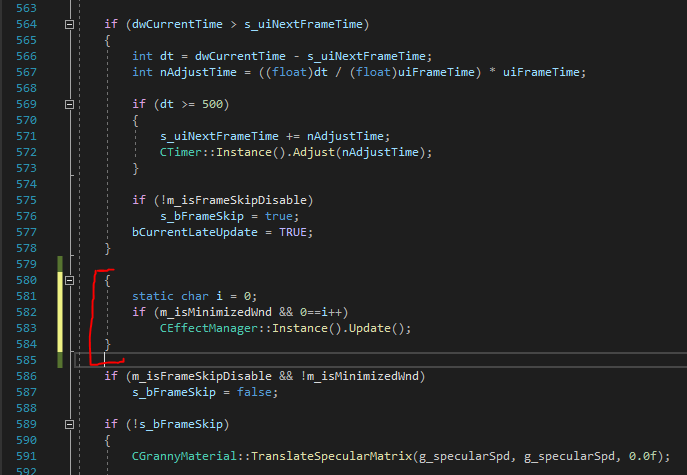
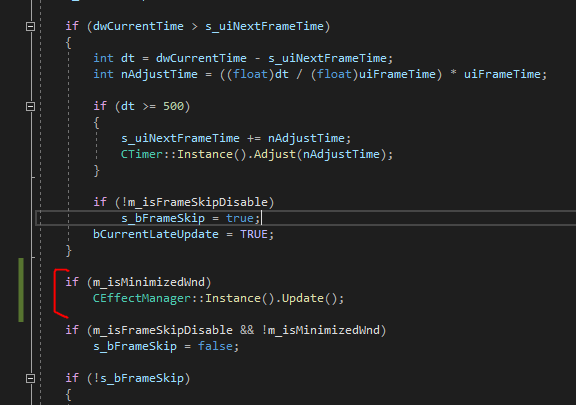
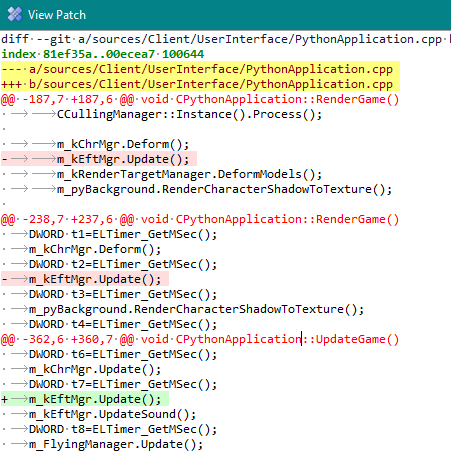
Inbuild GR2 Animation errors / unresolved external symbol / Can't build in Debug mode
in Community Support - Questions & Answers
Posted · Edited by Metin2 Dev
Core X - External 2 Internal
Hi! So... I've been working on something, downloaded internet serverfile, of course, and I've been building it the binary only in Release Win32 mode. After one and a half month, I've decided that I should start debugging it, because the client is crashing sometimes when I'm launching it. Wrong move. I can't build it in Debug mode. As you can see in the photo, these are the errors that I've come up to. Did some research, found that the problem comes from the topic down below. Here's my screenshot.
Some steps forward, I've found this
Set
like this
and I was expecting to pop a console after cythonizing & rebuilding the source in RELEASE(which works, ofc)
But nothing happens, i can't see the console.
LE:
I found debugInfo.py, changed like this
and i can't still make that console pop. (im still building in release mode)