-
Posts
188 -
Joined
-
Last visited
-
Feedback
0%
Content Type
Forums
Store
Third Party - Providers Directory
Feature Plan
Release Notes
Docs
Events
Posts posted by Denizeri24
-
-
33 minutes ago, DragonBlack94 said:
So I copied the value / types of the items 50006/50008, but if I drag the golden key on the chest it tells me that "the key seems to be wrong" instead WITH THE SAME VALUE the sapphire chest / key does not give me any function (yes swap places in the inventory.
send your item_proto.txt and chest + key vnums..
-
Check Value0 in item_proto.txt;
KEY : item type --> ITEM_TREASURE_KEY --> Value0 : 50
CHEST : item type --> ITEM_TREASURE_BOX --> Value0 : 50
Value0 must be same value with chest..
NOTE : just check gold key ( vnum : 50008 ) and gold chest ( vnum : 50006 )
-
Nice server.
Every time you teleport, like entering the game for the first time. Excellent metin2 'developer';

EDIT;
as if you are entering the game for the first time >> like entering the game for the first time
(language distortion)
-
 2
2
-
-
-
13 minutes ago, Helia01 said:
80k
who will do more?Actually I can go up to 120 - 130K mob in blue 1 but the client might crash;

-
update:
-
2 hours ago, Suzar said:
this is bait?

-
-
Virtualbox;
Tools --> Export --> Select your FreeBSD(you must close your freebsd) and press export button again.
NOTE : you can select OFV 2.0..
-
because ymir devs have weird fantasies..
-
 1
1
-
-
-
just use;
pkg install -y mysql57-server
you dont need use make install command or deinstall command..
-
42 minutes ago, Cunoo said:
Question is not how to rewrite src on x64 but how to compile on x64 without jail.. Why? Just I travelling too much and I have only x64 vps.. (because low cost and low vps servers are not too much custom) And where is my problem? Try to change all time working on new pc with virtualbox and some stuff.. I need go to on server from anyway in world.. I cant permanent download vdi or install new.. This is just easy way for me.. I only want NAT cloud server for my files + compile source..
Edit: Btw. Its a experiment just I welcome new knowledges about metin..actually this is not a experiment. i wont use extern;
CC = ccache clang++-devel INCDIR = LIBDIR = -L/usr/lib BINDIR = .. OBJDIR = OBJDIR # Standard Setting LIBS = -pthread -lm -lmd -lz # Removed -fno-rtti CFLAGS = -m64 -std=gnu++2a -fstrict-aliasing -pipe -march=native -fexceptions -DNDEBUG -D_THREAD_SAFE -fstack-protector-all -w -g -Ofast # Boost (1.7.2) INCDIR += -I/usr/local/include/boost # DevIL (1.7.8) INCDIR += -I/usr/local/include/IL LIBDIR += -L/usr/local/lib LIBS += -lIL -lpng -ltiff -lmng -llcms -ljpeg # MariaDB (10.5) INCDIR += -I/usr/local/include LIBDIR += -L/usr/local/lib/mysql LIBS += -lmariadb # Intel OneAPI TBB INCDIR += -I/usr/local/include/oneapi LIBDIR += -L/usr/local/lib LIBS += -ltbb # Project Library INCDIR += -I../../liblua/include LIBDIR += -L../../libthecore/lib -L../../libpoly -L../../libsql -L../../libgame/lib -L../../liblua/lib LIBS += -lthecore -lpoly -llua -llualib -lsql -lgame
if you want build your server with -m64 flag, you need to change some source codes. but if you want your src -m32 flag with amd64 freebsd, just use make command with -m32 flag;
just add your /etc/make.conf;
CFLAGS = -m32
i dont test this command but maybe it works;
CPUTYPE = -march=i686
now, just use make install command;
putty >> whereis devil
output >> any/where/devil
cd any/where/devil
make install
now you have 32 bit devil library.
WARNING: if you use freebsd 11+, your default compiler llvm(clang), edit make.conf and put:
CC = gcc49 or g++10
CXX = g++49 or g++10
-
 1
1
-
-
i have a question, if you change all integers to 32 bit integers and build with -m64 flag, now server source was it really 64 bit ( ͡° ͜ʖ ͡°)
-
I was curious and tested it;
this is soo crazy, the client was unable to carry the load

-
 1
1
-
-
-
if you using x64 freebsd,
only edit /etc/make.conf file;
CFLAGS = -m32
and build all libs with make command, e.g;
putty >> whereis devil
output >> pkgdir/any/local/devil
putty >> cd pkgdir/any/local/devil
putty >> make -DBATCH install clean
edit :
actually i only download amd64 boot-only iso(80mb) and installing all libs with pkg command. i never take an error or warning. power of the 64 bit server files ( ͡° ͜ʖ ͡°)
-
2 hours ago, WeedHex said:
nope, not too much.
if server source have 'spam' fixes, you dont need this(of course if you don't use using pentium 4 cpu and 5 mbit ethernet speed)
-
 2
2
-
 1
1
-
-
makefile ;
++ --> LIBS = -lssl
-
12 hours ago, basforos said:
That cleared lots of questions I have, thanks. Also, I do have extern folder, what am I supposed to do with it? What's its use?
dont delete extern folder.
server source codes need extern folder because extern have some libs : devil - mysql - boost - etc..
note : if you have 32 bit freebsd and 32 bit server files, you can delete extern folder(but you need to change all makefiles) and you can install libs with 'pkg install' command..
-
1 hour ago, basforos said:
Cool, is GCC the only thing I need to compile source? If so, does the version matter?
compiler : gcc or clang(llvm)
and
makedepend
gmake
some server still using gcc49 and you cant build a gcc49 server source with gcc6 or newer version, you need to upgrade your codes.
if you dont have serversrc/extern folder, you need to install some packages;
cryptopp (dont use 'pkg install' command, use 'make install')
mysql or mariadb ( you cant use mysql8.0 or mariadb10.2 > +)
devil
boost
-
i using 13.0 beta1 amd64 but you can use any version.
i think you can use 12.2 RELEASE amd64 (or i386/32 bit)
-
std::uint8_t >>> uint8_t or BYTE
-
cmd_general.cpp
check;
#ifdef __FreeBSD__
#include <sys/md5.h>
#else
#include "../../libthecore/include/xmd5.h"
#endif-
 1
1
-








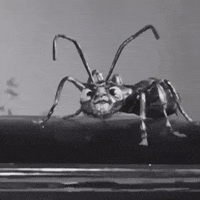


Chests with key???
in Community Support - Questions & Answers
Posted
man, you dont have item_proto.txt? probably your files using txt's..
check your usr/game/cores/db folder..