-
Posts
217 -
Joined
-
Last visited
-
Days Won
8 -
Feedback
100%
Content Type
Forums
Store
Third Party - Providers Directory
Feature Plan
Release Notes
Docs
Events
Posts posted by Helia01
-
-
On 4/16/2021 at 6:56 PM, Etzhel said:
Which ssh program do you use?
You can use "putty" and "bpytop" and see the same thing
-
80k
who will do more? -
-
bpytop is a very interesting thing, a nice alternative to top / htop
thx
-
 1
1
-
-
Thanks for the release, I do not recommend using this solution, because it is very easy to create an HWID Spoofer that will allow you to change the HWID in the game's memory.
-
1. crontab -e
2. the typical user metin2dev will not be able to exit vim without additional description.-
 1
1
-
-
does anyone have a beta client of this project?
-
7 hours ago, CaNNab1S said:
Who can help me? When i put this fix the server is not starting
Attach the server startup logs or do you think we are psychics here?
-
On 12/17/2020 at 10:24 PM, Distraught said:
UPDATE:
- you can now delete by right click
- radius is shown around your mouse pointer
Download updated, but here's the link again: http://distraught.hu/download/m2dev/RegenCreator.exe
@ASIKOO can you please update it in the Download Center too?

Are you planning to release the source code?-
 1
1
-
 1
1
-
not bad :)
-
-
Hey M2DEV!
Today I will show you how to fix one unpleasant error related to the auto attack.
When you attack a monster automatically and for example want to move away from the monster, what do you do?
Probably you will turn off the auto attack and try to move away from the monster using the WASD keys?
Yes, but it won't work because the target doesn't reset when you try to disable the auto-attack.
Before fix:
https://metin2.download/picture/7dt9c1gmBnBzM9l6EUhms0I1WQj8m1zh/.gif
After fix:https://metin2.download/picture/D63EBDENh0gk26hbM8m41fCA136k5Ar6/.gif
Open file: UserInterface\PythonPlayer.h
Make "__ClearAutoAttackTargetActorID();" public!

Open file: UserInterface\PythonPlayerModulec.cpp
We need to create a new method
PyObject * playerClearAutoAttackTargetActorID(PyObject* poSelf, PyObject* poArgs) { CPythonPlayer::Instance().__ClearAutoAttackTargetActorID(); return Py_BuildNone(); }
add method to s_methods[]
{ "ClearAutoAttackTargetActorID", playerClearAutoAttackTargetActorID, METH_VARARGS },

Compile bin!
Open file: root/uitaskbar.py
search
elif self.EVENT_MOVE_AND_ATTACK == event:
replace this part:
elif self.EVENT_MOVE_AND_ATTACK == event: btn = self.mouseModeButtonList[dir].GetChild("button_move_and_attack") func = player.MBF_SMART player.ClearAutoAttackTargetActorID() tooltip_text = localeInfo.TASKBAR_ATTACK
pack root file!
P.S Please forgive me for my English, I use a GoogleTranslate-
 9
9
-
 4
4
-
 17
17
-
-
it's bad "method"
-
 1
1
-
-
Holly kebab!
-
 1
1
-
 1
1
-
-
CPythonNetworkStream::CheckPacket - Not enough dynamic packet size: header 115 packet size: 2113
-
-
wow rly nice!
-
-
Please upload the unpacked archive M00191.
-
This is a very old bug. But thanks anyway.
-
1 hour ago, Denizeri24 said:
UP!
don't use FLAG (-s) in makefile.
recompile without flag -s and try again (bt full)
-
1 hour ago, Denis said:
Hello,
I'm looking for the function bellow if anyone who has it can share? Thanks a lot.
-
1 minute ago, VegaS™ said:
OFF: This thing is available in polish servers since 2012, their idea was: "Let's say that we're in Devil's Catacomb and i want my client to be optimized, i enabled this option and all bosses/mobs become a dog, now everything is perfect, no lag anymore, WTF, we did metin2 great again, we're genius."
ON: Instead of this non-logic thing, you can enable/disable effects from mobs with game option, that's all what you need.
Inside of Area.cpp -> RenderEffect you could do a simple check for ignore specific type of effects for being rendered, also this change will be in real time, you don't need to close/open client.
"Let's say that we're in Devil's Catacomb and i want my client to be optimized, i enabled this option and all bosses/mobs become a dog, now everything is perfect, no lag anymore, WTF, we did metin2 great again, we're genius"
ahahahhahaahaha
Yeah, it's probably the best optimization I've ever seen.
Speaking of effects, do you have any idea how to fix the effects processing so that you don't get a black screen when you minimize and maximize the client?
All decisions in release which consisted in not stopping rendering of effects at folding seems to me any nonsense. -
wtf?

it turns out instead of the standard mobs it allows you to make all the mobs visually dogs. Who the hell needs it? do you consider this optimization in its purest form?
Anyway thanks for the release.-
 4
4
-






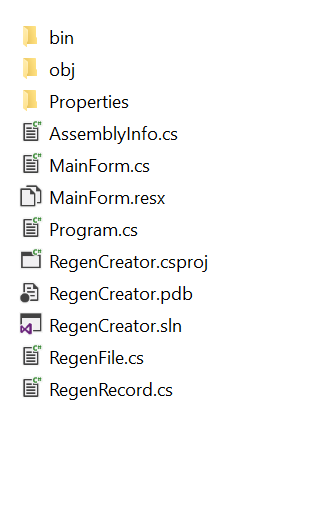








[Automation]Start Oracle VM + WinSCP and Auth + Client startup
in Programming & Scripts
Posted
Thanks for sharing