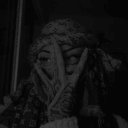Leaderboard
Popular Content
Showing content with the highest reputation on 10/22/20 in all areas
-
Hello, Since yesterday afternoon, Metin2Dev and everything related to it has been inaccessible. The infrastructure has encountered many problems that have taken some time to correct: saturated storage on a third party service, chassis problem, unavailability of VSphere HA, ... We sincerely apologize for any inconvenience caused and we invite you to let us know of any problems you may encounter. Have a nice day ! Calypso5 points
-
That's right, I want to see your reaction when your players of a private server, saying the same thing about your staff when the server it's down because of your provider and they've no idea what's behind of it. And guess what? You'll get insults also, because they pay you with tens of thousands of euros. So, do you think your reply it's right in this case with metin2dev? When you just open the forum and download resources? I don't think so. This staff bought the forum when it was dead and paying a lot for it from their pocket and they will not get that amount of money even in years (they also have jobs and other things), so you're attitude it's very bad. That's a reply from a human being, not from staff.5 points
-
You are blind not to have noticed the work that we do daily for the forum. A server failure, no one is safe.2 points
-
VegaS closed the topic because it is not made to discuss or have an argument about it. If you want more informations, it was a general shutdown that was completely out of our control and our sphere of ability. It was hitting the provider and was not a local problem. The whole machine was down and we were unable to access it by any means and it had to undergo manual maintenance. Sorry for the downtime, but it had nothing to do with team.2 points
-
2 points
-
1 point
-
Hello, all together! My name is „creed“, I’m 26 years old, I’m Albanian, living in Germany. I’m playing Metin2 since 9 years+ since the first Server on .de I've started my own project one month ago. I love to work on it but yeah it’s kinda hard to find a good and trustful developer. so yea, that’s me, if you have any questions, just ask. If you are a developer and want some work :) text me, for sure not for free. Kind regards, Creed1 point
-
Dead Download Link Moved Topic If someone has the archive of this topic, can you send it to us? Thank you!1 point
-
nEw TeAm MeTiN2DeV dEfInEtLy DoEs NoT COpE WiTH thE AdmInIstRaTiON oF ThIS FoRuM On topic: The important thing is that is online now1 point
-
i think turkmmo version have backdoor which allow get money from not owned shop. cmd_*.cpp command somethin like /get_shop_yang 5828(shop number). Check it.1 point
-
M2 Download Center Download Here ( Internal ) 7 models in total Download Password: jawwad@wk1 point
-
M2 Download Center Download Here ( Internal ) Download: [Hidden Content]1 point
-
Due the loss of backup or whatever is happened, here are the last patches: GF v20.4.9 Whole client (Metin2 Download) GF v20.4.9 Metadata (Metin2 Download) GF v20.4.10 Patch (Metin2 Download)1 point
-
Metin2 new update beta pack : [Hidden Content] [Hidden Content] [Hidden Content] [Hidden Content]1 point
-
M2 Download Center Download Here ( Internal ) Hey, Today i will share how can you change the Whitemark in Minimap with a new one. I saw that there is a topic in Questions & Answers but seems not complete so. Minimap Whitemark - New Download:1 point
-
BR v20.4.0 whole client (Metin2 Download) Contents/news: root+meta, locale+protos, useless dumped binary for RE/debug Battle Royale assets. Challenge Minigame assets - Stone, Paper, Scissors game ps.: I just wanted to put the patches only, but the patcher rewrote the attributes of the new files(dates and so on) so I didn't know which files have been updated. edit:1 point
-
GF v20.3.4 patch (Metin2 Download) Contents: root+dump, locales+protos, useless dumped binary for debug/RE only Reworked FindM event implemented Other unknown modifications1 point
-
The idea is good, but the code is bugged and unreadable, here're the bugs: text = '1kks' ValueError: invalid literal for int() with base 10: '1000000s' text = '1kk500' 1000000500 text = '1abcd' '1abcd' If I'm the one who do this, i would do it more extendable and using a proficient way. [Hidden Content] At least, keep the copyright.1 point
-
You're right, but if you really want to use something like this, you should do a customizable class, like: [Hidden Content]1 point
-
NextUpdate will include Hair [Hidden Content] UiToolTip-Fix_2.0.txt UiToolTip-Fix_3.0.txt 2.0 -> Rüstung Costüme/Waffen 3.0 -> Hair bug Fix + On/Off Render Target on Gameoptions1 point
-
Bug-Fix for all others. Preview is now only on Items in Inventory UiToolTip-Fix.txt1 point
-
M2 Download Center Download Here ( Internal ) Hi everyone! So, after serveral days of searching a tool that could change the texture path of a .gr2 file, I found the tool(probably all of you know it, the texture changer by marv). After that I tried to change the texture paths of some gr2 models of a weapon, and guess what, it didn't work. I'm gonna reupload the file, because I didn't seen it on metin2dev, and I'm gonna teach you how to use it. First of all, I don't know about others, but for me it didn't work to change anything with this (I'm running windows 7 x64 bit). Some of guys told me that this "texture changer" works only on windows 7 x86 bit, so I reinstalled my windows(I really needed that tool), of course, it didn't work either way. So, go in Start and search cmd, and run it. After the cmd started you'll see a path right there C:\Users\Name (Instead of Name you'll have your username of computer administrator, or the account you're logged in), now that's the path where we can work with the tool. PAY ATTENTION!!! IF YOU START THE TOOL IN OTHER FOLDER INSTEAD OF C:\Users\Name THE TOOL WILL NOT WORK, AND YOU WILL NOT BE ABLE TO SAVE THE NEW MODEL. Exctract all the files from the archive(I'll post it below), and start Metin2TextureChanger.exe. Now click "Load" to choose a gr2 file you want to change texture path, BUT, the model name can't have spaces in name(devil sword.gr2 for example, it's wrong, the tool won't read it, and you'll not be able to save your new gr2 model), so if you want to change for example devil sword.gr2 you need to rename it into devil_sword.gr2 or devilsword.gr2 or any other name without spaces betwen. Where is "Neuer Texturpfad" we will chose the new path for texture, for example d:\ymir work\test\devil_sword_blue.dds , there you can choose any other path, but you can't modify "d:\ymir work" or you won't be able to see the weapon/armour in-game. Now we save the file wherever we want, it doesn't matter, this way must work for everybody. AGAIN, THIS TOOL WASN'T MADE BY ME. And I made this post because I've searched many days a tool that would work, but neither didn't work, and this tool didn't work for me either just when I used this method. So, this post is for guys who had the same problem like me (they had the tool, but couldn't save the new model) that's why I wanted to help them, and any other people who weren't been able to use it. And about the other tool I've found on this forum, the tool "made" by thunder-core, I didn't find that tool satisfying, it worked, but after the new model was made, I wasn't been able to import it in 3d max, or to convert the model from file format revision 7 to 6. So you were basicaly forced to upgrade your client to granny 2.9, and I found that inconvenient, because, I don't know about others, but I don't use source for binary, and because of that it's imposible to see the model in-game. And of course, the new model you've created, with the tool in attachement, is revision 7, so you need the new granny if you want to see it in-game, but you can use the converter from archive to convert from revision 7, to revision 6 (old), and you'll be able to see it in-game. If you already see it in-game, you don't need to use the converter. If you found this post helpful I'm glad I could help you.1 point
-
M2 Download Center Download Here ( Internal ) hallo all thos quests are only present in my files that i sell ( NewWorld) and someone stole it from one of my clients so i will public it here ( while the last update for thos two quests have too new feature ) the system will send a leeter to any gm with high level so he can start / close any event & also rate note : it was writen too long time by me , so maybe u may not like some method note2: the other event i will upload it here < useing official 40k quests < some of them i make litile change for them note3: for adding more events , u can just add new line in the next two quests < easy to add event manger: event drop :1 point
-
Welcome to the board of madness and dark deception! Ehh Sorry, wrong board. Welcome to Metin2dev!0 points
-
new team metin2dev definitely does not cope with the administration of this forum.0 points
-
0 points