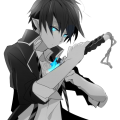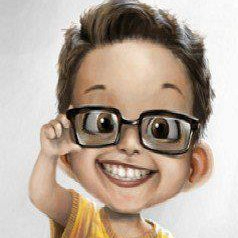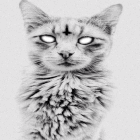Leaderboard
Popular Content
Showing content with the highest reputation on 03/30/20 in all areas
-
M2 Download Center Download Here ( Internal ) Download Here ( GitHub ) It gives info messages when character level up. From 2018 locale/xx/settings.lua: -- level, msg, type (you can add multiple msg) add_level_info(2, "MSGGGG1", 8); --8 big notice add_level_info(2, "MSGGGG122", 2); --2 notice add_level_info(3, "MSGGGG122333", 1); --1 info4 points
-
3 points
-
M2 Download Center Download Here ( Internal ) Hello! Here I post the download of Black Samurai and Straw Hat Rework.2 points
-
2 points
-
Check that all the folders within metin2_map_devilsCatacomb have an attr.atr file. Or just get this: [Hidden Content]2 points
-
I want share you critical effect: UserInterface/InstanceBaseEffect.cpp open and search: else if (flag & DAMAGE_CRITICAL) { //rkEftMgr.CreateEffect(ms_adwCRCAffectEffect[EFFECT_DAMAGE_CRITICAL],v3Pos,v3Rot); //return; 숫자도 표시. } Thus replaced: else if (flag & DAMAGE_CRITICAL) { rkEftMgr.CreateEffect(ms_adwCRCAffectEffect[EFFECT_DAMAGE_CRITICAL],v3Pos,v3Rot); //return; 숫자도 표시. } root/playersettingmodule.py open and search: #chrmgr.RegisterCacheEffect(chrmgr.EFFECT_DAMAGE_CRITICAL, "", "d:/ymir work/effect/affect/damagevalue/critical.mse") Thus replaced: chrmgr.RegisterCacheEffect(chrmgr.EFFECT_DAMAGE_CRITICAL, "", "d:/ymir work/effect/affect/damagevalue/critical.mse") Effect: [Hidden Content] [Hidden Content]1 point
-
M2 Download Center Download Here ( Internal ) Hey there, I have an Halloween gift for you all. i have been working for a few hours on official like element image on target window(See screenshots below). When you click on a mob if it is defined as elemental, it will open an element image in addition to the target window. Don't forget to hit the like button! (C) Metin2 guild wars - coded by [GA]Ruin - 27/10/2017 (I create custom metin2 systems in c++/python. if you want a custom system send me a pm and we can talk over skype). Let's begin! Server Side: Open service.h, add in the end: #define ELEMENT_TARGET Open char.cpp, search for else { p.dwVID = 0; p.bHPPercent = 0; } add below: #ifdef ELEMENT_TARGET const int ELEMENT_BASE = 11; DWORD curElementBase = ELEMENT_BASE; DWORD raceFlag; if (m_pkChrTarget && m_pkChrTarget->IsMonster() && (raceFlag = m_pkChrTarget->GetMobTable().dwRaceFlag) >= RACE_FLAG_ATT_ELEC) { for (int i = RACE_FLAG_ATT_ELEC; i <= RACE_FLAG_ATT_DARK; i *= 2) { curElementBase++; int diff = raceFlag - i; if (abs(diff) <= 1024) break; } p.bElement = curElementBase - ELEMENT_BASE; } else { p.bElement = 0; } #endif open packet.h, search for: } TPacketGCTarget; add above: #ifdef ELEMENT_TARGET BYTE bElement; #endif Client side: open locale_inc.h, add in the end: #define ELEMENT_TARGET open packet.h, search for } TPacketGCTarget; add above: #ifdef ELEMENT_TARGET BYTE bElement; #endif open PythonNetworkPhaseGame.cpp, look for: else if (pInstPlayer->CanViewTargetHP(*pInstTarget)) replace below with the following: #ifdef ELEMENT_TARGET PyCallClassMemberFunc(m_apoPhaseWnd[PHASE_WINDOW_GAME], "SetHPTargetBoard", Py_BuildValue("(iii)", TargetPacket.dwVID, TargetPacket.bHPPercent, TargetPacket.bElement)); #else PyCallClassMemberFunc(m_apoPhaseWnd[PHASE_WINDOW_GAME], "SetHPTargetBoard", Py_BuildValue("(ii)", TargetPacket.dwVID, TargetPacket.bHPPercent)); #endif open PythonApplicationModule.cpp, look for #ifdef ENABLE_ENERGY_SYSTEM add above: #ifdef ELEMENT_TARGET PyModule_AddIntConstant(poModule, "ENABLE_VIEW_ELEMENT", 1); #else PyModule_AddIntConstant(poModule, "ENABLE_VIEW_ELEMENT", 0); #endif open game.py, look for def SetHPTargetBoard(self, vid, hpPercentage): if vid != self.targetBoard.GetTargetVID(): self.targetBoard.ResetTargetBoard() self.targetBoard.SetEnemyVID(vid) self.targetBoard.SetHP(hpPercentage) self.targetBoard.Show() replace with: if app.ENABLE_VIEW_ELEMENT: def SetHPTargetBoard(self, vid, hpPercentage,bElement): if vid != self.targetBoard.GetTargetVID(): self.targetBoard.ResetTargetBoard() self.targetBoard.SetEnemyVID(vid) self.targetBoard.SetHP(hpPercentage) self.targetBoard.SetElementImage(bElement) self.targetBoard.Show() else: def SetHPTargetBoard(self, vid, hpPercentage): if vid != self.targetBoard.GetTargetVID(): self.targetBoard.ResetTargetBoard() self.targetBoard.SetEnemyVID(vid) self.targetBoard.SetHP(hpPercentage) self.targetBoard.Show() open uitarget.py, look for import background add below: if app.ENABLE_VIEW_ELEMENT: ELEMENT_IMAGE_DIC = {1: "elect", 2: "fire", 3: "ice", 4: "wind", 5: "earth", 6 : "dark"} look for: self.isShowButton = False add below: if app.ENABLE_VIEW_ELEMENT: self.elementImage = None inside Destroy method, look for: self.__Initialize() add below: if app.ENABLE_VIEW_ELEMENT: self.elementImage = None inside ResetTargetBoard method, look for: self.hpGauge.Hide() add below: if app.ENABLE_VIEW_ELEMENT and self.elementImage: self.elementImage = None look for : def SetElementImage(self,elementId): add above: if app.ENABLE_VIEW_ELEMENT: def SetElementImage(self,elementId): try: if elementId > 0 and elementId in ELEMENT_IMAGE_DIC.keys(): self.elementImage = ui.ImageBox() self.elementImage.SetParent(self.name) self.elementImage.SetPosition(-60,-12) self.elementImage.LoadImage("d:/ymir work/ui/game/12zi/element/%s.sub" % (ELEMENT_IMAGE_DIC[elementId])) self.elementImage.Show() except: pass Compile server, client source and root pack and that's it! Enjoy! Happy halloween!1 point
-
M2 Download Center Download Here ( Internal ) Download: Forevermetin2.rar (80.92 MB) Forevermetin2 Summary Do you want to start mapping, modelling or create your own pserver? Then you can have a look at FEM2. The foundation is finished and things are being added. It is made with love, and wants to be treated with love. Before you read on I am still on it, and I will continue to run this project. Although I'm not very active, but it's a long-term project. I dedicate it to the metin2 community. If you want to release this tool somewhere else you are welcome to do so. The best thing is to mention this original thread in the credits. I myself only release it on metin2.dev as I am not active anywhere else. mostly I just keep a lookout for files that are being searched for. Interfaces or Maps Download and test it for yourself These threads were linked in Forevermetin2 FAQ Credits Kind regards Ace1 point
-
M2 Download Center Download Here ( Internal ) Hey, Today i will share how can you change the Whitemark in Minimap with a new one. I saw that there is a topic in Questions & Answers but seems not complete so. Minimap Whitemark - New Download:1 point
-
1 point
-
1 point
-
1 point
-
Some models look like a simple duplicate at first glance, but after a closer look, they are the improved (corrected) models.1 point
-
1 point
-
Hello guys! I think about to start Samurai core again. Are you guys interested about that? Leave me a comment or just write your opinion how can we modify in the right way. i waiting reactions. Moderator please dont delete this topic.1 point
-
1 point
-
1 point
-
The system is working great on Martysama's source. I had the problem with the inventory pages at first. A hint: do not use the edits on the comparable files he is just giving an example of how the files should look like. [Hidden Content] @HUNgarocel1 Check edits on uiinventory.py.1 point
-
1 point
-
M2 Download Center Download Here ( Internal ) Hi everyone! So, after serveral days of searching a tool that could change the texture path of a .gr2 file, I found the tool(probably all of you know it, the texture changer by marv). After that I tried to change the texture paths of some gr2 models of a weapon, and guess what, it didn't work. I'm gonna reupload the file, because I didn't seen it on metin2dev, and I'm gonna teach you how to use it. First of all, I don't know about others, but for me it didn't work to change anything with this (I'm running windows 7 x64 bit). Some of guys told me that this "texture changer" works only on windows 7 x86 bit, so I reinstalled my windows(I really needed that tool), of course, it didn't work either way. So, go in Start and search cmd, and run it. After the cmd started you'll see a path right there C:\Users\Name (Instead of Name you'll have your username of computer administrator, or the account you're logged in), now that's the path where we can work with the tool. PAY ATTENTION!!! IF YOU START THE TOOL IN OTHER FOLDER INSTEAD OF C:\Users\Name THE TOOL WILL NOT WORK, AND YOU WILL NOT BE ABLE TO SAVE THE NEW MODEL. Exctract all the files from the archive(I'll post it below), and start Metin2TextureChanger.exe. Now click "Load" to choose a gr2 file you want to change texture path, BUT, the model name can't have spaces in name(devil sword.gr2 for example, it's wrong, the tool won't read it, and you'll not be able to save your new gr2 model), so if you want to change for example devil sword.gr2 you need to rename it into devil_sword.gr2 or devilsword.gr2 or any other name without spaces betwen. Where is "Neuer Texturpfad" we will chose the new path for texture, for example d:\ymir work\test\devil_sword_blue.dds , there you can choose any other path, but you can't modify "d:\ymir work" or you won't be able to see the weapon/armour in-game. Now we save the file wherever we want, it doesn't matter, this way must work for everybody. AGAIN, THIS TOOL WASN'T MADE BY ME. And I made this post because I've searched many days a tool that would work, but neither didn't work, and this tool didn't work for me either just when I used this method. So, this post is for guys who had the same problem like me (they had the tool, but couldn't save the new model) that's why I wanted to help them, and any other people who weren't been able to use it. And about the other tool I've found on this forum, the tool "made" by thunder-core, I didn't find that tool satisfying, it worked, but after the new model was made, I wasn't been able to import it in 3d max, or to convert the model from file format revision 7 to 6. So you were basicaly forced to upgrade your client to granny 2.9, and I found that inconvenient, because, I don't know about others, but I don't use source for binary, and because of that it's imposible to see the model in-game. And of course, the new model you've created, with the tool in attachement, is revision 7, so you need the new granny if you want to see it in-game, but you can use the converter from archive to convert from revision 7, to revision 6 (old), and you'll be able to see it in-game. If you already see it in-game, you don't need to use the converter. If you found this post helpful I'm glad I could help you.1 point
-
M2 Download Center Download Here ( Internal ) Hello There. I publish here this system i hope that this help you a bit with this you can hide your costume if you dont like it (if I forgot something just say it ) (this system is not complete yet you can hide only your costume no hairstyle,sash,weapon) (This system is not mine! i just found the source function and made the python codes and quest)1 point
-
1 point
-
1 point
-
Yes, other people have had this problem but nobody has apparently solved those threads have already died without answer0 points
-
0 points