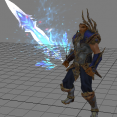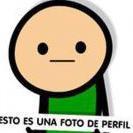Leaderboard
Popular Content
Showing content with the highest reputation on 07/05/17 in all areas
-
Hello, Whenever i logged in on my test-server i wanted to be more like X-Men movies (Welcome Professor!!! famous quote), so i wanted to create a human friendly environment, of course you can modify this to your needs, but this is my script that i want to share with you. Final result will be this: What does it do: Only after you successfully login in FreeBSD it will: Clear console so it will be clean and shiny! Print a welcome message. Print weather automatically parsed from your location (you need to set your location, i will show you how, it is very easy). Change directory (cd) to your desirable location (in my case i wanted to change directory in my start.sh location so i don't have to make the same command every time i login.). Of course you can do whatever else you want it to do. How to make this happen: Login press the following command ee ~/.login Notice that this command is not guaranteed to work on every FreeBSD version but should work on most cases Append the following commands: cd /usr/home/game #Where the change directory should go clear #Clear console after login echo "Welcome $USER!" #Welcome message ($USER variable is the current user logged in) curl -s [Hidden Content] | head -7 | tail -5 #This is the weather info, change "thessaloniki" with the city of your choice. Now press ctrl + C and "exit" (Without quotes, this will save the above information and exit to command line.). Now reboot or logout and login again and see the difference, much cleaner, isn't it?3 points
-
M2 Download Center Download Here ( Internal ) Hello. Today I release something different from the usual, I want to share with you a very simple, clean and versatile GamePatcher, created entirely by me. It is common to say that I was inspired by various sources that I honestly do not even remember all. Unfortunately, it is code-free, as it is not my field, if someone wanted - time lost - try to make it "work" and code the project, it is free to do so. The GamePatcher is subdivided into sections, each editable as best you believe because the .psd you will find at the end of the post is free to be modified. - Technical Details - Each element with which the user interacts will have at least 3 phases Normal (User is not interacting with element) Hover (The user moves the mouse arrow over the element) Clicked (The user clicks on the element) Some elements have only two states and in the case of the LoadingBar we have both full and empty. - What contains the .rar file - - [PSD Cs6] Free GamePatcher_Thedanielx32: The .psd completely free and editable in every aspect. - [SCREEN] Free GamePatcher_Thedanielx32: Simply a visual feedback of .psd. * - READ ME: A file with the names of the fonts used and some technical details and not. - Show Steps: Image showing the various steps of interactive elements. * - Sliced Elements: Contains all the elements with which the user interacts subdivided one by one, and also contains a .psd backup file. (Expanded Folder in the spoiler below) Feel free to use it as you believe it best. I do not offer support as it is a free release for expert users, as long as you were planning to create the code, you can contact me and I'll be happy to help. If you are going to publish it to other sites outside of metin2dev.org, I just ask you to quote me. The graphics resource, as free, is not for sale. Download File .Rar [Hidden Content] VirusTotal: [Hidden Content] - Thedanielx322 points
-
2 points
-
1 point
-
Hello, I want to release my bash file that generates a all_logs.txt file that contains all syserrs messages from: All channels and all cores of each of them. Including game99 Including auth. Including db. all_logs.txt will look like this: There are currently no errors in my server so that is why it is very small and clean, but everything from all syserrs will be there for you waiting to solve it. I think it is much better instead of going one by one folder to check. In order to install follow the instructions below. Create a new file named show_all_syserr.sh in the same directory as your start.sh and/or other bash files. Open it and write the following code: #!/bin/sh rm -f all_logs.txt #Removes old all_logs.txt if already exists. starting_directory=$PWD #Saves current directory for further use. for current_directory in */*/ ; do ( #For every directory (2 hops, with that i mean 1 hop is going to channel1, channel2, channel3 etc... and second hop is going into core1, core2, core3 etc... (it does not matter how many channels you have or how many cores you have.)) it will collect syserr file contents and append it to all_logs.txt. cd "$current_directory" if [ -f syserr ]; then echo "*************************" >> $starting_directory/all_logs.txt echo "* Logs of $current_directory" >> $starting_directory/all_logs.txt echo "*************************" >> $starting_directory/all_logs.txt cat syserr >> $starting_directory/all_logs.txt fi ); done clear #Cleaning console after job has been done. if [ -f all_logs.txt ]; then #Checks if there is or not a all_logs.txt created. echo -e "\033[32mall_logs.txt created successfully in $starting_directory!\033[0m" else echo -e "\033[32mServer is error free, none syserr found!\033[0m" fi Save, go to console --> sh show_all_syserr.sh --> Wait for it to finish --> You are ready to examine the errors.1 point
-
Good to the entire developer community I have been working for some time in the metin2 project And make this fairly simple code for the load section What do you think? Thanks in advance for reading this content!1 point
-
1 point
-
First of all if you have any errors with compilation then simply try to google it. Sometimes you will get an answer in several seconds. You've messed up with braces in void CInstanceBase::RefreshTextTail() after } #endif add }1 point
-
1 point
-
1 point
-
Yes no problem and if you have a problem notify me.1 point
-
all of that just one word? xD he probably can't answer because he didn't think about that1 point