Similar Content
-
Similar Content
-
Similar Content
-
Tags
-
Activity
-
7
GR2/DDS encryption
If any client is able to load your "encrypted" files then granny preprocessor would also load them and that means you can reexport those models without whatever encryption you're adding to those files. -
0
Anticheat system
Hello, my and my team plan to buy OWSAP serverfiles next month, but I want to ask how much it costs for a good anticheating system and his implementation in this server? Thank you! -
0
Hallo Mt2DEV PLS HELP
when killed, the system shuts itself down and you have to reactivate the cloak can you help me please VIDEO: -
-
11
Increase max Yang full
Hi! In my opinion i added everything correctly, but i have some issues. When i add yang in game to myself or i change the character level with gm codes or i move somewhere else, the server doesn't keep these datas and im in always the same position with same yang and the same level. I can use the added yangs (to buy something from npc) but after a server restart it doesn't keep it(yang/lvl/position). I read the upper solution, maybe i have the same problem, but any idea where can be the mistake? Do you have any suggestion? -
2
LUA Questions
If I'm not mistaken, in the qc.cc after searching `// make when argument` i should replace what's below with ostringstream os; while (lexstate.lookahead.token == '.') { next(&lexstate); os << '.'; next(&lexstate); t = lexstate.t; if (t.token == TK_NAME) { os << getstr(t.seminfo.ts); // Append the function name if (lexstate.lookahead.token == '(') { os << '('; // Append the opening parenthesis lookahead(&lexstate); // Parse function arguments while (lexstate.lookahead.token != ')') { os << lexstate.t; lookahead(&lexstate); } os << ')'; // Append the closing parenthesis lookahead(&lexstate); } } else { os << t; } lookahead(&lexstate); } current_when_argument += os.str(); I'm going to test it out, and come back, but if somebody knows, you could let me know. Thanks. -
1
Client stops working after C++20
You have a bug somewhere. The info you provided is not enough to pinpoint where the bug may be. The large allocation is a big red flag, what may be happening is that a std:vector (or some other container) is growing until you run out of memory (if this is the case, you should get a std::bad_alloc exception). The debugger can show you the code that raised the exception. Since the client becomes unresponsive, maybe you are running into an infinite loop situation (and running out of stack space) Use the debugger well and you should be able to find the bug.- 1
-

-
14
Metin2 Closed Beta Content (2003-2004)
This thread gave me such a nostalgia hit, I think trivia like this is even more interesting than the game itself. Regarding the old client... Im suspecting there should be something like google dorks but in naver? Instead of looking for the binary file itself one could look for other metin specific file names. Although I think it'd have the same success rate as "scanning entire korean ipv4 subnet" lmao. I have a chinese connection active in the metin2 community (and surprisingly there are still like 1-2 small chinese servers that still get active players). But Im afraid he wouldn't know any koreans who happen to have the beta client on their pc. And I think that's the most realistic way of obtaining this client. Either through a YMIR employee or through some 20 year old harddrive from a 40 year old korean guy lmao. It's funny when they say nothing is ever lost on the internet... the biggest lie ever- 3
-

-

-
3
-
-
Recently Browsing
- No registered users viewing this page.







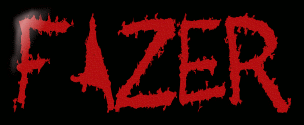












Recommended Posts