Similar Content
-
Activity
-
12
Biologist Manager (C++ & LUA)
Oh, that function was private? Gotta check on marty's, but from mines, it was already public (considering the guild quests we had 10 years ago, I guess that's why) The rest correct. In the files I think I left a quest example- 1
-

-
12
Biologist Manager (C++ & LUA)
I have just this error now ! And i think we need to remove public ReminderProcessor too ! Update1: I removed ",public ReminderProcessor " from BIOLOGIST_MANAGER.H ! Update2: I made in "questpc.h" DoQuestStateChange a public member! I don't know if is the right way, but at the end i compiled succesfully src game. Do you have a ready-made quest model? Thanks ! -
12
Biologist Manager (C++ & LUA)
I am not sure [Hidden Content] this link is updated, otherwise: [Hidden Content]- 1
-

-
12
Biologist Manager (C++ & LUA)
Ok, yes i forgot to include #include "biologist_manager.h" in questlua_global.cpp. Now i removed #include "reminder_processor.h" and "public ReminderProcessor" from biologist_manager.h and i have these errors. -
12
Biologist Manager (C++ & LUA)
Just remove that line, it's part of the timer notification, which is not in the download files (not even in my files yet, but that's another discussion lol) It seems like you miss the include to biologist_manager in questlua_global though (I really have to check the files as soon as I am at the PC) -
12
Biologist Manager (C++ & LUA)
[Hidden Content] I have this error when i compile src game? I don't have reminder_processor.h.. any solution please? -
0
Close some spot from maps from source or else.
Heya..I'm new to it and obviously don't know much. I have a question if it is possible. or someone give me an idea. We closed a certain portion of a map with some walls so that it would no longer be accessible, but if someone takes a customer with the normal map... Obviously, maybe it can come in. My question is kind of silly, but I don't know what I could do. How could I block those coordinates from being accessible... From source.. preferably. I use Serverfile TMP4 or a quest, when you reach position X. not to let you move forward... Is it possible? With Regards -
-
-
-
Recently Browsing
- No registered users viewing this page.



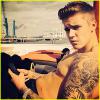



2_00009.thumb.png.cd048e46068998e771c31fd7868fc66b.png)


Recommended Posts
Please sign in to comment
You will be able to leave a comment after signing in
Sign In Now