Similar Content
-
Activity
-
-
7
How To Directx9 Device Creation with Multiple Thread Support
I didn't wrong thing, i was creating load thread for some cheat algorithm & load some resources when app creating. After dx9 update this problem occured, i changed thread to async to fix it. It was ok but after some research on microsoft website i did it and revert to thread, issue solved. So it worked on me. To make sure of this, I did the same on the mainline, the same problem was occurring, with this flag I made sure that it was solved there as well. There is a other ways too ofc. Like create thread after all create processes done -
1
-
118
-
-
0
translate.lua
hi i added this multi language system everything fine but when i put -- You just need continue the logic ^^ ["en"]gameforge.collect_herb_lv10._50_sayTitle = "Biologist Chaegirab: " ["en"]gameforge.collect_quest_lv30._140_npcChat = "Orc teeth " ["en"]gameforge.collect_quest_lv30._200_say = "I'm so sorry, but I haven't finished [ENTER] the analysis of the last Tooth yet. [ENTER] Can you come later?" ["es"]gameforge.collect_herb_lv10._50_sayTitle = "Biólogo Chaegirab: " ["es"]gameforge.collect_quest_lv30._140_npcChat = "Dientes de Orco " ["es"]gameforge.collect_quest_lv30._200_say = "Lo siento mucho, pero todavía no he terminado[ENTER]el análisis del último Diente.[ENTER]¿Puedes venir más tarde? " ["hu"]gameforge.collect_herb_lv10._50_sayTitle = "Biológus Chaegirab: " ["hu"]gameforge.collect_quest_lv30._140_npcChat = "Ork fogak " ["hu"]gameforge.collect_quest_lv30._200_say = "Sajnálom, de még nem fejeztem be az [ENTER] elemzését az utolsó fogról. [ENTER] Tudsz később jönni?" like this how he said then it give error but when i remove ["en"] keep default on then game run any idea -
2
Quest text bug
can you tell me how added gameforge[get_lang()].welcome_quest.letter this in translate.lua ? can you please share -
60
Faster loading
0519 18:43:08712 :: playerSettingModule.py(line:361) LoadGameData playerSettingModule.py(line:206) __LoadGameNPC LoadGameData - <type 'exceptions.KeyError'>:'srcFileName' 0519 18:43:08713 :: ============================================================================================================ 0519 18:43:08713 :: Abort!!!! 0519 18:43:08713 :: !!! Failed to load game data : STEP [97] ma poate ajuta cineva? -
16
Multi-Language Quest 3.0
is that possible like that system but load translate_en.lua or translate_de.lua depend on users account database lang column ?
-
-
Recently Browsing
- No registered users viewing this page.










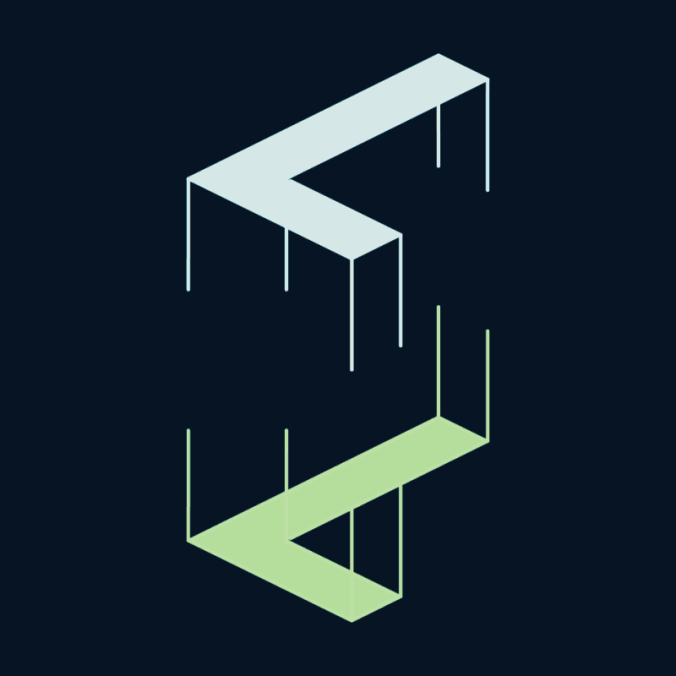


Recommended Posts
Please sign in to comment
You will be able to leave a comment after signing in
Sign In Now