

aidaone
Inactive Member-
Posts
8 -
Joined
-
Last visited
-
Feedback
0%
About aidaone
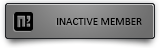
Informations
-
Gender
Female
aidaone's Achievements
-

Disconnect after character select
aidaone replied to HenriqueIII's topic in Community Support - Questions & Answers
Sorry, mistake re-post. **maybe delete this** -

Disconnect at character select
aidaone replied to SoNiice's topic in Community Support - Questions & Answers
I think yes, its correct. -
Hi everyone, i need help im stucking with this server for a week, but try after try i solved some problems, and new problems occured. I already did " add BIND_IP: xxxx.xxx.xxxx.xxx thing in my channel configs, but didnt work i can connect to my server, login in, and get in the game but my friends cant. The server is root, no hamachi. All ports are open (only what i see in the config files.) Using Test Client für 40250 with 2013 Windows SF, for the structure and the current server i also put here an image. Server Configs: Auth: DB: Game99: Channel 1: DB log when a player try to step-in the game with his character: auth log when players try to step in the game with his character: Ports are enabled(forwarded): Server: 15000 tcp/udp 12000 tcp/udp 11002 tcp/udp 14099 tcp/udp 13099 tcp/udp 13001 tcp/udp 14010 tcp/udp Mysql: 3306 tcp/udp Web: 80 tcp/udp IMG: ht-tp://-i62.tinypic.com/-1fg3o3-.png (remove -)
-

Disconnect after character select
aidaone replied to HenriqueIII's topic in Community Support - Questions & Answers
Hi! I already did that but didin't worked, i can connect to my server, login in, and get in the game but my friends cant. The server is root, no hamachi. All ports are open (only what i see in the config files.) Using Test Client für 40250 with 2013 Windows SF not Virtualbox, its windows server files(!), for the structure and the current server i also put here an image. Server Configs: Auth: DB: Game99: Channel 1: DB log when a player try to step-in the game with his character: auth log when players try to step in the game with his character: Ports are enabled(forwarded): Server: 15000 tcp/udp 12000 tcp/udp 11002 tcp/udp 14099 tcp/udp 13099 tcp/udp 13001 tcp/udp 14010 tcp/udp Mysql: 3306 tcp/udp Web: 80 tcp/udp IMG: ht-tp://-i62.tinypic.com/-1fg3o3-.png (remove -) -
Hey mate, i think i have windows sf too but i stucking on "connecting to server" dialog in the client, any help?
-
Same problem here i think.... stuck on "connecting on server in client" ...
-

Connection problems
aidaone replied to Cataclismo's topic in Community Support - Questions & Answers
You already fixed this problem?


