-
Posts
199 -
Joined
-
Last visited
-
Days Won
7 -
Feedback
0%
Content Type
Forums
Store
Third Party - Providers Directory
Feature Plan
Release Notes
Docs
Events
Posts posted by Frozen
-
-
Try this one:
quest nowe_pety begin state start begin function get_pet_info(itemVnum) local pet_info_map = { [1500] = {33011, "Misio", 0} } return pet_info_map[tonumber(itemVnum)] end function get_spawn_effect_file(idx) local effect_table = { [0] = nil, [1] = "d:\\\\ymir work\\\\effect\\\\etc\\\\appear_die\\\\npc2_appear.mse" } return effect_table [idx] end when 1500.use begin local pet_info = pet_system.get_pet_info(item.get_vnum()) if nil != pet_info then local mobVnum = pet_info[1] local petName = pet_info[2] local spawn_effect_file_name = pet_system.get_spawn_effect_file(pet_info[3]) if pet.is_summon(mobVnum) then if spawn_effect_file_name != nil then pet.spawn_effect (mobVnum, spawn_effect_file_name) end pet.unsummon(mobVnum) else if pet.count_summoned() < 1 or pc.is_gm() then pet.summon(mobVnum, " ".. petName, false) else syschat("Nie możesz przywołać kilku zwierzaków.") end if spawn_effect_file_name != nil then pet.spawn_effect(mobVnum, spawn_effect_file_name) end end end end end end
-
Hey guys, so there is a thing that really annoys when loggin in to a closed server.. whenever i try to cancel loggin in, the Processing Popup closes, but the popup with the error still appears after a few seconds...
So here is how you stop it from appearing:
Open intrologin.py
Add somewhere in __init__ function:
self.isLoginCanceled = False
Add somewhere in Close function:
self.isLoginCanceled = None
Search:
def OnConnectFailure(self):
Search for:
if self.isNowCountDown: return
Add under:
if self.isLoginCanceled: self.isLoginCanceled = False return
Search:
def Connect(self, id, pwd):
Search this:
self.stream.popupWindow.Open(localeInfo.LOGIN_CONNETING, localeInfo.UI_CANCEL)
Replace with:
self.stream.popupWindow.Open(localeInfo.LOGIN_CONNETING, self.OnProcessingCancel, localeInfo.UI_CANCEL)
Add under the Connect function this:
def OnProcessingCancel(self): self.isLoginCanceled = True self.stream.popupWindow.Close()
Save, and its done.
I know this is useless and easy to make but its meant to the people who find it anoying and dont know how to solve.
Kind Regards,
Frozen
-
 4
4
-
-
Show us you OnRender function please, in IntroSelect.py
-
On 4/2/2016 at 7:50 PM, 'PACI said:
I've seen a similar function made like 2/3 years ago (can even tell you that some var names are equal), but yours seems better. Nice one

Just a tip.
if type(tonumber(line)) ~= "number" and not bAllLines then return end
The tonumber() function tries to convert the arg into a number, if it can't do that, it'll return a nil value, so you can do this instead:
if not tonumber(line) and not bAllLines then return end
Yes there is actually a function made by pacificador a long time ago, it is good too, both do almost the same..
I just tried to make my own function and add some new features.
Thanks for the tip i will edit

Kind Regards
-
2 hours ago, Motumbo said:
i wanted to add a little text like in this image

a friend helped me a lot
and the funny thing is that
to him its working 100%
For me no... thats pretty strange ah?
________
##testo
{
"name" : "ConnectName",
"type" : "text",
"x" : 15,
"y" : 0,
"vertical_align" : "left",
"text_vertical_align" : "left",
"text" : "CIAO",
},
__________
Thats from loginwindow.py of locale.
i dont know why to me its not working at all!
do i need to do something else in any other file? root\locale\uiscript
Thanks for your time and help.
RegardsThere is not "vertical_align" : "left" , only center or bottom so or erase it or change it to one of these.
Kind Regards
-
 1
1
-
-
1 hour ago, Faq said:
i think its not fair, we see lots of guys in here with the devoleper medal and the only thing they can do is ask for help here in the forum.
And this guy make lots of helpfoul things and he is just a member.
What can some one do to have the devoleper medal/tag name?
Be freind of some one here?
Thanks for shering that Frozen.Thanks my friend, i appreciate it

-
4 minutes ago, ds_aim said:
wow fuck This will help me to make patchs for my customers.
Auto install updates.

Thanks.

No problem
 Im glad i helped.
4 minutes ago, ZenkoKXO. said:
Im glad i helped.
4 minutes ago, ZenkoKXO. said:A friendly guy who really helped me with this function; thank you Frozen

Thanks, no problem
 you gave the idea .
you gave the idea .
Kind Regards
-
Hello guys, i made a simple function that allows you to easily manage files. This function let you create, read, write, rewrite or erase lines of text or the hole text.
- Examples on how to use it:
SpoilerReading:
code: manage_file("/locale/test/test.txt", "read", "1", "") what is doing: reading first line if the file test.txt output: the first line of your file test.txtAdding:
code: manage_file("/locale/test/test.txt", "add", "", "example text") what is doing: it will add a line of file saying "example text" output: nothingRewriting:
code: manage_file("/locale/test/test.txt", "rewrite", "2", "example text") what is doing: it will rewrite line 2 of file to "example text" output: nothingErasing:
code: manage_file("/locale/test/test.txt", "erase", "3", "") what is doing: it will erase line 3 of file to "example text" output: nothing Ps: when you erase a line the code will automaticly move all lines up for example if i erase line 1, my line 2 will be my line 1 now.- Here is the function:
Spoiler--This function was made by Frozen --arguments: path of the file, type, line, text function manage_file(filename, ctype, line, value) if type(value) ~= "string" then return end local file = io.open(filename, "r") if not file then if sType == "create" then local file = io.open(filename, "w") file:write("") file:close() else return end end local sType = ctype local Nline = 0 local bAllLines = line == "all" if not tonumber(line) and not bAllLines then return end Nline = tonumber(line) if sType == "add" then local file = io.open(filename, "a") file:write(value, "\n") elseif sType == "rewrite" or sType == "erase" or sType == "read" then local ltable = {} for i in file:lines() do table.insert(ltable, i) end if sType == "read" then if bAllLines then return ltable else return ltable[line] end end file = io.open(filename, "w+") if line == "-1" then Nline = table.getn(ltable) end --last line if ltable[Nline] == nil and not bAllLines then return end if sType == "rewrite" then if bAllLines then file:write(value, "\n") else ltable[Nline] = value for idx, v in ipairs(ltable) do file:write(v, "\n") end end elseif sType == "erase" then if bAllLines then file:write("") else for idx, v in ipairs(ltable) do if idx ~= Nline then file:write(v, "\n") end end end end else return end file:close() end
Aditional Information:
- You can put in line "all" , and the function will erase/add/rewrite all lines.
- You can put in line "-1" and it will count as the last line of the file.
- Types: "add", "create", "erase", "rewrite" and "read".
I hope it will be usefull
 ,
,
Kind Regards,
Frozen
-
 2
2
-
 14
14
-
find where dll you are searching for is beeing called and there should be something like this:
"example.dll" and change to "folder/example.dll".
I think is just that.
-
Hello, does somewone know how to load uiscripts from a python loader?
Everytime i try to run a uiscript, it runs but nothing appears in screen. But if i call the IsShow() function it tells me that the window is show.
Anywone have any idea how to make it work?
Thanks for the attention,
Kind Regards
I didnt mean to spam the button was stuck i just clicked a few times D: the page was loading and nothing was appearing and i dont know how to delete topics im really sorry.
-
7 minutes ago, avertuss said:
But I need a function that spawns item on which coordinates with the owner.
This should work:
Spoilerint game_drop_map(lua_State* L) { if (lua_isnumber(L, 1)) { const char * playername = lua_tostring(L, 1); LPCHARACTER ch = CHARACTER_MANAGER::instance().FindPC(playername); }else{ sys_err("Need to have player name in first argument!"); return 0 } LPITEM item = NULL; PIXEL_POSITION pos; long kordx = 0; long kordy = 0; // Id Itemu if (lua_isnumber(L, 2)) { item = ITEM_MANAGER::instance().CreateItem((DWORD)lua_tonumber(L, 1)); } //Kord x if (lua_isnumber(L, 3)) { kordx = ((DWORD)lua_tonumber(L, 3)); } // kord y if (lua_isnumber(L, 4)) { kordy = ((DWORD)lua_tonumber(L, 4)); } pos.x = kordx; pos.y = kordy; item->AddToGround(ch->GetMapIndex(), pos); item->StartDestroyEvent(); item->SetOwnership(ch); return 0; }Kind Regards,
Frozen
-
There is a function called game.drop_item_with_ownership because of that

Usage: game.drop_item_with_ownership(vnum, count, time on floor)
-
That is not a error that is a warning, you should be able to play just fine.
I think is a gcc bug im not sure.
-
I don't know anything about php, but i think this will help:
http://stackoverflow.com/questions/7199783/limit-button-clicks-to-once-every-5-minutes
https://www.sitepoint.com/community/t/how-to-count-the-number-of-times-a-button-is-clicked/27287
Mix both and i think it will work
-
try this, im not sure it will work:
Spoilerquest pet_system begin state start begin function get_pet_info(itemVnum) pet_info_map = { [53001] = {34033, "pet1", 0}, [53002] = {34031, "pet2", 0}, [53003] = {34003, "pet3", 0}, [53005] = {34004, "pet4", 1}, [53006] = {34009, "pet5", 1}, [53007] = {34010, "pet6", 0}, [53008] = {34011, "pet7", 0}, [53009] = {34012, "pet8", 0}, [53010] = {34008, "pet9", 0}, [53011] = {34007, "pet10", 0}, [53012] = {34005, "pet11", 0}, [53013] = {34006, "pet12", 0}, [53014] = {34031, "pet13", 0}, [53016] = {34033, "pet14", 0}, } itemVnum = tonumber(itemVnum) return pet_info_map[itemVnum] end function get_spawn_effect_file(idx) effect_table = { [0] = nil, [1] = "d:\\\\ymir work\\\\effect\\\\etc\\\\appear_die\\\\npc2_appear.mse", } return effect_table [idx] end when login with pc.getqf('summoned') > 0 begin timer('pet_time', 15) end when 53001.use or 53002.use or 53003.use or 53005.use or 53006.use or 53007.use or 53008.use or 53009.use or 53010.use or 53011.use or 53012.use or 53013.use or 53014.use or 53016.use begin local pet_info = pet_system.get_pet_info(item.vnum) if null != pet_info then local mobVnum = pet_info[1] local petName = pet_info[2] local spawn_effect_file_name = pet_system.get_spawn_effect_file(pet_info[3]) if true == pet.is_summon(mobVnum) then if spawn_effect_file_name != nil then pet.spawn_effect (mobVnum, spawn_effect_file_name) end pet.unsummon(mobVnum) else if pet.count_summoned() < 1 or pc.is_gm() then pet.summon(mobVnum, " ".. petName, false) pc.setqf('summoned_pet', mobVnum) pc.setqf('pet_name', petName) pc.getqf('summoned', 1) else syschat("Too much pets.") end if spawn_effect_file_name != nil then pet.spawn_effect(mobVnum, spawn_effect_file_name) end end end end when pet_time.timer begin pet.summon(pc.getqf('summoned_pet'), pc.getqf('pet_name'), false) end end end -
when login with pc.getqf("summoned_pet") > 0 begin pet.summon(pc.getqf("summoned_pet"), pc.getqf("pet_name"), false) end when 53001.use or 53002.use or 53003.use or 53005.use or 53006.use or 53007.use or 53008.use or 53009.use or 53010.use or 53011.use or 53012.use or 53013.use or 53014.use or 53016.use begin local pet_info = pet_system.get_pet_info(item.vnum) if null != pet_info then local mobVnum = pet_info[1] local petName = pet_info[2] local spawn_effect_file_name = pet_system.get_spawn_effect_file(pet_info[3]) if true == pet.is_summon(mobVnum) then if spawn_effect_file_name != nil then pet.spawn_effect (mobVnum, spawn_effect_file_name) end pet.unsummon(mobVnum) else if pet.count_summoned() < 1 or pc.is_gm() then pet.summon(mobVnum, " ".. petName, false) pc.setqf("summoned_pet", mobVnum) pc.setqf("pet_name", petName) else syschat("Too much pets.") end if spawn_effect_file_name != nil then pet.spawn_effect(mobVnum, spawn_effect_file_name) end end end endreplace with this
-
quest spawnpet_after_tp begin state start begin when pet_item_vnum.use begin local pet_list = {[pet_item_vnum] = {mobvnum, petname}} local mobvnum = pet_list[item.vnum][1] local pet_name = pet_list[item.vnum][2] pc.setqf('summoned_pet', mobvnum) pc.setqf('pet_name', pet_name) pet.summon(mobvnum, pet_name, false) end when login with pc.getqf('summoned') > 0 begin pet.summon(pc.getqf('summoned_pet'), pc.getqf('pet_name'), false) end end endThis is just a basic pet quest example. You need to adapt it to your quest
-
 1
1
-
-
Im not sure, but i think is a directx problem.
-
4 hours ago, ahmedhaies said:
thanks for reply
my syserr 190 mega
i have down core problem
my core Sometimes crashed
Show server syssr pls
-
You cant take a locale from a server, only if you use brute force or something like that.
Search in google there are serverfiles released that have english locales.
-
You have more than 1 item in the same slot.
Do you have any syssr ?
-
17 hours ago, qMentosan said:
If i put the items on me , and then when i take off the items there appears "new"
Sorry for my english
A, when i logout or change caracter the symbol still appears
I made a update solving that bug, go check.
Ps: the update only solves changing character and logging out not exiting.
-
13 hours ago, WhoIsNice said:
Good job mate! +1 like!
No problem

-
5 hours ago, WhoIsNice said:
Try this way, put some items in the first inventory and other items in the second inventory, pass the mouse over the items to disappear the symbol (inventory one and two), now log out with the second inventory open. Log in and look to see if it shows up again the symbol
Oh i see, the problem there is that when you logout the client send server your items and make all the items new again.
So the only solution i find here is:
- I rewrite the hole code and define a new boolean variable (isNew) in item class, so it will be more simple ot work with it, but also more difficult.
- The other solution is to clear new items list when logout.
The first one has the advantage to see the new items even tho you logged out and login again.
The second one has a disadvantage that is if you logout there will be no longer new items.
If somewone knows another solution please post.
I need the opinion of you guys, is a big deal if you cant see your new items after you logged out?
If you want clear new items after change character or logout:
SpoilerGo to uiinventory.py
Serch for:
class InventoryWindow(ui.ScriptWindow):
under that you will see this function:
def __init__(self):add after ui.ScriptWindow.__init__(self) :
constInfo.NEWITEMS = []
#EDIT
I found here a solution to keep the right new items only when you logout or change character. If you exit game it will clean.
If you want to keep the new items when change character or logout:
SpoilerGo to uiinventory.py
Search for:
class InventoryWindow(ui.ScriptWindow):
under that you will see this function:
def __init__(self):add after ui.ScriptWindow.__init__(self) :
constInfo.NEWITEMS = constInfo.SAVENEWITEMSSave it.
Goto constInfo.py
add:
SAVENEWITEMS = []
Save it.
Goto uisystem.py
search for:
def __ClickChangeCharacterButton(self):
add under self.Close():
constInfo.SAVENEWITEMS = constInfo.NEWITEMS del constInfo.NEWITEMSsearch for:
def __ClickLogOutButton(self):
replace with
def __ClickLogOutButton(self): self.Close() constInfo.SAVENEWITEMS = constInfo.NEWITEMS del constInfo.NEWITEMS net.LogOutGame()
Kind Regards,
Frozen
-
 2
2




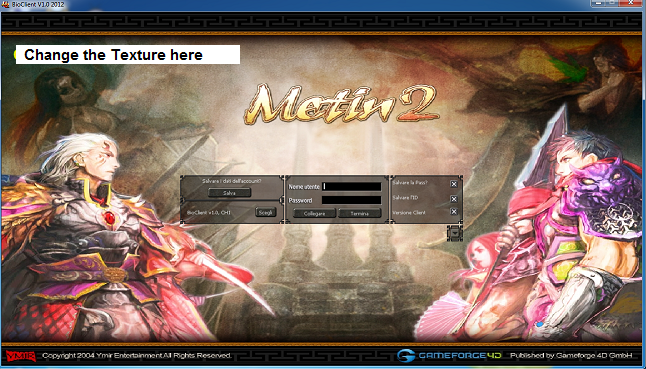

TP indicator of monsters / Metins
in Community Support - Questions & Answers
Posted
Can you be more clear please?