-
Posts
10 -
Joined
-
Last visited
-
Feedback
0%
About Vasto187
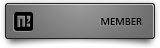
Informations
-
Gender
Male
-
Country
Netherlands
Social Networks
-
Discord
vs#1693
Recent Profile Visitors
193 profile views
Vasto187's Achievements
-
.thumb.gif.5c82bccbe24ecdec9836691ff2e8aab3.gif)
Error installing system on Metin2
Vasto187 replied to Femintods's topic in Community Support - Questions & Answers
What offlineshops do you use? Problem is here: elf.OPSButton.ShowToolTip = lambda arg=1: self.OverInButton(arg) self.OPSButton.HideToolTip = lambda arg=1: self.OverOutButton() -
.thumb.gif.5c82bccbe24ecdec9836691ff2e8aab3.gif)
Problem implement special inventory
Vasto187 replied to Tr3l's topic in Community Support - Questions & Answers
Show UIScript/ExtendedInventoryWindow.py and uiinventory.py -
Vasto187 started following problems , Error installing system on Metin2 , Problem implement special inventory and 3 others
-
.thumb.gif.5c82bccbe24ecdec9836691ff2e8aab3.gif)
Error installing system on Metin2
Vasto187 replied to Femintods's topic in Community Support - Questions & Answers
Show uiinventory.py, uitooltip.py something is wrong in uiinventory line 333, ShowToolTip can be used only in tooltips -
.thumb.gif.5c82bccbe24ecdec9836691ff2e8aab3.gif)
Problem implement special inventory
Vasto187 replied to Tr3l's topic in Community Support - Questions & Answers
you not have INVENTORY_PAGE_BUTTON_TOOLTIP_3 in locale_interface.txt INVENTORY_PAGE_BUTTON_TOOLTIP_1 1. Inventory INVENTORY_PAGE_BUTTON_TOOLTIP_2 2. Inventory INVENTORY_PAGE_BUTTON_TOOLTIP_3 3. Inventory INVENTORY_PAGE_BUTTON_TOOLTIP_4 4. Inventory -
Vasto187 changed their profile photo
-
.thumb.gif.5c82bccbe24ecdec9836691ff2e8aab3.gif)
[Help] Mysql with sql database files
Vasto187 replied to prostylw1's topic in Community Support - Questions & Answers
Log on database in navicat and use execute sql file or query [Hidden Content] -
.thumb.gif.5c82bccbe24ecdec9836691ff2e8aab3.gif)
How to use guild skills everywhere?
Vasto187 replied to silvabl's topic in Community Support - Questions & Answers
guild.cpp - game/src void CGuild::UseSkill(DWORD dwVnum, LPCHARACTER ch, DWORD pid) remove / comment this: if (!UnderAnyWar()) { ch->ChatPacket(CHAT_TYPE_INFO, LC_TEXT("<±ćµĺ> ±ćµĺ ˝şĹłŔş ±ćµĺŔü Áßżˇ¸¸ »çżëÇŇ Ľö ŔÖ˝Ŕ´Ď´Ů.")); return; } you can also try to edit this in skilldesc - guild skills: ONLY_FOR_GUILD_WAR to STANDING_SKILL or STANDING_SKILL|CAN_USE_FOR_ME for affects - game/src - char_affect.cpp search: function: void CHARACTER::ComputeAffect if (!GetGuild()->UnderAnyWar()) return; function: int CHARACTER::ProcessAffect() if (!GetGuild() || !GetGuild()->UnderAnyWar()) bEnd = true; you need to remove or comment this i think. " !GetGuild()->UnderAnyWar() " // not tested this is propably a function to check if guild is under war guild.h: bool UnderWar(DWORD guild_id); DWORD UnderAnyWar(BYTE bType = GUILD_WAR_TYPE_MAX_NUM); -
you need to change the animation i think. can also use affect in ::mount function if (mountItem->GetValue(4) > 0) m_pkOwner->AddAffect(AFFECT_MOUNT, POINT_MOV_SPEED, mountItem->GetValue(4), AFF_NONE, (DWORD)mountItem->GetSocket(0) - time(0), 0, false); then change the value4 in item_proto to whatever you want
-
Show ui.py







