

yunus0399
Member-
Posts
10 -
Joined
-
Last visited
-
Feedback
0%
About yunus0399
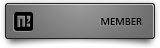
Informations
-
Gender
Male
-
Country
Turkey
-
Nationality
Turkish
yunus0399's Achievements
-
yunus0399 started following Config Graphic On / Off , Render Target Remastered , k inventory problem ( additional inventory ) and 5 others
-
Hello friends, I removed the k inventory from Ottoman2, but there is a very strange error in the k inventory, the k inventory pulls the objects in the normal inventory, I actually made adaptations, but for example, it shows the k inventory objects in the inventory insight, I did not understand the reason, does anyone have an idea, by the way, there are grid_1 grid_2 in the src section, I can transfer them to the inventory. I have 4 inventories and changed them to 5, 6, 7, 8, but it still didn't work. for example like this as you can see, the mouse is hovering over the chest at the end, the item section at the bottom comes up, but the chest shows 1 item in the normal inventory, but the problem is that the chest there is 1, but in the other photo I look at another chest, as you can see For example, when I opened the insight chest here, see the green potion in the normal inventory. My second problem is that I think it is due to my problem here. I edited the window that it does not see books, but even though it does not read books, how can I fix this? The window opens but it only sees books. I'm sure there is a simple solution, but it doesn't work, I don't understand the problem
-
Hello friends, I am using the already shared k inventory WJ_SPLIT_INVENTORY_SYSTEM, I think Burhan shared it, I downloaded it because it is fully fixed, many problems have been solved, but there are minor problems, for example, I cannot sell items to NPC, I added bulk item delete and sell, when you right click on any item in the k inventory, it deletes it directly, whereas ctrl + x + right click is added. Does anyone know how I can fix these? Meanwhile [CODE title="uiinventory.py"] curCursorNum = app.GetCursor() if app.SELL == curCursorNum: self.__SellItem(itemSlotIndex) elif app.BUY == curCursorNum: chat.AppendChat(chat.CHAT_TYPE_INFO, localeInfo.SHOP_BUY_INFO) elif app.IsPressed(app.DIK_LALT): link = player.GetItemLink(itemSlotIndex) ime.PasteString(link) elif app.IsPressed(app.DIK_LSHIFT): itemCount = player.GetItemCount(itemSlotIndex) from the events here elif app.BUY == curCursorNum: chat.AppendChat(chat.CHAT_TYPE_INFO, localeInfo.SHOP_BUY_INFO) this elif app.BUY == self.interface.OpenDeleteItem(): chat.AppendChat(chat.CHAT_TYPE_INFO, localeInfo.SHOP_BUY_INFO) If I change it like this, the right click remains the same, but when I click on the left click, that is, when the object is selected, the quick item sell and delete panel opens, but I cannot do this with right click or ctrl + x + right click.
-
tr : Merhaba bir sorunum var bu sistemi eklemeye çalışıyorum ama client srcyi build ederken hatalar alıyorum bunlarla karşılaşan oldumu ve nasıl çözdünüz hata resimim : [Hidden Content] eu: hello i have a problem Do not try to add this system, but while building the client src, you have encountered errors on the computer and how not to break it my error image: [Hidden Content]
-

official Official Graphic On Off [REVERSED]
yunus0399 replied to Mali's topic in Features & Metin2 Systems
tr : Merhaba bir sorunum var bu sistemi eklemeye çalışıyorum ama client srcyi build ederken hatalar alıyorum bunlarla karşılaşan oldumu ve nasıl çözdünüz hata resimim : [Hidden Content] eu: hello i have a problem Do not try to add this system, but while building the client src, you have encountered errors on the computer and how not to break it my error image: [Hidden Content]



