-
Posts
49 -
Joined
-
Last visited
-
Feedback
100%
Content Type
Forums
Store
Third Party - Providers Directory
Feature Plan
Release Notes
Docs
Events
Everything posted by CantSt0p
-
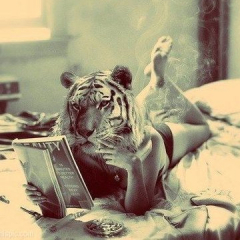
How to start Metin2 server for beginner
CantSt0p replied to Elaija's topic in Community Support - Questions & Answers
[Hidden Content] In fact, there is literally a whole section for it.- 1 reply
-
- 1
-

-
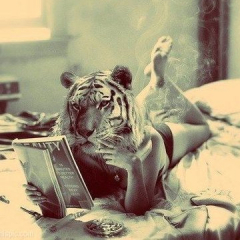
TMP4 Mester Szerver fájl keressem esetleg ha valaki el tudná küldeni?
CantSt0p replied to bonca120's topic in File Requests
- 1 reply
-
- 1
-

-
in ui.py... search for class ExpandedImageBox(ImageBox) and add definition for SetDiffuseColor.
-
atlasinfo?
-
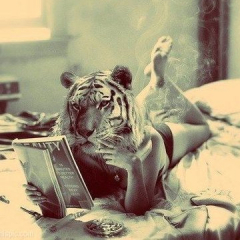
official SungmaHee Tower Official Servers (C++, Python)
CantSt0p replied to Rakancito's topic in Features & Metin2 Systems
Yoy @ Rakancito reupload last image. You are showing us your server IP -
Yes it is. In c1 and a1 map, there is used "obj-0010.gr2" with "fire_obj-0010.mse"
-
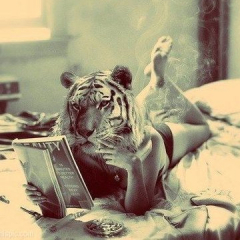
Serverfiles recommended ?
CantSt0p replied to dylanbab22's topic in Community Support - Questions & Answers
You can use clean: or decide to buy one: ofc there are other svfiles on the market, but you must do a reaseach to choose the exact ones, you want to go with on your project. -
I assume you are missing uitooltip.py part - check that file again. Do you have any syserrs?
-
They are called as group (the "g" at the begging of each line) Official metin2_map_a1 from r40k: boss.txt g 916 1023 100 100 0 0 1000s 100 1 317 g 121 922 100 100 0 0 1100s 100 1 318 g 284 137 100 100 0 0 1200s 100 1 317 g 98 98 100 100 0 0 1300s 100 1 318 g 895 903 100 100 0 0 1200s 100 1 139 g 360 892 100 100 0 0 1200s 100 1 140 g 315 322 100 100 0 0 1200s 100 1 141 g 286 1100 100 100 0 0 1200s 100 1 142 m 418 684 100 100 0 0 600s 100 1 151 m 606 940 100 100 0 0 601s 100 1 151 m 880 651 100 100 0 0 602s 100 1 151 m 457 976 100 100 0 0 603s 100 1 152 m 924 843 100 100 0 0 604s 100 1 152 m 921 222 100 100 0 0 605s 100 1 152 m 463 888 100 100 0 0 606s 100 1 153 m 630 1028 100 100 0 0 607s 100 1 153 m 224 531 100 100 0 0 608s 100 1 153 m 660 99 100 100 0 0 609s 100 1 154 m 892 925 100 100 0 0 610s 100 1 154 m 350 1005 100 100 0 0 611s 100 1 154 m 181 542 100 100 0 0 612s 100 1 155 m 877 172 100 100 0 0 613s 100 1 155 m 478 1100 100 100 0 0 614s 100 1 155 m 626 40 10 10 0 0 3600s 100 1 191 In group.txt you can find this: Group L32_¿õ½Å(BOSS)-ÀúÁÖ¹ÞÀº_ºÒ°õ(S_KNIGHT) { Leader Bera 193 Vnum 141 1 "Verfl. Braunb?r" 142 2 "Verfl. Braunb?r" 142 } So you need to find line in boss.txt ending with 141 - which is vnum of the group and edit as you wish. g 315 322 100 100 0 0 1200s 100 1 141 Recommend to read this:
-
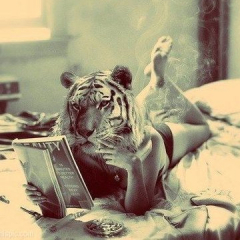
[HOW TO] Design/Redesign item icons
CantSt0p replied to Exekiel's topic in Community Support - Questions & Answers
Photoshop: Take w/e icon from metin2 Edit Add alpha channel to get rid of the background save as .tga Client: add to icon folder add item to item_list.txt, item_names.txt and itemdesc.txt (locale) db - server: add it to navicat as a new item with related values create updated item_proto you can also use this: [Hidden Content] - and dont forget to buy slice of pizza for Karbust- 1 reply
-
- 1
-

-
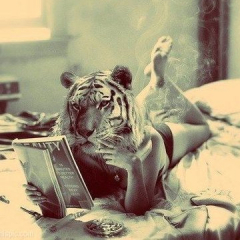
Change Mission Book Rewards
CantSt0p replied to Marmo's topic in Community Support - Questions & Answers
Search in questlib.lua for "special.questscroll_reward" -
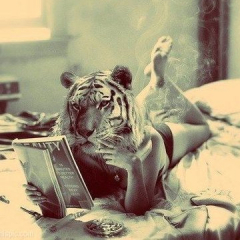
official Official Pickup Slot Effect [REVERSED]
CantSt0p replied to Mali's topic in Features & Metin2 Systems
Check for this: def OverInItem(self, overSlotPos): overSlotPosGlobal = self.__InventoryLocalSlotPosToGlobalSlotPos(overSlotPos) self.wndItem.SetUsableItem(False) if app.ENABLE_PICKUP_ITEM_EFFECT: self.DelHighlightSlot(overSlotPosGlobal) Change the local to global slot position if you are using 4 inventory. -
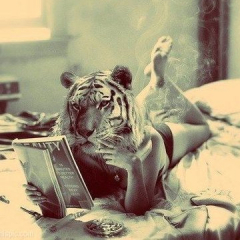
official Official Graphic On Off [REVERSED]
CantSt0p replied to Mali's topic in Features & Metin2 Systems
#SOLVED There is a collision with: Just take care of that -
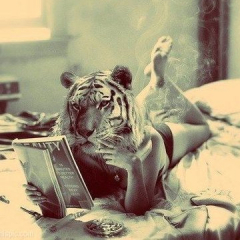
SIGN FOR PLUS ITEMS BUG(PROBLEM)
CantSt0p replied to yunusemredamgaci's topic in Community Support - Questions & Answers
I know, that this topic isn't active since 2017. However for Safebox in uisafebox.py: For Exchange in uiexchange.py: -
Yes, you can.
-
It is not surprise, but.. Clean code, very polite communication, as always. Pleasure to support someone who shared tons of stuff for free.
-
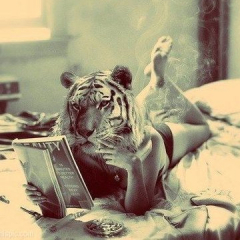
Showing bonus on Pets/mounts
CantSt0p replied to Kaso's topic in Community Support - Questions & Answers
It's not in the source. Unpack Client/root, search for "uitooltip.py" -
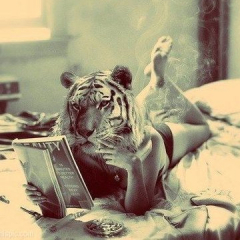
official Official Graphic On Off [REVERSED]
CantSt0p replied to Mali's topic in Features & Metin2 Systems
Does anyone experienced, that on second open window is necessary to "re-apply" effects, to get them working? Gone through code several times and except this, everything is working just fine.





