

lekiller
Inactive Member-
Posts
8 -
Joined
-
Last visited
-
Days Won
1 -
Feedback
0%
lekiller last won the day on November 9 2014
lekiller had the most liked content!
About lekiller
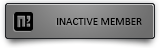
Informations
-
Gender
Male
Recent Profile Visitors
573 profile views
lekiller's Achievements
-
Hello metin2dev community! I'm here with BIG request - please, can somebody reupload Howan server-files somewhere? And post clean client for this version too? I really need these files, because I want to learn metin modding on clean files, and Rain is too old. I cannot find any howan SF anywhere, because auto-respond e-mails are down. Thank you very much & have a nice day King Regards lekiller
-
same problem here - those filles are corrupted
-
PROBLEM WITH INVALID ITERAL SOLVED All you need to do is remove loginInfo.txt in metin client folder.
-
Can I have 2 questions? First - If I add any file to data folder (for example new weapon), do I have to edit XML packer file ? Or it's made all automatically? (by collect sources py) Second - what is .obj folder in data/ ? There are root, locale and uiscript, but they are also unpacked in data/ folder, so why it's twice there? Thank you very much EDIT: I have the same error - Error: invalid literal for int() with base 10: 'gameport'
-
There are all logs from DB when starting server autorun.log - [Hidden Content] syslog - [Hidden Content] syserr - [Hidden Content] EDIT: SOLVED ! Solution of InitializeLocalization: InitializeLocalization() ==> DirectQuery failed(SELECT mValue, mKey FROM locale) problem: Create new file in notepad called query.sql Paste in this file this content [Hidden Content] Don't forget to edit your locale from singapore to your locale ! Now open Navicat and right-click common database Execute SQL file Select query.sql And press start. Then stop server (sh shutdown.sh), clear logs (sh clear.sh) and start server (sh run.sh) Now everything should work Thanks Shogun for query
-
rumor - What do you mean by "game core" ? I'm using these fully untouched server files
-
iptocountry table seems to be working right now. I'm not sure, how it got repaired, but I'm happy that now I have been able to re-create it. Item_proto and other tables are still empty though... Here is screen:
-
Hello, I have done everything step by step, even created metin2 user, everything worked very well Server started and no errors in Free BSD. But I have one BIG problem - when I start Navicat, there is no data - only empty tables. I think that those bridges between tables and txt have not been made correctly, but as I said, I have done everything right. And also table "iptocountry" is shown, but it says it does not exists. I cannot make it with query, because it says error 13 when removing old table. Only way I have changed My files are not in /usr/home/untouched_34083_sf/untouched_34083_sf/game but just in /usr/home/game because it's just too difficult and long to write untouched_34083_sf twice... Can somebody help me?







