

Senect
Inactive Member-
Posts
3 -
Joined
-
Last visited
-
Feedback
0%
About Senect
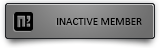
Recent Profile Visitors
The recent visitors block is disabled and is not being shown to other users.
Senect's Achievements
-
I get infinite connection refused on the console, and this is what I've in the syserr (I've censored my IP), that 3 ports if I'm correct should be the P2P, and it wasn't suggest to open them, anyway I opened them after I got the errors, but it still doesn't works, could it be the networked choosen on the VM that cause this problem (I've selected the bridge one, if I try the NAT it doesn't works at all. I tried to use hamachi out of desperation, but after few seconds the server start to get a connection timed out (different from the previous attempt), I used portmap to open the ports, but unfortunately I get the same results when I try to log in, after the character select I get kicked out.. Do you know where I can find a complete guide for 40k files to set them up on my public IP or on hamachi, I tried to use DMZ too for my IP but it didn't worked.. EDIT2: So I tried to use the alternate method in that guide you linked, got the same exact error, but this time the IP was a 0: Meanwhile I checked the previous log when I used hamachi and this appeared (censored the IP): it seems that the recurring thing is that port, the rest of the syserr are identical on both version (localhost, publicIP and Hamachi) but both hamachi and public IP kick me after char select and infinite spam the console with timed out and connection refused, and the syserr have only that string repeated with that port, that I've opened like the other, I tried just for testing, to close every port, and it seems that i get all the same errors but with all the different ports that were open, so my port forwarding works on my router, but there's something strange with that specific ports 140xx.. Last EDIT: Finally fixed it, to make it work I had to edit /etc/rc.conf assign a local static IP and disable the DHCP, open the router ports (P2P too) on for that static IP (that I assigned based on the MAC of the VM) use the first method in this guide (The second method didn't worked at all), everything seems to work, thanks for everything.
-
Thanks, so I've opened all the ports necessaries in my router, edited desc_client.cpp (inserted my external IP), compiled the game, what I need to change client side to point on my IP?
-
First of all, thank you, this server files and the video guides are the best thing I've ever saw regarding metin2 in the past 10 years of private servers, easy to set-up and everything worked on 1st try (really hard for Metin2 servers). So I have a question now that I've changed the language on both client and server, and checked that everything works fine, I want to make a friend join the server, there's another way other than hamachi (by opening some router ports or something like that) because the last time I used hamachi was on 2012, and I remember it was a pain in the ass to make it works and had some sort of limitation/delay issues, if you can make a small guide (text only too), to convert this local only version to hamachi/online for just me and another friend, I would really appreciate it. Thanks again the entire process was smooth and clear, I hope you will keep working on it, and maybe in the next weeks while I play with my friend we can do some testing and report back the bugs we encounter.




