-
Posts
1511 -
Joined
-
Days Won
13 -
Feedback
100%
Content Type
Forums
Store
Third Party - Providers Directory
Feature Plan
Release Notes
Docs
Events
Posts posted by AZICKO
-
-
To get help you would need:
- Say: Hello!
- Say: Thanks!
- Say: Please!
- Respect the rules!
- Make sentences!
- A beautiful title!
- A description that explains the problem!
- A picture can help too!
- ...
-
 1
1
-
Dead Download Link
Moved Topic
If someone has the archive of this topic, can you send it to us? Thank you!

-
Dead Download Link
Moved Topic
If someone has the archive of this topic, can you send it to us? Thank you!

-
 1
1
-
-
Dead Download Link
Moved Topic
If someone has the archive of this topic, can you send it to us? Thank you!

-
-
Hi,
My topic concerns a module powered by Invision Community, Files. It will soon be disabled.
Indeed, with the various updates of the forum engine, it seems that this module is capricious. All the files on this module are no longer downloadable...
A rescue forum will be created, it will be based on the date we acquired Metin2 Dev so that I can restore the missing files. All files will be migrated to the Metin2 Download Center.
Sincerly,
ASIKOO
-
 5
5
-
-
Dead Download Link
Moved Topic
If someone has the archive of this topic, can you send it to us? Thank you!

-
M2 Download Center
( Internal )
Password: metin2.devHello,
( Restoring a deleted topic )
Today i want release my GrannyConverter with GUI! With this converter it is possible to update the version of Granny up to 2.11.8 or 2.9.12. All you have to do is select your unpacked client's folder and after that the conversion process will begin.
Spoiler
 Spoiler
Spoiler- Q: Why do I need it?
- A: This is an easy way to fix an error (example: GRANNY: [c:/dev/rad/granny/rt/granny_file_info.cpp:81] File has run-time type tag of 0x80000010, which doesn't match this version of Granny (0x80000037). etc..)
- Q: How to use it?
- A: Open the program, select the appropriate version of the Granny, press the button to select a button and select the folder with the client unpacked, or just the folder where your models are located.
SOURCE PREPROCESSOR HERE: Granny 2.11.8 (It's original lib)
SOURCE LIB GUI:
By Helia01,
Regards,
-
 39
39
-
 1
1
-
 20
20
-
 1
1
-
 18
18
-
Updating Forum Check Status
Status Update
Forum: Weapons
State: Done / Unlocked
Backup: Done
Rewrite: Done
Saving screenshots: DoneEnd of verification
Starting the verification
Forum: Tools
State: Locked
Backup: In progress
Rewrite: In progress
Saving screenshots: In progressPlease wait
Updating Forum Check Status
-
Updating Forum Check Status
Starting the verification
Forum: Others
State: Creating
Backup: Done
Rewrite: Done
Saving screenshots: DonePlease wait
Updating Forum Check Status
-
In english...
-
On 11/6/2020 at 10:54 AM, Hunger said:
Picture broken bro
Yes, i confirm

Please use this to host the image

-
Thank you very much!
Integration of your release in Metin2 Download Center!

-
 1
1
-
-
2 hours ago, Chief said:
Reup?
Fixed with Metin2 Download Center
-
 3
3
-
-
Password ?
-
6 minutes ago, Cannzas said:
error password
Password works.
-
Dead Download Link
Moved Topic
If someone has the archive of this topic, can you send it to us? Thank you!

-
Dead Download Link
Moved Topic
If someone has the archive of this topic, can you send it to us? Thank you!

-
Dead Download Link
Moved Topic
If someone has the archive of this topic, can you send it to us? Thank you!

-
Dead Download Link
Moved Topic
If someone has the archive of this topic, can you send it to us? Thank you!

-
Dead Download Link
Moved Topic
If someone has the archive of this topic, can you send it to us? Thank you!

-
Dead Download Link
Moved Topic
If someone has the archive of this topic, can you send it to us? Thank you!

-
Dead Download Link
Moved Topic
If someone has the archive of this topic, can you send it to us? Thank you!

-
Dead Download Link
Moved Topic
If someone has the archive of this topic, can you send it to us? Thank you!










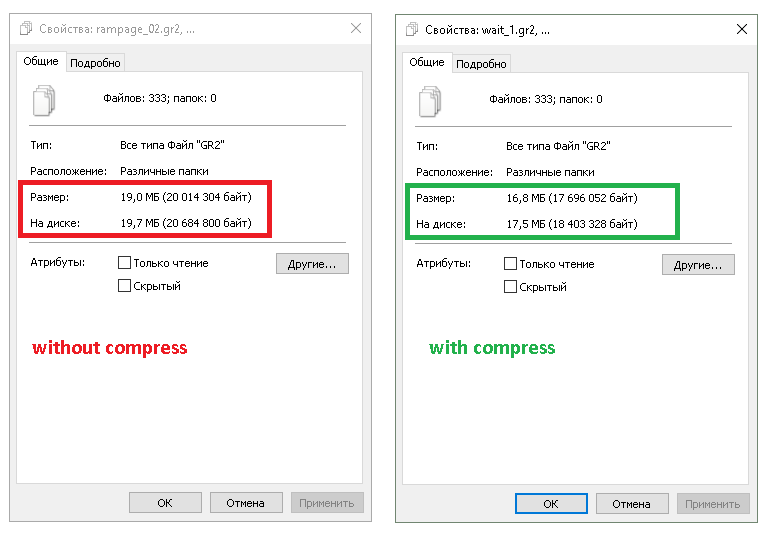
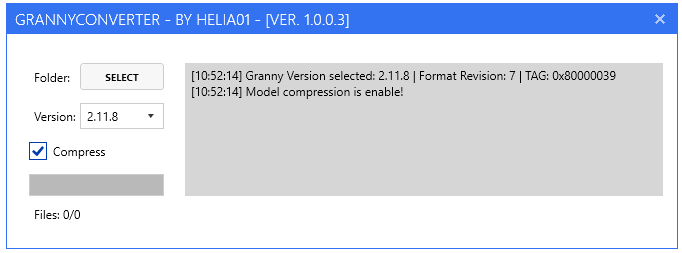


Metin2 Download Center - Backup Status
in Announcements
Posted
We have exceeded 400 saved files and over 500 uploaded images!
It's not over!