-
Posts
276 -
Joined
-
Last visited
-
Days Won
7 -
Feedback
0%
Content Type
Forums
Store
Third Party - Providers Directory
Feature Plan
Release Notes
Docs
Events
Posts posted by Shang
-
-
These files can help you.
-
-
hace 1 hora, ElRenardo dijo:
Sorry you got it wrong again @OtherChoice but thank you very much for the effort.
It's exactly what I'm talking about @masodikbela.
I understand the path now. The problem for me is to modify the render function of all the elements as I don't know how I can avoid the render of the parts outside the window.
Of course the ExpandedImage is already doing so with the RenderingRect function, but now, implement that on every assets... It's more complicated than I thought it would be.
If you have Dx9 this link could be usefull: https://stackoverflow.com/questions/14629910/simple-clipping-in-directx-9
-
 1
1
-
 2
2
-
-
hace 2 horas, OtherChoice dijo:
Hello everybody, I have some problem rendering fire_dragon (2291) with CxL RenderTarget
. Checked with multiple break points and TraceError(s) and everything seems ok. The model itself is displayed correctly when spawned, and also tried with older/custom version of it. All this made me believe that something might be wrong in camera settings for such a big model, so i tweaked with fov, aspect, near, far and SetViewParams(eye, target, up) but I had no luck. Anyone knows why this specific model is not rendering?
It seems it is rendering but the model is too big. You can try to adapt the "responsive" camera that penger released from illustrated in the same post.
-
hace 9 horas, Chunchunmaru dijo:
this system doesnt work some maps. example : chunjo2
i can see render in chunjo 1 but i cant see chunjo2.
chunjo 1 : https://metin2.download/picture/r3F9504x09DVmF8K988YXgTtGTP6KMUj/.gif
chunjo 2 : https://metin2.download/picture/r3F9504x09DVmF8K988YXgTtGTP6KMUj/.gif
That happened to me and is not a render target problem is just a map problem (maybe when rendering).
And after so much debug I found a "solution", you can solve it just giving the (0, 0, 0) position to the model instance when you create it.
EterLib/CRenderTarget.cpp -> https://metin2.download/picture/384UySom9jQdNjqpPVumLT0LInK28chB/.png
-
 2
2
-
 2
2
-
 9
9
-
-
-
The 1.jpg image must be in d:/ymir work/ui.
When using .sub the default path is d:/ymir work/ui. You can change this on binary src.
-
Guys we have a very recent root scripts and if you open the game.py you'll see they use a cmdchat every login on the game.
-
 1
1
-
-
hace 27 minutos, Ciffer dijo:
Okey event have too but vegas make trash code and the card is not animated :/
Okey event is Rumi event.
-
 1
1
-
-
Thank dude, really appreciated!
P.S: The CMoveImageBox is used with the catch the king event as well.
Spoiler
-
 1
1
-
-
hace 32 minutos, cubex3 dijo:
Is this System puplic
-
 1
1
-
-
I can't see the video in my country dude.

-
Why you put your own link?
-
Close please.
-
hace 2 horas, Chyu ^^ dijo:
They he would make his question more clarified.
hace 21 horas, Tryn dijo:It's a nice simpel improvment for the gauge in my opinion.
Or maybe you have to read. The gauge is the hp bar.
-
hace 1 hora, Chyu ^^ dijo:
He means the hp effect.
-
Are u actually opening the names file every time that you press the random button? awesome...
-
 1
1
-
-
If you bought his services contact him, if not, you will get anything requested in this forum.
-
 1
1
-
-
Atreya stuff?
-
 1
1
-
-
hace 36 minutos, PeaceMaker dijo:
you willing to pay 1000$ for it ?
I don't care.
-
hace 6 minutos, PeaceMaker dijo:
there was a guy selling it for 1000$
 doubt he sold it for anyone .
doubt he sold it for anyone .
im currently trying to get the public version to work but no chance so far .He does not answer.
-
That's because the login input or the password input from the login interface is still focused. You need to kill their focus before going to the char select.
-
 1
1
-
 2
2
-
-
En 5/8/2018 a las 23:15, Werwolf94 dijo:
Hi again!
I updated the two Py file and the "bug" still appears in my client when I go to another map.
In the video you can see when I go to an another map after that the cooldown text's are freezing.
If I press Alt the counters are keep going down.Delete the uiTaskbar.py part from the guide.
Find this in def __OnUpdate(self):
if True == self.expGaugeBoard.IsIn(): self.tooltipEXP.Show() else: self.tooltipEXP.Hide()
Add this under:
startNumber = 0 for slot in self.quickslot: for i in xrange(4): slotNumber = i+startNumber (Type, Position) = player.GetLocalQuickSlot(slotNumber) if player.IsSkillCoolTime(Position): (coolTime, elapsedTime) = player.GetSkillCoolTime(Position) slot.SetSlotCoolTime(slotNumber, coolTime, elapsedTime) cooldownDelay = 0 cooldown = int(coolTime-elapsedTime+cooldownDelay) self.cooldownText[slotNumber].SetOutline() self.cooldownText[slotNumber].SetText("%d" % cooldown) cooldown = str(cooldown) self.cooldownText[slotNumber].SetPosition((7, 2, -1)[len(cooldown) - 1],0) self.cooldownText[slotNumber].Show() else: self.cooldownText[slotNumber].Hide() startNumber += 4
-
 2
2
-
-
What is the bug?




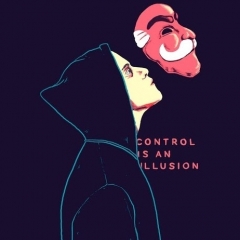






Letters stuck on screen
in Community Support - Questions & Answers
Posted
Does it happens with all the quests or just this one? If it's just this one, can u share the code, please?