-
Posts
23 -
Joined
-
Last visited
-
Feedback
0%
About Adytzu
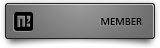
- Birthday 03/06/2002
Informations
-
Gender
Male
-
Country
Romania
-
Nationality
Romanian
Recent Profile Visitors
The recent visitors block is disabled and is not being shown to other users.
Adytzu's Achievements
-

The client closes after loading
Adytzu replied to Adytzu's topic in Community Support - Questions & Answers
I solved the problem using this tutorial Here is the tutorial translated -

The client closes after loading
Adytzu replied to Adytzu's topic in Community Support - Questions & Answers
Thank you, I managed to understand how it's done, I got here, now to see when and why memcpy cracks -

The client closes after loading
Adytzu replied to Adytzu's topic in Community Support - Questions & Answers
I have never used the debugger in visual studio, I have no idea how to figure out where to set the break point. I'm trying to think, maybe I'll figure it out somehow -

The client closes after loading
Adytzu replied to Adytzu's topic in Community Support - Questions & Answers
I have no idea how to do this -

The client closes after loading
Adytzu replied to Adytzu's topic in Community Support - Questions & Answers
locally, on windows 11, the server is functional, I used a random client from my PC and it entered the game, I'm in map1, everything works fine, the problem is when I use my binary the problem is with the binary, I will take the clean source and upgrade it again, maybe I changed something wrong -

The client closes after loading
Adytzu replied to Adytzu's topic in Community Support - Questions & Answers
-
Hey devs, I got stuck again :(( syserr.txt (Client) log.txt (Client) vs output debugger More info: It's binary mainline, I use vcpkg this tutorial, visual studio 2022 c++20, c17 , toolset v143, granny 2.11, python 2.7. Binary compiles without errors, I can connect to the account to choose the charcater or create a new one, but after choosing the charcater, it closes at the loading screen. I used another exe from another client and it works to enter the server. Any ideas what I can try?
-

Errors when compiling the binary source
Adytzu replied to Adytzu's topic in Community Support - Questions & Answers
Yes, I added granny to linker and I remove all pragma granny. But I solve the problem, I added all granny libs to "D:\vcpkg\installed\x86-windows-static\lib" and "D:\vcpkg\installed\x86-windows-static\debug\lib" and it's working. Idk why does'nt read location form liker but it's work and is ok. -

Errors when compiling the binary source
Adytzu replied to Adytzu's topic in Community Support - Questions & Answers
The extern link from the tutorial I fallowed wasn't working so I took the files that I needed from other source. Idk if they were the exact files from the tutorial but I used what I thought would solve the errors that I deal with. -

Errors when compiling the binary source
Adytzu replied to Adytzu's topic in Community Support - Questions & Answers
-
Hello community, in short, it is the mainline source, compiling with VS2022 Toolset v143 (c++20 c17) on Windows 11. I used this tutorial for the game and db sources worked ok , but I'm stuck here again, my brain can't take it anymore. I get these errors when I compile: Btw, I also upgraded to granny 2.11.8 and yes, I put the files in include and lib and I also put in Linker "Extern/lib" etc. Any ideas or advice would help, thank you!
-

How To Building the Source Code without the Extern (vcpkg method)
Adytzu replied to arves100's topic in Guides & HowTo
"Inside your client source directory (where there's Metin2Client.sln) create a new folder called Extern (unfortunally some components cannot be distributed via vcpkg) and extract this pack inside that folder." The link is no longer available, would someone like to tell me what files are in that folder? Thank you -

Errors when compiling the game source
Adytzu replied to Adytzu's topic in Community Support - Questions & Answers
Thanks for the MarkManager solution, it worked. I'm the biggest idiot, I solved the errors related to pool.hpp, in stdafx.h I forgot to put #undef max, I only put #undef min. I still have the cube error, I compared my cube.cpp with 3 more but I didn't find any difference. I'll check what I changed, maybe I'll find the solution -

Errors when compiling the game source
Adytzu replied to Adytzu's topic in Community Support - Questions & Answers
Sure, here you go Severity Code Description Project Path File Line Suppression State Tool Details Error C2589 '(': illegal token on right side of '::' game D:\vcpkg\installed\x86-windows-static\include\boost\pool D:\vcpkg\installed\x86-windows-static\include\boost\pool\pool.hpp 363 CL Error C3878 syntax error: unexpected token '(' following 'expression' game D:\vcpkg\installed\x86-windows-static\include\boost\pool D:\vcpkg\installed\x86-windows-static\include\boost\pool\pool.hpp 363 CL Error C2760 syntax error: ')' was unexpected here; expected ';' game D:\vcpkg\installed\x86-windows-static\include\boost\pool D:\vcpkg\installed\x86-windows-static\include\boost\pool\pool.hpp 363 CL Error C3878 syntax error: unexpected token ')' following 'jump_statement' game D:\vcpkg\installed\x86-windows-static\include\boost\pool D:\vcpkg\installed\x86-windows-static\include\boost\pool\pool.hpp 363 CL Error C2760 syntax error: ')' was unexpected here; expected 'expression' game D:\vcpkg\installed\x86-windows-static\include\boost\pool D:\vcpkg\installed\x86-windows-static\include\boost\pool\pool.hpp 363 CL Error C3878 syntax error: unexpected token ')' following 'expression_statement' game D:\vcpkg\installed\x86-windows-static\include\boost\pool D:\vcpkg\installed\x86-windows-static\include\boost\pool\pool.hpp 363 CL Error C2760 syntax error: ')' was unexpected here; expected ';' game D:\vcpkg\installed\x86-windows-static\include\boost\pool D:\vcpkg\installed\x86-windows-static\include\boost\pool\pool.hpp 363 CL Error C3878 syntax error: unexpected token ')' following 'expression_statement' game D:\vcpkg\installed\x86-windows-static\include\boost\pool D:\vcpkg\installed\x86-windows-static\include\boost\pool\pool.hpp 363 CL Error C2666 'CUBE_VALUE::operator ==': overloaded functions have similar conversions game D:\clarityline\Srcs\Server\game\src D:\clarityline\Srcs\Server\game\src\cube.cpp 736 CL Error C2039 'back_inserter': is not a member of 'std' game D:\clarityline\Srcs\Server\game\src D:\clarityline\Srcs\Server\game\src\MarkManager.cpp 389 CL Error C3861 'back_inserter': identifier not found game D:\clarityline\Srcs\Server\game\src D:\clarityline\Srcs\Server\game\src\MarkManager.cpp 389 CL These are all errors -

Errors when compiling the game source
Adytzu replied to Adytzu's topic in Community Support - Questions & Answers
This is the output, I'm still trying to figure out how to solve it. I'm sure it's something simple, but I haven't noticed what it is yet





