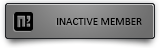Faby
Inactive Member-
Posts
7 -
Joined
-
Last visited
-
Feedback
0%
Faby's Achievements
-
Seems that in event.cpp event.h is still a call to boost library. ./event.h:10:10 fatal error: 'boost/intrusive_ptr.hpp' file not found. Any solution withoud adding boost lib? Thanks.
-
1. Its the same thing, both are saved in mysql tables 2. yes, game.set_event, its global. 3.i think are safety saved 4. player.quest,
-
There is a function for images, SetAlpha. image.SetAlpha(0.59) example
-
In python when is import * like where says, from socket import *, means that will import the dll, the lib isn't the problem. It's python22.dll, you must do that import python27.dll not python22.dll.
-
Hi, this tutorial will solve thist error : [Hidden Content] First of all, the bug happens when the DB tries to set the locale char set, so let's start. Open path_to_your_source/db/src/ClientManager.cpp (in my case /usr/src/mainline_released/Srcs/Sever/db/src and search your country, if you use locale/germany search germany, locale/romania search romania, locale/spain search spain,.. And look for g_stLocale = "latin2";. in my case is latin2 because i use romania, you musn't forgot your charset during the tutorial. Now open main.cpp, and edit: std::string g_stLocale = "euckr"; with your charset, in my case: std::string g_stLocale = "latin2"; Save and exit. Now open, path_to_your_source/libsql/AsyncSQL.cpp ( libsql no libmysql be careful) At line 180 edit: m_stLocale = c_pszLocale; with: m_stLocale = "latin2"; ( in my case latin2, you need to put your charset) And at the end of the file edit: void CAsyncSQL2::SetLocale(const std::string & stLocale) { m_stLocale = stLocale; QueryLocaleSet(); } with: void CAsyncSQL2::SetLocale(const std::string & stLocale) { if(m_stLocale != stLocale) { m_stLocale = stLocale; QueryLocaleSet(); } } Now, compile. In putty or virtualbox put the next commands: cd /path_to_your_source/libsql in my case cd /usr/src/mainline_released/Srcs/Sever/libsql gmake clean gmake After that : cd /path_to_your_source/db/src gmake clean After the clean, open the folder .obj and verify if is empty, if isn't empy, empty it delete all files. After that gmake Now the last step, open navicat connect to your server and on the databases account, common, player, hotbackup and log, right-click->Database properties. Set your character set: latin1, latin2, latin5 And collation: I use general but if you fin your country you can put it. That was all, and sorry for my english.
- 10 replies
-
- 18
-

-

-

-

40k DB error on startup sometimes
Faby replied to TheSLZ's topic in Community Support - Questions & Answers
I'm making the tutorial right now, wait some minutes -

KOA Searching for translators
Faby replied to KOAOfficial's topic in Paid Support / Searching / Recruiting
I could translate from english to romanian and spanish.