-
Posts
871 -
Joined
-
Last visited
-
Days Won
22 -
Feedback
0%
Content Type
Forums
Store
Third Party - Providers Directory
Feature Plan
Release Notes
Docs
Events
Posts posted by Raylee
-
-
#closed
Problem solved.
Best regards
Raylee -
Looks nice


Best regards
Raylee
-
 1
1
-
-
-
 1
1
-
 1
1
-
-
#moved
Best regards
Raylee -
Rules
§1 Language
(1.1) Language
The language in this board is english. If you want to post something in your own language always add an english translation. The only exception for this rule is this section: Private Servers
Regards
Raylee -
Awesome Tool

Thank you
-
 1
1
-
-
#closed by request
Regards
Raylee -
4 hours ago, enisina said:
#help
Rules
§2 Topics(2.2) Bumping
Allowed bumping times:
- Services area - 24 hours
- Q&A - 48 hours
Any other bumping will result in an infraction!
Regards
Raylee -
3 hours ago, Maurage said:
Fix sorry
Rules
§2 Topics(2.5) Questions & Answers specific rules
- Don't modify your thread (or reply to it) to mark it solved, and not explain the solution to the issue.
- Please use our tag system and vote good/bad answers so everyone can clearly see what matters!
Regards
Raylee-
 1
1
-
Rules
§2 Topics
(2.2) BumpingAllowed bumping times:
- Services area - 24 hours
- Q&A - 48 hours
Any other bumping will result in an infraction!
Regards
Raylee -
Rules
§1 Language
(1.1) Language
The language in this board is english. If you want to post something in your own language always add an english translation. The only exception for this rule is this section: Private Servers
Regards
Raylee -
2 hours ago, enisina said:
над чем ты смеешься Тебе нравится детка: D
Rules
§1 Language
(1.1) Language
The language in this board is english. If you want to post something in your own language always add an english translation. The only exception for this rule is this section: Private Servers
Regards
Raylee -
19 hours ago, Maurage said:
Up
Rules
§2 Topics
(2.2) BumpingAllowed bumping times:
- Services area - 24 hours
- Q&A - 48 hours
Any other bumping will result in an infraction!
Regards
Raylee -
#moved
Regards
Raylee -
Nice release

Thank you.
Best regards
Raylee-
 1
1
-
-
#moved
Regards
Raylee -
#closed
If you need help - contact the responsible owner.
Regards
Raylee -
Noooo way

I am totally flashed
THIS IS AWESOME
Minute: 6:04
When the cannon goes BOOMM - This love of detail is simply unbeatable.
Best 3D-Artist in the scene.
Yeah what should I say?
Amazing as always bro!! Great 3D-Stuff!!
P.S:
The monsters fit perfect!!-
 2
2
-
-

 Spoiler
Spoiler-
 2
2
-
-
#closed
Problem solved.Regards
Raylee-
 1
1
-
-
-
17 hours ago, Syntaax said:
Hey, ich habe folgendes Problem.
Auf meiner minimap (oben rechts) werden die Roten punkte der Monster nicht erstellt. Lediglich ist der name + die coordinaten sichtbar sobald man die minimap absucht.
Wiederrum werden dennoch offlineshops und NPC´s auf dieser angezeigt.
Jemand eine Idee ?
Rules
§1 Language
(1.1) Language
The language in this board is english. If you want to post something in your own language always add an english translation. The only exception for this rule is this section: Private Servers
Regards
Raylee -
You need 3D-Models.
@Ace released a lot of stuff here on this board.
Otherwise you can try to contact 3D-Artists.
Regards
Raylee -
Your problem in the picture is not really important.
The message only indicates that you do not have a character or that it is invisible.I will give you a full tutorial how to run the WordEditor.
Normally the tutorial should work full.- 1: Download the WorldEditor ReMIX:
Spoiler- 2: Create on your D:\ Drive a folder named "ymir work" and place the Downloadfiles there.
Spoiler
- 3: Copy the following files from your client in the "ymir work" folder:
Spoilerdevil.dll
ilu.dll
mss32.dll
SpeedTreeRT.dll- 3.1: It should look like that:
Spoiler
- 4: Unpack the following files from your client and put it in your "ymir work" folder:
Spoilereffect
environment (You can find this folder in "etc").
special (You can find this folder in "etc").
property
terrainmaps (You can find this folder in "terrain").
textureset
tree
zone- 4.1: If you unpack the files, be sure that you take the right folder!
Example:
pack\effect\ymir work\effect
- 4.2: It should look like that:Spoiler
- 5: Create in your "tree"-folder a new folder named "shye" and in there a new folder named "officials".
After you are done, copy all your .spt files from "tree" in your new "shye"->"officials" folder.
- 5.1: It should look like that:Spoiler
- 5: If you want to see your character in the WorldEditor add following things.
Spoiler-Create this folders: ymir work\pc\sura
- Add in the sura folder following things from your client:
sura_face.dds
sura_novice.gr2
sura_novice_black.dds
- Create in the sura folder following folder: onehand_sword
And copy from your client the "wait.gr2" what you can find in the onehand_sword folder.
- 5.1: It should look like that:
Spoiler
Now you should be able to see the all objects and textures.I wrote this guide in the past - normally it should work without problems

P.S:
The shortcut for refresh the objects + shadows is F6.
But be sure you are completely "zoomed out" from the world.- 5: Create in your "tree"-folder a new folder named "shye" and in there a new folder named "officials".
After you are done, copy all your .spt files from "tree" in your new "shye"->"officials" folder.
- 5.1: It should look like that:
This is not needed anymore..
I tested it actually and it worked fine without do the "shye" modification.
Don't forget to take a look in the WorldEditor.txt textfile.
You can read there a lot of useful informations.
Best regards
Raylee-
 2
2
-
 1
1
-




.thumb.jpg.7f69b74e7321cafd52be217bc7fe663d.jpg)
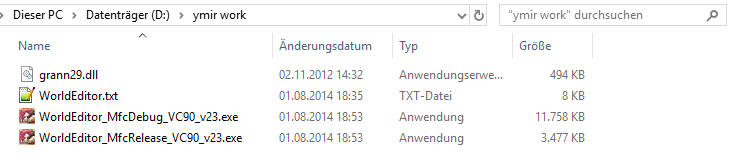


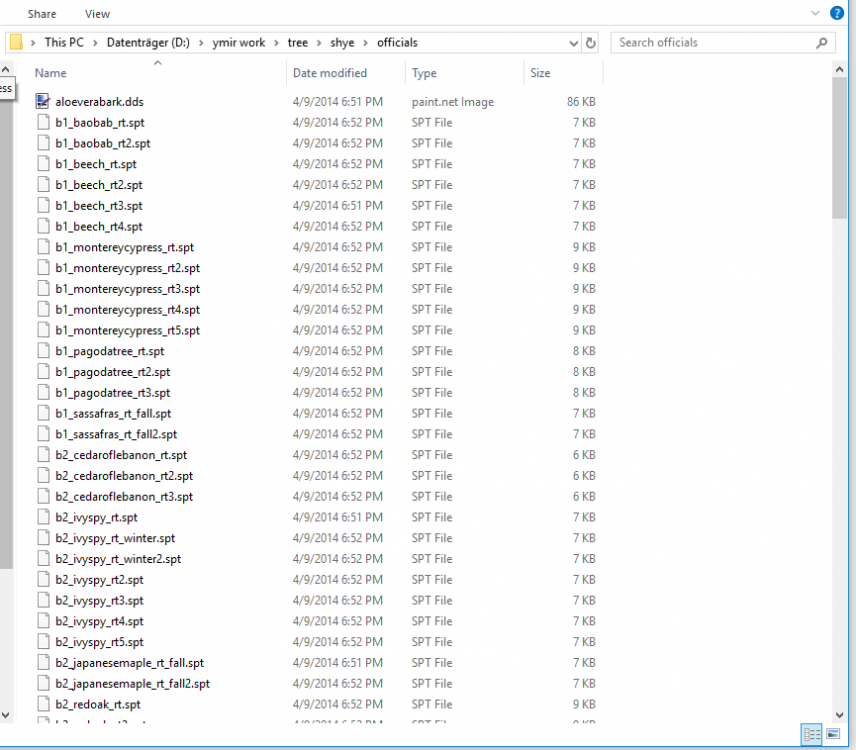


Skill GYEONGGONG Archer Patch 17.5 Official Servers
in Features & Metin2 Systems
Posted
@Syriza
There's an old saying that says, "Everyone should put their own house in order."
Point your finger at you, before you judge others.
I would like to draw your attention to the following rule:
Rules
§1 Language
(1.2) Behaviour
Don't flame at other users. We want this board to be the best possible experience. You maybe want help and everybody started with no or little knowledge. So help and don't flame! Also we don't want to see any racism or sexism.
Thank you.
Best regards
Raylee