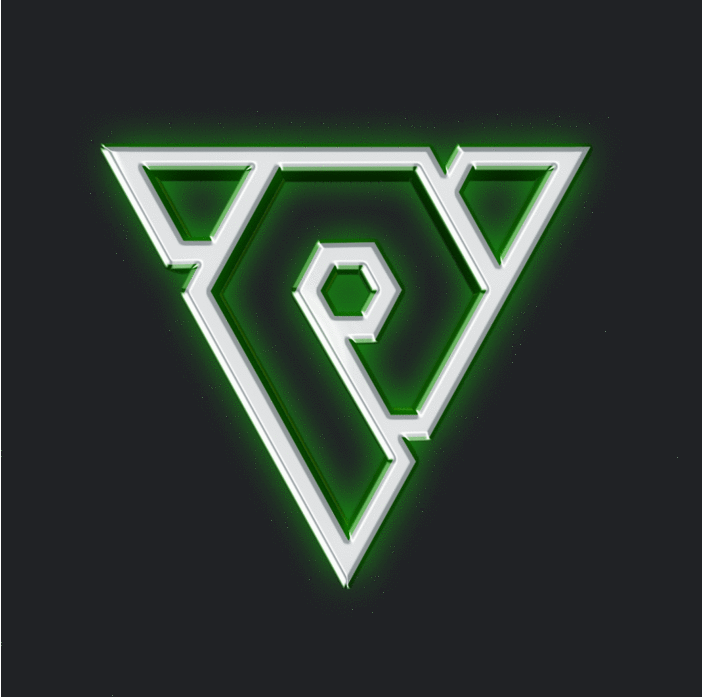Search the Community
Showing results for tags 'python'.
-
M2 Download Center Download Here ( Internal ) So, someone asked me to do this some time ago, I know some servers have already thought of this idea and have been present for some time but anyway I will share it since I haven’t seen nothing similar shared elsewhere and this has been sitting around my hard drive. Although it's something very simple, it’s a good feeling to see from the inventory the status of the dragon soul. Instead of adding the tutorial here I will link a repository to the guidelines. Git Repository [Hidden Content]
-
Download Alternative download links → Github Someone asked me if it was possible to attach an effect to the text-tail so I will share it for free. It can be customized and adjusted to personal preference. .
-
[Hidden Content] [Hidden Content] Reversed from 22.2.7.0 Official Binary. Client part is from 2018 Official Root.
- 10 replies
-
- 399
-

-

-

-

-

-

-

-

-

-
M2 Download Center Download Here ( Internal ) [Hidden Content] [Hidden Content] VT: [Hidden Content]
-
Hello boys and girls! With this small release you will be able to check every single affects on your character. The official server implemented this with their autohunt system to check the duration of taus and other potions. I had to do the same for the dragon soul I have decided to make it. After a small trip in the official binary, I figured out my solution, here it is: How to check if the first or the second deck of the dragon soul is activated? if player.CheckAffect(chr.NEW_AFFECT_DRAGON_SOUL_DECK1, 0): print("Hurray! The first deck is active now") elif player.CheckAffect(chr.NEW_AFFECT_DRAGON_SOUL_DECK2, 0): print("Oh, gosh! The second deck is activated, be careful") else: print("Without activated dragon soul you are weak....") If you find any problem with it, just let me know. I did test it, but not that much.
- 12 replies
-
- 27
-

-

-

-
M2 Download Center Download Here ( Internal ) Hi everyone, As title say, this is a wiki system but, InGame . This system was made by Kori . When i download it, the system had a bug on item bar, so, i've removed it . Screen of system: The system is open by pressing a key ( choosed for you ) . How to ? Well, 1º - Unpack your root . 2º- Search for archive game.py 3º- Open it and add: import uiwiki 4º - Search for: def __init__(self, stream): and add: self.wiki = uiwiki.AgeofPlatonWiki() 5º - Search for: onPressKeyDict[app.DIK_F5] and next add: onPressKeyDict[app.DIK_F9] = lambda : self.__OnWiki() Note: in here: [app.DIK_F9], F9 will be the key would you need to press to can view the system . You can change it , like you want. 6º - In the end of all ( game.py ) add this: def __OnWiki(self): if self.wiki.IsShow(): self.wiki.Hide() else: self.wiki.Show() 7º - Download the archive, add it to root, and pack it again . Download: Link Here Password: www.metin2dev.org Have fun ! Kind Regards, Grave
- 63 replies
-
- 533
-

-

-

-

-

-

-

-

-

-

-

-

-

-

-

-
M2 Download Center Download Here ( Internal ) Conversation between me and vegas: [21:18:22] ####:: VegaS are you here? [21:18:31] VegaS™: Yes. [21:19:09] ####: Man, some people sell your title system what was public on tur****. [21:22:14] ####:: [Hidden Content] [21:22:22] ####:: Here is this shit what he sell. [21:28:33] ####:: Shit all resellers , dude . [21:34:50] VegaS™: There are many whores in this area, so best bet would be to post this system because some hookers make money from him unjustly. So send them harlots that vegas has big dick and that will fuck all in the ass. This system has a crappy code, you can keep the recycle bin, is the first version of shit. I apologize for what my clients who bought this system, but I'll make updates to it and will be more advanced. I can not enter metin2dev this time because my account is suspended for a short period of time, but I will return very soon, remember that. Why has reached this release online? Since titlesystem first version had over 35 buyers from title and I sold at all retarded. But now these latest systems and will not sell than some people you know for a long time and know 100% that they are not whores. Latest systems are stored for each client, I know 100% who I was because when you reach for resellers or free. And remember one thing: - I Will never sell any system or any other things for Romanian people, if someone tries to sell it or mean it's fucking scammer, and if u see Something scammer who sell my works, you can report this to me. Soon it ready new website, where there will be all new systems sales and presentations. ^^ Go on metin2dev and post system and send them the message that I told you. (sorry for my english) Download: [Hidden Content] Have fun, scammer ^^ #request close topic, so much spam xD
-
Hi, By pressing SHIFT + RIGHT CLICK on the items eligible for sale, an interface will appear showing you how much money you will receive and how many items you have selected. The selected items will have a special icon indicating that they have been selected. More information can be found in the README. [Hidden Content] [Hidden Content]
- 32 replies
-
- 92
-

-

-

-
Hi guys. This is my goodbye, I had 10 years working for Metin2 but in the last days I finished my all contracts with Metin2. New year, new projects. I hope you continue to improve your codes. I give special thanks for my unic friend on Metin2 "Capone" because he was the one who showed me that true friendship exists. I know that Metin2 has nice people "Community Developers" and Big Developers: VegaS and Mali, you don't know about me, but I observed your works and is very cool. I wish you a beautiful new Year and good luck in your future projects. I leave with my last contribution "GIFT" for the community. Basic Dungeons: [C++] Nemere and Flame Dungeon like Official servers: Dungeons with Conqueror of Yohara stats: [C++] White Dragon [C++] Queen Nethis NOTE: If I forgot visuals parts, you can extract from the official client. Maybe I will have connections in the forum but just of curiosity. I love you guys, I hope you are very well with my gifts. Good bye.
- 13 replies
-
- 455
-

-

-

-

-

-

-

-

-

-

-
M2 Download Center Download Here ( Internal ) [Hidden Content] Client side is from 2018 official root. Mount transmutation 2018 didn't exist in root, I made minor edits. However, to use mount transmutation, you need to edit it according to your own mount system. I created a new slot effect so that it doesn't interfere with other systems (highlight) etc. You can use this sloteffect and the diffusecolor function elsewhere. ***Add this before adding this system:
- 50 replies
-
- 401
-

-

-

-

-

-

-

-

-

-

-

-
M2 Download Center Download Here ( Internal ) [Hidden Content] VIRUS TOTAL: [Hidden Content]
-
Reversed From 23.0.7.0 Client part is from 2018 Official Root Console Command; Increases camera's max distance, disables character/horse's collision [Hidden Content]
-
[Hidden Content] [Hidden Content] The teleport_list.txt file should be the same for client and server. Get the missing ui pack files from the official packs. You must add these:
- 14 replies
-
- 171
-

-

-

-

-

-
M2 Download Center Download Here ( Internal ) Download Here ( GitHub ) Anyway now you can sell shop items with sockets and attrs at shopex. New price types. New sorting options Every Item can have different price type. price_type: 1:Gold 2:Second Coin 3:Item 4:EXP sort: Asc,Desc,Vnum,Price,Name,Type
- 143 replies
-
- 631
-

-

-

-

-

-

-

-

-

-

-

-

-

-

-
M2 Download Center Download Here ( Internal ) [Hidden Content] Video: Images: Client Side is from 2018 official root. Of course I've made minor changes for slot marking and cheque(if app. checks) You have to add slot marking too. Mysql used to retrieve data during game launch, and to backup(default 1 hour, you can change at conf.txt)
- 57 replies
-
- 308
-

-

-

-

-

-

-

-

-

-

-
[Hidden Content] [Hidden Content] You can do things like these with it: Reversed from 22.2.7.0 Official Binary. Experimental: Contains the modifications that I added that are not in the official.
- 31 replies
-
- 584
-

-

-

-

-

-

-

-

-
M2 Download Center Download Here ( Internal ) Since i always get help from vegas and others, i wanted to give back something, maybe it helps someone. Here i have a system which is shared by a friend of another board, i made it like official and fixed the bugs. Download: [Hidden Content] Virustotal: [Hidden Content]
-
M2 Download Center Download Here ( Internal ) [Hidden Content]- Images & Video: Some Informations From Black: If you have a problem, you can send me a private message. You know me, I reply to all private messages
- 36 replies
-
- 500
-

-

-

-

-

-

-

-

-

-

-

-
[Hidden Content] [Hidden Content] [Hidden Content] I used ITEM_USE instead of ITEM_GACHA. It was shared on the forum, you can look there and change it. You must add this: Let me know if there is a problem.
- 16 replies
-
- 205
-

-

-

-

-
M2 Download Center Download Here ( Internal ) Hello Metin2dev users, I want to relase this because it can be useful for someone who's starting to understand what kind of logic there is behind the ui managment This is a really simple thing, but it can be optimized to get you the idea of what you can do with small parts of code. As exercise do the followings: + Add the metin2 official effect for the brave cape + Add a keyboard shortcut to the button + Set a time of 4s in the c++ function for anti command spam + Enhance the overall looking? + What ever you'd like to add Link DL: [Hidden Content] If i missed something in the file just tell me, ill adjust the file. I don't know and i don't care if this is already relased, it's so simple that no one is gonna be offended. Let me know your feedback for this kind of exercise-typeof-relases
-
[Hidden Content] [Hidden Content] Item icons will appear in the hyperlink tooltip OLD: NOW:
-
M2 Download Center Download Here ( Internal ) Download Here ( GitHub ) Cheque system full ~ like official The tutorial was remade and uploaded to github Monetary unit: Won - Not compatible with long long gold - Max won 999 (like official) - Added support for OfflineShop(great) Best regards.
- 107 replies
-
- 557
-

-

-

-

-

-

-

-

-

-

-

-

-

-

-

-
Hey, Today i will make a small guide how to enable refinement scroll to be stackable. This will enable you to stack any refinement scroll such as blessing scroll, magic metal etc. Before we start diving into the source code, make sure to look into item_proto and check that there isn't any ANTI_STACK flag and the item is defined as ITEM_STACKABLE. Client side: Open uiinventory.py Search for: def __DropSrcItemToDestItemInInventory(self, srcItemVID, srcItemSlotPos, dstItemSlotPos): if srcItemSlotPos == dstItemSlotPos: return if item.IsRefineScroll(srcItemVID): Replace with: def __DropSrcItemToDestItemInInventory(self, srcItemVID, srcItemSlotPos, dstItemSlotPos): if srcItemSlotPos == dstItemSlotPos: return if item.IsRefineScroll(srcItemVID): if player.GetItemIndex(srcItemSlotPos) == player.GetItemIndex(dstItemSlotPos): self.__SendMoveItemPacket(srcItemSlotPos, dstItemSlotPos,0) else: self.RefineItem(srcItemSlotPos, dstItemSlotPos) self.wndItem.SetUseMode(FALSE) Search for: if item.IsRefineScroll(srcItemVNum): if player.REFINE_OK == player.CanRefine(srcItemVNum, dstSlotPos) Replace with: if item.IsRefineScroll(srcItemVNum): if player.REFINE_OK == player.CanRefine(srcItemVNum, dstSlotPos) or player.GetItemIndex(dstSlotPos) == srcItemVNum: That's all, Enjoy!
-
M2 Download Center Download Here ( Internal ) InstanceBase.h find NAMECOLOR_WAYPOINT, add NAMECOLOR_METIN, PythonCharacterManagerModule.cpp find PyModule_AddIntConstant(poModule, "NAMECOLOR_MOB", CInstanceBase::NAMECOLOR_NORMAL_MOB); add PyModule_AddIntConstant(poModule, "NAMECOLOR_METIN", CInstanceBase::NAMECOLOR_METIN); InstanceBaseEffect.cpp find else if (IsPoly()) { return NAMECOLOR_MOB; } add else if (IsStone()) { return NAMECOLOR_METIN; } PythonMiniMap.cpp find m_NPCPositionVector.clear(); add m_MetinPositionVector.clear(); find else if (pkInstEach->IsNPC()) { aMarkPosition.m_fX = ( m_fWidth - (float)m_WhiteMark.GetWidth() ) / 2.0f + fDistanceFromCenterX + m_fScreenX; aMarkPosition.m_fY = ( m_fHeight - (float)m_WhiteMark.GetHeight() ) / 2.0f + fDistanceFromCenterY + m_fScreenY; m_NPCPositionVector.push_back(aMarkPosition); } add else if (pkInstEach->IsStone()) { aMarkPosition.m_fX = ( m_fWidth - (float)m_WhiteMark.GetWidth() ) / 2.0f + fDistanceFromCenterX + m_fScreenX; aMarkPosition.m_fY = ( m_fHeight - (float)m_WhiteMark.GetHeight() ) / 2.0f + fDistanceFromCenterY + m_fScreenY; m_MetinPositionVector.push_back(aMarkPosition); } find // NPC STATEMANAGER.SetRenderState(D3DRS_TEXTUREFACTOR, CInstanceBase::GetIndexedNameColor(CInstanceBase::NAMECOLOR_NPC)); aIterator = m_NPCPositionVector.begin(); while (aIterator != m_NPCPositionVector.end()) { TMarkPosition & rPosition = *aIterator; m_WhiteMark.SetPosition(rPosition.m_fX, rPosition.m_fY); m_WhiteMark.Render(); ++aIterator; } add // Metin STATEMANAGER.SetRenderState(D3DRS_TEXTUREFACTOR, CInstanceBase::GetIndexedNameColor(CInstanceBase::NAMECOLOR_METIN)); aIterator = m_MetinPositionVector.begin(); while (aIterator != m_MetinPositionVector.end()) { TMarkPosition & rPosition = *aIterator; m_WhiteMark.SetPosition(rPosition.m_fX, rPosition.m_fY); m_WhiteMark.Render(); ++aIterator; } PythonMiniMap.h find TInstanceMarkPositionVector m_NPCPositionVector; add TInstanceMarkPositionVector m_MetinPositionVector; root/colorinfo.py find CHR_NAME_RGB_WARP = (136, 218, 241) add CHR_NAME_RGB_METIN = (240, 255, 255) You can select another color from here root/introloading.py find chrmgr.NAMECOLOR_WAYPOINT : colorInfo.CHR_NAME_RGB_WAYPOINT, add chrmgr.NAMECOLOR_METIN : colorInfo.CHR_NAME_RGB_METIN,
- 13 replies
-
- 137
-

-

-

-

-

-

-

-
[Hidden Content] [Hidden Content] Mouse wheel moves relative to the top window, not the window the mouse is pointing to. Reversed from 22.2.7.0 Official Binary.
- 15 replies
-
- 432
-

-

-

-

-

-

-

-

-