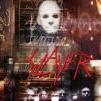Leaderboard
Popular Content
Showing content with the highest reputation on 09/02/14 in all areas
-
M2 Download Center Download Here ( Internal ) Hello all, I'm have pleasure give u acting out a few days before closing the server Metin2.co.kr. Its a work no error client not moding etc 100% Ymir. Soo ther is url: here Batter up:)3 points
-
Hi! I don't know if it is a perfect solution, but it works fine for me. Open game/char_item.cpp and find this: if (false == CanUnequipNow(item2) || false == CanEquipNow(item1)) Replace to this: //if (false == CanUnequipNow(item2) || false == CanEquipNow(item1)) if (false == CanEquipNow(item1)) return false; if (item2->IsDragonSoul() && false == CanUnequipNow(item2)) return false; Then compile and run...1 point
-
M2 Download Center Download Here ( Internal ) Hi, As requested by some users i have you a VM with FreeBSD 9.2 32bit, novaline source and pre installed Ports so you can compile the game. It was like 10 minutes of work to enter the commands so no thanks needed. Link: HerpDerp Login: root Pw: dev To compile the game: cd /usr/src/novaline/Srcs/Server/game/src gmake clean gmake -j20 If there are any Problems or questsions you can add me in Skype(l337-5p34k) or Message me here i'll always give you support. Kind regards TheGame €: There are no Serverfiles on this VM because i dont have test serverfiles. If someone have Serverfiles for me i'll implement them and upload an updated version of this VM. €: Updated Link: Thanks to Da'Real Pain1 point
-
M2 Download Center Download Here ( Internal ) Good Day! Composed by 2 files, hunting_quest_en.quest and questlib.lua Hunting_quest_en.quest questlib.lua Download LINK: [Hidden Content] The password is my nickname.1 point
-
Hi everyone, Microsoft 3 years ago in 2011 released the first version of the Python Tools for Visual Studio and they are still working on it,. Now everybody thinking how is it better to use Visual Studio instead of Notepad++? My opinions are: Better Syntax highlighting IntelliSense Many useful options like these: Go To Definition, Find All References Visual Studio GUI is amazing, It's dream to work with it Example of the Syntax highlighting: Example of the Find All References: Example of the IntelliSense: How to download & install: Go to the Python Tools for Visual Studio Codeplex page and follow the tutorial or just follow these steps: 1. Download Visual Studio, Express version does not supported! 2. Install PTVS for for your Visual Studio version: 2010, 2012, 2013 3. Install Python 2.7 That's all, now you are ready to import the py files: Extract root, locale and uiscript or anything you wan't and separate them to folders. Example: Open Visual Studio and create a new project using the "From Existing Python code" option. On the next window add the path of the 3 folders. Now click on Next and select Python 2.7 from the dropdown list. That's all, now Visual Studio creating your new project with the added files. If you have any question or suggestion, please just reply to this topic. Kind Regards, Sanchez1 point
-
M2 Download Center Download Here ( Internal ) Hi m2dev, I release my modifications of game core. 0x01.) Here are "some" new questfunctions to you ^^ If either of them is already public I'm sorry but these works perfectly. A short list of them: * Item module: - get_flag | Return: Integer | Args: None - get_wearflag | Return: Integer | Args: None - get_antiflag | Return: Integer | Args: None - has_antiflag | Return: Boolean | Args: int Antiflag - get_refine_set | Return: Integer | Args: None - get_limit | Return: Table1 | Args: byte LimitIndex[0..1] - get_apply | Return: Table1 | Args: byte ApplyIndex[0..2] - get_applies | Return: Table2 | Args: None - get_refine_materials | Return: Table3 | Args: None - get_addon_type | Return: Integer | Args: None - dec | Return: Nil | Args: None or byte Count - inc | Return: Nil | Args: None or byte Count - add_attribute | Return: Boolean | Args: None - get_attribute | Return: Table1 | Args: byte AttrIndex[0..4] - set_attribute | Return: Boolean | Args: byte AttrIndex[0..4], byte AttrType[1..94], short AttrValue[-32768..32767] - change_attribute | Return: Boolean | Args: None - add_rare_attribute | Return: Boolean | Args: None - get_rare_attribute | Return: Table1 | Args: byte AttrIndex[0..1] - set_rare_attribute | Return: Boolean | Args: byte AttrIndex[0..1], byte AttrType[1..94], short AttrValue[-32768..32767] - change_rare_attribute | Return: Boolean | Args: None - equip | Return: Boolean | Args: byte EquipCell[0..32] - set_count | Return: Nil | Args: byte/short Count(short with increased item stack number) Returning item table-structures: Table1 = { -- Type, Value 1, 2000 } Table2 = { -- [idx] = {Type, Value} -- Triton sword+9: [0] = { 7, 30 }, [1] = { 22, 12 }, [2] = { 17, 12 } } Table3 = { -- Poison sword+8(refineSet:27): material_count = 2, materials = { -- { Vnum, Count } { 30091, 2 }, { 27994, 1 } }, cost = 150000, prob = 10, } * NPC module: - get_level | Return: Integer | Args: None - get_name | Return: String | Args: None - get_type | Return: Byte | Args: None - get_rank | Return: Byte | Args: None - is_metin | Return: Boolean | Args: None - is_boss | Return: Boolean | Args: None - show_effect_on_target | Return: Boolean | Args: string EffectRealPath - get_ip | Return: String | Args: None - get_client_version | Return: String | Args: None - get_job | Return: Byte | Args: None - get_pid | Return: Integer | Args: None - get_exp | Return: Long | Args: None * PC module: - get_mount_vnum | Return: Integer | Args: None - get_point | Return: Integer | Args: byte PointNumber - get_real_point | Return: Integer | Args: byte PointNumber - show_effect | Return: Boolean | Args: string EffectRealPath - disconnect_with_delay | Return: Nil | Args: int Delay - get_max_level | Return: Integer | Args: None - get_ip | Return: String | Args: None - get_client_version | Return: String | Args: None - kill | Return: Nil | Args: None * Game module: - drop_item_and_select | Return: Nil | Args: int Vnum, byte/short Count=1, bool HasOwnership=false, short OwnershipTime=180 Example call: game.drop_item_and_select(19, 1, true, 30); item.set_attribute(0, apply.CRITICAL_PCT, 10) * Pet module: - is_mine | Return: Boolean | Args: None * Global: - purge_vid | Return: Nil | Args: int Vid Here are the codes: questlua_item.cpp questlua_npc.cpp questlua_pc.cpp questlua_game.cpp questlua_pet.cpp questlua_global.cpp 0x02.) Two GM commands: - "/kill_all" -> Kill all players inside your view-range/horizon - "/drop_item" -> Drop an item from arg1, or drop all items from range(arg1, arg2) Commands: Clientside version of kill_all: 0x03.) refine_proto reloading without server restart. Extend your "/reload Proto" command with the refine_proto reloading with this code parts: - Open your db/src/ClientManager.cpp file and replace your "void CClientManager::QUERY_RELOAD_PROTO()" function to this: void CClientManager::QUERY_RELOAD_PROTO() { if (!InitializeTables()) { sys_err("QUERY_RELOAD_PROTO: cannot load tables"); return; } for (TPeerList::iterator i = m_peerList.begin(); i != m_peerList.end(); ++i) { CPeer * tmp = *i; if (!tmp->GetChannel()) continue; tmp->EncodeHeader(HEADER_DG_RELOAD_PROTO, 0, sizeof(WORD) + sizeof(TSkillTable) * m_vec_skillTable.size() + sizeof(WORD) + sizeof(TBanwordTable) * m_vec_banwordTable.size() + sizeof(WORD) + sizeof(TItemTable) * m_vec_itemTable.size() + sizeof(WORD) + sizeof(TMobTable) * m_vec_mobTable.size() + sizeof(WORD) + sizeof(TRefineTable) * m_iRefineTableSize); tmp->EncodeWORD(m_vec_skillTable.size()); tmp->Encode(&m_vec_skillTable[0], sizeof(TSkillTable) * m_vec_skillTable.size()); tmp->EncodeWORD(m_vec_banwordTable.size()); tmp->Encode(&m_vec_banwordTable[0], sizeof(TBanwordTable) * m_vec_banwordTable.size()); tmp->EncodeWORD(m_vec_itemTable.size()); tmp->Encode(&m_vec_itemTable[0], sizeof(TItemTable) * m_vec_itemTable.size()); tmp->EncodeWORD(m_vec_mobTable.size()); tmp->Encode(&m_vec_mobTable[0], sizeof(TMobTable) * m_vec_mobTable.size()); tmp->EncodeWORD(m_iRefineTableSize); tmp->Encode(m_pRefineTable, sizeof(TRefineTable) * m_iRefineTableSize); } } - Then open game/src/refine.cpp and replace this function: "bool CRefineManager::Initialize(TRefineTable * table, int size)" to this: bool CRefineManager::Initialize(TRefineTable * table, int size) { if (!m_map_RefineRecipe.empty()) m_map_RefineRecipe.clear(); for (int i = 0; i < size; ++i, ++table) { sys_log(0, "REFINE %d prob %d cost %d", table->id, table->prob, table->cost); m_map_RefineRecipe.insert(std::make_pair(table->id, *table)); } sys_log(0, "REFINE: COUNT %d", m_map_RefineRecipe.size()); return true; } - If you are done with these, open game/src/input_db.cpp and extend this event "void CInputDB::ReloadProto(const char * c_pData)" with this: /* * REFINE */ wSize = decode_2bytes(c_pData); c_pData += 2; sys_log(0, "RELOAD: REFINE: %d", wSize); if (wSize) { CRefineManager::instance().Initialize((TRefineTable *) c_pData, wSize); c_pData += wSize * sizeof(TRefineTable); } - Done. 0x04.) kill quest trigger fix (when kill / when race.kill) With this change you can use every kill methods with mobs and players and runs by once per kills. Examples: when 101.kill begin -> Works when you are killing Wild dogs. when kill begin -> Works with mobs and players too. when kill with npc.is_pc() begin -> Works with players only. when kill with npc.is_pc() == false begin -> Works with monsters only. when kill with npc.get_race() == 102 begin -> Works when you hunt Wolf. I tested with these codes: when kill begin if npc.is_pc() then chat("kill pc") end if npc.get_race() > 100 then chat("kill by race: "..tostring(npc.race)) end end when kill with npc.is_pc() begin chat("kill with npc.is_pc") end when kill with npc.get_race() == 102 begin chat("kill with npc.get_race 102") end when 101.kill begin chat("101.kill") end Follow these steps to fix it: - Open game/src/questmanager.h and search for this: "void Kill(unsigned int pc, unsigned int npc);" replace to: "void Kill(unsigned int pc, unsigned int npc, unsigned int pc2 = 0);" - Save&Close, open game/src/questmanager.cpp and search this function: "void CQuestManager::Kill(unsigned int pc, unsigned int npc)" - and replace to this: void CQuestManager::Kill(unsigned int pc, unsigned int npc, unsigned int pc2) { //m_CurrentNPCRace = npc; PC * pPC; sys_log(0, "CQuestManager::Kill QUEST_KILL_EVENT (pc=%d, npc=%d, pc2=%d)", pc, npc, pc2); if ((pPC = GetPC(pc))) { if (!CheckQuestLoaded(pPC)) return; /* [hyo] ¸÷ kill˝Ă Áßşą Ä«żîĆĂ ŔĚ˝´ °ü·ĂÇŃ ĽöÁ¤»çÇ× quest scriptżˇ when 171.kill begin ... µîŔÇ ÄÚµĺ·Î ŔÎÇĎż© ˝şĹ©¸łĆ®°ˇ Ăł¸®µÇľú´ő¶óµµ ąŮ·Î returnÇĎÁö ľĘ°í ´Ů¸Ą °Ë»çµµ ĽöÇŕÇϵµ·Ď şŻ°ćÇÔ. (2011/07/21) */ // call script if (npc > 0 && pc2 == 0) m_mapNPC[npc].OnKill(*pPC); LPCHARACTER ch = GetCurrentCharacterPtr(); LPPARTY pParty = ch->GetParty(); LPCHARACTER leader = pParty ? pParty->GetLeaderCharacter() : ch; if (leader) { m_pCurrentPartyMember = ch; if (m_mapNPC[npc].OnPartyKill(*GetPC(leader->GetPlayerID()))) return; pPC = GetPC(pc); } LPCHARACTER victim = CHARACTER_MANAGER::instance().FindByPID(pc2); if (victim && victim->IsPC() && m_mapNPC[QUEST_NO_NPC].OnKill(*pPC)) return; else if (m_mapNPC[QUEST_NO_NPC].OnKill(*pPC)) return; if (leader) { m_pCurrentPartyMember = ch; m_mapNPC[QUEST_NO_NPC].OnPartyKill(*GetPC(leader->GetPlayerID())); } } else sys_err("QUEST: no such pc id : %d", pc); } - Save&Close, open game/src/char_battle.cpp and search this call: "quest::CQuestManager::instance().Kill(pkKiller->GetPlayerID(), quest::QUEST_NO_NPC)" - and replace to this: "quest::CQuestManager::instance().Kill(pkKiller->GetPlayerID(), quest::QUEST_NO_NPC, GetPlayerID());" - Done. 0x05.) ImmuneBug fix. I know there are some fixes but this is a working solution.. Everything inside two functions into item.cpp file by names: "CItem::EquipTo" and "CItem::Unequip". Every two functions are containing this sh*!&t: DWORD dwImmuneFlag = 0; for (int i = 0; i < WEAR_MAX_NUM; ++i) if (m_pOwner->GetWear(i)) SET_BIT(dwImmuneFlag, m_pOwner->GetWear(i)->m_pProto->dwImmuneFlag); m_pOwner->SetImmuneFlag(dwImmuneFlag); Hm, you have to replace those to this: DWORD dwImmuneFlag = 0; LPITEM item = NULL; for (int i = 0; i < WEAR_MAX_NUM; ++i) { if (item=m_pOwner->GetWear(i)) { if (item->GetImmuneFlag() != 0) SET_BIT(dwImmuneFlag, item->GetImmuneFlag()); if (item->GetAttributeCount() > 0) { if (item->HasAttr(APPLY_IMMUNE_STUN)) SET_BIT(dwImmuneFlag, IMMUNE_STUN); if (item->HasAttr(APPLY_IMMUNE_SLOW)) SET_BIT(dwImmuneFlag, IMMUNE_SLOW); if (item->HasAttr(APPLY_IMMUNE_FALL)) SET_BIT(dwImmuneFlag, IMMUNE_FALL); } } } m_pOwner->SetImmuneFlag(dwImmuneFlag); - Done. 0x06.) Finished uiQuest.py selection by keyboard-usage with "Next" and "Prev" buttons. Test-example: when 9010.chat."TEST selection pages" begin local sTab = { "01","02","03","04","05","06","07","08","09","10", "11","12","13","14","15","16","17","18","19","20", "Exit"--to make exit by Escape key } local s=select_table(sTab) if s==table.getn(sTab) then return end chat("You'r choice: sTab["..tostring(s).."] -> "..sTab[s]) end Here you can download the full uiquest.py file from my client: Download 0x07.) Little SQL-Script: SELECT log.log.time AS "When", player.player.`name` AS Who, log.log.how AS WhatDid, log.log.what AS ItemID, log.log.vnum AS ItemVnum, player.item_proto.locale_name AS ItemName, player.item.count AS Count, player.item.Socket0, player.item.Socket1, player.item.Socket2, player.item.AttrType0, player.item.AttrValue0, player.item.AttrType1, player.item.AttrValue1, player.item.AttrType2, player.item.AttrValue2, player.item.AttrType3, player.item.AttrValue3, player.item.AttrType4, player.item.AttrValue4, player.item.AttrType5, player.item.AttrValue5, player.item.AttrType6, player.item.AttrValue6 FROM log.log INNER JOIN player.player ON log.log.who = player.player.id INNER JOIN player.item ON log.log.what = player.item.id INNER JOIN player.item_proto ON log.log.vnum = player.item_proto.vnum WHERE log.how in ("EXCHANGE_GIVE", "EXCHANGE_TAKE", "DROP", "SAFEBOX PUT", "SAFEBOX GET", "DEAD_DROP") AND player.`name` = "Xeriesey"; * You have to give a name where you can see Xeriesey ^-^ Result of query: I hope you like it. If you have any questions or find an error/mistake, just post a message into this thread and I will try to make answer when I'll be online. ps.: Sorry for my bad English. "(" + "c" + ")" == © -> F**k Changelog: - 2014.09.22. 16:29 / 04:29 PM ~ Added forgotten include to questlua_npc.cpp. - 2014.09.22. 16:48 / 04:48 PM ~ Added more forgotten things :S - 2014.09.27. 13:08 / 01:08 PM ~ SQL syntax fix With Regards, P3NG3R1 point
-
Hello community, Bug: [Hidden Content] The title says everything ^^ Open input_main.cpp and find this: if (!ch->IsEmptyItemGrid(p->ItemPos, pkItem->GetSize())) return; Under that add this code: for (WORD belt_index = BELT_INVENTORY_SLOT_START; belt_index < BELT_INVENTORY_SLOT_END; ++belt_index) { if (pkItem->GetType() != 3 && p->ItemPos.cell == belt_index) { if(pkItem->GetSubType() != 0 || pkItem->GetSubType() != 11 || pkItem->GetSubType() != 7) { ch->ChatPacket(CHAT_TYPE_INFO, LC_TEXT("ΐΜ ΎΖΐΜΕΫΐΊ Ί§Ζ® ΐΞΊ¥ΕδΈ®·Ξ ΏΕ±ζ Όφ Ύψ½ΐ΄Ο΄Ω.")); return; } } } I don't know if it is the best fix but it does its job.1 point
-
Hi guys, I thought it would be a good idea to take some surveys about the current trends in metin2 servers and I will start today asking about the game core you are using for your local or dedicated server If you choose one not listed here you can tell us in the thread which one and why. For those who don't know their game version it's very easy to find out. Just navigate to where your game file is located in the server and run this command: cat VERSION.txt1 point
-
no he should be using a string.pyd complied with the same magic number as python27.dll (you can also get string.py and let it be complied)1 point
-
1 point
-
1 point
-
MDATR is file which contains collision informations, you probably got it in your client so you can't walk over that object1 point
-
its not an OX object , its something similar, but i want to be able to move on it... But thanks anyway man1 point
-
1 point
-
1 point
-
question marks (?) and special characters like ąęćńżźół must have spacebar before end of the text. example: say("Cześć, jak się masz? ") say("uleczyć? Ostatnio, podczas rutynowych badań ")1 point
-
This isn't really a fix you just commenting abort(); You must find what really causes this error and fix it there and not just commenting the function1 point
-
1 point
-
fo reason with spaces use std::string line(argument); reason = line.substr(line.find(arg2) + 2).c_str(); works:)1 point
-
Hi Metin2 Dev, When I setup a server problem caught my eye, and I wanted to share it with you. Bug Video; How To Fix? Open .../game/src/char_item.cpp Search: ChatPacket(CHAT_TYPE_INFO, LC_TEXT("속성을 변경할 수 없는 아이템입니다.")); if (item2->IsExchanging()) return false; Add below; if (item2->IsEquipped()) return false; Finally, it will look like; Best Regards Can BARAN...1 point
-
1 point
-
1 point
-
This post is made for changelogs and for the download link! ### Changelog vanilla version 2.2 (without rev system) ### ~> See here ### Changelog vanilla revision rev52410 ### Also known as version 2.3 ~> See here ### Changelog vanilla revision 54180 ### Also known as version 2.4 ~> See here ### Changelog vanilla revision 54250 ### Also known as version 2.4.1 ~> See here ~> Hotfix see here ~> Second hotfix see here Download (v2.4.1): here password: vanilla note! Please always test newer versions of vanilla first in a test environment!! Only download the vanilla core from valid sources (this thread!!) If you want to donate then you can simply donate via paypal or other payment methods. Just write me a private message I appreciate every help I can get! Installation: Read readme.txt! You are allowed to freely distribute the vanilla core but be sure you mark the right authors! The main source code is from YMIR, the modifications are made by me (vanilla)! And if you release it somewhere else please make sure you create a reference to this thread and that it's allowed to be posted there.1 point