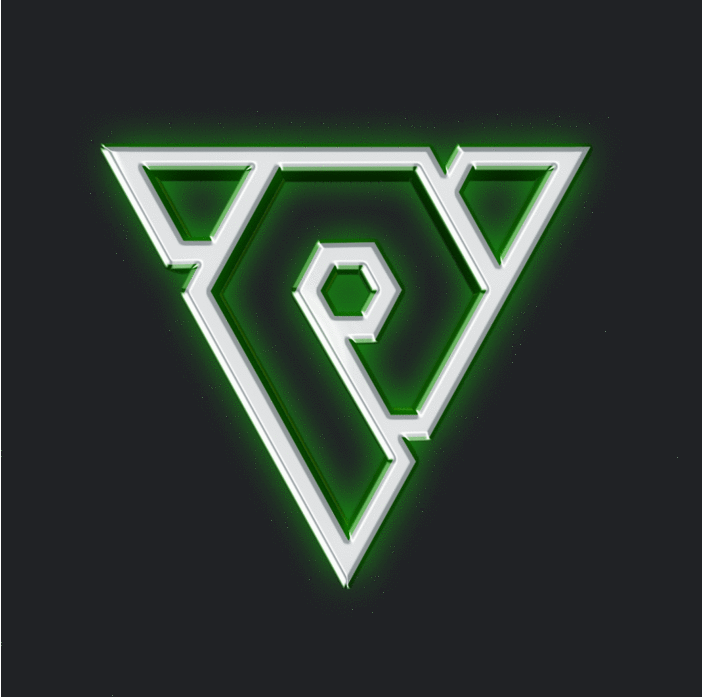Search the Community
Showing results for tags 'python'.
-
Download GitHub Repository Synchronizes the character's position with the server and can be used to free them if they get stuck. If there is no available position within the available distance, the character will be warped to the village. .
-
Download Metin2 Download or Mega Dear Devs. Today I going to share it with you. I searched a lot on this forum, but i didnt found a working max yang increase. I downloaded it many months ago from a really old forum :D. !!!IMPORTANT!!! The "system" is NOT mine! VT link Proof image: Here you go. For the mysql part, change them like this:
- 11 replies
-
- 357
-

-

-

-

-

-

-

-

-

-

-

-

-
M2 Download Center Download Here ( Internal ) Hello , tonight i feel good and i will share this system for free. Is one of my first systems made for my server , i know that isn't made by a pro (coding stuff i mean) but it works w/o problems. I don't force anyone to use it, if you don't like the way it is made, make yourself the one you want. You need to have Emoji Texline stuff implemented: [Hidden Content] edit: change PythonTextTail.cpp: TTextTail * pTextTail = RegisterTextTail(VirtualID, c_szChat, pCharacterInstance->GetGraphicThingInstancePtr(), pCharacterInstance->GetGraphicThingInstanceRef().GetHeight() + 10.0f, c_TextTail_Chat_Color); to: TTextTail * pTextTail = RegisterTextTail(VirtualID, strContent.c_str(), pCharacterInstance->GetGraphicThingInstancePtr(), pCharacterInstance->GetGraphicThingInstanceRef().GetHeight() + 10.0f, c_TextTail_Chat_Color);
- 19 replies
-
- 225
-

-

-

-

-

-

-

-

-

-

-

-

-

-

-
M2 Download Center Download Here ( Internal ) Hi, I don't think I have to tell much about this. It'll look like the official one, some code is c&p from the official root files. Most of the own written code is NOT like the offical one. I added a new python module ("renderTarget"), so you don't need methods which officials use, like this: "playerm2g2.MyShopDecoShow( True )" You are able to display more than one render target at the same time. If you want to know more, take a look at the code. If there are any bugs, just message me. Download: [Hidden Content] Password: Cxl.Services
- 181 replies
-
- 770
-

-

-

-

-

-

-

-

-

-

-

-

-

-

-

-

-
M2 Download Center Download Here ( Internal ) Download Here ( GitHub ) Renewal Version:
- 44 replies
-
- 654
-

-

-

-

-

-

-

-

-

-

-

-

-

-

-
Download Alternative download links → MEGA or Github Renewal of the quest page, now with categories for each quest. Here are some previous below, Before implementing, please continue reading the topic. In order to make the quest page renewal work properly you will need to implement the following features below released by @ Mali. Required Dependencies You can skip the feature below as I have already included it in the tutorial. .
- 43 replies
-
- 446
-

-

-

-

-

-

-
M2 Download Center Download Here ( Internal ) Download Here ( GitHub ) Everything works fine, just add a part of "python" client, so that users change language with a button, i was lazy to do it. [Hidden Content] - The system saves one language per account. - It's capable of translating quest, client, etc. - The system takes the language from the client's mylang.cfg file and save on DB of this account in the client. The guide simply focuses on looking for DEFINE: ENABLE_MULTILANGUAGE So you can see how I placed it.
- 12 replies
-
- 597
-

-

-

-

-

-

-

-

-

-

-

-

-

-

-
Hello, here's a item list generator, for them lazy people (or with really tired eyes) Adds at eof, new item upgrades and respective location for icon/textures Req python 3.11 import re def generate_item_code(items): item_codes = [] for item in items: icon_location = item["icon_location"] texture_location = item["texture_location"] vnums = item["vnums"] for item_id in vnums: for i in range(10): item_code = f"{item_id + i}\tWEAPON\t{icon_location.replace('*', str(item_id))}\t{texture_location.replace('*', str(item_id))}" item_codes.append(item_code) return item_codes def write_to_txt(item_codes, file_path): with open(file_path, "r+") as file: existing_lines = file.readlines() for item_code in item_codes: if item_code + "\n" in existing_lines: item_vnum = re.split(r'\t+', item_code)[0] print(f"SKIPPED - Item code {item_vnum} already exists in item list") else: file.write(item_code + "\n") print(item_code) if __name__ == "__main__": # In order to use the locations params # If ur file requires any prefix "0*.tga", before * include ur prefix, also ur desired extension .tga in my case location_dict = [ { "icon_location": "icon/item/0*.tga", "texture_location": "d:/ymir work/item/weapon/0*.gr2", "vnums": [8190, 8290] } ] item_codes = generate_item_code(location_dict) txt_file_path = r"client_location\item_list.txt" write_to_txt(item_codes, txt_file_path)
-
Download For who want this and don't know how to make it and who don't have those effects:
-
M2 Download Center Download Here ( Internal ) Download Here ( Github ) Helloo! Someone asked if there's a way to scale buttons and since Metin2 doesn't support this by default, I decided to make this small tutorial. How to use? your_button.SetScale(scaleWidth, scaleHeight) E.g: self.costumeButton.SetScale(0.7, 0.7) Sincerly, Finnis.
-
M2 Download Center Download Here ( Internal ) Download Here ( GitHub ) Hi guys, I leave the system of PENDANT, It's basically like the official system, If you see something is missing, you can tell me.
- 20 replies
-
- 427
-

-

-

-

-

-

-

-

-

-

-

-

-

-
Hello, one month ago made first version for renewal affectshower but was only for skills. Now i got some time to rework them all cause i want to start a project for myself and want to share with you these new icons. You have my uiaffectshower.py and you can compare if you fail the tutorial. If something is missing please contact me and i will upload immediatly or creating new one. Good luck & Happy halloween !
-
M2 Download Center Download Here ( Internal ) So, someone asked me to do this some time ago, I know some servers have already thought of this idea and have been present for some time but anyway I will share it since I haven’t seen nothing similar shared elsewhere and this has been sitting around my hard drive. Although it's something very simple, it’s a good feeling to see from the inventory the status of the dragon soul. Instead of adding the tutorial here I will link a repository to the guidelines. Git Repository [Hidden Content]
-
Download Alternative download links → Github Someone asked me if it was possible to attach an effect to the text-tail so I will share it for free. It can be customized and adjusted to personal preference. .
-
[Hidden Content] [Hidden Content] Reversed from 22.2.7.0 Official Binary. Client part is from 2018 Official Root.
- 10 replies
-
- 394
-

-

-

-

-

-

-

-

-

-
M2 Download Center Download Here ( Internal ) [Hidden Content] [Hidden Content] VT: [Hidden Content]
-
Hello boys and girls! With this small release you will be able to check every single affects on your character. The official server implemented this with their autohunt system to check the duration of taus and other potions. I had to do the same for the dragon soul I have decided to make it. After a small trip in the official binary, I figured out my solution, here it is: How to check if the first or the second deck of the dragon soul is activated? if player.CheckAffect(chr.NEW_AFFECT_DRAGON_SOUL_DECK1, 0): print("Hurray! The first deck is active now") elif player.CheckAffect(chr.NEW_AFFECT_DRAGON_SOUL_DECK2, 0): print("Oh, gosh! The second deck is activated, be careful") else: print("Without activated dragon soul you are weak....") If you find any problem with it, just let me know. I did test it, but not that much.
- 12 replies
-
- 27
-

-

-

-
M2 Download Center Download Here ( Internal ) Hi everyone, As title say, this is a wiki system but, InGame . This system was made by Kori . When i download it, the system had a bug on item bar, so, i've removed it . Screen of system: The system is open by pressing a key ( choosed for you ) . How to ? Well, 1º - Unpack your root . 2º- Search for archive game.py 3º- Open it and add: import uiwiki 4º - Search for: def __init__(self, stream): and add: self.wiki = uiwiki.AgeofPlatonWiki() 5º - Search for: onPressKeyDict[app.DIK_F5] and next add: onPressKeyDict[app.DIK_F9] = lambda : self.__OnWiki() Note: in here: [app.DIK_F9], F9 will be the key would you need to press to can view the system . You can change it , like you want. 6º - In the end of all ( game.py ) add this: def __OnWiki(self): if self.wiki.IsShow(): self.wiki.Hide() else: self.wiki.Show() 7º - Download the archive, add it to root, and pack it again . Download: Link Here Password: www.metin2dev.org Have fun ! Kind Regards, Grave
- 63 replies
-
- 525
-

-

-

-

-

-

-

-

-

-

-

-

-

-

-

-
M2 Download Center Download Here ( Internal ) Conversation between me and vegas: [21:18:22] ####:: VegaS are you here? [21:18:31] VegaS™: Yes. [21:19:09] ####: Man, some people sell your title system what was public on tur****. [21:22:14] ####:: [Hidden Content] [21:22:22] ####:: Here is this shit what he sell. [21:28:33] ####:: Shit all resellers , dude . [21:34:50] VegaS™: There are many whores in this area, so best bet would be to post this system because some hookers make money from him unjustly. So send them harlots that vegas has big dick and that will fuck all in the ass. This system has a crappy code, you can keep the recycle bin, is the first version of shit. I apologize for what my clients who bought this system, but I'll make updates to it and will be more advanced. I can not enter metin2dev this time because my account is suspended for a short period of time, but I will return very soon, remember that. Why has reached this release online? Since titlesystem first version had over 35 buyers from title and I sold at all retarded. But now these latest systems and will not sell than some people you know for a long time and know 100% that they are not whores. Latest systems are stored for each client, I know 100% who I was because when you reach for resellers or free. And remember one thing: - I Will never sell any system or any other things for Romanian people, if someone tries to sell it or mean it's fucking scammer, and if u see Something scammer who sell my works, you can report this to me. Soon it ready new website, where there will be all new systems sales and presentations. ^^ Go on metin2dev and post system and send them the message that I told you. (sorry for my english) Download: [Hidden Content] Have fun, scammer ^^ #request close topic, so much spam xD
-
Hi, By pressing SHIFT + RIGHT CLICK on the items eligible for sale, an interface will appear showing you how much money you will receive and how many items you have selected. The selected items will have a special icon indicating that they have been selected. More information can be found in the README. [Hidden Content] [Hidden Content]
- 32 replies
-
- 84
-

-

-

-
Hi guys. This is my goodbye, I had 10 years working for Metin2 but in the last days I finished my all contracts with Metin2. New year, new projects. I hope you continue to improve your codes. I give special thanks for my unic friend on Metin2 "Capone" because he was the one who showed me that true friendship exists. I know that Metin2 has nice people "Community Developers" and Big Developers: VegaS and Mali, you don't know about me, but I observed your works and is very cool. I wish you a beautiful new Year and good luck in your future projects. I leave with my last contribution "GIFT" for the community. Basic Dungeons: [C++] Nemere and Flame Dungeon like Official servers: Dungeons with Conqueror of Yohara stats: [C++] White Dragon [C++] Queen Nethis NOTE: If I forgot visuals parts, you can extract from the official client. Maybe I will have connections in the forum but just of curiosity. I love you guys, I hope you are very well with my gifts. Good bye.
- 13 replies
-
- 453
-

-

-

-

-

-

-

-

-

-

-
M2 Download Center Download Here ( Internal ) [Hidden Content] Client side is from 2018 official root. Mount transmutation 2018 didn't exist in root, I made minor edits. However, to use mount transmutation, you need to edit it according to your own mount system. I created a new slot effect so that it doesn't interfere with other systems (highlight) etc. You can use this sloteffect and the diffusecolor function elsewhere. ***Add this before adding this system:
- 50 replies
-
- 397
-

-

-

-

-

-

-

-

-

-

-

-
M2 Download Center Download Here ( Internal ) [Hidden Content] VIRUS TOTAL: [Hidden Content]
-
Reversed From 23.0.7.0 Client part is from 2018 Official Root Console Command; Increases camera's max distance, disables character/horse's collision [Hidden Content]
-
[Hidden Content] [Hidden Content] The teleport_list.txt file should be the same for client and server. Get the missing ui pack files from the official packs. You must add these:
- 14 replies
-
- 169
-

-

-

-

-