Problem with belt system slot
Similar Content
-
Activity
-
6
Lunaris2 - Become a Legend | Return on 1 June 2024 | LVL MAX 105 | International
Hello warriors, there are 2 days left until the official opening of registrations, be sure to mark the date in your calendar so you don't lose the free premium package. stay tuned DISCORD SERVER -
18
VIVY-WORLD2 - FARM TO THE TOP
--- UPDATE V0.9 --- --- THE DROP FOR SUMMON BOSS, SUMMON VEIN AND SUMMON METIN STONE WAS ADDED INSIDE CHESTS --- --- PLEASE DOWNLOAD THE V0.9 CLIENT --- -
0
Key to invoke switchbot
Hello, I'm testing Mijago's swhitcbot to make it functional via the inventory button. I created the link for the new button following the base of other buttons. But when I try to open it, it doesn't call me that function. Anyone who can help me fix it? I'll leave you the script of the inventorywindows and uiInventory Thank you uiinventoy.py inventorywindow.py -
1442
-
1442
[40250] Reference Serverfile + Client + Src [15 Available Languages]
notpad++ encoding ANSI thats all -
1
-
1442
[40250] Reference Serverfile + Client + Src [15 Available Languages]
I fixed in same day when i post -
2
[C++] PROTECTION DMG HACK
Isn't this resource for free for everyone to edit and adapt to their own server, their own attack speed and everything? xD- 1
-

-
1
Trouble Adding New Add 6/7 Item (71053) with USE_SPECIAL Type, Client Sending Different Packet Header
In uiinventory.py Search for elif constInfo.ENABLE_SELF_STACK_SCROLLS and srcItemVID in (71052,71051,71084,71085): And add ur item code
-
-
Recently Browsing
- No registered users viewing this page.









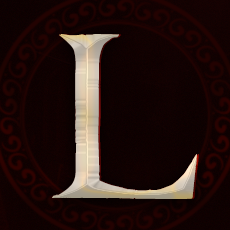





Recommended Posts
Please sign in to comment
You will be able to leave a comment after signing in
Sign In Now