-
Posts
30 -
Joined
-
Last visited
-
Feedback
0%
Content Type
Forums
Store
Third Party - Providers Directory
Feature Plan
Release Notes
Docs
Events
Posts posted by JulianMX
-
-
7 minutes ago, Sonitex said:
None
 I just know that when I was trying out SpeedTree.. Try to set it in the SpeedTree 3
I just know that when I was trying out SpeedTree.. Try to set it in the SpeedTree 3
I use speedTree3 and work like shit when I export something. The tree don´t have leaves , his size is normal , if I don´t put the tree in the map he has not textures.. I don´t know what´s happened..
There isn´t any other method to do this?
-
On 1/7/2016 at 7:45 AM, Sonitex said:
Yeah, in the program, where it says "Size", set it more than 500

I set 900+ and the size is the same...
What version of speedtree do you use?
-
1 hour ago, Sonitex said:
For the tree size, in SpeedTree set the size above "500"
 Semmse like Metin2 uses bigger sizes for trees
Semmse like Metin2 uses bigger sizes for trees
Can you explain better please? What do you mean with ´´in SpeedTree´´ , you mean the program to create trees?
53 minutes ago, flygun said:About the wind ...i think "wind" isn't enable in the game ..
I think so , thanks a lot!
-
Hello , so today I´m here to ask two questions.
I use WorldEditor Remix and when I import a tree you have a option named ´´tree size´´ but putting whatever you put , always the tree stay the same size.
I mean , maybe I want a gigantic tree and that option doesn´t work , my question is if I have that error because the world editor or in any world editor version is the same?
And another question is that world editor has a option named ´´wind speed´´ and when you use that the trees move their leaves because it´s wind... obviously..
The thing is that when I put that in-game the wind speed is the same like all the time.
Thanks a lot for your help!
-
When I save the file it´s shows me this and if I put YES he give me 3 .TGA files.

The last part of WE I didn´t understand.
I mean... I save the tree in speedtree , then he gives me the NAME.SPT file (for world editor) but I dont have the .DDS texture files and then IF the tree do not have texture .... he crashes obviously.
-
Hello , so I have a question.. When I create a tree and I save with the program only gives to me the .SPT file but If I want to use that tree in world editor I need the .SPT file and another 2 or 3 .DDS files.
So when I try tu use the tree in world editor without the .DDS files it´s crashes , my question is why the program only gives to me the .SPT file , where are the others files? Maybe I do something wrong when I save..
Thanks a lot!
-
Hello , so I have a question.. When I create a tree and I save with the program only gives to me the .SPT file but If I want to use that tree in world editor I need the .SPT file and another 2 or 3 .DDS files.
So when I try tu use the tree in world editor without the .DDS files it´s crashes , my question is why the program only gives to me the .SPT file , where are the others files? Maybe I do something wrong when I save..
Thanks a lot!
-
Hi, watch PM

-
 2
2
-
-
22 hours ago, bnmmm1 said:
thx guys !
It´s that map 4 sell?
-
 1
1
-
-
That´s because you have to put the map on channel 99 or quit the map from channel 99 (one of the two options)
-
You can create better with unreal engine but that map on the vídeo keep the metin2 style and it´s ok.
The skybox , trees etc... make all like a upgrade of Metin2 and I like it.
-
 1
1
-
-
I think that fix for 2089 is public , don´t pay for something free and don´t get scam. Just search..
-
1 hour ago, metin2team said:
 if you add the images then go all the way up.
if you add the images then go all the way up. you save the file you'll get the .msenv file you want
you save the file you'll get the .msenv file you want 
Another question , the part of ´´wind´´ can be saved? I mean I modify the strenght of the wind (To be faster) in trees and I can see how it is moving faster but when I try to load again the map it stays the same and doesn´t change. I was trying save with the .msnev file and normal save but doesn´t work.
-
20 minutes ago, metin2team said:
 if you add the images then go all the way up.
if you add the images then go all the way up. you save the file you'll get the .msenv file you want
you save the file you'll get the .msenv file you want 
That simple? All this time I tought that the environment script its only to load existing .msnev files but I was wrong , you can do the other thing too. Thanks very much, God bless you

-
Hello , I have one question about World Edit.
Its can be possible to put a skybox without the .msnev file? I mean to put in the client because in world edit you can do that but only to see the sky. The thing is that I have many skyboxes but no one has the .msnev file , they are just the images. So yeah, can it be possible? Maybe if I take a msnev file from another skybox? But how could I do that when I put the another skybox .msnev file read another images from another skybox?
Thanks for your help.
-
Well, I think all , the backround is nice but the other things are very simple , you need something epic , when your users enter in your web they have to say wow.
-
-
7 hours ago, galet said:
Some skyboxes in metin2_patch are overriding your skyboxes, did you use a new name for the skybox or you are just replacing old ones ?
Im just replacing old ones , with replace I mean that I change the sky in world edit , then I put the map in the OutDoor with the sky changed and that´s would be all.
Note : In the enviornment part I have the skyboxes that I change so they dont miss in the client or something like that.
Note 2 : I look a little and the overriding skyboxes are maps like flame_dungeon (that map dont change the skybox with any skybox , low or high definition) but I dont think thats its my problem in map 1 because in map 1 the skybox change but with a low quality skybox and I dont see any metin2_patch for MAP 1 in pack.
-
Hi , someone knows what needs a metin2 client to support HD skybox textures? I ask because everytime I put a 3D skybox on my server nothing changes and the original sky stays.
I tested with skyboxes with low quality and it´s work perfectly but with 3D skyboxes it does not work so I would like to know what I need to change in the client to work.
Note : Sorry for making 3 topics , google chrome fails...
Note2: Sorry for my english.
King regards , Julian

-
We have already solved but thank you very much

-
-
Nothing here
-
I can not put the registration on my web and I don´t know why because it tells me the registration is disabled but do not understand why he say that and how could fix it, someone could help me?
PD : Before you ask is not the ´´register: true"´´ I have already that.
PD2: Sorry if my english is bad

Thanks!





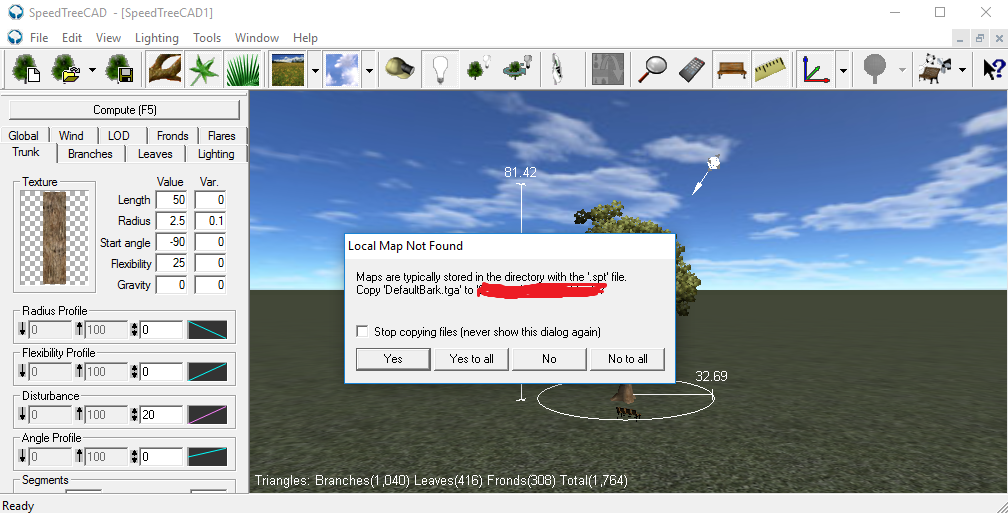
 if you add the images then go all the way up.
if you add the images then go all the way up.
White Texture
in Community Support - Questions & Answers
Posted
Wom2 maps , they are public.