

S4llios
Member-
Posts
6 -
Joined
-
Last visited
-
Feedback
0%
About S4llios
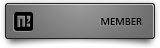
Informations
-
Gender
Male
Recent Profile Visitors
1512 profile views
S4llios's Achievements
-

Chat Resizing Button aligned to left
S4llios replied to S4llios's topic in Community Support - Questions & Answers
Refresh -

Chat Resizing Button aligned to left
S4llios replied to S4llios's topic in Community Support - Questions & Answers
Refresh, i still have got problem with this. -

Chat Resizing Button aligned to left
S4llios replied to S4llios's topic in Community Support - Questions & Answers
Refresh -
S4llios started following Chat Resizing Button aligned to left
-
Hello, i've problem with chat window: Sometimes it fixes by it self, but after relogging its same. Like in video: [Hidden Content] (x, y, width, height) = self.GetRect() - x returns good position gxChat, gyChat = self.btnChatSizing.GetGlobalPosition() - gxChat returns 0 Its like btnChatSizing is parenting with whole window, instead of just chat. (I've got this error even when i disable chat renewal, so its not because of it.)
-

Problem about Button class
S4llios replied to LordZiege's topic in Community Support - Questions & Answers
Hello, In UIScript/MoveChannelDialog.py did you got: or: ? If you got type as button, change it to radio_button. -
Hello. I've got a problem with subchannels. So, i've added 2 subchannels. First one is for cities, second one for exp maps. (just for now, going to add more subchannels soon ofc.) When i'll log off in city (subchannel #1), restart server, and log in again there are no errors. But, if i'll log off mine character in exp map (subchannel #2), restart server and then when i try to log in after character selection i got kick to login section. This is syserr of channel 1 - subchannel 1: *There is nothing in syserr of channel 1 - subchannel 2. Channel 1 - Subchannel 1: Channel 1 - Subchannel 2: Can someone give me a tip to fix that? Im working on source of course. I'll add a fact, after restarting server when mine character is on map bind to subchannel 2, can't log in. But if i'll add this map ID to subchannel 1, restart server i can log in. Seems like while logging in game can't see a subchannel 2. Edit: I can warp into subchannel 2 maps. But after logging out can't log in again. Thanks.




