-
Posts
10 -
Joined
-
Last visited
-
Feedback
0%
About czeqwerty1337
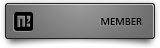
czeqwerty1337's Achievements
-

Directx8 item shop crash
czeqwerty1337 replied to Ulas's topic in Community Support - Questions & Answers
up -
2024-01-30 12:47:32 24 [Warning] Aborted connection 24 to db: 'account' user: 'serverside' host: '224-249-203-89.hicoria.com' (Got an error reading communication packets) 2024-01-30 12:47:32 30 [Warning] Aborted connection 30 to db: 'player' user: 'serverside' host: '224-249-203-89.hicoria.com' (Got an error reading communication packets) 2024-01-30 12:47:32 26 [Warning] Aborted connection 26 to db: 'player' user: 'serverside' host: '224-249-203-89.hicoria.com' (Got an error reading communication packets) 2024-01-30 12:47:32 54 [Warning] Aborted connection 54 to db: 'log' user: 'serverside' host: '224-249-203-89.hicoria.com' (Got an error reading communication packets) These errors are gone.. but when i start server everything connected well. But in auth and channel folders im getting in syslog this: Feb 1 01:34:30 :: SYSTEM: closing client socket. DESC #14 Feb 1 01:34:33 :: SYSTEM: Trying to connect to xx.xx.xx.xx:30051 Feb 1 01:34:33 :: SYSTEM: connected to server (fd 14, ptr 0x2895e600) Feb 1 01:34:33 :: PARTY Disable Feb 1 01:34:33 :: SYSTEM: closing client socket. DESC #14 Feb 1 01:34:36 :: SYSTEM: Trying to connect to xx.xx.xx.xx:30051 Feb 1 01:34:36 :: SYSTEM: connected to server (fd 14, ptr 0x2895e600) Feb 1 01:34:36 :: PARTY Disable Feb 1 01:34:36 :: SYSTEM: closing client socket. DESC #14 Feb 1 01:34:39 :: SYSTEM: Trying to connect to xx.xx.xx.xx:30051 Feb 1 01:34:39 :: SYSTEM: connected to server (fd 14, ptr 0x2895e600) Feb 1 01:34:39 :: PARTY Disable Feb 1 01:34:39 :: SYSTEM: closing client socket. DESC #14 SYSERR: Feb 1 01:34:41 :: safe_create: calloc failed [12] Cannot allocate memory SYSERR: Feb 1 01:34:41 :: buffer_new: calloc failed [12] Cannot allocate memory I increased a RAM for my VPS for 6GB to 15GB and still it dosent help, and im getting this error on all channels and auth, Cannot allocate memory (i tought it was low RAM but no)..
-
Okay I did mv /var/db/mysql /var/db/old_mysql On old server there was mysql56 but i removed it and replace it with mariadb with newest version Should i use the old mysql56 (but it was very buggy) Or I dont have .sql backup I have backup mysql folder on local server where is everything working fine.. So I can use my mysql backup folder for that.
-
Still no success.. 2024-01-30 23:34:42 0 [Note] Starting MariaDB 10.11.6-MariaDB source revision fecd78b83785d5ae96f2c6ff340375be803cd299 as process 1019 2024-01-30 23:34:42 0 [Note] InnoDB: Compressed tables use zlib 1.2.13 2024-01-30 23:34:42 0 [Note] InnoDB: Number of transaction pools: 1 2024-01-30 23:34:42 0 [Note] InnoDB: Using crc32 + pclmulqdq instructions 2024-01-30 23:34:42 0 [Note] InnoDB: Initializing buffer pool, total size = 128.000MiB, chunk size = 2.000MiB 2024-01-30 23:34:42 0 [Note] InnoDB: Completed initialization of buffer pool 2024-01-30 23:34:42 0 [Note] InnoDB: End of log at LSN=36961 2024-01-30 23:34:42 0 [Note] InnoDB: 128 rollback segments are active. 2024-01-30 23:34:42 0 [Note] InnoDB: Setting file './ibtmp1' size to 12.000MiB. Physically writing the file full; Please wait ... 2024-01-30 23:34:42 0 [Note] InnoDB: File './ibtmp1' size is now 12.000MiB. 2024-01-30 23:34:42 0 [Note] InnoDB: log sequence number 36961; transaction id 4 2024-01-30 23:34:42 0 [Note] Plugin 'FEEDBACK' is disabled. 2024-01-30 23:34:42 0 [Note] InnoDB: Loading buffer pool(s) from /var/db/mysql/ib_buffer_pool 2024-01-30 23:34:42 0 [Note] InnoDB: Buffer pool(s) load completed at 240130 23:34:42 2024-01-30 23:34:42 0 [Note] Server socket created on IP: '::'. 2024-01-30 23:34:42 0 [Note] Server socket created on IP: '0.0.0.0'. 2024-01-30 23:34:42 1 [Warning] Failed to load slave replication state from table mysql.gtid_slave_pos: 1932: Table 'mysql.gtid_slave_pos' doesn't exist in engine 2024-01-30 23:34:42 0 [Note] /usr/local/libexec/mariadbd: ready for connections. Version: '10.11.6-MariaDB' socket: '/var/run/mysql/mysql.sock' port: 3306 FreeBSD Ports 2024-01-30 23:36:08 14 [Warning] Aborted connection 14 to db: 'common' user: 'serverside' host: '224-249-203-89.hicoria.com' (Got an error reading communication packets) 2024-01-30 23:36:08 57 [Warning] Aborted connection 57 to db: 'log' user: 'serverside' host: '224-249-203-89.hicoria.com' (Got an error reading communication packets) 2024-01-30 23:36:08 54 [Warning] Aborted connection 54 to db: 'common' user: 'serverside' host: '224-249-203-89.hicoria.com' (Got an error reading communication packets) 2024-01-30 23:36:08 53 [Warning] Aborted connection 53 to db: 'player' user: 'serverside' host: '224-249-203-89.hicoria.com' (Got an error reading communication packets) 2024-01-30 23:36:08 47 [Warning] Aborted connection 47 to db: 'player' user: 'serverside' host: '224-249-203-89.hicoria.com' (Got an error reading communication packets) 2024-01-30 23:36:09 23 [Warning] Aborted connection 23 to db: 'player' user: 'serverside' host: '224-249-203-89.hicoria.com' (Got an error reading communication packets) 2024-01-30 23:36:09 28 [Warning] Aborted connection 28 to db: 'player' user: 'serverside' host: '224-249-203-89.hicoria.com' (Got an error reading communication packets) 2024-01-30 23:36:09 59 [Warning] Aborted connection 59 to db: 'log' user: 'serverside' host: '224-249-203-89.hicoria.com' (Got an error reading communication packets) I did the changes here in /etc/hosts : # $FreeBSD$ # # Host Database # # This file should contain the addresses and aliases for local hosts that # share this file. Replace 'my.domain' below with the domainname of your # machine. # # In the presence of the domain name service or NIS, this file may # not be consulted at all; see /etc/nsswitch.conf for the resolution order. # # #::1 localhost localhost.my.domain #metinek 127.0.0.1 localhost localhost.my.domain #metinek xxx.xxx.xxx.xxx xxx-xxx-xxx-xx.hicoria.com serverside # # Imaginary network. #10.0.0.2 myname.my.domain myname #10.0.0.3 myfriend.my.domain myfriend # # According to RFC 1918, you can use the following IP networks for # private nets which will never be connected to the Internet: # # 10.0.0.0 - 10.255.255.255 # 172.16.0.0 - 172.31.255.255 # 192.168.0.0 - 192.168.255.255 # # In case you want to be able to connect to the Internet, you need # real official assigned numbers. Do not try to invent your own network # numbers but instead get one from your network provider (if any) or # from your regional registry (ARIN, APNIC, LACNIC, RIPE NCC, or AfriNIC.) # Then in server.cnf : # Options specific to server applications, see # [Hidden Content] # Options specific to all server programs [server] # Options specific to MariaDB server programs [server-mariadb] # # Options for specific server tools # [mysqld] user = mysql port = 3306 socket = /var/run/mysql/mysql.sock bind-address = 127.0.0.1, xxx.xxx.xxx.xxx basedir = /usr/local datadir = /var/db/mysql net_retry_count = 16384 log_error = /var/log/mysql/mysqld.err log_warnings = 1 sql_mode = NO_ENGINE_SUBSTITUTION #default_storage_engine = Aria skip_name_resolve max_allowed_packet = 512M wait_timeout = 7200 interactive_timeout = 7200 max_connections = 600 # Additional settings to help with aborted connections net_read_timeout = 30 net_write_timeout = 60 # Security settings # Ensure you have strong, unique passwords for all accounts # [mysqld] configuration for ZFS (uncomment if using ZFS) # zroot/mysql compression=on recordsize=128k atime=off # zroot/mysql/data recordsize=16k # zroot/mysql/logs # datadir = /var/db/mysql/data # innodb_log_group_home_dir = /var/db/mysql/log # audit_log_file = /var/db/mysql/log/audit.log # general_log_file = /var/db/mysql/log/general.log # log_bin = /var/db/mysql/log/mysql-bin # relay_log = /var/db/mysql/log/relay-log # slow_query_log_file = /var/db/mysql/log/slow.log # innodb_doublewrite = 0 # innodb_flush_method = O_DSYNC # Options read by `mariadb_safe` [mariadb-safe] # Options read my `mariabackup` [mariabackup] # Options read by `mysql_upgrade` [mariadb-upgrade] # Specific options read by the mariabackup SST method [sst] # Options read by `mysqlbinlog` [mariadb-binlog] # Options read by `mysqladmin` [mariadb-admin]
-
I got local server I got everything works there, but when I was going to change it from local to VPS and I did everything I did on local server and on VPS server unlikely its not working with this error, thats everything i did. I can send you some my.cnf or something it can help you to solve this problem man... I really trying to fix it hours and still no success. I appreciate every help. Thanks server.cnf: # Options specific to server applications, see # [Hidden Content] # Options specific to all server programs [server] # Options specific to MariaDB server programs [server-mariadb] # # Options for specific server tools # [mysqld] user = mysql port = 3306 socket = /var/run/mysql/mysql.sock bind-address = 0.0.0.0 basedir = /usr/local datadir = /var/db/mysql net_retry_count = 16384 log_error = /var/log/mysql/mysqld.err log_warnings = 1 sql_mode = NO_ENGINE_SUBSTITUTION #default_storage_engine = Aria skip_name_resolve max_allowed_packet = 512M wait_timeout = 7200 interactive_timeout = 7200 max_connections = 600 # Additional settings to help with aborted connections net_read_timeout = 30 net_write_timeout = 60 # Security settings # Ensure you have strong, unique passwords for all accounts # [mysqld] configuration for ZFS (uncomment if using ZFS) # zroot/mysql compression=on recordsize=128k atime=off # zroot/mysql/data recordsize=16k # zroot/mysql/logs # datadir = /var/db/mysql/data # innodb_log_group_home_dir = /var/db/mysql/log # audit_log_file = /var/db/mysql/log/audit.log # general_log_file = /var/db/mysql/log/general.log # log_bin = /var/db/mysql/log/mysql-bin # relay_log = /var/db/mysql/log/relay-log # slow_query_log_file = /var/db/mysql/log/slow.log # innodb_doublewrite = 0 # innodb_flush_method = O_DSYNC # Options read by `mariadb_safe` [mariadb-safe] # Options read my `mariabackup` [mariabackup] # Options read by `mysql_upgrade` [mariadb-upgrade] # Specific options read by the mariabackup SST method [sst] # Options read by `mysqlbinlog` [mariadb-binlog] # Options read by `mysqladmin` [mariadb-admin]
-
Hello, I changed mysql to mariadb I did change storage engine from MyISAM to Aria storage engine and im getting all this errors, again and again.. I changed everywhere my ip from VPS after I start the metin server metin in console looks fine all everything without errors, but in log file in mysql What to do? 2024-01-30 12:43:38 0 [Note] Starting MariaDB 10.11.6-MariaDB source revision fecd78b83785d5ae96f2c6ff340375be803cd299 as process 826 2024-01-30 12:43:38 0 [Note] InnoDB: Compressed tables use zlib 1.2.13 2024-01-30 12:43:38 0 [Note] InnoDB: Number of transaction pools: 1 2024-01-30 12:43:38 0 [Note] InnoDB: Using crc32 + pclmulqdq instructions 2024-01-30 12:43:38 0 [Note] InnoDB: Initializing buffer pool, total size = 128.000MiB, chunk size = 2.000MiB 2024-01-30 12:43:38 0 [Note] InnoDB: Completed initialization of buffer pool 2024-01-30 12:43:38 0 [Note] InnoDB: End of log at LSN=36961 2024-01-30 12:43:38 0 [Note] InnoDB: 128 rollback segments are active. 2024-01-30 12:43:38 0 [Note] InnoDB: Setting file './ibtmp1' size to 12.000MiB. Physically writing the file full; Please wait ... 2024-01-30 12:43:38 0 [Note] InnoDB: File './ibtmp1' size is now 12.000MiB. 2024-01-30 12:43:38 0 [Note] InnoDB: log sequence number 36961; transaction id 4 2024-01-30 12:43:38 0 [Note] InnoDB: Loading buffer pool(s) from /var/db/mysql/ib_buffer_pool 2024-01-30 12:43:38 0 [Note] InnoDB: Buffer pool(s) load completed at 240130 12:43:38 2024-01-30 12:43:38 0 [Note] Plugin 'FEEDBACK' is disabled. 2024-01-30 12:43:38 0 [Note] Server socket created on IP: '::'. 2024-01-30 12:43:38 0 [Note] Server socket created on IP: '0.0.0.0'. 2024-01-30 12:43:38 1 [Warning] Failed to load slave replication state from table mysql.gtid_slave_pos: 1932: Table 'mysql.gtid_slave_pos' doesn't exist in engine 2024-01-30 12:43:38 0 [Note] /usr/local/libexec/mariadbd: ready for connections. Version: '10.11.6-MariaDB' socket: '/var/run/mysql/mysql.sock' port: 3306 FreeBSD Ports 2024-01-30 12:46:20 40 [Note] Detected table cache mutex contention at instance 1: 53% waits. Additional table cache instance activated. Number of instances after activation: 2. 2024-01-30 12:47:32 23 [Warning] Aborted connection 23 to db: 'common' user: 'serverside' host: '224-249-203-89.hicoria.com' (Got an error reading communication packets) 2024-01-30 12:47:32 14 [Warning] Aborted connection 14 to db: 'common' user: 'serverside' host: '224-249-203-89.hicoria.com' (Got an error reading communication packets) 2024-01-30 12:47:32 22 [Warning] Aborted connection 22 to db: 'account' user: 'serverside' host: '224-249-203-89.hicoria.com' (Got an error reading communication packets) 2024-01-30 12:47:32 27 [Warning] Aborted connection 27 to db: 'log' user: 'serverside' host: '224-249-203-89.hicoria.com' (Got an error reading communication packets) 2024-01-30 12:47:32 24 [Warning] Aborted connection 24 to db: 'account' user: 'serverside' host: '224-249-203-89.hicoria.com' (Got an error reading communication packets) 2024-01-30 12:47:32 30 [Warning] Aborted connection 30 to db: 'player' user: 'serverside' host: '224-249-203-89.hicoria.com' (Got an error reading communication packets) 2024-01-30 12:47:32 26 [Warning] Aborted connection 26 to db: 'player' user: 'serverside' host: '224-249-203-89.hicoria.com' (Got an error reading communication packets) 2024-01-30 12:47:32 54 [Warning] Aborted connection 54 to db: 'log' user: 'serverside' host: '224-249-203-89.hicoria.com' (Got an error reading communication packets)
-
Hello, now i can run the server, but still i cant login to navicat I was trying everything i dont know what to do, mysql is working, firewall is not blocking port 3306 in my.cnf i have: # # This group is read both by the client and the server # use it for options that affect everything, see # [Hidden Content] # [client-server] #bind-address = 0.0.0.0 port = 3306 #socket = /var/run/mysql/mysql.sock # # include *.cnf from the config directory # !includedir /usr/local/etc/mysql/conf.d/ And still nothing. When I try to change bind-address to my server address so i cant even log in to my mysql: mysql: unknown variable 'bind-address=192.168.0.115' i was trying 0.0.0.0 too but no success. Here is my version: Ver 15.1 Distrib 10.5.23-MariaDB, for FreeBSD13.2 (amd64) using EditLine wrapper
-
Hello after I installed mariadb and try to run the server, so I have errors like this everytime.. what to do? mysql_real_connect: Can't connect to local MySQL server through socket '/tmp/mysql.sock' (2)





