-
Posts
15 -
Joined
-
Last visited
-
Feedback
0%
Content Type
Forums
Store
Third Party - Providers Directory
Feature Plan
Release Notes
Docs
Events
Posts posted by Helobarato
-
-
i opened all the ports but my friend can still not login. only who's connected to my modem can.

-
2 hours ago, TMP4 said:
Did you open all ports in your router? Did you open the right ports?
If the ports are not opened, then your router will reject all packets from outside of the local network to that port.
which ports should be opened?
-
23 hours ago, TMP4 said:
You get it very wrong. You can run your server on your computer without hamachi. Just check the video in the first post. All you need is a router/modem and you probably have one if you have wired connection to the internet.
i hosted on my ip. but only who's connected to my modem can login. people from the internet can't find the CH open
-
I chose hamachi because i don't have money for a vps XD
-
I tried hosting the VM server with Hamachi but it doesn't work, i read that 40k files don't work with hamachi am i correct? :()
-
Thanks! i solved
-
Hi, i wanted to change some mob names. I changed them into WinSCP mobproto... but the client one? i see it like this: https://metin2.download/picture/r3F9504x09DVmF8K988YXgTtGTP6KMUj/.gif
-
Solved! thanks for the help 2 hours ago, TMP4 said:
2 hours ago, TMP4 said:Oh, and about your extension for adding 4 inventories?? the "source" is inside the "ClientVS22" But inside the normal client/pack there isn't a SOURCE file to unpack. so how can i proceed? i don't even know what "clientvs22" is supposed to do

a question about these files. does Light resistance works in grotto?
-
 1
1
-
-
20 hours ago, TMP4 said:
Copy this to questlua_npc.cpp, anywhere but after / before any function, and not inside an existing function.
int npc_get_level(lua_State* L) { lua_pushnumber(L, CQuestManager::instance().GetCurrentNPCCharacterPtr()->GetLevel()); return 1; }Same file, there is a list in the botton, add:
{ "get_level", npc_get_level },Gameclean, gamecompile.
Hey, i replaced the correct files inside your folder to add the 6th skill. but when i open the client this happens: https://metin2.download/picture/r3F9504x09DVmF8K988YXgTtGTP6KMUj/.gif (it's an image website upload since i can't upload a file)
-
7 hours ago, covfefe said:
You can easily remove the quests from locale_list, removing each quest by name, and then you can safely delete them completely from your files if you so desire.
Test server column can also be removed from serverinfo.py, located in root folder.
Hi, thanks for the answer. i tried doing the serverinfo.py to remove the test server. but then the client wouldn't start.
i will try with the quests
-
3 hours ago, TMP4 said:
Copy this to questlua_npc.cpp, anywhere but after / before any function, and not inside an existing function.
int npc_get_level(lua_State* L) { lua_pushnumber(L, CQuestManager::instance().GetCurrentNPCCharacterPtr()->GetLevel()); return 1; }Same file, there is a list in the botton, add:
{ "get_level", npc_get_level },Gameclean, gamecompile.
It worked! thank you so much!!!! the last 2 things i wanted to fix:
Removing the basic metin2 quests so i can start creating mines
removing the "test" server on the client
-
On 4/25/2022 at 10:40 PM, TMP4 said:
As Valki said, you have to implement the npc.get_level() function. Take it from there.
would you help me please? i don't know how to do it! i tried but it didn't work!
-
20 hours ago, TMP4 said:
As Valki said, you have to implement the npc.get_level() function. Take it from there.
I don't underestand how to implement it ;(
-
I downloaded the files and at lvl 105 i can drop dragon shards (for alchemy) by low level monsters. i tried replacing "when kill begin" with "when kill with math.abs(npc.get_level() - pc.get_level()) <= 15 begin" But it still doesn't work! what can i do to fix this bug?





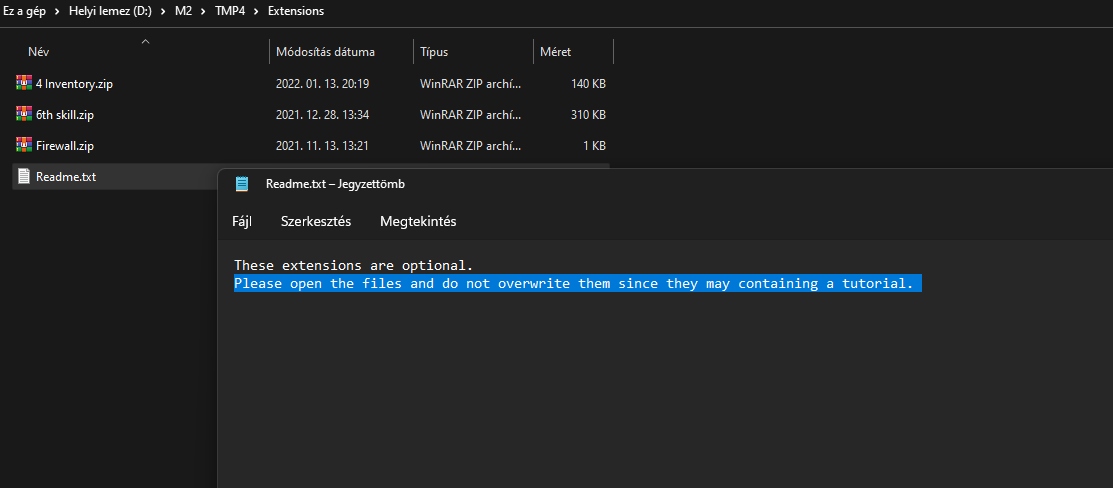
[40250] Reference Serverfile + Client + Src [15 Available Languages]
in Binaries
Posted · Edited by Metin2 Dev
Core X - External 2 Internal
i opened the ports on my router. but that website says they're closed!
go to Vm settings, Network and put the connection type as "bridged"