

uncons
-
Posts
11 -
Joined
-
Last visited
-
Feedback
0%
Content Type
Forums
Store
Third Party - Providers Directory
Feature Plan
Release Notes
Docs
Events
Posts posted by uncons
-
-
help me please

and i didint understand last lines bcs my english bad pls help me i will share my ui and uitarget
my ui.py:
class Gauge(Window): SLOT_WIDTH = 16 SLOT_HEIGHT = 7 GAUGE_TEMPORARY_PLACE = 12 GAUGE_WIDTH = 16 def __init__(self): Window.__init__(self) self.__oldValue = 0 self.__newValue = 0 self.width = 0 def __del__(self): Window.__del__(self) def MakeGauge(self, width, color): self.width = max(48, width) imgSlotLeft = ImageBox() imgSlotLeft.SetParent(self) imgSlotLeft.LoadImage("d:/ymir work/ui/pattern/gauge_slot_left.tga") imgSlotLeft.Show() imgSlotRight = ImageBox() imgSlotRight.SetParent(self) imgSlotRight.LoadImage("d:/ymir work/ui/pattern/gauge_slot_right.tga") imgSlotRight.Show() imgSlotRight.SetPosition(width - self.SLOT_WIDTH, 0) imgSlotCenter = ExpandedImageBox() imgSlotCenter.SetParent(self) imgSlotCenter.LoadImage("d:/ymir work/ui/pattern/gauge_slot_center.tga") imgSlotCenter.Show() imgSlotCenter.SetRenderingRect(0.0, 0.0, float((width - self.SLOT_WIDTH*2) - self.SLOT_WIDTH) / self.SLOT_WIDTH, 0.0) imgSlotCenter.SetPosition(self.SLOT_WIDTH, 0) imgGaugeBack = ExpandedImageBox() imgGaugeBack.SetParent(self) imgGaugeBack.LoadImage("d:/ymir work/ui/pattern/gauge_yellow.tga") imgGaugeBack.Hide() imgGaugeBack.SetRenderingRect(0.0, 0.0, 0.0, 0.0) imgGaugeBack.SetPosition(self.GAUGE_TEMPORARY_PLACE, 0) imgGauge = ExpandedImageBox() imgGauge.SetParent(self) imgGauge.LoadImage("d:/ymir work/ui/pattern/gauge_yellow.tga") imgGauge.Show() imgGauge.SetRenderingRect(0.0, 0.0, 0.0, 0.0) imgGauge.SetPosition(self.GAUGE_TEMPORARY_PLACE, 0) imgSlotLeft.AddFlag("attach") imgSlotCenter.AddFlag("attach") imgGaugeBack.AddFlag("attach") imgSlotRight.AddFlag("attach") if app.BL_PARTY_UPDATE: def GaugeImgBoxAddFlag(self, flag): self.imgLeft.AddFlag(flag) self.imgCenter.AddFlag(flag) self.imgRight.AddFlag(flag) self.imgGauge.AddFlag(flag) if app.ENABLE_POISON_GAUGE_EFFECT: def SetGaugeColor(self, color): if self.imgGauge: self.imgGauge.LoadImage("d:/ymir work/ui/pattern/gauge_yellow.tga") self.imgLeft = imgSlotLeft self.imgCenter = imgSlotCenter self.imgRight = imgSlotRight self.imgGauge = imgGauge self.imgGaugeBack = imgGaugeBack self.SetSize(width, self.SLOT_HEIGHT) def SetPercentage(self, curValue, maxValue): # PERCENTAGE_MAX_VALUE_ZERO_DIVISION_ERROR if maxValue > 0.0: percentage = min(1.0, float(curValue)/float(maxValue)) else: percentage = 0.0 # END_OF_PERCENTAGE_MAX_VALUE_ZERO_DIVISION_ERROR self.__oldValue = self.__newValue self.__newValue = percentage gaugeSize = -1.0 + float(self.width - self.GAUGE_TEMPORARY_PLACE*2) * percentage / self.GAUGE_WIDTH self.imgGauge.SetRenderingRect(0.0, 0.0, gaugeSize, 0.0) self.SetPercentageBack(self.__oldValue, 1.0) def SetPercentageBack(self, curValue, maxValue): if not self.imgGaugeBack.IsShow(): self.imgGaugeBack.Show() if maxValue > 0.0: percentage = min(1.0, float(curValue) / float(maxValue)) else: percentage = 0.0 gaugeSize = -1.0 + float(self.width - self.GAUGE_TEMPORARY_PLACE * 2) * percentage / self.GAUGE_WIDTH self.imgGaugeBack.SetRenderingRect(0.0, 0.0, gaugeSize, 0.0) def OnUpdate(self): if self.IsShow() and self.__oldValue > self.__newValue: self.__oldValue = self.__oldValue - 0.005 self.SetPercentageBack(self.__oldValue, 1.0)my uitarget.py:
def SetHP(self, hpNow, hpMax): if not self.hpGauge.IsShow(): self.SetSize(200 + 7 * self.nameLength, self.GetHeight()) self.name.SetPosition(23, 13) self.name.SetWindowHorizontalAlignLeft() self.name.SetHorizontalAlignLeft() self.hpGauge.Show() self.hpText.Show() self.UpdatePosition() if app.ENABLE_POISON_GAUGE_EFFECT: if chrmgr.HasAffectByVID(self.GetTargetVID(), chr.AFFECT_POISON): self.hpGauge.SetGaugeColor("lime") else: self.hpGauge.SetGaugeColor("red") self.hpGauge.SetPercentage(hpNow, hpMax) self.hpText.SetText("%s/%s (%.2f%%)" % (localeInfo.NumberToMoneyString(hpNow)[:-5], localeInfo.NumberToMoneyString(hpMax)[:-5], max(0, (float(hpNow) / max(1, float(hpMax)) * 100))))only the last lines
I wrote the other lines as they were
-
hi, how i copy paste object ?
i didnt see sorry help me please.
-
-
3 minutes ago, TMP4 said:
I would have to be a mind reader to be able to answer that.
Compare your item_proto, think about what have you modifiy what could break 6-7.
hello, where is the teleport ring quest?
I'm sorry I don't know this.Işınlanma Yüzüğü
can you help please?
-
hello, where is the teleport ring quest?
I'm sorry I don't know this.Işınlanma Yüzüğü
-
5 hours ago, nazox said:
Config max lv'de şunları düzenleyebilirsiniz:
Daha fazla lv istiyorsanız, kaynağı düzenlemeniz gerekir. Başlamak için min lv hakkında, işlevi bilmiyorum ama diğer dosyalarda buna benzer bir şey bulabilirsiniz:
thank you it was hard but i got it done.
I got help from another forum. -
Hello,
How can I set the start and end level?
Also, which file is the beginning part in? -
I managed to connect navicat no problem now

-
 1
1
-
-
hi again sorry for this,
i taking this error when i join navicat : 1045: access denied for user bla bla ... why i taking this error ? help me please this is last round
 1 hour ago, TMP4 said:
1 hour ago, TMP4 said:Just pkg install mysql56-server
No need to do any modification. It'll work as 55.
hi again sorry for this,
i taking this error when i join navicat : 1045: access denied for user bla bla ... why i taking this error ? help me please this is last round
-
Hi guys i want this metin2 server but help me pls for mysql55-client , mysql55-server i searched mysql but have not mysql55
can i upload mysql 56 ? my first developer time btw. help me please for this bcs my server waiting this. Thanks
https://metin2.download/picture/rZ0ahQla7sh35n4J0JKm4WAyRssLkiSh/.png




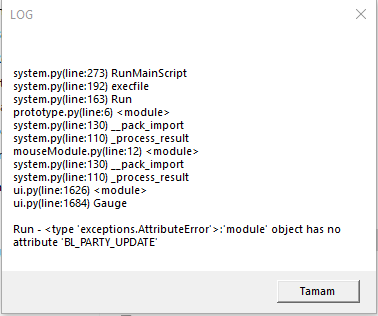
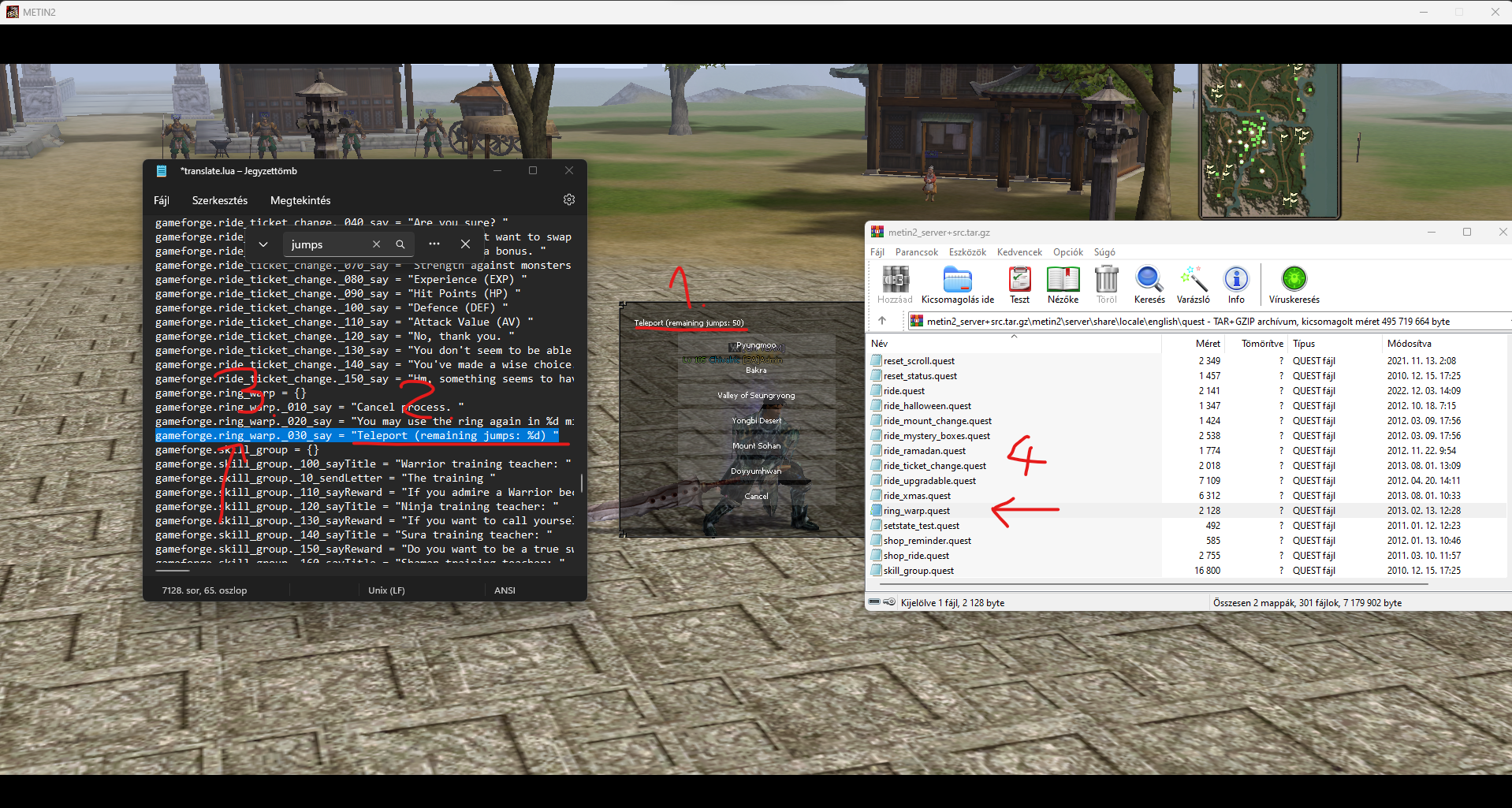



Monster health
in Features & Metin2 Systems
Posted
I added it, but this time other errors started to appear, I think it's all errors related to the yellow effect because when I removed the things related to it, the system was added to the game, except for the effect.
this ss :
and this error : when i add BL_PARTY_UPDATE client source
new error: