

homer24
Inactive Member-
Posts
15 -
Joined
-
Last visited
-
Feedback
0%
About homer24
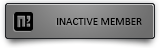
Informations
-
Gender
Not Telling
homer24's Achievements
-
Sorry for revive old topic but how can I install this system? Which files of lib folder need to copy to my lib client folder? And what I have to do with the files of script folder? Thanks in advance.
-
I open some trees but the composite map it's blocked in some of this trees, did everyone know why?(In the image I post before u can see that I say.)
-
Sorry for my ignorance but how? The program don't let me change the values
-
I use the one that you post here:
-
I don't know why but speedcad 4.2 don't let me change the leaves, but probably it's a stupid mistake... Thanks for your time Shogun.
-
For the scale go to global->size(1500-2000 for testing/ variance:10)->compute Now see the radius(400-600) and heigh(700-1000), save and test For the leaves i'm searching the answer yet... Now the leaves are a mix of all leaves and other stuff... and 180º wrong... so psychedelyc...
-
I test with 3 and 4.2 and same result. Sorry bro'.
-
Welcome to the club, I ask the same and nobody know why it happens, good luck and sorry for not being more helpful. My issue(same as you): I check the .spt file with notepad++ and the code looks different than the .spt files of the client(directory of texture wrong and other things, maybe you can fix it manually but is only a speculation)
-
I make that 2 new trees: And ingame works like a shit: Don't work for me...
-
I use an unused by default & untouched skill. I recommend you to create new files, the first skill I made years ago was like you but got a few bugs, good luck!
-
U edit/create the .msk for the new skill? Maybe the problem it's the skillname you put in playersettingmodule, I got a problem time ago and it was this, an error conecting the files of pc-icon-root.
-
U need to edit the part of te icon too, in etc. And create a .msk and .msa for the new skill in ymir work/pc/XXX/skill
-
Edit the alpha layer(ma' english is not good enough...)



.gif.ba5ce10a47c3090cc1cc1b6fc854cb9b.gif)


