

Domniq
-
Posts
136 -
Joined
-
Last visited
-
Days Won
7 -
Feedback
0%
Content Type
Forums
Store
Third Party - Providers Directory
Feature Plan
Release Notes
Docs
Events
Posts posted by Domniq
-
-
It's my private package I won't share it but it's made out of that library.
Just save tree in sptCAD3, save textures as .dds and put it together in one folder
-
There is no need for 3ds. You can only edit tree shape there. All what you need you can do in SpeedTreeCAD.
Spoiler
-
 1
1
-
 1
1
-
-
-
Here is my speedtree models library (size 2GB, over 2200 spt, 2500 textures). Most of the trees are ready to save in sptCAD3 but remember to save textures as .dds.

I hope it will be usefull for you

If you have any question send me a message.
-
 78
78
-
 11
11
-
 1
1
-
 2
2
-
 2
2
-
 1
1
-
 1
1
-
 43
43
-
 13
13
-
 93
93
-
-
I've SpeedTree4.2SDK but it's inside of encrypted rar file from 2009. I found that year ago on google code project and somebody share it. I've also sended him email for a password but he don't remeber.

Here is link to encrypted rar archive, you can only see files inside but to extract you need password. So if somebody manage to crack/decrypt it would be nice.
-
 5
5
-
 1
1
-
 1
1
-
 3
3
-
 3
3
-
-
#updated
-
uiaffectshower.py
-
MySQL Workbench is also nice one
-
Start with tab "Branches"
-
Tools to modify or create spt
-
Game titles which use speedtree engine that can be compatible with metin2: Gothic3, Risen, Unreal Tournament3, Dragon Age Origins, Divinity2 Eco Draconis, Vanguard, Viking Battle For Asgard, WIther1, World of Tanks, The Evil Within
and more game there(but you need to look on the ingame screens and visual check the version of speedtree engine): http://speedtree.22slides.com/games
-
 1
1
-
-
You cant convert from spm to spt but you can export it as static mesh (obj)
-
Problem was there:
for i in xrange(5):
self.curNameAlpha += (self.destNameAlpha - self.curNameAlpha) / 10.0
self.NameList.SetAlpha(self.curNameAlpha)-
 1
1
-
-
I think you wrongly copied shaman code for lycan and it displays all the time, maybe you forget to hide?
-
How many characters SLOT_COUNT do you have in introselect?
-
On 7.09.2016 at 0:54 AM, Crystal™ said:
Is the revision 28k just with the 3D models that a 2010 client has?If I try to compile a binary from kraizy's tgz would the bin work or it will need some upgrades?
The client is from end of 2010 and models also. If you compile your own binary it will work but you have to add 2 lines to PythonLauncher.cpp:
PyModule_AddIntConstant(builtins, "True", 1);
PyModule_AddIntConstant(builtins, "False", 0);Or just use the source that I included in client it already has it.
-
 1
1
-
-
On 14.08.2016 at 6:39 PM, raihan3 said:
thanks if it was english then would be much better by the way thanks
Spoiler
change your locale.cfg and replace selected files in locale on image with files from gameforge servers and add/replace those lines:
Spoilerlocale_game.txt:
add: TOOLTIP_SELL_PRICE [Sales price]
replace: REFINE_COST Costs for Advancement: %s Yang
locale_interface.txt:
add: OPTION_SHADOW Shadows
replace: HELP_SCREEN_CAPTURE Save Screenshot: Print (will be saved in file "%s\screenshot")
-
 1
1
-
-
Topic updated
-
 1
1
-
-
Tomorrow I'll upload new fixed version but without sorted pack yet (in progress)
-
 1
1
-
-
1 hour ago, Cyclone_DE said:
I am positive that you have to rebuild the project as release, and not as debug.
Release will display same as debug instead use Distribute
-
 1
1
-
-
Yes you can but before you open it in WE you had to save it in SpeedTreeCAD 3. Try size higher than 500
-
 1
1
-
-
1. SpeedTreeCAD 3, some option from higher version (up to 4.2) are still same
2. Just save it
3. You need to use .tga textures while you work in SpeedTreeCAD and save spt with .tga textures. You also need to have .dds textures to see it in WE
-
 1
1
-
-
Make sure you have installed python 2.7, then open this file by "python.exe"
-
Hey,
Here is my script for generating property for Trees, Buildings, Effects and Dungeon Blocks to make work more efficent.
- crc32 as ObjectID (same as in WE)
- skip LOD file (.gr2)
- adjustable shadow output (Buildings)
- auto .mdatr attachment (Collisions for *.gr2)
Script:
Spoilerimport os import glob import binascii prb = "gr2 >> object" prd = "gr2 >> dungeon block" prt = "spt >> tree" pre = "mse >> effect" bshadow = '' filetype = [prb, prd, prt, pre] filename = [] filepath = [] crc32 = [] filecount = 0 currentfile = 0 count = 0 def clear(): os.system('cls') def getcrc32(f): fo = open(f, 'rb').read() return binascii.crc32(fo) % (1 << 32) def properties(fileext, propertyext, propetytype): global currentfile, filecount, count for srcfn in glob.glob('*%s' % fileext): if '_lod_0' in srcfn: # skip LOD files pass else: filename.append(srcfn) filepath.append((os.getcwd() + '\%s' % srcfn).replace('\\', '/').lower()) filecount += 1 for i in range(0, len(filename)): prop = open(filename[i][:-4] + propertyext, 'w') prop.write('YPRT\n') crc32.append(getcrc32(filename[i])) prop.write(str(crc32[i]) + '\n') if propertyext == '.prb': prop.write('buildingfile\t\t"%s"' % filepath[i].lower()) if os.path.exists(filename[i][:-4] + '.mdatr'): prop.write('\nisattributedata\t\t"0"') # include .mdatr if propertyext == '.prd': prop.write('dungeonblockfile\t\t"%s"' % filepath[i].lower()) if propertyext == '.prt': prop.write('treefile\t\t"%s"' % filepath[i].lower()) if propertyext == '.pre': prop.write('effectfile\t\t"%s"' % filepath[i].lower()) prop.write('\npropertyname\t\t"%s"\n' % filename[i][:-4]) prop.write('propertytype\t\t"%s"\n' % propetytype) if propertyext == '.prb' and bshadow == 'T': prop.write('shadowflag\t\t"1"\n') # include shadow if propertyext == '.prt': prop.write('treesize\t\t"1000.000000"\n') prop.write('treevariance\t\t"0.000000"') print "(%d/%d) %s | crc32: %d" % (currentfile + 1, filecount, filename[i], crc32[i]) currentfile += 1 count += 1 def option(ext): global bshadow if ext == prb: outputshadow = raw_input("Include shadows? (T/N): ") if outputshadow == 't' or outputshadow == 'T': bshadow += 'T' properties('.gr2', '.prb', 'Building') if ext == prd: properties('.gr2', '.prd', 'DungeonBlock') if ext == prt: properties('.spt', '.prt', 'Tree') if ext == pre: properties('.mse', '.pre', 'Effect') def menu(): print "1) ", prb print "2) ", prd print "3) ", prt print "4) ", pre select = raw_input("Choose option: ") if 5 > int(select) > 0: clear() print "You have chosen: ", filetype[int(select) - 1] option(filetype[int(select) - 1]) else: clear() menu() menu() print "Generated", count raw_input("Press any key to exit")
Video:

How to use:
1. Install the newest python 2.7.x
2. Paste script into text editor and save with .py extension
3. Put that script in directory with objects
4. Right click on script -> open as -> python.exe
-
 4
4
-
 1
1
-
 15
15
-



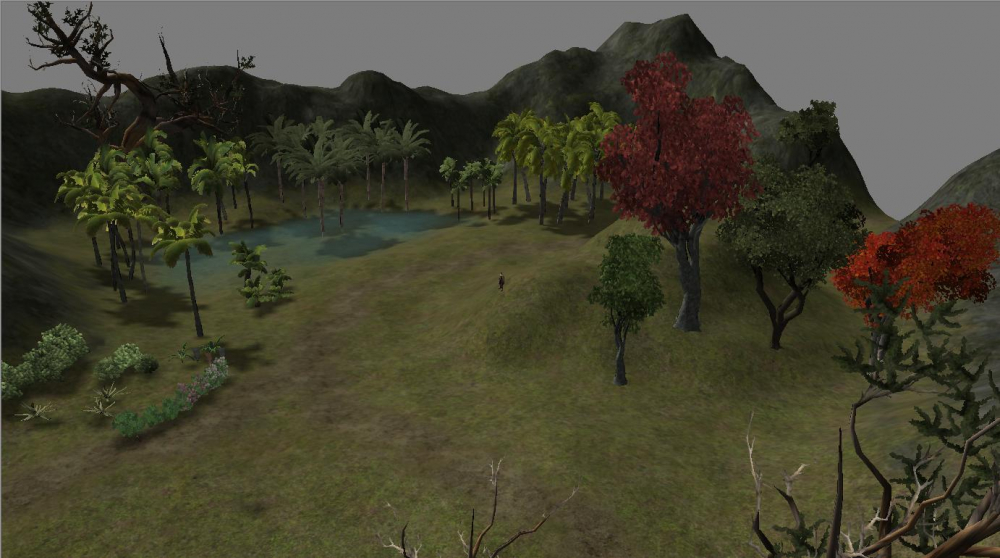

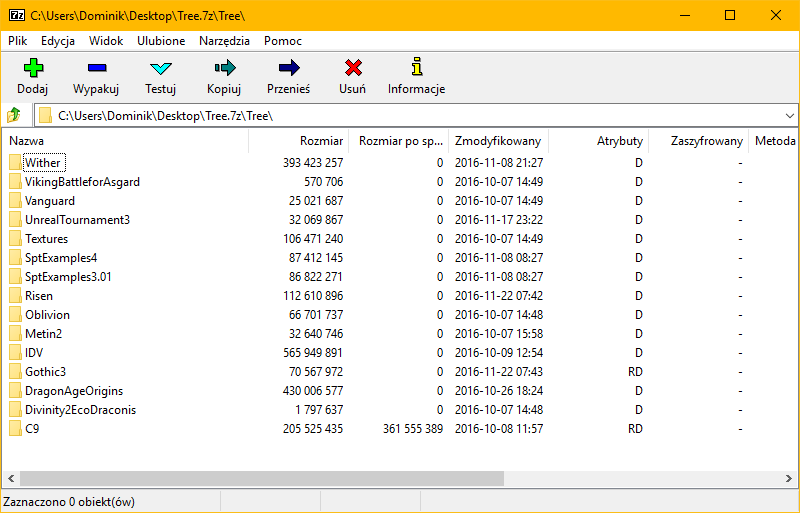

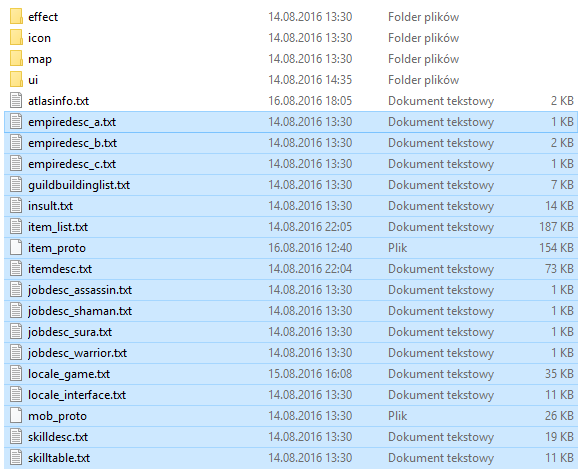
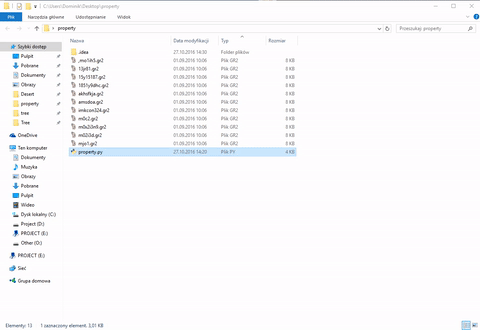

a little problem
in Community Support - Questions & Answers
Posted
Change "x" and "y" in beltinventorywindow.py or inventorywindow.py