-
Posts
190 -
Joined
-
Days Won
13 -
Feedback
100%
Content Type
Forums
Store
Third Party - Providers Directory
Feature Plan
Release Notes
Docs
Events
Posts posted by Veltor88
-
-
-
-
-
-
Ventox Pet
in Pets
-
-
On 11/7/2020 at 3:36 PM, ASIKOO said:
Password ?
wizzteamforloenju+xD
-
 1
1
-
 1
1
-
-
-
-
-
-
-
-
-
On 11/8/2020 at 6:50 PM, ASIKOO said:
https://mega.co.nz/#!F4M3HKJS!8I-tlseURahFZqe19q9YXfO8kympPUyiQIDn-1BH_4A
-
 1
1
-
 2
2
-
 2
2
-
-
-
-
Quote
(2.5) Questions & Answers specific rules
- Don't modify your thread (or reply to it) to mark it solved, and not explain the solution to the issue.
- Please use our tag system and vote good/bad answers so everyone can clearly see what matters!
-
 1
1
-
 1
1
-
 1
1
-
Required level : Beginner
Estimated time : 15 minutes
This tutorial is to explain how to install a map on Metin2.
Needed :
- A map, you can find many maps here.
- You will need access to your server, with WinSCP for example, as well as a packer like EterNexus or PackMakerLite for depack your client.
I. Serveur side
Révélation1. First time, go to your server folder metin2/share/locale/country/map. This is where all the maps of the server are located.
2. It will be necessary to add in this folder, the folder of your map. 3 mandatory files to put in this folder are :
- The file Setting.txt, which contains all the information of your map such as coordinates.
- The file server_attr, which contains the attributes of your maps. To be more precise, it is in this file that we find the places where we can fish and walk for example.
- The file Town.txt which corresponds to the coordinates of respawn on your map.
This is what my file looks like on my side :

3. Once done, edit the index file located in the folder metin2/share/locale/country/map. Each line corresponds to a map, formatted as :
ID_MAP NAME_FOLDER_MAP
In my case, I added the folder metin2_map_nae (which contains the above files). You need have something like that :
 Warning ! ID of your map is unique ! Don't forget to note it.Warning ! I advise you to put an ID higher than 250 to avoid problems.
Warning ! ID of your map is unique ! Don't forget to note it.Warning ! I advise you to put an ID higher than 250 to avoid problems.4. Now tell your server to start your map when the server starts. You have two choices:
- You can launch the map in a normal channel, which means that the map will be specific to each channel (CH1, CH2, etc.).
- You can launch the map in channel99 (and only in this one), this will mean that the map is available only in one channel. When teleporting to this map, you will also change channels. What allows to have a single map for everyone.
Information. We generally use channel99 for dungeon maps but also when we want a map to be unique, regardless of the player's channel.5. In both cases, you will have to add the ID of your map in the CONFIG file of your channels.
- If you want to launch it in a normal channel, put the map in one of the cores of all channels. for example channel1/core2/CONFIG
- If you only want to launch it in channel99, add it only in the CONFIG file of channel99.
Something like that :
 Success! All you have to do, is restart your metin2 server . It will be installed correctly on the server side.
Success! All you have to do, is restart your metin2 server . It will be installed correctly on the server side.II. Client side
Révélation1. Locate the client files on your map. Generally, you have an eix/epk pack. In my case, I have them in packaged format: metin2_map_nae.eix and metin2_map_nae.epk
Information. Just repack the map with EterNexus or other if the eix / epk are not provided to you.Just place the eix/epk in your client's pack folder
2. Unpack the root file to be able to edit the atlasinfo.txt file. Each line has the following format:
Name_Folder_Of_Your_Map COORDINATE_X COORDINATE_Y WIDTH_MAP LENGTH_MAP
Information. All this information can be found in the Setting.txt file of your map.3. In my case, I add this line in my atlasinfo : metin2_map_nae 2600000 2600000 3 4
 Warning ! If you don't see your altasinfo, repeat this part from step 2 but for the atlasinfo.txt file which is in your client's local pack (locale/XX/atlasinfo.txt).
Warning ! If you don't see your altasinfo, repeat this part from step 2 but for the atlasinfo.txt file which is in your client's local pack (locale/XX/atlasinfo.txt).4. Now just repack your packs and connect IG to test it. To teleport on it, use the command /wrap using the two numbers from the BasePosition of your map (removing the last two digits).
In the case of my map, the BasePosition is: 2600000 2600000
So to teleport, I remove two digits, and I write /warp 26000 26000
Information. Refer to the Setting.txt of your map to know the BasePosition of your map.Success! It will be installed correctly on the client side.- A category Questions and Answers is available. If you have a problem or question, feel free to post a request!
-
 20
20
-
 1
1
-
 1
1
-
 5
5
-
 6
6
-
 26
26
-
Just put translate.lua in english and replace the old one here /pathofyoursvfiles/share/locale/country
It's not a system multilang
-
1 hour ago, HITRON said:
I am a good person.
Me too.
-
 1
1
-
-
-
-













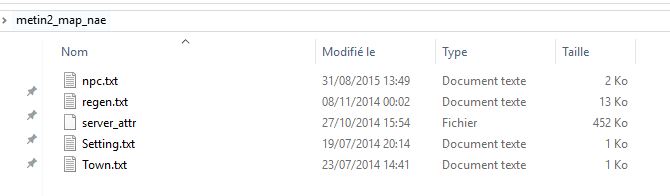
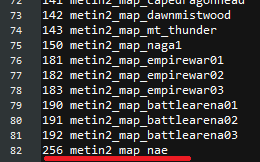
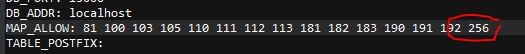
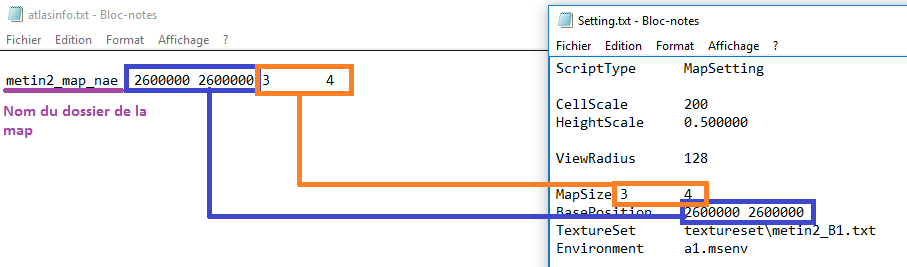

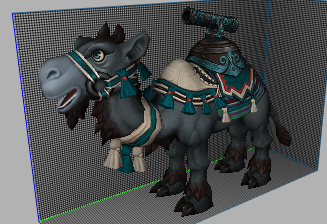
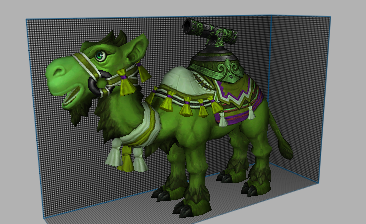
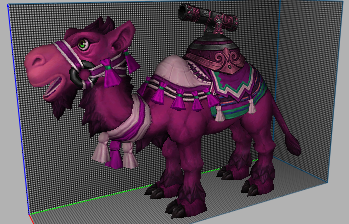
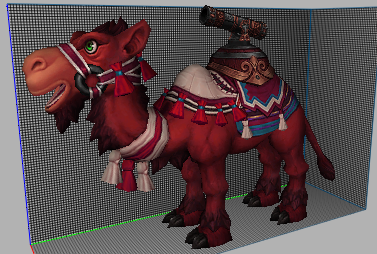
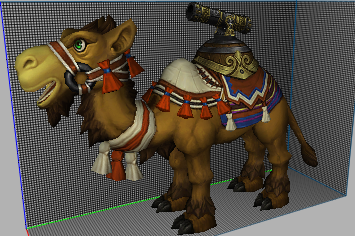
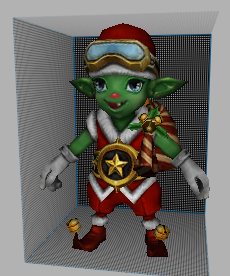


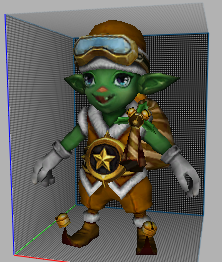
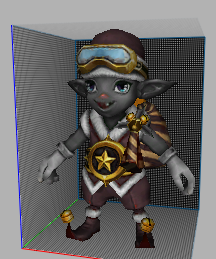
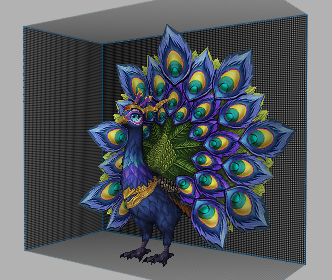
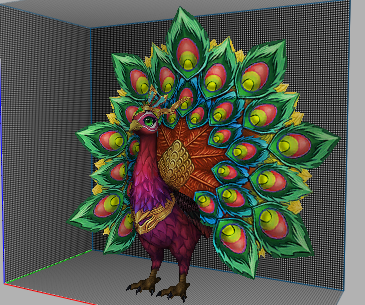
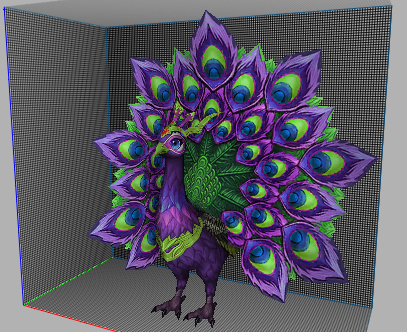
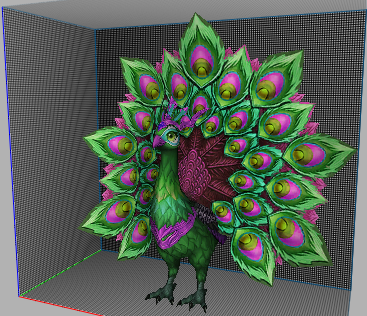
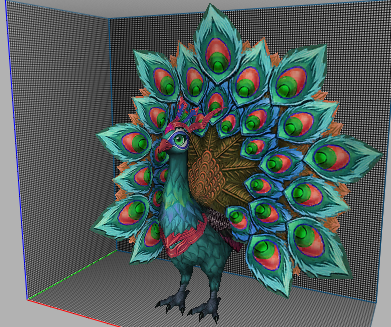
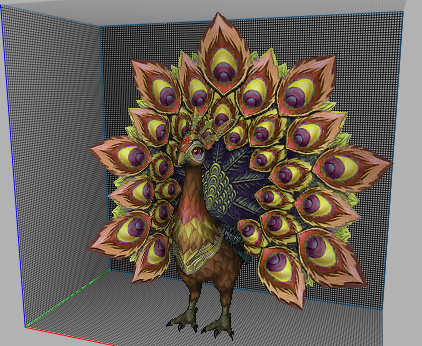
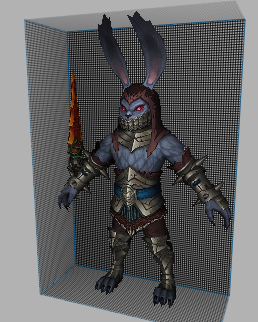


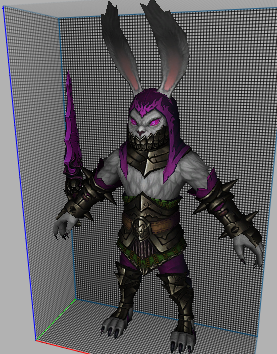
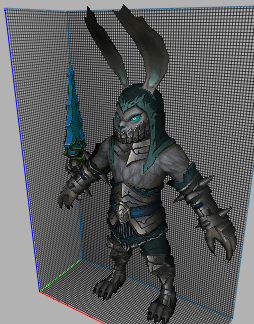
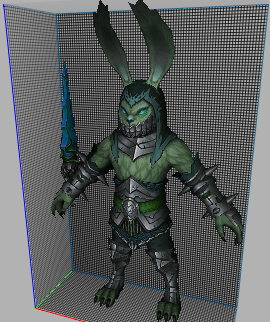


Map Snow Fortress
in Maps
Posted