-
Posts
33 -
Joined
-
Last visited
-
Feedback
0%
Content Type
Forums
Store
Third Party - Providers Directory
Feature Plan
Release Notes
Docs
Events
Posts posted by LoKnarash
-
-
On 1/30/2024 at 8:48 PM, narsuyu said:
Ciao, stavo provando a eseguire l'importazione/esportazione tramite 3DSmax e Granny Viewer, ma quando apro un file .gr2 esportato, non vedo nulla nel viewport.
Intanto ci sono i dati negli elenchi.
Inoltre, quando provo ad aprire un modello direttamente dal gioco, riesco a vederlo chiaramente.
Anche le impostazioni dell'unità in 3DSmax sono configurate per questo particolare processo di importazione/esportazione.
Sto facendo qualcosa di sbagliato o c'è qualcosa che mi è sfuggito?
Qualsiasi tipo di aiuto è apprezzato.
Hi, first thing, please don't use the png format for the model textures. Secondly, can't you see all the models you open with granny viewer? What else have you tried to see if with the sidebar on mesh trying the different options it shows you something? Maybe mesh rendering is just disabled
-
11 hours ago, Jimmermania said:
Ciao ragazzi,
Volevo chiederti se il tuo client con directx9 installato è come me. Noto che in alcuni punti c'è un po' di luce forte, come nella gif qui sotto. Sbaglio io qualcosa o sono tutti così?
Grazie in anticipo.
Probably, if it's just the sky check skybox again.
-
 1
1
-
-
Just now, Filachilla said:
Only MSAA as I know, but this look very horrible in game.. (font problems, etc..) Primary is better just implement dx9..
I don't have a screen at hand nor the possibility of doing so, I'm updating to dtx9 for tests with rtx remix, but I've never noticed problems with the font, in fact it has been improved, the only real problem is on compatibility with some GPUs that I don't quite understand ( and I didn't even elaborate).
My friend have my same computer, same parts (motherboard, CPU, GPU, RAM, etc.) it works for me and not for him... we tried to see the differences but nothing, in the end I solved it with an option to disable in case
-
59 minutes ago, Filachilla said:
DX8 doesnt support anti-aliasing
Nah, That's not true, dtx8 supports antialising without any problems, I've been using it for over 2 years on my client.
-
 1
1
-
 1
1
-
-
10 minutes ago, sanyihun16 said:
questo è un modello personalizzato creato, provo a sostituire il personaggio della donna sura_novice.
https://metin2.download/picture/L1R8GzWmmN84o7O2QaEFP0e2MdQL73QM/.png
Hai sbagliato qualcosa nel esportarlo allora, che programma stai usando? E che setting di export usi?
-
From the screen it could be any problem. Release model and explain when it happens is it a costume?
-
On 8/11/2023 at 22:18, Realshadow said:
Ehi

, ho scaricato la versione di prova di 3dsmax. Ma quale file modifico con esso?
Non riesco ad aprire neanche il file .gr2.
Ma tanto per capirci, se apro run.gr2 con Granny vedo la Durata dell'Animazione. Quindi, se abbasso questo numero, dovrebbe aumentare la velocità di movimento della montatura, giusto?
Ma come modifico questo file?
You must convert gr2 to fbx ( u can use this tool)
you don't have to decrease the duration, but increase the space that moves in the world. The greater the distance traveled the faster it will move.
I can't find a video (clear without unnecessary steps) that can show you how to do it and not being at the PC I struggle to make a video myself.
I'll try to explain it to you.
Once you have imported the model and run animation, at the bottom of the 3dMax interface, there should be a bar with a button to start animation.
Bring the animation to 0 frame and click on the Autokey icon.
Once done the bar should turn red, now you simply need to move the animation to the end of the bar and move the model forward and deactivate autokey
I don't know if I explained myself well...
This is the basic, simplest and least professional method. Even if in 2023 many still use it... And then you find models with 300 accumultion tests...
If you need add me on discord.
-
On 11/10/2023 at 21:59, nazox said:
PropertyManager.cpp:
A proposito@Mali _ grazie, funziona benissimo, ma ho un dubbio, quando metto /x1 (giorno) la luce è accesa, e sai come posso risolvere l'effetto? Puoi vedere la luminosità, ma le lampade sembrano spente
Have you change in fire_ob-b1-013-lamp02.mse? you must add DayType DAY or DayType NIGHT under "BoundingSpherePosition"
-
 1
1
-
 1
1
-
-
Hi, to edit an mdatr just open it on 3dmax (any version) using Ricky's script.
SpoilerMacroScript Load_Mdatr category: "Mdatr Tool" buttonText: "Load Mdatr file" tooltip: "Load Mdatr file" ( fName = getOpenFileName types:"Mdatr Files (*.mdatr)|*.mdatr" if fName != undefined do ( f = fopen fName "rb" if f != undefined do ( headerText = ReadString f if (headerText == "AttributeData") do ( --messageBox("Header Check OK!") numOfMeshes = ReadLong f numOfHeightPlanes = ReadLong f if (numOfHeightPlanes > 0) do ( messageBox("Warning: Numer of HeighPlanes is greater than 0. This feature is currently unsupported.") ) -- Mesh reading and creation for i = 1 to numOfMeshes do ( meshType = ReadLong f meshName = ReadString f toSeek = 31 - meshName.count fseek f toSeek #seek_cur meshX = ReadFloat f meshY = ReadFloat f meshZ = ReadFloat f --messageBox("Mesh type " + (meshType as string) + ", position: " + (meshX as string) + ", " + (meshY as string) + ", " + (meshZ as string)) obj = undefined case (meshType) of ( 0: ( -- Plane mesh scaleX = ReadFloat f scaleY = ReadFloat f obj = plane width:scaleX length:scaleY obj.position = [-meshX, meshY, meshZ] quatX = readFloat f quatY = readFloat f quatZ = readFloat f quatW= readFloat f --messageBox("Quaternion: X " + (quatX as string) + " Y " + (quatY as string) + " Z " + (quatZ as string) + " W " + (quatW as string)) rot = quat quatX quatY quatZ quatW eulerRot = quatToEuler rot order:2 rotate obj eulerRot ) 2: ( -- Sphere mesh sRadius = ReadFloat f obj = sphere radius:sRadius position:[meshX, meshY, meshZ] quatX = readFloat f quatY = readFloat f quatZ = readFloat f quatW= readFloat f --messageBox("Quaternion: X " + (quatX as string) + " Y " + (quatY as string) + " Z " + (quatZ as string) + " W " + (quatW as string)) rot = quat quatX quatY quatZ quatW eulerRot = quatToEuler rot order:2 rotate obj eulerRot ) 3: ( -- Cylinder mesh cRadius = ReadFloat f cLength = ReadFloat f obj = cylinder radius:cRadius height:cLength position:[meshX, meshY, meshZ] quatX = readFloat f quatY = readFloat f quatZ = readFloat f quatW= readFloat f --messageBox("Quaternion: X " + (quatX as string) + " Y " + (quatY as string) + " Z " + (quatZ as string) + " W " + (quatW as string)) rot = quat quatX quatY quatZ quatW eulerRot = quatToEuler rot order:1 rotate obj eulerRot ) ) obj.name = meshName ) ) ) ) )With this script you can open any file .mdatr or export it for new object.
I found a video but there is a lot of useless extra stuff. You can find it on yt by searching for "edit mdatr metin2" You simply have to create meshes like planes, boxes, spheres (based on the object) and rename them "Collision01, Collision02 etc etc"
-
 1
1
-
-
Hello, you just change in "Main output type" .fbx autodesk to .fbx autodesk .2017.
-
no, speedtree has nothing to do with this tree.
it's an effect that's not connected to the tree at all.
-
Hi, the problem is on the effects in mde, metin doesn't keep a priority system on the distance of the effects. I don't think I've ever found any server that fixed this problem, a while ago I tried to fix it but without acceptable results.
In any case as a graphic designer, I don't recommend using maps with so many of those trees in mde.
-
On 20/8/2022 at 16:07, Gurgarath said:
- Consenti più opzioni sui file prt (alberi): manca l'opzione "nessuna ombra" e sarebbe interessante posizionare un albero di lato o leggermente inclinato, senza dover creare un intero prt per questo.
I don't think it is very useful of the intermediate brush, but this of the trees would not be bad, I would also add the possibility of resizing (also on objects).
As for the textures of the grounds, more than a brush between 0 and 1, I would put the possibility of choosing the opacity of the texture, which I think is more or less what you said in the first point.
Anyway, thanks @ martysama0134 for the work you have done over the years on this tool.
-
 1
1
-
-
Easter Rabbit
in NPC
 Easter is coming
Easter is coming 
Hello everyone, for those who don't know me I'am LokNarash, an Italian 3d graphic designer.
Today I'm going to release this NPC I made for this year's Easter package.

I've been thinking about exporting this NPC for years now and making it a themed event and now I've done it.
In the next few days, I will be releasing a pet that many have asked me, As there is no pet paired with a dungeon present in many servers.


-
 24
24
-
 1
1
-
 8
8
-
 2
2
-
 19
19
-
-
2 hours ago, AAJ said:
I tried everything I could, but failed to implement. Are there direct solutions to the file?
Using 3dmax is complicated for me
I don't know, surely there is a way. I guess you should handle him as a character.
I never thought of managing it as code, surely there is a function on world editor that allows you to connect an object (hair) to a model (body of character)
but they told me that the code must be written because it is not currently present on the sources for sale (that I know of).
Hope someone else can help.
-
 1
1
-
-
9 hours ago, AAJ said:
If y want create a character NPC with hair, you should skin hair, directly with the character's body, exporsting everything together.
-
Hello,
Basically the metin stones use the same animation of both "wait" and "damage" and for most animations.
I bolded "wait" and "damage" the metinstone motlist that i found in my pack.
SpoilerGENERAL SPAWN metinstone_drop.msa 100
GENERAL WAIT metinstone_loop.msa 100
GENERAL RUN metinstone_loop.msa 100
GENERAL NORMAL_ATTACK metinstone_attack.msa 100
GENERAL FRONT_DAMAGE metinstone_loop.msa 100
GENERAL FRONT_DEAD metinstone_blow.msa 100
GENERAL FRONT_KNOCKDOWN metinstone_loop.msa 100
GENERAL FRONT_STANDUP metinstone_loop.msa 100
GENERAL BACK_DAMAGE metinstone_loop.msa 100
GENERAL BACK_KNOCKDOWN metinstone_loop.msa 100
GENERAL BACK_STANDUP metinstone_loop.msa 100
GENERAL BACK_DEAD metinstone_blow.msa 100If you want "Shake" the effect or stone, you should animate and re-export a new animation (where metinstone shakes).
In that case if connected to the right bone as well the effect shake.
I hope I have answered your question.
-LN-
-
 1
1
-
-
Good Morning,
Your problem with walk/rum (movement animation), is not how you set up the export tool.
You can't take an animation from others game and export in gr2 without adapting it, otherwise it will probably cause different bugs.
How can you solve?
There are different ways to animate the movement in the word, I can recommend the simplest to get started
Spoiler-Import Run Animation
-Click on "AutoKey" (this button can change the image according to the version of the program you use)
-Select a Model and move it in the direction how you want it to go.
-Export in gr2.
There are better methods that I personally prefer but more complex to explain.
Let me know if you need any more help.
-LN-
-
When I try connect the sword on the body after two seconds it crash. If you can fix this problem....
https://metin2.download/picture/9E0wMM0I0891zlC1u7W61TyMHQ2Lp1E4/.png
Thanks.
-
really thank you. @Raylee
-
Grazie per la correzione, in futuro sarà possibile utilizzare i modelli export in nonna 2.9 in questo programma?




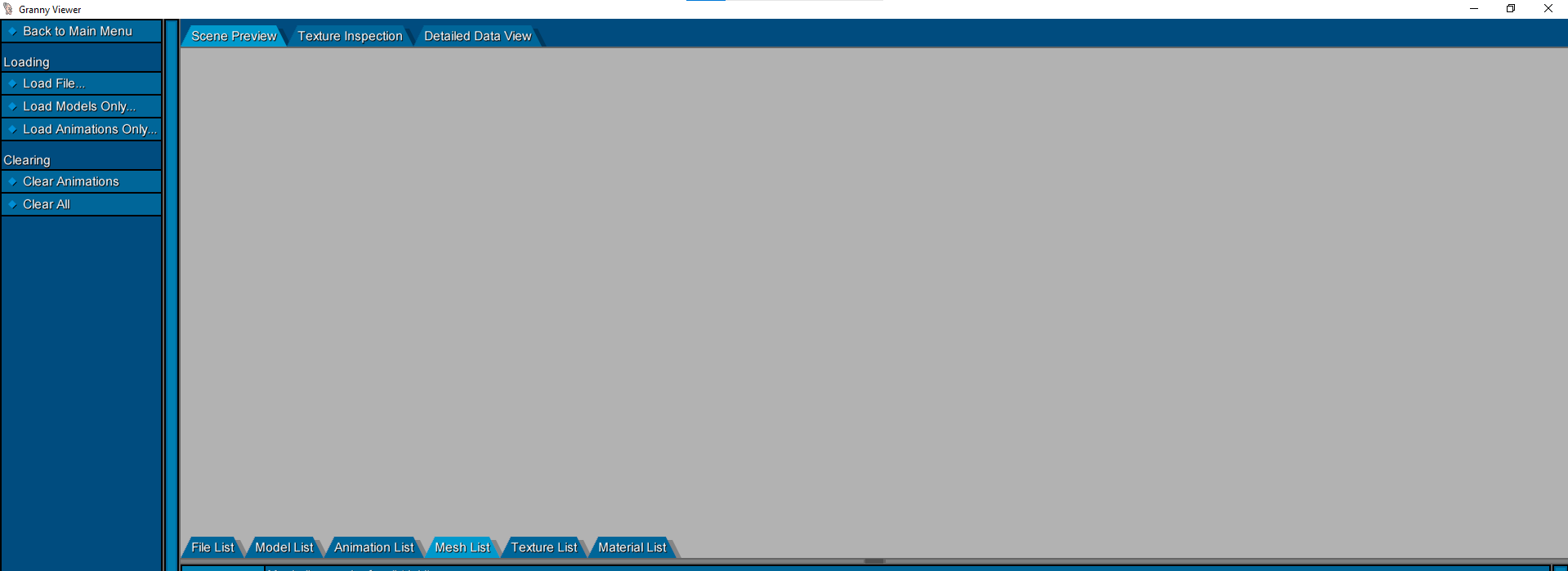
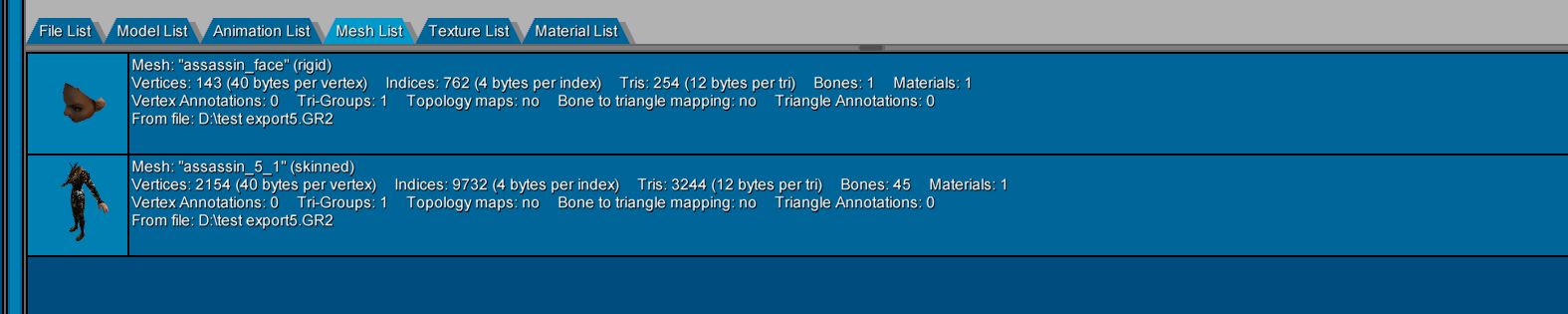
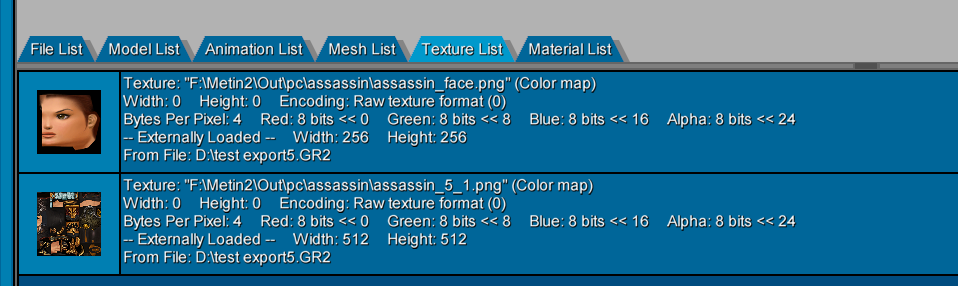
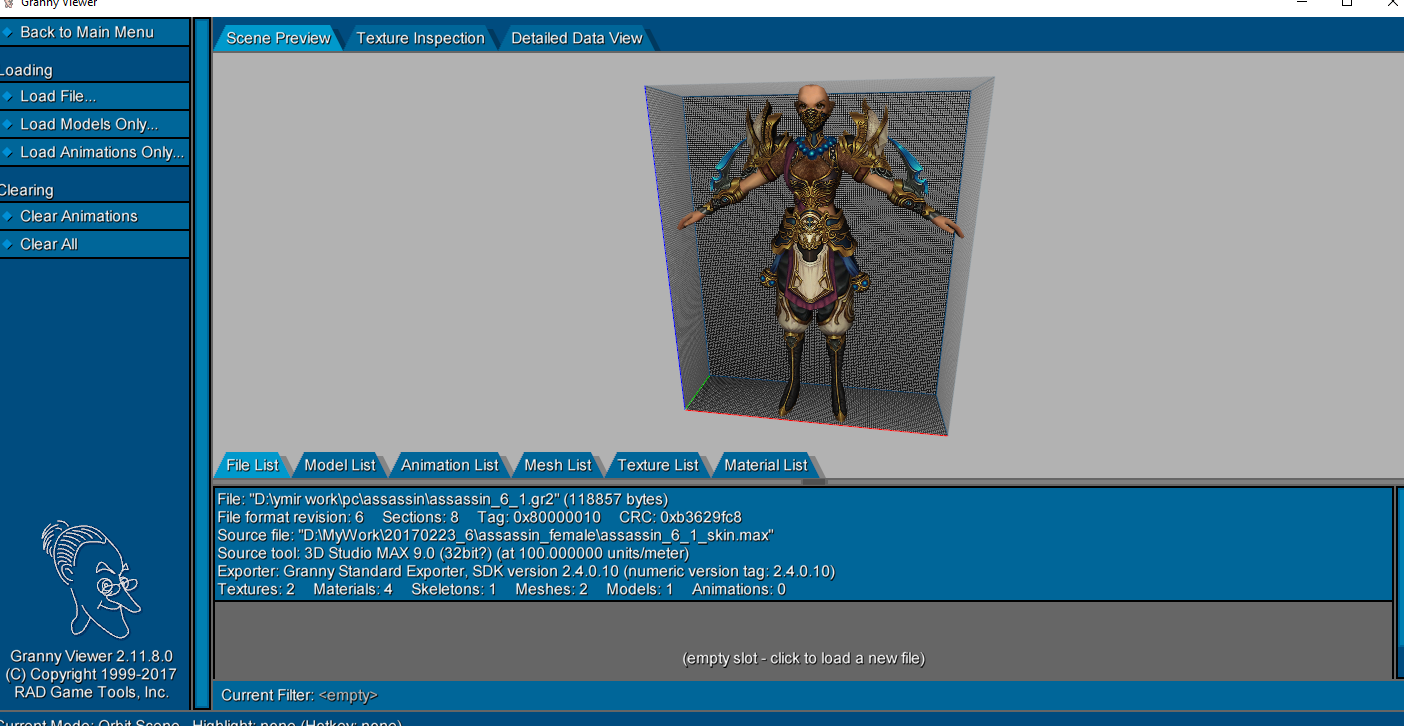
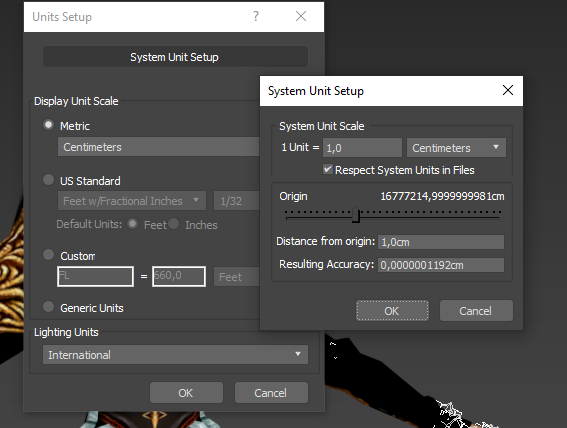

 Easter is coming
Easter is coming 


How I create a amor/skin since 0?
in Community Support - Questions & Answers
Posted · Edited by LoKnarash
You can use classic metin armor. For convenience, I redid the bodies to always have the same structure and skin texture.
You can convert gr2 to fbx with noeasis