-
Posts
356 -
Joined
-
Last visited
-
Days Won
71 -
Feedback
100%
Content Type
Forums
Store
Third Party - Providers Directory
Feature Plan
Release Notes
Docs
Events
Posts posted by Tatsumaru
-
-
Can you send the encrypted model and textures?
-
The characters from Metin are popping out of my screen. They're running around the whole house. I don't know what to do with them.


-
 1
1
-
 4
4
-
-

I don't want to be too nosy, but what is the purpose of including links that lead nowhere? You've been practicing this method for a long time. I'm asking out of pure curiosity.
-
 2
2
-
 1
1
-
 3
3
-
 1
1
-
-
-
Loading


Download: https://mega.nz/file/z9VHjbQZ#mgaiABETuzMMaoclldTnNr4we3MzkEKNaqD3E_OpI48 or M2DL-
 1
1
-
 4
4
-
 1
1
-
 8
8
-
-
Dear God, if you exist, please tell me that this project was not created with the intention of being sold.

PS: Thank you for sharing your work with us.
-
 1
1
-
 1
1
-
-
1 hour ago, Debloat said:
What I meant was that the texture path changing says that it was successful but nothing changes as in the video. I use granny 2.11.8
It seems that the program has a certain flaw. After making changes to the path, additional confirmation of the modifications is required, which can be done by pressing the "Enter" key or clicking on the version selection field for "Granny."
-
 1
1
-
-
4 hours ago, Debloat said:
Same here.
The author of the comment, whose quote you are including, compares the model name to the texture name, so they are unable to pinpoint where the mistake might have occurred. Please go to the "Texture List" tab and check if the texture names match with the name of your new texture.
-
I recommend the SageThumbs program, personally, I consider it essential software.

-
 1
1
-
-
Just a suggestion:

Instead of an unread message, perhaps time placement would be better.-
 1
1
-
 4
4
-
-
On 10/2/2023 at 6:17 PM, blaxis said:
I am already using directx 9. I tried Reshade but it has a problem. Whenever the Windows UAC screen comes up, the directx device resets itself and reshade also resets itself. Visual pollution occurs.
Try this:
Open StateManager.cpp and find this:void CStateManager::SetDevice(LPDIRECT3DDEVICE8 lpDevice) { StateManager_Assert(lpDevice); lpDevice->AddRef(); if (m_lpD3DDev) { m_lpD3DDev->Release(); m_lpD3DDev = NULL; } m_lpD3DDev = lpDevice; D3DCAPS8 d3dCaps; m_lpD3DDev->GetDeviceCaps(&d3dCaps); if (d3dCaps.TextureFilterCaps & D3DPTFILTERCAPS_MAGFANISOTROPIC) m_dwBestMagFilter = D3DTEXF_ANISOTROPIC; else m_dwBestMagFilter = D3DTEXF_LINEAR; if (d3dCaps.TextureFilterCaps & D3DPTFILTERCAPS_MINFANISOTROPIC) m_dwBestMinFilter = D3DTEXF_ANISOTROPIC; else m_dwBestMinFilter = D3DTEXF_LINEAR; DWORD dwMax = d3dCaps.MaxAnisotropy; dwMax = dwMax < 4 ? dwMax : 4; for (int i = 0; i < 8; ++i) m_lpD3DDev->SetTextureStageState(i, D3DTSS_MAXANISOTROPY, dwMax); SetDefaultState(); }
And change to this:void CStateManager::SetDevice(LPDIRECT3DDEVICE8 lpDevice) { StateManager_Assert(lpDevice); lpDevice->AddRef(); if (m_lpD3DDev) { m_lpD3DDev->Release(); m_lpD3DDev = NULL; } m_lpD3DDev = lpDevice; SetDefaultState(); }
Find this:void CStateManager::SetDefaultState() {And change to this:
void CStateManager::SetDefaultState() { D3DCAPS8 d3dCaps; m_lpD3DDev->GetDeviceCaps(&d3dCaps); if (d3dCaps.TextureFilterCaps & D3DPTFILTERCAPS_MAGFANISOTROPIC) m_dwBestMagFilter = D3DTEXF_ANISOTROPIC; else m_dwBestMagFilter = D3DTEXF_LINEAR; if (d3dCaps.TextureFilterCaps & D3DPTFILTERCAPS_MINFANISOTROPIC) m_dwBestMinFilter = D3DTEXF_ANISOTROPIC; else m_dwBestMinFilter = D3DTEXF_LINEAR; DWORD dwMax = d3dCaps.MaxAnisotropy; dwMax = dwMax < 4 ? dwMax : 4; for (int i = 0; i < 8; ++i) m_lpD3DDev->SetTextureStageState(i, D3DTSS_MAXANISOTROPY, dwMax);Source of knowledge:
-
 1
1
-
-
Powerpuff girls - The kids in the playground asked for some kind of mural, they did not persuade me for a long time ^^
-
 2
2
-
 1
1
-
 1
1
-
 3
3
-
-
1 hour ago, Gurgarath said:
Myślę, że to może być to, czego szukasz?
Yes I have seen it, but personally I don't know how, based on this tutorial, to make the map rendering area resemble the rendering area from world editor. Rendering the whole map is not a good idea.
-
 1
1
-
-
It would be nice if you tried to increase the map rendering area similarly to how it is in world editor. Currently world editor renders a little bigger area than the game. If you don't take this fact into account when creating the map, the map in the game will not present itself in its full glory.
-
 1
1
-
-
Update granny viewer to 2.11
-

-
 1
1
-
 5
5
-
 1
1
-
 5
5
-
 2
2
-
 3
3
-
-
1 hour ago, crewfire1337 said:
A info if you click at object would be nice which prt it is


-
 1
1
-
 1
1
-
-
I played with artificial intelligence for a while and here are the results. Images generated based on the entered criteria. I wonder how much artificial intelligence mixes images to get such effects. Are the authors of the drawings able to recognize their line in the generated images.




-
 1
1
-
 1
1
-
 1
1
-
 4
4
-
-
-
Could someone tell how to make the ground shine like armor? Based on the alpha channel in the texture.
-
 1
1
-
-
-
Recently I was tasked with decorating an existing logo in Christmas themes. It turned out quite climatically and more importantly, the client is very satisfied.

-
 1
1
-
 6
6
-
-
-
Lady Sura, first child and firstborn daughter of Uriel, queen of the first people on the server and ruler of the three kingdoms,, shisnoo, jinnoo and chunjoo. Liberator of the oppressed on the BO spot. Tomorrow I will test the texture and share this black magic-soaked costume.


-
 1
1
-
 1
1
-
 4
4
-
 1
1
-
 1
1
-
 6
6
-






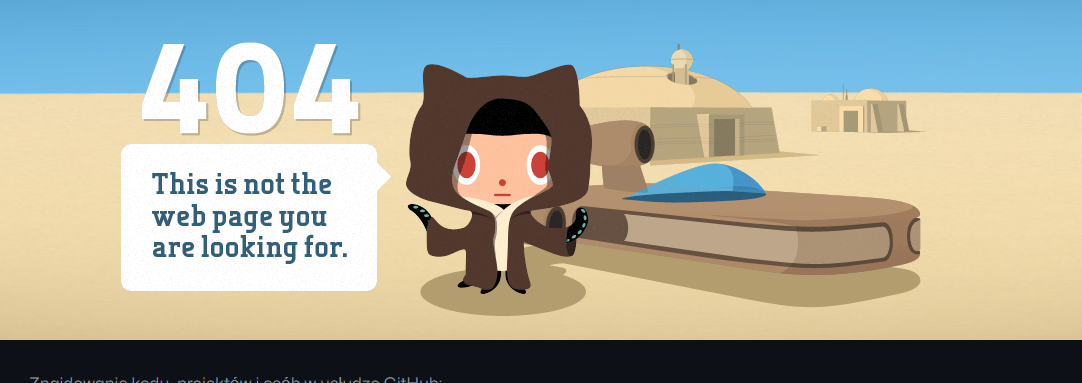







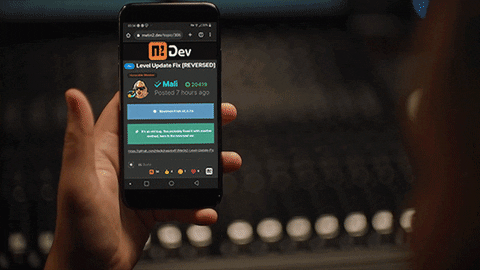

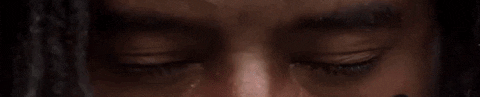










Football Ground
in Maps
Posted
Once I planned to create a football map, but the idea was scrapped in the early stages. I'm handing over the map to you in an incomplete form (perhaps it will serve as a basis for someone to create their own football ground).
Download: