

hapko
Inactive Member-
Posts
8 -
Joined
-
Last visited
-
Feedback
0%
About hapko
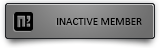
Informations
-
Gender
Male
Recent Profile Visitors
The recent visitors block is disabled and is not being shown to other users.
hapko's Achievements
-

Help! Dedicated server in general
hapko replied to hapko's topic in Community Support - Questions & Answers
So I gave up and tryed with hamachi... configured the server and the local client, navicat is working and there is this one little BUT.. on other pc i joined to my network and configured intrologin.py and clientip.cfg with the hamachi IP with .100 at the end and i cant log in it returns failed to connect what to do now>? -

Help! Dedicated server in general
hapko replied to hapko's topic in Community Support - Questions & Answers
Now i configurate everything from the tutorial [How To]Use Virtual Box as Homeroot! in the client on intrologin.py and serverip.cfg i put my external IP but when i start the client from the exe and try to login (server machine) the client returns Failed to connect if i use surakopf - succeded -> client closes Also in the server network i added mu noip domain name so do i put in the client internal/external(with.1 at the end)/ or domain name Now tried on other PC outside of the local network set up serverip and intrologin with external ip (not .1 at the end) and it just stays "connecting to server" and nothing happens and on server PC i get connection failed -

Help! Dedicated server in general
hapko replied to hapko's topic in Community Support - Questions & Answers
So others are able to connect to your server with this connection setup? Yes. So can you tell me how to configure the client to connect with the server ? which IP to put in the client and where? -

Help! Dedicated server in general
hapko replied to hapko's topic in Community Support - Questions & Answers
Thank you for the pro tip and now if you dont have something serious to say abot my questions Thank you for stopping by -

Help! Dedicated server in general
hapko replied to hapko's topic in Community Support - Questions & Answers
i dont want to start a server for 1000 players and the second reason is that im poor -
Hello i have few questions 1st lets asume the Ex IP you hid is 192.168.117.1 -on machine settings why did you select Deny? -do i need a domain to set up -"NAme server" this is your routers gateway? -on portmap from where did you get the IP 192.168.117.110 ... is .110 your actual end of your external ip and if so why was needed to put few rows up .1 -fritzbox is your router or? if so is this the only port i need to forward And so what ip and where to configure in the client ? serverip.cfg?
-

Help! Dedicated server in general
hapko replied to hapko's topic in Community Support - Questions & Answers
@Bituse I dont want to use hamachi. dont want to force others to install hamachi to play... if there is some way to configure hamachi only on the server machine and others to use its IP without downloading it then OK but tell me how @Sonitex So i tried this with Microsoft loopback adapter and maybe i didnt set it up propperly but it didnt work, also ive tried to connect the PC directly on cable without the router and set up the server with the external IP but it crashed.. Also when in Network settings in vmbox when i put my def gateway of the router and rebooted it goes nuts.. Any other ideas guys? -
Hello board, today is my 6th day of reading in all kinds of different forums about how to start my own server on my desktop machine. So after many questions to different experts i got no usefull answers but somehow managed to actually run the server (yeeey) but my celebration was short when i found out it is only working in the local network Now i will list what programs did i use and with what settings in each and im hoping to get some help with what i can do so my friends and I can play together 1.Virtual box 1.1. Serverfiles by Signe ( found them on the hard drive ) 1.2. Network config ( from left to right on the window ) hapkoMt2..localhost .localhost 193.68.125.151(not my actual internal IP but it worked fine ( mine is .150)) 4.2.2.3 193.68.125.100 255.255.255.0 all good server is starting 2. port map 2.1. [Hidden Content] 3. Navicat - well working fine ( took me 1 day to make GM account ) 4. Client settings: 4.1. intrologin.py - [Hidden Content] 4.2. serverip.cfg - [Hidden Content] 5. Opened some ports on the router ( idk why read it somewhere ) - [Hidden Content] 6. My external ip: static real 7. Machine: 4GB Ram / quad core intel/ Win7 Prof 64bit I think this is all So what settings do i need to change or add to go LIVE? please if you are interested in helping i will appreciated if you talk specific like "put this IP there" and not like "lets assume you have *** but you need *** now ..." and also i am not fammiliar with some terms so if you can use simple words Thank you for your time


.gif.ba5ce10a47c3090cc1cc1b6fc854cb9b.gif)



