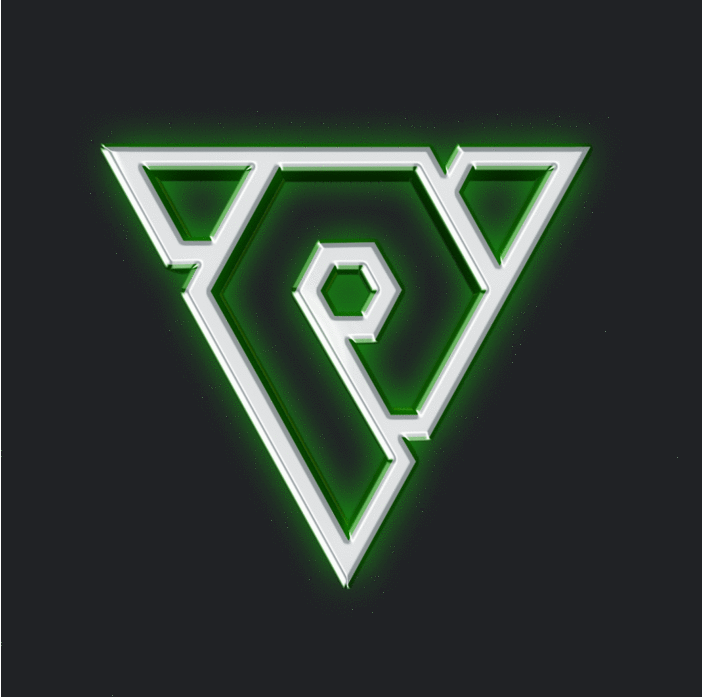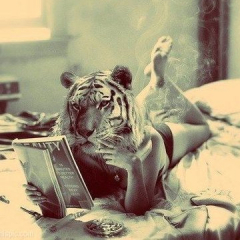Search the Community
Showing results for tags 'python'.
-
M2 Download Center Download Here ( Internal ) Download Here ( GitHub ) Here is the old german version: [Hidden Content] I revised it. Maybe someone would like to use it. Sorry for py and gui
-
Hello, if a key / attribute is missing in the localeinfo in normally crashes and dont let you ingame - I added a "small" workaround for it (it's easy to implement): Add these class into system.py class LocaleInfoWrapper(object): def __init__(self, wrapped): self.wrapped = wrapped def __getattr__(self, name): # Perform custom logic here try: return getattr(self.wrapped, name) except AttributeError: dbg.TraceError("Locale attribute not found: {0}".format(name)) return "Locale not found: {0}".format(name) Search for that: # in this if case: 'pack.Exist(filename)' return newmodule Add this above: if filename.lower() == "localeinfo.py": sys.modules[name] = LocaleInfoWrapper(newmodule) return sys.modules[name] done, now you can start the game with missing locales and it will print in out to the TraceError NOTE: This is just something I did because one of my clients work with locales and sometimes crashes my client, you need to adjust for e.g. supporting calling etc / formating strings.. blabla For python3 you can define the __getattr__ function inside localeinfo.py which is way easier to implement: Check here best regards
-

official Official Autohunt system (2016 version)
Tekanse posted a topic in Features & Metin2 Systems
Download Center Download Hello, I made this system 6 years ago, and it's time to share it, i guess. -
M2 Download Center Download Here ( Internal ) Download Here ( GitHub )
- 43 replies
-
- 470
-

-

-

-

-

-

-

-

-

-

-

-

-

-
M2 Download Center Download Here ( Internal ) Download Here ( GitHub ) Offline Shop - Premium Private Shop System Hi, due to lack of time, I hadn't shared, but ¡Hey!, I'm here and one more contribution. The Official Servers have an Offline for few months ago, so I took on the task of making a similar one, It's not like Official Servers in a some parts of code I think, it does occupy designs and other things but in some issues it's different, but I used the rules that they use in terms of encoding. I hope you like it, I tried that the Offline didn't occupy so many SQL sequences to minimize the load of SQL injections for the server and uses the same methods of the store and stores, don't create new files so that you can observe it. I take this topic to indicate that I don't sell my things because some persons always end up filtering them and it makes me very lazy to think that, I'm selling and providing kind support to good people so that a bad one arrives and simply ends all that, I don't usually give support because I don't received anything... in Yohara's level system some people sent me a message to indicate that there was an error and it was always an error that they installed it wrong, look correctly at the guide and once for real believe that I omitted something in the guide, you can contact me and tell me to fix it, but if it's an installation error and I must install the system for you, I will charge you, I like to help, but I give you a guide so that it is only corrected what I omitted. If you need me to connect it to your code or to add extra functions, I will still charge you, it's not much, it will simply be at your discretion and it will be a voluntary donation for me and my time, you will value how much you give me, it can be 1 EUR, 2 EUR, 3 EUR, 5 EUR I don't know (So I hope you make an effort, I already gave you the most complicated part, is to copy and paste code already done, including other parts for example like Safebox in Safebox part?), Some people were nice and some were not, so I decided to stop placing the rest of Yohara's patches for a few time. I hope you like this, install, test and contact me if you detect an error, I already looked for and corrected everything I observed. About memory leak - Doesn't have, I think . Use WJ_ENABLE_TRADABLE_ICON (public system). The default code in Python is Safebox to avoid code differences. Among other things. I use TRANSMUTATION like TRANSMUTATION, change it to Changelook, as I indicated in some parts of the guide where to change. # Visual Parts You can download the patches from the Official Servers in: Gyazo: [Hidden Content] [Hidden Content] [Hidden Content] [Hidden Content] GitHub: [Hidden Content]
- 27 replies
-
- 732
-

-

-

-

-

-

-

-

-

-

-

-

-

-

-

-
[Hidden Content] [Hidden Content]
- 15 replies
-
- 95
-

-

-

-

-
M2 Download Center Download Here ( Internal ) Download Here ( GitHub )
- 85 replies
-
- 416
-

-

-

-

-

-

-

-

-

-

-

-

-
M2 Download Center Download Here ( Internal ) Download Here ( GitHub ) Now you can open shops directly. There is no need to adjust the coordinates when adding a new shop. Automatically adjusted according to the shop names.(remote_shop_names.txt) For new shop: Special thanks to @Tatsumaru for taskbar Icons :
- 19 replies
-
- 356
-

-

-

-

-

-

-

-

-

-

-
M2 Download Center Download Here ( Internal ) Hello guys.. So much people got problem with this system then i do FULL TuT exclusive for metin2dev All is tested and all works TuT included in all FILES.. New Link: Pass: When you find some bug post it here.. I will try to fix it.. Have Fun //EnZi EDITED: #New Link UPDATE cmd_general.cpp - Added some new code char_battle.cpp - Added some new code ProtoReader.cpp - Added some new code questlua_pc - Repaired code item_proto - Query for navicat Quest added UP LINK UPDATED fixed quest: [Hidden Content]
- 147 replies
-
- 833
-

-

-

-

-

-

-

-

-

-

-

-

-

-

-

-

-
M2 Download Center Download Here ( Internal ) Here ( Required ) Hi everyone. The time has come, and sorry for this late. What is this? Check the base version on this video: Necessary functions: It doesn't hurt to know: Need a bit of knowledge of programming, especially for implementing the python parts. You need to see the whole python core of metin2 how it works to understand what, why and how. Regarding to 1. and 2. this release is not for beginners. It has been tested on test and a live server too, small problems what appeared has been fixed. MouseWheel is not included, but public on the internet. Special thank to @masodikbela for testing and @Tatsumaru for the gui elements(wider tab buttons). Download PS.: If I missed something out from the guide feel free to let me know.
- 18 replies
-
- 171
-

-

-

-

-

-

-

-

-

-

-
M2 Download Center Download Here ( Internal ) Hello. Today I'd like to share this little stuff what I reversed from the official binary a month ago. This will fix the positions of textails(name position changes by every update packet on the main character), and also the position of the emotions when you are on a mount . I've made a little demonstration video where you can see a private server without the fix, my fixxed version and the official aswell. 1. Client/bin/playersettingmodule.py 2. Client/bin/introLoading.py 3. Place the race_height.txt from the official client into the yours and pack it in the root. 4. Client/UserInterface/PythonCharacterManagerModule.cpp 5. Client/GameLib/RaceManager.h 6. Client/GameLib/RaceManager.cpp 7. Client/UserInterface/InstanceBase.h 8. Client/UserInterface/InstanceBase.cpp 9. Client/UserInterface/InstanceBaseEffect.cpp 10. Client/UserInterface/PythonTextTail.cpp 11. Client/GameLib/ActorInstance.cpp I hope you like it, and if you find any problem just let me know in this topic.
- 24 replies
-
- 198
-

-

-

-

-

-

-

-

-
M2 Download Center Download Here ( Internal ) Download Here ( GitHub )
- 28 replies
-
- 252
-

-

-

-

-

-

-

-

-

-

-

-
M2 Download Center Download Here ( Internal ) [Hidden Content] [Hidden Content] VT: [Hidden Content]
-
Hello, community! I would like to share a simple tutorial about how to make a permanent skill. For this, you will need to modify the following files: skill_proto (SQL) skilldesc.txt (client/locale) skilltable.txt (client/locale) uitooltip.py (client/root) skill_proto skilldesc.txt skilltable.txt uitooltip.py Αny improvements or corrections are welcome!
-
Download Metin2 Download or Github Time of loading each fragment of the game before and after
- 59 replies
-
- 784
-

-

-

-

-

-

-

-

-

-

-

-

-

-

-

-
This itemshop is an open source project written by CYN3 with the assistance of the sura_head community. Special thanks to: CYN3 Amas KaiaProductions Installation guide: [Hidden Content]
-
M2 Download Center Download Here ( Internal ) Hi there Devs, I would like to share my "little" system. If you aren't interested in the introduction/preview etc. and you just want to download it and put in to your server, just scroll down until the "[How-To] Set up" subtitle. The story Firstly let me tell this system's story. I've got an idea one year before, that it would be good if the players would be able to put their items into a "global" system where they could see the other player's items, and they could buy it for DC or gold (that time I worked with the latest vanilla core (not with the source)). Then in the following 8 days I made it (it took about 80-90 working hours). Originally the system was created for one of my friend's server. but this server has never started, and nobody used this system. After some mounts I've decided to publish it on the Hungarian forum, because it won't worth to work on it for long hours if nobody uses it and its just collecting dust on my computer. Then I've published it on the 2nd of December, 2014. After some time I've decided to translate it into English and I've got a new idea for a new feature. This feature was: the trade system (I will explain its working later). This idea inspired by one of the players (from a server where this system was able to use). He told me that it would be better if they could set the gold price via an item (what's value is very high). Then with more than 180 working hours (totally) behind my back I'm here. Overview [How-To] Set up Customizing the tradehouse Questions and Answers Notes changelog: 19th of August, 2015: I publicated the tradehouse here. my toDo list: add logging for the system (the released version don't log the actions in the tradehouse) Thanks for reading the topic, if you have any problem/remark feel free to ask it here or write me a PM. Have a good day!
- 140 replies
-
- 125
-

-

-

-

-

-
Download Center Github or M2DL Heyo, this is something i did a while ago, perhaps it will be of use for some. [Hidden Content]
- 13 replies
-
- 179
-

-

-

-

-

-
M2 Download Center Download Here ( Internal ) Download Here ( GitHub ) [Hidden Content]
- 32 replies
-
- 453
-

-

-

-

-

-

-

-

-

-

-
M2 Download Center Download Here ( Internal )
- 39 replies
-
- 368
-

-

-

-

-

-

-

-

-

-

-

-

-
M2 Download Center Download Here ( Internal ) [Hidden Content] Client side is from 2018 official root. It checks the status of the channel from db and gets the port and addr. It also checks if that map exists in that channel(config). *Info: This is currently disabled on official servers.
- 38 replies
-
- 462
-

-

-

-

-

-

-

-

-

-

-

-

-

-
I don't know if developed a tool like this, before by anotherone. I wrote it for myself and I am sharing it to help you too. What is it? Sort the contents of proto files from smallest to largest based on numbers How to use? Simple to use, just put the file to be sorted in the same directory as the tool and run the tool. Easy to use. If undecodable characters are encountered (aka if not in EUC_KR charmap), you will fail. If you agree to ignore this, you can use 'force_sort_proto.exe' or 'force_sort_proto.py' to force sort the file. Effects: Functionally you should not encounter any problems. However, it may lose its meaning in 'human language' .exe? For those who don't have the Python Interpreter, for quick use. [Hidden Content] or [Hidden Content]
-
Download Alternative download links → Mega Hello Metin2 Dev. I'm here to present a GM Affect system. I was bored a few days ago and i wanted to create a different type of GM Symbol Affect for each grade, so i did it and decided to share it with you. Remember, the Symbol affects you see on this gif aren't mine so i won't share them, they are made from @ Ridack.. Hope you enjoy and like it. How does it work? You simply need to change the localization of the files on localeinfo.py -> Root. Here is a simple gif on how it is.
-
M2 Download Center Download Here ( Internal ) Download Here ( MEGA ) Download Here ( GitHub ) Hello again M2Dev, It’s been quite I wile since I haven’t released anything for the community so today I decided to release one of my systems I created some days ago, it’s very simple and it consists on gambling to say the least… The point is to bet your money (yang/gold) on a higher amount of gold and the higher you bet the higher the payout is, similar as how a casino slot machine works without being too complex. The rules are simple, you have three (3) possible jackpots in which each one has a payout amount. Hit the same icon three (3) times and you will win the jackpot. If you get any other combination that contain jackpot reel icons, you will win half your bet back with a short bet multiplier. So, the jackpot reels work as so, A, A, A = Jackpot 1 B, B, B = Jackpot 2 C, C, C = Jackpot 3 All other possible combinations to have a winning: A, A, B; A, A, C; B, B, A; B, B, C; C, C, A; C, C, B; A, B, C; C, A, B; B, A, C; C, B, A; A, C, B; If you happen to win a jackpot while having close to maximum gold, you will receive an item in your inventory if you have space for it otherwise you will receive it in your storage room. The item will contain the jackpot value. How to configure? @ game/constants.cpp you can edit all the betting values you want. @ game/contants.cpp you can edit as well the jackpot values. @ root/uiSlotMachineSystem.py you can edit the reel icons and bet values. In-game, you can also use the commands, /e slot_machine_reels < x > where < x > is the number of reels you want to randomize. The more reel icons you have, the harder it is to win a jackpot! /e slot_machine_multiplier < x > where < x > is the value of the multiplied you want. The higher this value, the higher the payout is. Additional information For those who are using older versions of C++ some data type identifiers need to be changed as shown below. uint64_t = unsigned long long uint32_t = UINT int32_t = INT uint16_t = WORD uint8_t = BYTE Sincerly, Owsap