-
Posts
9 -
Joined
-
Last visited
-
Feedback
0%
Content Type
Forums
Store
Third Party - Providers Directory
Feature Plan
Release Notes
Docs
Events
Posts posted by basforos
-
-
11 hours ago, Cunoo said:
You can try to connect with your home network ip.. You dont need public ip if you are in same network.. And your friend just with public ip.. I have too server on public ip.. But idk where is problem... For me all works fine.
For example.. Here is my settings..
My Public IP from provider: 157.156.57.104 (only example)
My PC IP from router 192.168.0.15
My virtualbox IP from router 192.168.0.16
You must set in source public IP from provider in this example: 157.156.57.104
Now in serverinfo.py too public ip (157.156.57.104 //for your friends and you) - (if you want stay in your network //only for you - 192.168.0.16)
And after this all you must go in router settings and set port forwarding.. How?
You must open your ports needed for game.. (ch1, ch99, auth)
For example: CH1 13010, CH99 13099, AUTH 11000 and THIS PORTS MUST BE OPENED WITH YOUR IP FROM VIRTUALBOX in example this: 192.168.0.16
I did set my external IP in the source, before I did that I could connect without getting disconnected but my friend couldn't. Also, if I use my external IP on root (serverinfo.py) I can't even log in, thus I use the virtual machine local IP with which I can log in but get kicked after selecting a character. I also did forward my ports from my router website.
It also spams me with:

after I changed desc_client.cpp to external ip
-
Update: I followed the first guide again. Now my friend can join the server without hamachi but just using my external IP in root. Although an other issue appear, now I get kicked after selecting a character? can someone help me?
SpoilerFeb 20 00:52:28 :: InputDB::login_success: admin
Feb 20 00:52:28 :: SYSTEM: new connection from [192.168.2.6] fd: 22 handshake 514896596 output input_len 0, ptr 0x307c5c00
Feb 20 00:52:29 :: MARK_SERVER: Login
Feb 20 00:52:29 :: LargePacket Size 128
Feb 20 00:52:29 :: MARK_SERVER: GuildMarkIDXList 135 bytes sent.
Feb 20 00:52:29 :: MARK_SERVER: Sending blocks. (imgIdx 0 diff 0 size 10)
Feb 20 00:52:29 :: SYSTEM: closing socket. DESC #22Feb 20 00:52:33 :: SYSTEM: closing socket. DESC #21
Feb 20 00:52:37 :: SYSTEM: new connection from [192.168.2.6] fd: 21 handshake 2051132522 output input_len 0, ptr 0x307c5800
Feb 20 00:52:37 :: SYSTEM: closing socket. DESC #21
Feb 20 00:52:39 :: GLOBAL_TIME: Feb 20 00:52:39 time_gap 0 -
Greetings everyone,
I recently setup a server with hamachi and for testing proposes I want my friend to login and test stuff with me. He can log into his account but after he selects his character, he gets kicked out to the login screen.Here's what I tried:
without any success. Can someone help me?
Kind Regards
-
1 hour ago, Denizeri24 said:
dont delete extern folder.
server source codes need extern folder because extern have some libs : devil - mysql - boost - etc..
note : if you have 32 bit freebsd and 32 bit server files, you can delete extern folder(but you need to change all makefiles) and you can install libs with 'pkg install' command..
Nice, thanks for the information. I appreciate it.
Also, is there any way for me to check from the files what libs I have to install etc?
-
1 hour ago, Denizeri24 said:
compiler : gcc or clang(llvm)
and
makedepend
gmake
some server still using gcc49 and you cant build a gcc49 server source with gcc6 or newer version, you need to upgrade your codes.
if you dont have serversrc/extern folder, you need to install some packages;
cryptopp (dont use 'pkg install' command, use 'make install')
mysql or mariadb ( you cant use mysql8.0 or mariadb10.2 > +)
devil
boost
That cleared lots of questions I have, thanks. Also, I do have extern folder, what am I supposed to do with it? What's its use?
-
6 hours ago, Denizeri24 said:
i using 13.0 beta1 amd64 but you can use any version.
i think you can use 12.2 RELEASE amd64 (or i386/32 bit)
Cool, is GCC the only thing I need to compile source? If so, does the version matter?
-
What do I need to install in my FreeBSD virtual machine in order to compile server source? (game, db & dep) Also, does it matter which version of FreeBSD I use or latest version is always the best?
-
Greetings everyone,
I just compiled my client but I do get this error, I used granny2 library. Anyone that got around this?

Looking forward to any replies.
Kind Regards.



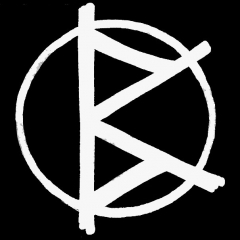




Getting kicked after selecting character.
in Community Support - Questions & Answers
Posted
up