-
Posts
18 -
Joined
-
Last visited
-
Feedback
0%
Content Type
Forums
Store
Third Party - Providers Directory
Feature Plan
Release Notes
Docs
Events
Posts posted by LinG
-
-
5 hours ago, Amun said:
That's pretty much impossible :))
Did you restart you pc as well ?(I had to ask, sorry)
Try something else: download the dll and put it in the folder with dump_proto
will i restart the pc more then 30 time in the last 2 day (XD)
but what you mean by dawnload the dll and put it in folder of the dump_PROTO
again i hope you watch this link www.youtube.com/watch?v=T7hq5UGRiWA
is the path do make matter in stuff like dumbing and like that ?
(( and iam pretty sure that i want to sve all my work and remove window and dawnload another one
but i dont have time now xd ))
thank you for replaying
-
13 hours ago, Amun said:
Install VC++ for VS2013 and it should be fine.
https://www.microsoft.com/en-us/download/details.aspx?id=40784
A simple search on google would've brought you the solution: https://stackoverflow.com/questions/23114427/vs2012-msvcr120d-dll-is-missing
13 hours ago, Amun said:Install VC++ for VS2013 and it should be fine.
https://www.microsoft.com/en-us/download/details.aspx?id=40784
A simple search on google would've brought you the solution: https://stackoverflow.com/questions/23114427/vs2012-msvcr120d-dll-is-missing
i did many google and youtupe search and .
i install all of this
but didnt work

-
56 minutes ago, regal said:
That error is not related to metin2.
If I remember correctly, downloading the latest VC++ redistributable should solve the problem,
https://support.microsoft.com/en-us/help/2977003/the-latest-supported-visual-c-downloads
okay i will try tommorw
i had enghuf for today

-
 1
1
-
-
i cant send you https// so you have to copy
-
13 hours ago, regal said:
It depends.. what serverfile are you using, may I ask? It happened just after you installed a new serverfile? Or it is a long time since you worked with same files and this happened? A lot of files on the internet are pretty.. trashy and they have a lot of bugs from the start, that's why it is important to tell us this first and after we move on.
If I understood correctly, you didn't change anything in your proto, you just repacked the original one that came with your files?
In that case the problem would be in the files.
Please note that some files have the mob/item encryption changed a little bit and they have a custom dump_proto, so you should use the dump_proto that came with your files.
Another thing you can try, take the item/mob proto from another serverfile(! just for test) and test it, an official one is preffered. If things are good, then the problem is with the mob proto that you are using right now(it could be also bad encoding).
Try to use Excel when editing mob_proto.txt and after you change anything, press save(ctrl + s), it will ask you if you want to keep the same encoding, press yes. It is also more convenient to work with Excel as all the columns are arranged nicely, despite notepad.
Maybe you can also post a video and syserr server/client, eventually syslog from server.
Best regards,
regal
i think the problem from the dumb-proto
this is vedeo on youtube i make for you
hope you can help me what to do or where to but the mob_proto.txt to dump them right
www.youtube.com/watch?v=T7hq5UGRiWA
-
12 hours ago, regal said:
It depends.. what serverfile are you using, may I ask? It happened just after you installed a new serverfile? Or it is a long time since you worked with same files and this happened? A lot of files on the internet are pretty.. trashy and they have a lot of bugs from the start, that's why it is important to tell us this first and after we move on.
If I understood correctly, you didn't change anything in your proto, you just repacked the original one that came with your files?
In that case the problem would be in the files.
Please note that some files have the mob/item encryption changed a little bit and they have a custom dump_proto, so you should use the dump_proto that came with your files.
Another thing you can try, take the item/mob proto from another serverfile(! just for test) and test it, an official one is preffered. If things are good, then the problem is with the mob proto that you are using right now(it could be also bad encoding).
Try to use Excel when editing mob_proto.txt and after you change anything, press save(ctrl + s), it will ask you if you want to keep the same encoding, press yes. It is also more convenient to work with Excel as all the columns are arranged nicely, despite notepad.
Maybe you can also post a video and syserr server/client, eventually syslog from server.
Best regards,
regal
iam using turkey files they used too call ( frozen files)
you see i dont care about files but i found there so eazy to work with and the already have full pack -- clint - sql-game and dump_proto
but you see the dump_proto sayes ( The code execution canot proceed becase MSVCR120D.dll was not found .
i dont know what is that
but you sayed every item/mob_proto come with him dump_proto he did came but like i sayed MSVCR120D.dll was not found
i think he is the problem cuz i dawonloaded random dump_proto and i think that why it crash
i will send vedeo to you about the files and maby you know how to make path
thank you
-
22 hours ago, regal said:
Hello, the steps for installing a new monster/NPC in your server as are follows:
1. Add monster folder in your pack in monster.eix/.epk(or where you have monster data in client).
!! Attention: You have to check the Texture Path with Granny Viewer and put the monster in that location, otherwise your monster will be white(you cand find more about this in other threads I guess).
2. Add info in npclist.txt, if the monster will be located in D:/ymir work/monster/my_monster for example, you will just put the vnum and monster's folder name, example:
249 my_monster
Where 249 is vnum and my_monster is monster's folder name. You will use TAB to make space between 249 and my_monster.
If you make a subfolder in D:/ymir work/monster/ you have to add it in npclist.txt too, as follows:
Let's take this path as an example:
D:/ymir work/monster/my_collection/my_monster/
Normally, the game will search for "my_monster.msm" in D:/ymir work/monster/, but if you make a new sub folder you have to tell the game where to search for that in npclist:
At the top of npclist.txt we will write:
0 my_monster my_collection\my_monster
With this, we tell the game to search for my_monster IN MY_COLLECTION SUB-FOLDER.
After that, we go little bit down and we put
249 my_monster.
Ok, so let' say everything is ok until here... the rest is gonna be pretty easy.
3. You have to put your monster's data in mob_names/mob_proto;
!!!! You have to put your monster's folder name in FOLDER category of your monster from mob_proto!
If it is a NPC or a static thing like a metin stone, it is not needed! otherwise you have to put it!
Also, you have to put the folder with your monster's data in server in share/data/monster.
Use dump_proto to make the mob_proto for client too(I assume you use 40k serverfiles) and you are done, I guess..
If I missed anything, may someone correct me.
If there is anything you do not understand or you encounter any problem, I would gladly ask.
Sincerely,
regal.
thank you for the replay
i do know most of that my monster is like any other monster ... but
my problem is not how to add monster
you see i dawnload metin2 client with( sql and game) files with anonther file inside it (dumb_proto and item/mob_proto and item/mob_names)
so you can but them in serverside and i did and it works 100%
but when i dumb the mob_proto.txt and mob_name.txt to clientside mob_proto and save them in loacle when i log in it crash
charecters in login menu the have no armors or sash when chose charecter it load and then crash without going in
so i i dont know why or how to fix that or what is the problem
again _____ i dont add anything i just repack the mob_proto.txt and mob_names.txt the one there shuld be inside server side
bath / usr/game/share/conf
is that okay ??
and thank you and hope for replay cuz iam stuck there
-
1 hour ago, JAROO said:
Did not work.
I have already changed the coordinates many times, I also changed the map index. After entering the corner of the map, also logs out. This happens in some places on the map. My first own map

#EDIT
Now when i changed coordinates:
SYSERR: Dec 20 00:04:23 :: WarpSet: cannot find map location index 0 x 349300 y 365200 name [GM]jaro SYSERR: Dec 20 00:04:36 :: Entergame: !GetMovablePosition (name [GM]jaro 307200x204800 map 45 changed to 333200x226500)now I can summon mobs, before in some places I couldn't
so did it work or not ??? xd
-
hello evryone
i want to ask if someone have metin2 repacker the one who can extract mob_proto and pack it again
becuze it sems that metin2 repacker is the only tool that can add monster/npc/metin to the clint
so plz if some have link or way to have it .. commint below
thank you
-
7 hours ago, JAROO said:
I changed the map index, I changed the coordinates. It looks like the map has moved.
This is not the case everywhere on the map.
try this coordinates to 307200 204800
and till me if it works
-
1 minute ago, ondry said:
yes i am pretty sure that crash is because of missing motlist.txt
okay i will try again
thank you for the help

-
 1
1
-
-
10 hours ago, ondry said:
check if the monster folder in client contains file "motlist.txt"
yup i didnt find them
but if i make them will it fix the broblem ?
my problem is that when i do the 5 steep i sayed
when i login the game crash
-
hello guys
i want so ask something ,
i want to install new mobs in metin but the wont work the game crash evry time when i try
so i wana make sure iam doing right
-
when you add monster you have to
1 add his file in game / monster2
2 add his info in mobs_proto/ in local and root
3 add his id in /NPCLIST inside the root
4 add his mob_names/proto inside server side / in conf
thats all right??
and pleas if some one know a video how or something .. make a commint
thank you -
-
 1
1
-
-
oh thanks
i found everything i need and more
soo happy
-
 1
1
-
-
2 minutes ago, Sonitex said:
Download the latest client and search for the monsters I guess

okay thank you
iam doing that
-
32 minutes ago, Sonitex said:
You can extract that from the official client.
thank you
but i unpacked my client and didnt find monsters i only found items and opject name in property
but i will try for the pack you send
shuld i dawonlad all patch or 17.0.12 ?
-
hi everyone
i tryed to search for zodiac files
- models
-icons
in the download section , but i didnt findy anything
so do anyone know where can i find those files or what clint i can download there will be inside it ?
thank you
-
 1
1
-







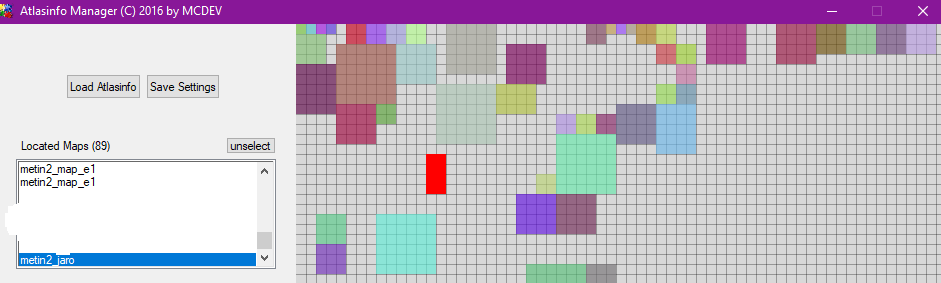
metin2 repacker mob_proto extract
in Community Support - Questions & Answers
Posted
sorry for the late replay
i dint understand what are the THE KEYS
iam but for dump_proto the unpacked proto for item/mob
i have the dump_proto but its not working iam trying to fix the proplem fo for now .
but can you explane for me about the keys and what they are for , and how to find them or like that
thank you for youre help.