-
Posts
28 -
Joined
-
Last visited
-
Feedback
0%
Content Type
Forums
Store
Third Party - Providers Directory
Feature Plan
Release Notes
Docs
Events
Posts posted by Cysgod
-
-
Did anyone test the impact on cpu usage or the time needed for the execution of the functions? The usage of a ordered std::map should be (in theory) way slower.
ATM I moved the fixed sized arrays into a new struct and added a shared_ptr as member variable to the CHARACTER class. When "SetPlayerProto" gets called I'll create a shared_ptr of the new struct. - Which ofc means I wont save any memory for players which don't use all slots.
In idle (without players) this results in a drop from 1480mb to 540mb ram per channel -> ~64% less ramusage.
-
Maybe someone can make use of it:

Sourcechanges:
Spoiler
discord_rpc.h (in the rpc source & your extern folder)
// Search the struct and replace it typedef struct DiscordRichPresence { const char* state; /* max 128 bytes */ const char* details; /* max 128 bytes */ int64_t startTimestamp; int64_t endTimestamp; const char* largeImageKey; /* max 32 bytes */ const char* largeImageText; /* max 128 bytes */ const char* smallImageKey; /* max 32 bytes */ const char* smallImageText; /* max 128 bytes */ const char* partyId; /* max 128 bytes */ int partySize; int partyMax; const char* matchSecret; /* max 128 bytes */ const char* joinSecret; /* max 128 bytes */ const char* spectateSecret; /* max 128 bytes */ const char* buttonLabel; /* max 128 bytes */ const char* buttonURL; /* max 128 bytes */ int8_t instance; } DiscordRichPresence;
serialization.cpp (in the rpc source):
// Search: if ((presence->partyId && presence->partyId[0]) || presence->partySize || presence->partyMax) { // Add ABOVE: if (presence->buttonLabel && presence->buttonLabel[0] && presence->buttonURL && presence->buttonURL[0]) { WriteArray assets(writer, "buttons"); WriteObject btn1(writer); WriteOptionalString(writer, "label", presence->buttonLabel); WriteOptionalString(writer, "url", presence->buttonURL); }
In your client source you have to add it to the RPC update:
discordPresence.buttonLabel = "Join Servername2's Discord"; discordPresence.buttonURL = "https://discord.gg/ASDASDASDIASDASDAOPS"; Discord_UpdatePresence(&discordPresence);
-
 1
1
-
 1
1
-
 2
2
-
 5
5
-
-
-
As far as I know there are two ways to create a wait hack:
1) Exploiting the too high defined range, in which a attack packet is accepted (300 for damage, 5000 for pulling) (Widely known as "wait Hack")
2) Sending Move Packets to "teleport" to the monster (you wont see that in your client) and after that sending a attack packet. (Widely known as "range wait hack")
How ever, If both ways are blocked serverside, they obv. won't work. You could (If you coded the cheat on your own) play arround with the attack range, move range and packet count to find out which could work.
I doubt that there is any tutorial for that stuff.
-
Any chance to get the bones for wolfman too?
-
-
49 minutes ago, emanuel said:
it works before,i compiling like that,but now i am stuck,i forget whatt i need to do now,can you give me some hints,how to do it ?thx.
Install VS 2008, then VS 2013 can use that toolset too.
-
 1
1
-
-
13 hours ago, droking said:
How can I use the mouse wheel to scroll down the list in metin2 help me please

Dunno If it's allowed to post links to other Boards
Just type this in Google (with "):
"OnRunMouseWheelEvent" Metin2
-
 1
1
-






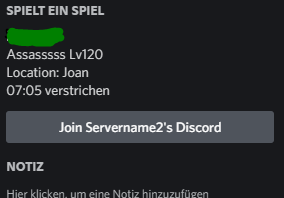






Reduce server memory usage
in Programming & Scripts
Posted · Edited by Metin2 Dev
Core X - External 2 Internal
That's exactly what I did. Running since 24. Oct without any problems.