

Typical
-
Posts
21 -
Joined
-
Last visited
-
Feedback
0%
Content Type
Forums
Store
Third Party - Providers Directory
Feature Plan
Release Notes
Docs
Events
Posts posted by Typical
-
-
Any ideas?
-
Hello, can someone explain to me how to make a bonus that gives all stats (strength, agility, intelligence, vitality)?
Thanks in advance. -
Hello everyone.
I am looking for a sash system without absorbing any bonuses. I need a slot sash system to which bonuses can be applied via item_proto.
Thanks in advance. -
29 minutes ago, SCOOB said:
Yes, I have the same problem..Solved:
remove this from interfacemodule.py:
self.wndExpandedTaskBar and \
and this:
self.wndExpandedTaskBar.IsShow() or \
Unfortunately, the solution does not work for me, the taskbar still does not hide.
My mistake, however, everything works, thank you my friend.
-
Nice, thanks bro!
Unfortunately, I have one problem, hiding only works on the minimap, taskbar is not hiding. Clean sysser, all well added.
Have any ideas? -
On 2/17/2020 at 10:26 AM, Typical said:
refresh
I need help with 1 question
-
On 2/17/2020 at 10:26 AM, Typical said:
refresh
I need help with 1 question
-
On 2/17/2020 at 10:26 AM, Typical said:
refresh
I need help with 1 question
-
On 2/17/2020 at 10:26 AM, Typical said:
refresh
I need help with 1 question
-
refresh
I need help with 1 question
-
48 minutes ago, VegaS™ said:
The function PolymorphCharacter from CPolymorphUtils class is called just if you use 50322 item vnum and it's used just the type POMYMORPH_SPD_BONUS, rest of them are unused.
If you want to do this change for polymorph itself with the item 70104, try to do this:
Open file char_item.cpp and search for:
AddAffect(AFFECT_POLYMORPH, POINT_ATT_BONUS, dwBonus, AFF_POLYMORPH, iDuration, 0, false);
Replace with: (have careful when you do copy-paste of a code from code tag, if you get the error "expected a ;") - the code tag is shitty, for solve this copy the code into notepad and set the encoding to ANSI then copy to visual studio.
static const uint16_t POLYMORPH_BONUS_MONSTER[SKILL_MAX_LEVEL + 1] = { 0, // reserved 10, 20, 30, 40, 50, 60, 70, 80, 90, 100, // 1-10 110, 120, 130, 140, 150, 160, 170, 180, 190, 200, // 11-20 210, 220, 230, 240, 250, 260, 270, 280, 290, 300, // 21-30 310, 320, 330, 340, 350, 360, 370, 380, 390, 400 // 31-40 }; const uint8_t bSkillLevel = GetSkillLevel(POLYMORPH_SKILL_ID); AddAffect(AFFECT_POLYMORPH, POINT_ATTBONUS_MONSTER, POLYMORPH_BONUS_MONSTER[bSkillLevel], AFF_POLYMORPH, iDuration, 0, false);
Also you can take a look into int CHARACTER::GetPolymorphPoint(BYTE type) const, there're some calculations too, if you want to change them or remove.
Thank you so much, it works.
Could I still count on help regarding these group bonuses?
-
42 minutes ago, VegaS™ said:
Check my reply again.
Btw, instead of doing an array with values, you could do a simple formula for each level and play with it as you want.
For default structure: value = 10 * bySkillLevel
It compiled, but after the transformation I do not get any bonuses.
did something like this:

Did I make a mistake somewhere?
-
4 hours ago, VegaS™ said:
You've to do something like this:
static const uint16_t POLYMORPH_BONUS_MONSTER[SKILL_MAX_LEVEL] = { 0, 10, 20, 30, 40, 50, 60, 70, 80, 90, 100, 110, 120, 130, 140, 150, 160, 170, 180, 190, 200, 210, 220, 230, 240, 250, 260, 270, 280, 290, 300, 310, 320, 330, 340, 350, 360, 370, 380, 390, 400 }; pChar->AddAffect(AFFECT_POLYMORPH, POINT_ATTBONUS_MONSTER, POLYMORPH_GIVE_MONSTER[bySkillLevel], AFF_POLYMORPH, dwDuration - 1, 0, false);
I did something like this:

But it doesn't work.
Log:
polymorph.cpp:96: error: too many initializers for 'const uint16_t [40]' polymorph.cpp:102: error: 'POLYMORPH_GIVE_MONSTER' was not declared in this scope
-
-
Hi, I have 2 questions.
1. The first leadership skill is unlocked from level 10. How can I unlock all level 1 skills?
I change it:
m_anMaxRole[PARTY_ROLE_ATTACKER] = m_iLeadership >= 10 ? 1 : 0; m_anMaxRole[PARTY_ROLE_HASTE] = m_iLeadership >= 20 ? 1 : 0; m_anMaxRole[PARTY_ROLE_TANKER] = m_iLeadership >= 20 ? 1 : 0; m_anMaxRole[PARTY_ROLE_BUFFER] = m_iLeadership >= 25 ? 1 : 0; m_anMaxRole[PARTY_ROLE_SKILL_MASTER] = m_iLeadership >= 35 ? 1 : 0; m_anMaxRole[PARTY_ROLE_DEFENDER] = m_iLeadership >= 40 ? 1 : 0; m_anMaxRole[PARTY_ROLE_ATTACKER] += m_iLeadership >= 40 ? 1 : 0;
for this:
m_anMaxRole[PARTY_ROLE_ATTACKER] = m_iLeadership >= 1 ? 1 : 0; m_anMaxRole[PARTY_ROLE_HASTE] = m_iLeadership >= 1 ? 1 : 0; m_anMaxRole[PARTY_ROLE_TANKER] = m_iLeadership >= 1 ? 1 : 0; m_anMaxRole[PARTY_ROLE_BUFFER] = m_iLeadership >= 1 ? 1 : 0; m_anMaxRole[PARTY_ROLE_SKILL_MASTER] = m_iLeadership >= 1 ? 1 : 0; m_anMaxRole[PARTY_ROLE_DEFENDER] = m_iLeadership >= 1 ? 1 : 0; m_anMaxRole[PARTY_ROLE_ATTACKER] += m_iLeadership >= 1 ? 1 : 0;But it doesn't work.
2. How to change polymorph bonuses?
I would like polymorphic bonuses to be read from the array that I set.
For example like this:Strong against monsters: [1, 2, 3, 4, 5, 6, 7, 8, 9, 10, 11, 12, 13, 14, 15, 16, 17, 18, 19, 20, 21, 22, 23, 24, 25, 26, 27, 28, 29, 30, 31, 32, 33, 34, 35, 36, 37, 38, 39, 40] Attack value: [10, 20, 30, 40, 50, 60, 70, 80, 90, 100, 110, 120, 130, 140, 150, 160, 170, 180, 190, 200, 210, 220, 230, 240, 250, 260, 270, 280, 290, 300, 310, 320, 330, 340, 350, 360, 370, 380, 390, 400]
This line probably seems to be responsible for bonuses in the source:
switch (GetBonusType(pMob->m_table.dwVnum)) { case POLYMORPH_ATK_BONUS: pChar->AddAffect(AFFECT_POLYMORPH, POINT_ATT_BONUS, dwBonusPercent, AFF_POLYMORPH, dwDuration - 1, 0, false); break; case POLYMORPH_DEF_BONUS: pChar->AddAffect(AFFECT_POLYMORPH, POINT_DEF_BONUS, dwBonusPercent, AFF_POLYMORPH, dwDuration - 1, 0, false); break; case POLYMORPH_SPD_BONUS: pChar->AddAffect(AFFECT_POLYMORPH, POINT_MOV_SPEED, dwBonusPercent, AFF_POLYMORPH, dwDuration - 1, 0, false); break; default: case POLYMORPH_NO_BONUS: break; }
But I don't know how to make bonuses read from the array.
Many thanks in advance for help.
-
Hi, how do I change current group bonuses for new ones?
For example, I would like the "berserker" (PARTY_ROLE_HASTE) skill instead of attack speed to be strong against monsters with values I set myself.The entry for this bonus looks like this:
case PARTY_ROLE_HASTE: { int iBonus = (int) (10+5*k); if (ch->GetPoint(POINT_PARTY_HASTE_BONUS) != iBonus) { ch->PointChange(POINT_PARTY_HASTE_BONUS, iBonus - ch->GetPoint(POINT_PARTY_HASTE_BONUS)); ch->ComputePoints(); } } break;The attack speed bonus is calculated from this formula:
int iBonus = (int) (10+5*k);
I would like to set a fixed value for bonuses for given levels (m, g, p)
m-m10:Attack value - 70
Strong against monsters - 5%
Max HP - 3000
Chance of Critical Hit - 15%
Monster Resistance - 2%
Casting Speed - 10%g-g10 :
Attack value - 120
Strong against monsters - 10%
Max HP - 7000
Chance of Critical Hit - 25%
Monster Resistance - 5%
Casting Speed - 20%
P:Attack value - 200
Strong against monsters - 15%
Max HP - 10000
Chance of Critical Hit - 40%
Monster Resistance - 10%
Casting Speed - 30%My english is poor, so sorry for the mistakes.
Thanks in advance. -
Hi, I have a few questions.
1. How to block the movement of the active pet's item? (As it is in the autopotion) https://metin2.download/picture/0D3cSMl6jDzHRgwezI27AfWbwYVjPUto/.gif2. How to set the limit of using the pet's item to 2 seconds? (you can use it and after the next use you have to wait 2 seconds)
Thanks in advance.
-
Hi, I have a problem with cube.
If I want to move an object to a cube window, I can not do it.
I need to click the object in the window and then it will be added.uicube.py: https://pastebin.com/siE2XvdUgame.py: https://pastebin.com/saNHTY1Kinterfacemodule.py: https://pastebin.com/LG4W6nX0Sysser: https://pastebin.com/bKvJhvzQ//Edit
Items can now be moved to cube window, but sysser still shows some error.
I apologize for mistakes, my English is weak.
Thanks in advance.
-
(Sorry for mistakes, my English is bad)
Hi, for some time now a virtual machine is running very slowly. The commissioning takes only +/- 10 minutes, where it once started in a moment.
The screen is not smooth and everything is very slow.I reinstalled it several times and checked it on different versions, but on each one it is the same.
The problem only occurs on FreeBSD 9.2. Other versions (such as 9.0 or 9.3) work quickly and do not lag.
Before this inscription disappears

it takes about 3-4 minutes, and the rest can be seen in the following video.
Please help.
Log from virtualbox: https://pastebin.com/YmyCRWeV



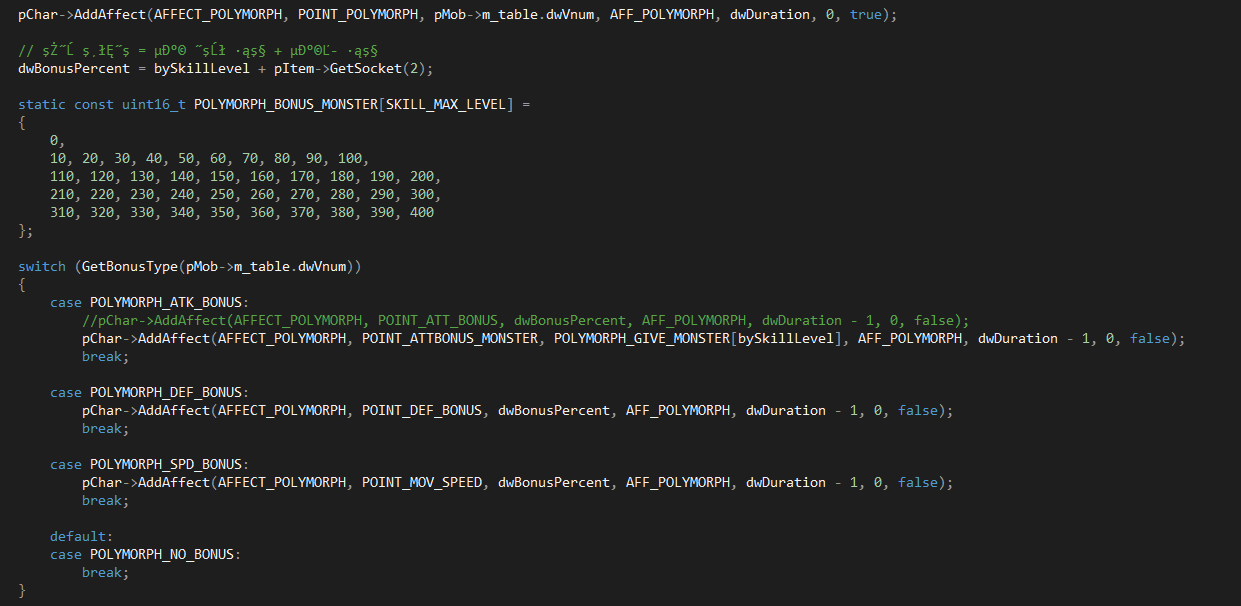


All stats bonus
in Community Support - Questions & Answers
Posted
f6