

takbardzo
-
Posts
48 -
Joined
-
Last visited
-
Feedback
0%
Content Type
Forums
Store
Third Party - Providers Directory
Feature Plan
Release Notes
Docs
Events
Posts posted by takbardzo
-
-
i wanted to do some editing in Item_GetDamage function in battle.cpp, but I realized that the min/max damage values are always returned as if the item was +0:


code:
pkItem->GetOwner()->ChatPacket(CHAT_TYPE_INFO, "vnum %d min_att %d max_att %d", pkItem->GetVnum(), pkItem->GetValue(3), pkItem->GetValue(4));
any ideas? damage is calculated correctly when attacking monsters
-
Hey, I was looking through my older external drive and found some Metin2 files that I worked on in the past and decided to fire them up. What I noticed that the commands don't work - being the noob that I'm I made a few text to spam when the CInputMain::Chat is executed, look at that:

I'm supposed to see Test13 when it executes interpret_command, but it doesn't. This is how it looks when I use any commands:

Sorry if that's some known problema but I couldn't find anything on it on the forum.
-
 1
1
-
-
Hackshield error anyone?

-
On 7/3/2020 at 12:25 PM, TMP4 said:
Maybe i'm offing maybe not but i just gave the rings item_proto bonus and that will work, also you can show them to players with uitooltip.py, so either better.
Yup! It did work. Seems like item_ring reads bonuses from item_proto just like weapons, armors etc, or whatever. Thank you! It works flawlessly now.
-
6 hours ago, Speachless said:
Show item proto line of that item with print screen (no text)

I'd love if you could reply on the right thread tho.
As for the screenshot, rest of the values are either 0 or -1 for sockets. It applies the bonuses from special_item_group.txt when the type is for item_unique.
-
5 minutes ago, WLsj24 said:
--
Thanks for replying, just did the /state test. It's supposed to award +1k HP. Lower one is after putting it on but there's no change anyway. Craap.

-
 1
1
-
-
1 hour ago, igorvhonra said:
Did you add the bonuses into the special item group?
I don't think I do, gonna look into it.
31 minutes ago, WLsj24 said:-snip-
Yeah I did have this in place, thanks tho.
-
I can pay ya some dollars in order to get this fixed asap
 I realize money has the power to convince
I realize money has the power to convince
-
1. Description of the problem / Question :
When an item with type 33 (ITEM_RING) is equipped, character doesn't receive any bonuses. It equips just fine and the item equip effect goes off, but there are no stats added. Also when I changed the ITEM_RING condition in char_item.cpp to just show me some kind of a message when I equip it, it worked, so it's probably a little too deeper for me.
2. SysErr ( Client / Server ) / SysLog ( Server )
nussink
3. How to reproduce it ?
So I've changed the magic lollipop type to 33 -
 this one xD and it doesn't give any bonuses. And it did when it was still an ITEM_UNIQUE
this one xD and it doesn't give any bonuses. And it did when it was still an ITEM_UNIQUE
4. Screenshots ?
Nothing to show here tbh...
-
-
Hello, I've got a problem with protos, will pay for help. Let me describe the problem.
So. I have downloaded serverfiles with source and stuff, and they do work magnificent. I noticed that I can't unpack item_proto (Epack and every other program i've tried didn't suceed to do so) so I have compiled dump_proto from the pack with serverfiles and tried to change sql .txt to item_proto but I failed... The sysser is:
0504 09:25:06198 :: CPythonItem::LoadItemTable: invalid item_proto[locale/en/item_proto] STRIDE[156] != sizeof(SItemTable)
I know many of you are really talented, please PM me with your skype so we can work things out. I'm willing to pay the man that gets it fixed. I've tried myself but failed miserably due to my poor coding skills. Thanks!
-
Oh, I was an idiot thinking you call the glass of insight using CONTROL and not ALT... It's all good now. Managed to trace the entire thing down. The color/text are available in UserInterface/PythonPlayerModule.cpp in playergetItemLink function!

-
How do I change the glass of insight text? I want it to show (Item) instead of [Item]
couldnt find many things in .py files.
-
Screenshoot: https://metin2.download/picture/G25Fq3LKe7R2uGXGTvJjEFbmYRJAFzhH/.jpg
Syserr:
0719 15:38:13613 :: CPythonBackground::SelectViewDistanceNum(int eNum=0) mc_pcurEnvironmentData is NULL
0719 15:38:13616 :: CPythonBackground::SelectViewDistanceNum(int eNum=0) mc_pcurEnvironmentData is NULL
0719 15:38:13676 :: CPythonBackground::SelectViewDistanceNum(int eNum=0) mc_pcurEnvironmentData is NULL
0719 15:38:14376 :: CPythonBackground::SelectViewDistanceNum(int eNum=0) mc_pcurEnvironmentData is NULL
0719 15:38:15143 :: CPythonBackground::SelectViewDistanceNum(int eNum=0) mc_pcurEnvironmentData is NULL
0719 15:38:15772 :: CPythonBackground::SelectViewDistanceNum(int eNum=0) mc_pcurEnvironmentData is NULL
0719 15:38:16463 :: CPythonBackground::SelectViewDistanceNum(int eNum=0) mc_pcurEnvironmentData is NULL
0719 15:38:16465 :: CPythonBackground::SelectViewDistanceNum(int eNum=0) mc_pcurEnvironmentData is NULL
0719 15:38:16480 :: CPythonBackground::SelectViewDistanceNum(int eNum=0) mc_pcurEnvironmentData is NULL
0719 15:38:16503 :: CPythonBackground::SelectViewDistanceNum(int eNum=0) mc_pcurEnvironmentData is NULL
0719 15:38:16513 :: CPythonBackground::SelectViewDistanceNum(int eNum=0) mc_pcurEnvironmentData is NULL
0719 15:38:16528 :: CPythonBackground::SelectViewDistanceNum(int eNum=0) mc_pcurEnvironmentData is NULL
0719 15:38:16528 :: CPythonBackground::SelectViewDistanceNum(int eNum=0) mc_pcurEnvironmentData is NULL
0719 15:38:16528 :: CPythonBackground::SelectViewDistanceNum(int eNum=0) mc_pcurEnvironmentData is NULL
0719 15:38:16759 :: background.RegisterEnvironmentData(iIndex=1, szEnvironmentFileName=d:/ymir work/environment/moonlight05.msenv)
0719 15:38:16767 :: CPythonBackground::SelectViewDistanceNum(int eNum=0) mc_pcurEnvironmentData is NULL
0719 15:38:16774 :: CPythonBackground::SelectViewDistanceNum(int eNum=0) mc_pcurEnvironmentData is NULL
0719 15:38:16775 :: CPythonBackground::SelectViewDistanceNum(int eNum=0) mc_pcurEnvironmentData is NULL
0719 15:38:16777 :: CPythonBackground::SelectViewDistanceNum(int eNum=0) mc_pcurEnvironmentData is NULL
0719 15:38:16778 :: CPythonBackground::SelectViewDistanceNum(int eNum=0) mc_pcurEnvironmentData is NULL
0719 15:38:16780 :: CPythonBackground::SelectViewDistanceNum(int eNum=0) mc_pcurEnvironmentData is NULL
0719 15:38:16783 :: CPythonBackground::SelectViewDistanceNum(int eNum=0) mc_pcurEnvironmentData is NULL
0719 15:38:16786 :: CPythonBackground::SelectViewDistanceNum(int eNum=0) mc_pcurEnvironmentData is NULL
0719 15:38:16790 :: CPythonBackground::SelectViewDistanceNum(int eNum=0) mc_pcurEnvironmentData is NULL
0719 15:38:16802 :: CMapOutdoor::RenderBeforeLensFlare mc_pEnvironmentData is NULL
0719 15:38:16821 :: CPythonBackground::SelectViewDistanceNum(int eNum=0) mc_pcurEnvironmentData is NULL
0719 15:38:16821 :: CMapOutdoor::RenderBeforeLensFlare mc_pEnvironmentData is NULL
0719 15:38:16823 :: CPythonBackground::SelectViewDistanceNum(int eNum=0) mc_pcurEnvironmentData is NULL
0719 15:38:16825 :: CMapOutdoor::RenderBeforeLensFlare mc_pEnvironmentData is NULL
0719 15:38:16828 :: CPythonBackground::SelectViewDistanceNum(int eNum=0) mc_pcurEnvironmentData is NULL
0719 15:38:17754 :: CMapOutdoor::RenderBeforeLensFlare mc_pEnvironmentData is NULL
0719 15:38:17767 :: CPythonBackground::SelectViewDistanceNum(int eNum=0) mc_pcurEnvironmentData is NULL
0719 15:38:17769 :: CMapOutdoor::RenderBeforeLensFlare mc_pEnvironmentData is NULL
0719 15:38:17775 :: CPythonBackground::SelectViewDistanceNum(int eNum=0) mc_pcurEnvironmentData is NULL
0719 15:38:17785 :: CMapOutdoor::RenderBeforeLensFlare mc_pEnvironmentData is NULL
0719 15:38:17788 :: CPythonBackground::SelectViewDistanceNum(int eNum=0) mc_pcurEnvironmentData is NULL
0719 15:38:17801 :: CMapOutdoor::RenderBeforeLensFlare mc_pEnvironmentData is NULL
0719 15:38:17804 :: CPythonBackground::SelectViewDistanceNum(int eNum=0) mc_pcurEnvironmentData is NULL
0719 15:38:17817 :: CMapOutdoor::RenderBeforeLensFlare mc_pEnvironmentData is NULL
0719 15:38:17821 :: CPythonBackground::SelectViewDistanceNum(int eNum=0) mc_pcurEnvironmentData is NULL
0719 15:38:17834 :: CMapOutdoor::RenderBeforeLensFlare mc_pEnvironmentData is NULL
0719 15:38:17837 :: CPythonBackground::SelectViewDistanceNum(int eNum=0) mc_pcurEnvironmentData is NULL
0719 15:38:17851 :: CMapOutdoor::RenderBeforeLensFlare mc_pEnvironmentData is NULL
0719 15:38:17855 :: CPythonBackground::SelectViewDistanceNum(int eNum=0) mc_pcurEnvironmentData is NULL
0719 15:38:17866 :: CMapOutdoor::RenderBeforeLensFlare mc_pEnvironmentData is NULL
0719 15:38:17869 :: CPythonBackground::SelectViewDistanceNum(int eNum=0) mc_pcurEnvironmentData is NULL
0719 15:38:17885 :: CMapOutdoor::RenderBeforeLensFlare mc_pEnvironmentData is NULL
0719 15:38:17889 :: CPythonBackground::SelectViewDistanceNum(int eNum=0) mc_pcurEnvironmentData is NULL
0719 15:38:17900 :: CMapOutdoor::RenderBeforeLensFlare mc_pEnvironmentData is NULL
0719 15:38:17903 :: CPythonBackground::SelectViewDistanceNum(int eNum=0) mc_pcurEnvironmentData is NULL
0719 15:38:17918 :: CMapOutdoor::RenderBeforeLensFlare mc_pEnvironmentData is NULL
0719 15:38:17925 :: CPythonBackground::SelectViewDistanceNum(int eNum=0) mc_pcurEnvironmentData is NULL
0719 15:38:17933 :: CMapOutdoor::RenderBeforeLensFlare mc_pEnvironmentData is NULL
0719 15:38:17937 :: CPythonBackground::SelectViewDistanceNum(int eNum=0) mc_pcurEnvironmentData is NULL
0719 15:38:17950 :: CMapOutdoor::RenderBeforeLensFlare mc_pEnvironmentData is NULL
0719 15:38:17954 :: CPythonBackground::SelectViewDistanceNum(int eNum=0) mc_pcurEnvironmentData is NULL
0719 15:38:17966 :: CMapOutdoor::RenderBeforeLensFlare mc_pEnvironmentData is NULL
0719 15:38:17969 :: CPythonBackground::SelectViewDistanceNum(int eNum=0) mc_pcurEnvironmentData is NULL
0719 15:38:17984 :: CMapOutdoor::RenderBeforeLensFlare mc_pEnvironmentData is NULL
0719 15:38:17987 :: CPythonBackground::SelectViewDistanceNum(int eNum=0) mc_pcurEnvironmentData is NULL
0719 15:38:18000 :: CMapOutdoor::RenderBeforeLensFlare mc_pEnvironmentData is NULLand many more of these. Help please
-
local zabijanie_misia = pc.getqf("zabijanie_misja") local zabijanie_ilosc = table.getn(tablica)
change it to
local zabijanie_misia = pc.getqf("zabijanie_misja") or 0 local zabijanie_ilosc = table.getn(tablica) or 0
-
How do I do it, can some one point me to the right direction? It's not good to have to change everything first for client and then for the server.
Thanks

-
Diff for Messenger SQLi (2k89m) Couresy of Bambus3k from Balmora.pl

db:
This difference file is created by Bambus3k db 00082F15: 01 00
This difference file is created by Bambus3k game 002EB6F5: 01 00
-
 1
1
-
-
Well, could you post them to a site like pastebin.com? I cant use attachments for some reason.
I dont think you have to worry about warnings, they dont break anything and are here because of compability reasons or sth.
-
Hello dear metin2dev community,
I learned a lot from there, and I want to pay back to you, it's not much and it probably could be done more efficiently and better by someone more expierenced than me. Let's start.
It looks like that:

the top attributes here are highlighted using this color.
So, in order to achieve that effect, open your uitooltip.py file and serach for __AppendAttributeInformation function definition.
you will see this:
affectColor = self.__GetAttributeColor(type, value)
and it is needed to be swapped with
affectColor = self.__GetAttributeColorEx(value, type)
now, under __AppendAttributeInformation function add an other one
def __GetAttributeColorEx(self, value, type): TOP_BONY = [[1,2000], [2,80], [3,12], [4,12], [5,12], [6,12], [7,8], [8,20], [9,20], [10,30], [11,30], [12,8], [13,8], [14,8], [15,10], [16,10], [17,10], [18,20], [19,20], [20,20], [21,20], [22,20], [23,10], [24,10], [25,10], [26,10], [27,15], [28,15], [29,15], [30,15], [31,15], [32,15], [33,15], [34,15], [35,15], [36,15], [37,15], [38,15], [39,15], [41,5], [43,20], [44,20], [45,20], [48,1], [53,50], [71,10], [72,35]] for i in range(len(TOP_BONY)): if int(TOP_BONY[i][0]) == int(type): if int(TOP_BONY[i][1]) == int(value): return 0xff51A351 else: return self.SPECIAL_POSITIVE_COLOR if value == 0: return self.NORMAL_COLOR
The first element of the table is the TYPE, you can find all of the types being used by your game at the bottom of your uitooltip.py file in AFFECT_DICT dictionary. The second element is the max value.
Have fun and thank you for everything <3
-
 2
2
-
-
Is it the only error you're getting? Seems like not.
-
11 minutes ago, bumxd said:
your proto crashed,i recommend use other proto,but if need fix your proto do it:
1. open proto .xml your in notepad.
2. Ctrl+h
3.Find: ? Type=
Replace: ?" Type=
4. Click change all.
5.Problem fixed.
Could you share me your packer? When I unpack the original proto using mine I cannot find " ? Type= " the thing you posted in step number 3.

-
Add this on top of the config.cpp file, alongside others.
bool glass_enable = true; bool glass_needed = true;
and this on top of the input_main.cpp alongside other variables
extern bool glass_enable;
extern bool glass_needed; -
input_main.cpp
replace ProcessTextTag function by:
int ProcessTextTag(LPCHARACTER ch, const char * c_pszText, size_t len) { //2012.05.17 ±čżëżí //0 : Á¤»óŔűŔ¸·Î »çżë //1 : ±Ý°°ć şÎÁ· //2 : ±Ý°°ćŔĚ ŔÖŔ¸łŞ, °łŔλóÁˇżˇĽ »çżëÁß //3 : ±łČŻÁß //4 : żˇ·Ż int hyperlinks; bool colored; GetTextTagInfo(c_pszText, len, hyperlinks, colored); if (colored == true && hyperlinks == 0) return 4; if (ch->GetExchange()) { if (hyperlinks == 0) return 0; else return 3; } if(!glass_enable) return 0; int nPrismCount = ch->CountSpecifyItem(ITEM_PRISM); if (nPrismCount < hyperlinks && glass_needed) return 1; if (!ch->GetMyShop()) { if(glass_needed) ch->RemoveSpecifyItem(ITEM_PRISM, hyperlinks); return 0; } else { int sellingNumber = ch->GetMyShop()->GetNumberByVnum(ITEM_PRISM); if(nPrismCount - sellingNumber < hyperlinks) { return 2; } else { if(glass_needed) ch->RemoveSpecifyItem(ITEM_PRISM, hyperlinks); return 0; } } return 4; } -
It's all good now however there are no special language characters. How was it packed? Repacking the proto you gave me, even using epack32 crashes the game.





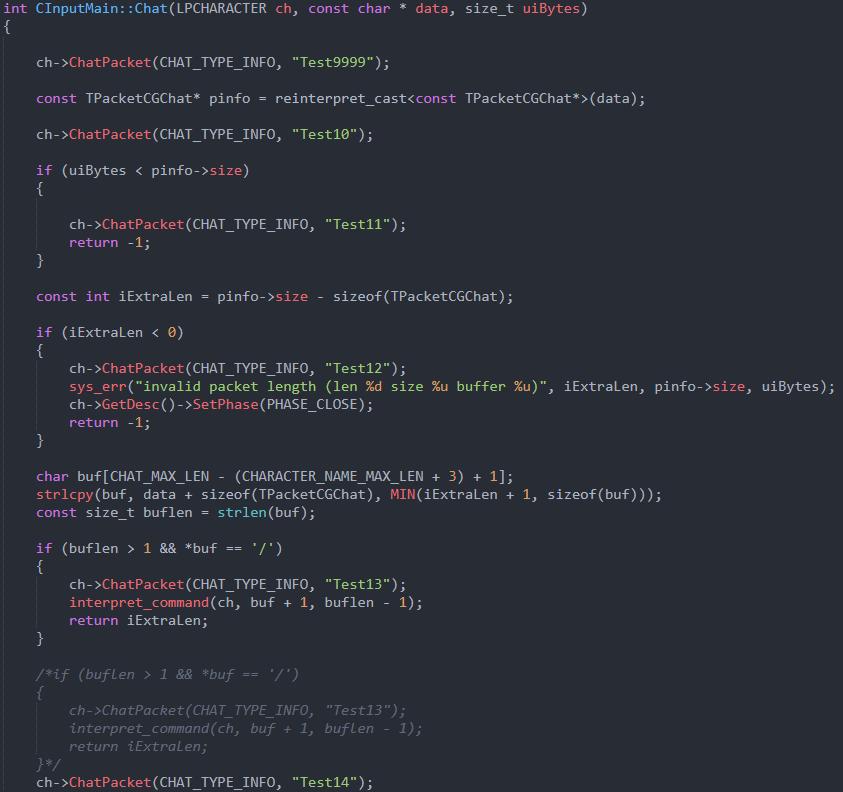

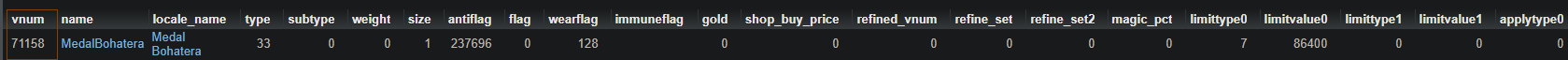
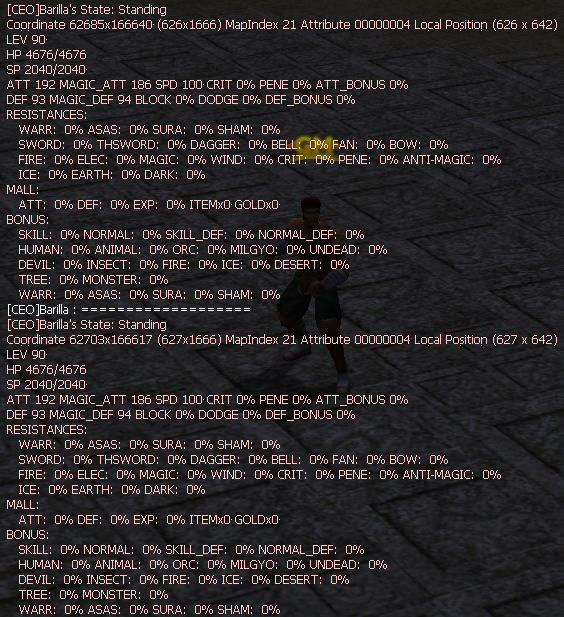
 this one xD and it doesn't give any bonuses. And it did when it was still an ITEM_UNIQUE
this one xD and it doesn't give any bonuses. And it did when it was still an ITEM_UNIQUE


HWID ban
in Features & Metin2 Systems
Posted · Edited by takbardzo
if someone wants to expand upon this and wants to create a better hwid banning system, there is a bunch of useful info:
https://www.unknowncheats.me/forum/anti-cheat-bypass/333662-methods-retrieving-unique-identifiers-hwids-pc.html/