-
Posts
14 -
Joined
-
Last visited
-
Feedback
0%
Content Type
Forums
Store
Third Party - Providers Directory
Feature Plan
Release Notes
Docs
Events
Posts posted by Pablo Escopăr
-
-
On 2/19/2018 at 3:15 PM, Baumi said:
I hereby call this bullshit.
"Reinstall the system if you can't install just updare and yeah you are noob ."
A bit arrogant?

He's not arrogant, just Romanian.
-
 1
1
-
-
For those of you who have problem finding the Effects ( like i did searching for them about one day where they are)
Just search for .pre files in explorer in the unpacked client and copy all them in a new folder "Effect" in Property folder!
-
Oh my god those are so beautiful, i love the shaman!
-
 1
1
-
-
They have theyr own framework.
-
-
 87
87
-
 1
1
-
 1
1
-
 3
3
-
 1
1
-
 1
1
-
 4
4
-
 1
1
-
 1
1
-
 2
2
-
 33
33
-
 5
5
-
 60
60
-
-
Here you go.
-
 2
2
-
 2
2
-
-
Hi guys, today i'm gonna show you how to reset a root password usualy as a .vdi FreeBSD x.x doesen't depend actually wich version because those are default commands initialy launched from the begining of FreeBSD.
I am not sure if this is posted somewhere if yes, please excuse me, so let's move on.
First thing, when starting the .vdi at the loader screen choose Single User Mode, in my case this is sortet as option number 2 so after pressing 2 the FreeBSD is loading a bunch of codes and we have to wait a little.

The number where the Single User Mode is set can be different from FreeBSD to FreeBSD.Second, now after the machins is prompt and we are in the /bin/sh we can change our password.

Enter the following commands:
fsck
Then just press y when asked until you finish and see the following screen.
After making the fsck (wich help us changing the password with no errors) use the following commands:mount -u / mount -a passwd
After hitting the passwd command, just enter your new password and it should be fine, reboot and that's it!
Thank you guys, see you soon with new content hopfuly! Cheers and have a great code.
-
You are mising libs, daaa.
-
Great work! Maybe the "Confirm" button should be "Play" and a little bigger but that's only what i had to say, it's perfect!
-
This is awesome!
It's not perfect yet, animation's are a bit "lite" but you are going in the right direction!
Don't give up this is great!
-
 1
1
-
-
Those are incrredible, thank's a lot!
-




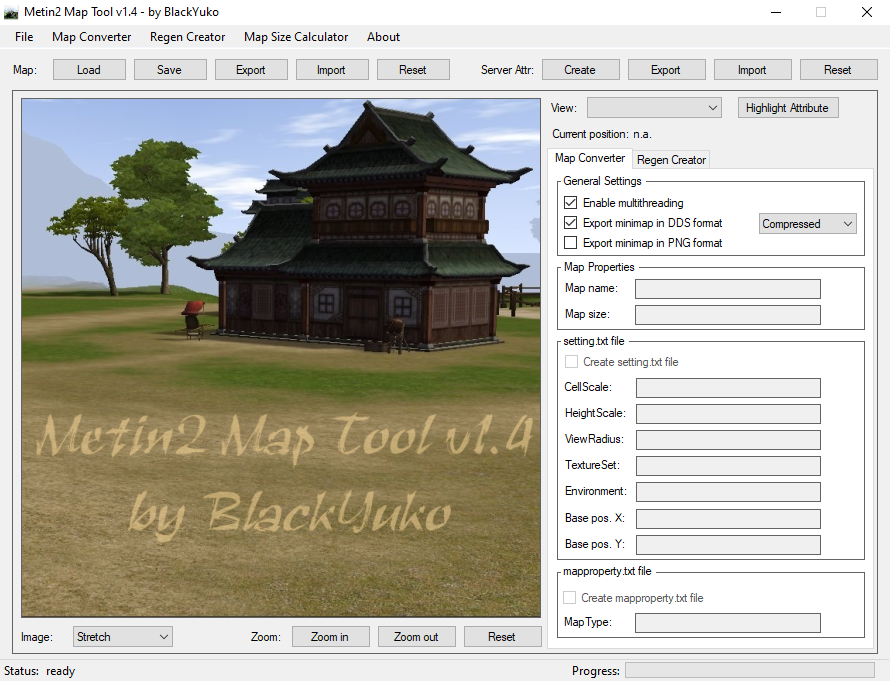



Destroy Item System
in Features & Metin2 Systems
Posted
I have a problem, everything is added withotu syserr, perfect compiled but when i click "Destroy" nothing happends...