config.h some expalin for this
Similar Content
-
Activity
-
1
-
-
3
-
0
Accesory uitooltip 3rd line is missing
Hi! When you upgrade a jewelry with gems, the tooltip only shows stats instead of all 3. The stats are given, only the tooltip doesnt shows.. Tried to copy this code and made a 3rd line but that didnt work affectType1, affectValue1 = item.GetAffect(0) affectList1=[0, max(1, affectValue1*10/100), max(2, affectValue1*20/100), max(3, affectValue1*40/100)] affectType2, affectValue2 = item.GetAffect(1) affectList2=[0, max(1, affectValue2*10/100), max(2, affectValue2*20/100), max(3, affectValue2*40/100)] Do you have any solution for this? -
1
-
0
Aura uitooltip problem
[Hidden Content] Hello, Aura, uitooltip does not appear in the window, what could be the problem? can anyone help? -
1
Problem BattlePass
i think its the bp system not full... me add my server the system and not read killing mobs and etc.. mission not working i add 20 kill monster mission i kill monsters and not working... 0/20 only xD and i kill 2000 xD -
11
-
13
Metin2 Closed Beta Content (2003-2004)
This topic is making me ecstatic! First time I have seen such assets and trust me I have crawled the net and the archives a lot to find an old client and old informations on the game. I love to understand what was there back then, how they changed it, why and so on. This map with that minimap looks like a first iteration of the Chunjo map and it looks fantastic. I think the village map is still around in our client nowadays. It would really be fantastic to find an old client. It is definitely a gem. We should definitely archive everything that we can to piece the things together. About PCBang, there was also a feature on China that would disallow people to get addicted, after 3h of overtime, you would receive half of the rates, and after 5h, you would not get anything from playing the game. There was also skills for Sura with which you could only target dead bodies to "aspire" something from them. Many scrapped things from the game that I would love to properly understand and even, see by myself.- 4
-

-

-
-
Recently Browsing
- No registered users viewing this page.


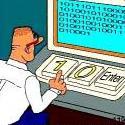














Recommended Posts
Please sign in to comment
You will be able to leave a comment after signing in
Sign In Now