Similar Content
-
Activity
-
5
Effect weapons
I have the .mde and the .mse next to each other however this does not really work.. I have the correct EFFECT_REFINED + (the number of the enum value) in the playersettingmodule.py I applied the effect on InstanceBase.cpp (considering the item's vnum) with no luck.. Do I miss something? Does those files have a prefix path or something? Like if I put them on the wrong path (think about the granny texture) will not find them at all? -
3
Crystal Metinstone
Awesome!! Can u make it with other colors too? Like ice fire forest lightning ? -
3
Feeding game source to LLM
ChatGPT is obsolete today honestly. I use claude-3-opus LLM daily for commercial programming and it exceeds chatgpt by a mile. When it comes to token size it's like you said, not possible straight away with chatgpt. There's however a way to go around this with some additional layers of complexity like Cursor Editor although be warned its closed source. It's basically a fork of vscode that let's you ask LLMs about your code. Also you can ask it to write anything and it has the context of your entire codebase. I tested it a few months back and it wasn't bad honestly. I told it to explain some shit-code written by ymir that I didn't understand and it did quite well. -
113
-
10
-
3
Feeding game source to LLM
I had tried something similar before through custom GPT via ChatGPT, but instead of searching for bugs/exploits, I attempted to create a simple ping/pong system by providing all the details just to see what it could do for experimental purposes. However, speaking for ChatGPT, it doesn't automatically scan the entire content due to the large number of files. It only makes heuristic-based guesses based on the names or scans the files if specified. Even if it processes the entire content correctly, the whole processing takes a long time, so it starts skipping parts after a while until the main command is given. Additionally, even if you manage to achieve the desired result once, due to temperature imbalances, getting completely unrelated results in subsequent attempts is possible. Therefore, in summary, obtaining efficient results is not quite achievable. It's quite useful for conducting research on specific topics in specific parts rather than scanning the entire content. However, for now fully automating it is not very feasible, at least for ChatGPT.- 1
-

-
0
Target Information System
Hey there, Hope you're doing well! I've been tinkering around with installing this system but I keep running into this pesky error. I've tried troubleshooting it on my own, but it seems to be giving me a bit of trouble. 0419 18:38:11734 :: File "networkModule.py", line 244, in SetGamePhase 0419 18:38:11734 :: File "game.py", line 86, in __init__ 0419 18:38:11734 :: File "interfaceModule.py", line 319, in MakeInterface 0419 18:38:11734 :: File "interfaceModule.py", line 192, in __MakeWindows 0419 18:38:11734 :: File "uiMiniMap.py", line 223, in __init__ 0419 18:38:11735 :: File "uiMiniMap.py", line 112, in LoadWindow 0419 18:38:11735 :: AttributeError 0419 18:38:11735 :: : 0419 18:38:11735 :: 'BoardWithTitleBar' object has no attribute 'SetOnMouseLeftButtonUpEvent' 0419 18:38:11735 :: ui.py : import app import ime import grp import snd import wndMgr import item import skill import localeInfo import dbg # MARK_BUG_FIX import guild # END_OF_MARK_BUG_FIX import constInfo import sys from constInfo import ENABLE_RECURSIVE_UI_DESTROY from _weakref import proxy if ENABLE_RECURSIVE_UI_DESTROY: WOC_WHITELIST = {'hWnd', 'parentWindow', 'Children', 'ElementDictionary', 'windowName', 'WocIsDestroyed', 'WocIsCleaned'} WOC_ENABLE_RECURSIVE_CLEANER = False #unnecessary WOC_ENABLE_PRINT_DEBUG = False WOC_ENABLE_PRINT_DEL_DEBUG = False WOC_ENABLE_FORCE_HIDE = True WOC_ENABLE_PRINT_REGISTERS = False WOC_ENABLE_PRINT_STACK = False def IsIterable(obj): return isinstance(obj, (list,tuple,set,dict)) def WindowDestroy(func): def _decorator(self, *args, **kwargs): if WOC_ENABLE_PRINT_DEL_DEBUG: dbg.TraceError("WindowDestroy decorator called for {}".format(self.__class__.__name__)) if WOC_ENABLE_FORCE_HIDE: self.Hide() WindowObjectCleaner(self) func(self, *args, **kwargs) return _decorator def WindowObjectCleaner(obj): ###################################### def WindowDestroyer(obj): if WOC_ENABLE_RECURSIVE_CLEANER: WindowObjectCleaner(obj) fDestroy = getattr(obj, 'Destroy', None) if fDestroy and not getattr(obj, "WocIsDestroyed", False): setattr(obj, "WocIsDestroyed", True) if WOC_ENABLE_FORCE_HIDE: obj.Hide() fDestroy() ###################################### def ObjectItering(obj): if isinstance(obj, (list,tuple,set)): for elem in obj: ObjectItering(elem) elif isinstance(obj, dict): for k in obj: ObjectItering(obj[k]) elif isinstance(obj, (Window,NoWindow)): WindowDestroyer(obj) ###################################### if WOC_ENABLE_RECURSIVE_CLEANER: if getattr(obj, "WocIsCleaned", False): if WOC_ENABLE_PRINT_DEBUG: dbg.TraceError("WocIsCleaned already True") return setattr(obj, "WocIsCleaned", True) if WOC_ENABLE_PRINT_DEBUG: dbg.TraceError("WindowObjectCleaner vars: {}".format(repr(vars(obj).keys()))) for elemName in vars(obj).keys(): elemObj = getattr(obj, elemName) elemType = type(elemObj) if elemName in WOC_WHITELIST: continue if WOC_ENABLE_PRINT_DEBUG: dbg.TraceError("WindowObjectCleaner elemName {}".format(elemName)) if isinstance(elemObj, (Window,NoWindow)): if WOC_ENABLE_PRINT_DEBUG: dbg.TraceError("WindowDestroyer elemName {}".format(elemName)) WindowDestroyer(elemObj) elif IsIterable(elemObj): if WOC_ENABLE_PRINT_DEBUG: dbg.TraceError("{} is iterable: {}".format(elemName, repr(elemObj))) ObjectItering(elemObj) elemObj = elemType() continue setattr(obj, elemName, None) else: WOC_ENABLE_PRINT_DEL_DEBUG = False WOC_ENABLE_PRINT_REGISTERS = False def WindowDestroy(func): def _decorator(self, *args, **kwargs): func(self, *args, **kwargs) return _decorator BACKGROUND_COLOR = grp.GenerateColor(0.0, 0.0, 0.0, 1.0) DARK_COLOR = grp.GenerateColor(0.2, 0.2, 0.2, 1.0) BRIGHT_COLOR = grp.GenerateColor(0.7, 0.7, 0.7, 1.0) SELECT_COLOR = grp.GenerateColor(0.0, 0.0, 0.5, 0.3) WHITE_COLOR = grp.GenerateColor(1.0, 1.0, 1.0, 0.5) HALF_WHITE_COLOR = grp.GenerateColor(1.0, 1.0, 1.0, 0.2) createToolTipWindowDict = {} def RegisterCandidateWindowClass(codePage, candidateWindowClass): EditLine.candidateWindowClassDict[codePage]=candidateWindowClass def RegisterToolTipWindow(type, createToolTipWindow): createToolTipWindowDict[type]=createToolTipWindow app.SetDefaultFontName(localeInfo.UI_DEF_FONT) ## Window Manager Event List## ############################## ## "OnMouseLeftButtonDown" ## "OnMouseLeftButtonUp" ## "OnMouseLeftButtonDoubleClick" ## "OnMouseRightButtonDown" ## "OnMouseRightButtonUp" ## "OnMouseRightButtonDoubleClick" ## "OnMouseDrag" ## "OnSetFocus" ## "OnKillFocus" ## "OnMouseOverIn" ## "OnMouseOverOut" ## "OnRender" ## "OnUpdate" ## "OnKeyDown" ## "OnKeyUp" ## "OnTop" ## "OnIMEUpdate" ## IME Only ## "OnIMETab" ## IME Only ## "OnIMEReturn" ## IME Only ############################## ## Window Manager Event List## class __mem_func__: class __noarg_call__: def __init__(self, cls, obj, func): self.cls=cls self.obj=proxy(obj) self.func=proxy(func) def __call__(self, *arg): return self.func(self.obj) class __arg_call__: def __init__(self, cls, obj, func): self.cls=cls self.obj=proxy(obj) self.func=proxy(func) def __call__(self, *arg): return self.func(self.obj, *arg) def __init__(self, mfunc): if mfunc.im_func.func_code.co_argcount>1: self.call=__mem_func__.__arg_call__(mfunc.im_class, mfunc.im_self, mfunc.im_func) else: self.call=__mem_func__.__noarg_call__(mfunc.im_class, mfunc.im_self, mfunc.im_func) def __call__(self, *arg): return self.call(*arg) if WOC_ENABLE_PRINT_REGISTERS: WocWindowRegister = {} WocWindowNames = {} if WOC_ENABLE_PRINT_STACK: WocWindowStack = {} def WocGetStackList(): stacks = [] try: for i in range(10): stack = sys._getframe(i) trace = stack.f_code.co_filename line = stack.f_lineno module = stack.f_code.co_name stacks.append((trace, line, module)) except ValueError: pass return stacks def WocDumpRegisters(): # if called at the end of prototype.py RunApp, you'll get no leaks, but you'll miss all the ingame-leaks # if called inside networkmodule.py MainStream.Destroy, mouseModule.mouseController is still allocating NumberLine 1x with old_open("windowRegisters.txt", "w") as f1: for k,v in WocWindowRegister.items(): f1.write("window {} count {} name {}\n".format(k,v,WocWindowNames.get(k, "NONAME"))) if WOC_ENABLE_PRINT_STACK: if v > 0: for stack in WocWindowStack[k]: f1.write("\tfile {} line {} name {}\n".format(*stack)) class NoWindow: @WindowDestroy def Destroy(self): pass def Hide(self): pass class Window(object): def NoneMethod(cls): pass NoneMethod = classmethod(NoneMethod) def __init__(self, layer = "UI"): self.hWnd = None self.parentWindow = 0 self.onMouseLeftButtonUpEvent = None if app.ENABLE_MOUSEWHEEL_EVENT: self.onMouseWheelEvent=None self.RegisterWindow(layer) self.Hide() if app.ENABLE_SEND_TARGET_INFO: self.mouseLeftButtonDownEvent = None self.mouseLeftButtonDownArgs = None self.mouseLeftButtonUpEvent = None self.mouseLeftButtonUpArgs = None self.mouseLeftButtonDoubleClickEvent = None self.mouseRightButtonDownEvent = None self.mouseRightButtonDownArgs = None self.moveWindowEvent = None self.renderEvent = None self.renderArgs = None self.overInEvent = None self.overInArgs = None self.overOutEvent = None self.overOutArgs = None self.baseX = 0 self.baseY = 0 self.SetWindowName("NONAME_Window") if WOC_ENABLE_PRINT_REGISTERS: global WocWindowRegister WocKey = "{}[{}]".format(self.__class__.__name__, id(self)) try: WocWindowRegister[WocKey] += 1 except: WocWindowRegister[WocKey] = 1 if WOC_ENABLE_PRINT_STACK: global WocWindowStack WocWindowStack[WocKey] = WocGetStackList() def __del__(self): wndMgr.Destroy(self.hWnd) if WOC_ENABLE_PRINT_DEL_DEBUG: import dbg; dbg.TraceError("{} __del__ called".format(self.__class__.__name__)) if WOC_ENABLE_PRINT_REGISTERS: global WocWindowRegister,WocWindowStack WocKey = "{}[{}]".format(self.__class__.__name__, id(self)) try: WocWindowRegister[WocKey] -= 1 except: WocWindowRegister[WocKey] = -1 def RegisterWindow(self, layer): self.hWnd = wndMgr.Register(self, layer) @WindowDestroy def Destroy(self): pass def GetWindowHandle(self): return self.hWnd def AddFlag(self, style): wndMgr.AddFlag(self.hWnd, style) def IsRTL(self): return wndMgr.IsRTL(self.hWnd) def SetWindowName(self, Name): wndMgr.SetName(self.hWnd, Name) if WOC_ENABLE_PRINT_REGISTERS: global WocWindowNames WocKey = "{}[{}]".format(self.__class__.__name__, id(self)) WocWindowNames[WocKey] = self.GetWindowName() def GetWindowName(self): return wndMgr.GetName(self.hWnd) if app.ENABLE_SEND_TARGET_INFO: def SetParent(self, parent): if parent: wndMgr.SetParent(self.hWnd, parent.hWnd) else: wndMgr.SetParent(self.hWnd, 0) def SetAttachParent(self, parent): wndMgr.SetAttachParent(self.hWnd, parent.hWnd) else: def SetParent(self, parent): wndMgr.SetParent(self.hWnd, parent.hWnd) def SetParentProxy(self, parent): self.parentWindow=proxy(parent) wndMgr.SetParent(self.hWnd, parent.hWnd) def GetParentProxy(self): return self.parentWindow def SetPickAlways(self): wndMgr.SetPickAlways(self.hWnd) def SetWindowHorizontalAlignLeft(self): wndMgr.SetWindowHorizontalAlign(self.hWnd, wndMgr.HORIZONTAL_ALIGN_LEFT) def SetWindowHorizontalAlignCenter(self): wndMgr.SetWindowHorizontalAlign(self.hWnd, wndMgr.HORIZONTAL_ALIGN_CENTER) def SetWindowHorizontalAlignRight(self): wndMgr.SetWindowHorizontalAlign(self.hWnd, wndMgr.HORIZONTAL_ALIGN_RIGHT) def SetWindowVerticalAlignTop(self): wndMgr.SetWindowVerticalAlign(self.hWnd, wndMgr.VERTICAL_ALIGN_TOP) def SetWindowVerticalAlignCenter(self): wndMgr.SetWindowVerticalAlign(self.hWnd, wndMgr.VERTICAL_ALIGN_CENTER) def SetWindowVerticalAlignBottom(self): wndMgr.SetWindowVerticalAlign(self.hWnd, wndMgr.VERTICAL_ALIGN_BOTTOM) def SetTop(self): wndMgr.SetTop(self.hWnd) def Show(self): wndMgr.Show(self.hWnd) def Hide(self): wndMgr.Hide(self.hWnd) if app.ENABLE_SEND_TARGET_INFO: def SetVisible(self, is_show): if is_show: self.Show() else: self.Hide() def Lock(self): wndMgr.Lock(self.hWnd) def Unlock(self): wndMgr.Unlock(self.hWnd) def IsShow(self): return wndMgr.IsShow(self.hWnd) def UpdateRect(self): wndMgr.UpdateRect(self.hWnd) def SetSize(self, width, height): wndMgr.SetWindowSize(self.hWnd, width, height) def GetWidth(self): return wndMgr.GetWindowWidth(self.hWnd) def GetHeight(self): return wndMgr.GetWindowHeight(self.hWnd) def GetLocalPosition(self): return wndMgr.GetWindowLocalPosition(self.hWnd) if app.ENABLE_SEND_TARGET_INFO: def GetLeft(self): x, y = self.GetLocalPosition() return x def GetGlobalLeft(self): x, y = self.GetGlobalPosition() return x def GetTop(self): x, y = self.GetLocalPosition() return y def GetGlobalTop(self): x, y = self.GetGlobalPosition() return y def GetRight(self): return self.GetLeft() + self.GetWidth() def GetBottom(self): return self.GetTop() + self.GetHeight() def GetGlobalPosition(self): return wndMgr.GetWindowGlobalPosition(self.hWnd) def GetMouseLocalPosition(self): return wndMgr.GetMouseLocalPosition(self.hWnd) def GetRect(self): return wndMgr.GetWindowRect(self.hWnd) if app.ENABLE_SEND_TARGET_INFO: def SetLeft(self, x): wndMgr.SetWindowPosition(self.hWnd, x, self.GetTop()) def SetPosition(self, x, y): wndMgr.SetWindowPosition(self.hWnd, x, y) def SetCenterPosition(self, x = 0, y = 0): self.SetPosition((wndMgr.GetScreenWidth() - self.GetWidth()) / 2 + x, (wndMgr.GetScreenHeight() - self.GetHeight()) / 2 + y) if app.ENABLE_SEND_TARGET_INFO: def SavePosition(self): self.baseX = self.GetLeft() self.baseY = self.GetTop() def UpdatePositionByScale(self, scale): self.SetPosition(self.baseX * scale, self.baseY * scale) def IsFocus(self): return wndMgr.IsFocus(self.hWnd) def SetFocus(self): wndMgr.SetFocus(self.hWnd) def KillFocus(self): wndMgr.KillFocus(self.hWnd) def GetChildCount(self): return wndMgr.GetChildCount(self.hWnd) def IsIn(self): return wndMgr.IsIn(self.hWnd) if app.ENABLE_SEND_TARGET_INFO: def IsInPosition(self): xMouse, yMouse = wndMgr.GetMousePosition() x, y = self.GetGlobalPosition() return xMouse >= x and xMouse < x + self.GetWidth() and yMouse >= y and yMouse < y + self.GetHeight() def SetMouseLeftButtonDownEvent(self, event, *args): self.mouseLeftButtonDownEvent = event self.mouseLeftButtonDownArgs = args def OnMouseLeftButtonDown(self): if self.mouseLeftButtonDownEvent: apply(self.mouseLeftButtonDownEvent, self.mouseLeftButtonDownArgs) if app.ENABLE_SEND_TARGET_INFO: def SetMouseLeftButtonUpEvent(self, event, *args): self.mouseLeftButtonUpEvent = event self.mouseLeftButtonUpArgs = args else: def SetOnMouseLeftButtonUpEvent(self, event): self.onMouseLeftButtonUpEvent = event if app.ENABLE_SEND_TARGET_INFO: def SetMouseLeftButtonDoubleClickEvent(self, event): self.mouseLeftButtonDoubleClickEvent = event def OnMouseLeftButtonDoubleClick(self): if self.mouseLeftButtonDoubleClickEvent: self.mouseLeftButtonDoubleClickEvent() def SetMouseRightButtonDownEvent(self, event, *args): self.mouseRightButtonDownEvent = event self.mouseRightButtonDownArgs = args def OnMouseRightButtonDown(self): if self.mouseRightButtonDownEvent: apply(self.mouseRightButtonDownEvent, self.mouseRightButtonDownArgs) def SetMoveWindowEvent(self, event): self.moveWindowEvent = event def OnMoveWindow(self, x, y): if self.moveWindowEvent: self.moveWindowEvent(x, y) def SAFE_SetOverInEvent(self, func, *args): self.overInEvent = __mem_func__(func) self.overInArgs = args def SetOverInEvent(self, func, *args): self.overInEvent = func self.overInArgs = args def SAFE_SetOverOutEvent(self, func, *args): self.overOutEvent = __mem_func__(func) self.overOutArgs = args def SetOverOutEvent(self, func, *args): self.overOutEvent = func self.overOutArgs = args def OnMouseOverIn(self): if self.overInEvent: apply(self.overInEvent, self.overInArgs) def OnMouseOverOut(self): if self.overOutEvent: apply(self.overOutEvent, self.overOutArgs) def SAFE_SetRenderEvent(self, event, *args): self.renderEvent = __mem_func__(event) self.renderArgs = args def ClearRenderEvent(self): self.renderEvent = None self.renderArgs = None def OnRender(self): if self.renderEvent: apply(self.renderEvent, self.renderArgs) def OnMouseLeftButtonUp(self): if self.onMouseLeftButtonUpEvent: self.onMouseLeftButtonUpEvent() if app.ENABLE_MOUSEWHEEL_EVENT: def SetMouseWheelEvent(self, event): self.onMouseWheelEvent = event def OnMouseWheel(self, delta): # print("OnMouseWheel delta %d" % delta) if self.onMouseWheelEvent: return self.onMouseWheelEvent(delta) return False class ListBoxEx(Window): class Item(Window): def __init__(self): Window.__init__(self) def __del__(self): Window.__del__(self) def SetParent(self, parent): Window.SetParent(self, parent) self.parent=proxy(parent) def OnMouseLeftButtonDown(self): self.parent.SelectItem(self) def OnRender(self): if self.parent.GetSelectedItem()==self: self.OnSelectedRender() def OnSelectedRender(self): x, y = self.GetGlobalPosition() grp.SetColor(grp.GenerateColor(0.0, 0.0, 0.7, 0.7)) grp.RenderBar(x, y, self.GetWidth(), self.GetHeight()) def __init__(self): Window.__init__(self) self.viewItemCount=10 self.basePos=0 self.itemHeight=16 self.itemStep=20 self.selItem=0 self.itemList=[] self.onSelectItemEvent = lambda *arg: None if localeInfo.IsARABIC(): self.itemWidth=130 else: self.itemWidth=100 self.scrollBar=None self.__UpdateSize() def __del__(self): Window.__del__(self) def __UpdateSize(self): height=self.itemStep*self.__GetViewItemCount() self.SetSize(self.itemWidth, height) def IsEmpty(self): if len(self.itemList)==0: return 1 return 0 def SetItemStep(self, itemStep): self.itemStep=itemStep self.__UpdateSize() def SetItemSize(self, itemWidth, itemHeight): self.itemWidth=itemWidth self.itemHeight=itemHeight self.__UpdateSize() def SetViewItemCount(self, viewItemCount): self.viewItemCount=viewItemCount def SetSelectEvent(self, event): self.onSelectItemEvent = event def SetBasePos(self, basePos): for oldItem in self.itemList[self.basePos:self.basePos+self.viewItemCount]: oldItem.Hide() self.basePos=basePos pos=basePos for newItem in self.itemList[self.basePos:self.basePos+self.viewItemCount]: (x, y)=self.GetItemViewCoord(pos, newItem.GetWidth()) newItem.SetPosition(x, y) newItem.Show() pos+=1 def GetItemIndex(self, argItem): return self.itemList.index(argItem) def GetSelectedItem(self): return self.selItem def SelectIndex(self, index): if index >= len(self.itemList) or index < 0: self.selItem = None return try: self.selItem=self.itemList[index] except: pass def SelectItem(self, selItem): self.selItem=selItem self.onSelectItemEvent(selItem) def RemoveAllItems(self): self.selItem=None self.itemList=[] if self.scrollBar: self.scrollBar.SetPos(0) def RemoveItem(self, delItem): if delItem==self.selItem: self.selItem=None self.itemList.remove(delItem) def AppendItem(self, newItem): newItem.SetParent(self) newItem.SetSize(self.itemWidth, self.itemHeight) pos=len(self.itemList) if self.__IsInViewRange(pos): (x, y)=self.GetItemViewCoord(pos, newItem.GetWidth()) newItem.SetPosition(x, y) newItem.Show() else: newItem.Hide() self.itemList.append(newItem) def SetScrollBar(self, scrollBar): scrollBar.SetScrollEvent(__mem_func__(self.__OnScroll)) self.scrollBar=scrollBar def __OnScroll(self): self.SetBasePos(int(self.scrollBar.GetPos()*self.__GetScrollLen())) def __GetScrollLen(self): scrollLen=self.__GetItemCount()-self.__GetViewItemCount() if scrollLen<0: return 0 return scrollLen def __GetViewItemCount(self): return self.viewItemCount def __GetItemCount(self): return len(self.itemList) def GetItemViewCoord(self, pos, itemWidth): if localeInfo.IsARABIC(): return (self.GetWidth()-itemWidth-10, (pos-self.basePos)*self.itemStep) else: return (0, (pos-self.basePos)*self.itemStep) def __IsInViewRange(self, pos): if pos<self.basePos: return 0 if pos>=self.basePos+self.viewItemCount: return 0 return 1 if app.ENABLE_SEND_TARGET_INFO: class ListBoxExNew(Window): class Item(Window): def __init__(self): Window.__init__(self) self.realWidth = 0 self.realHeight = 0 self.removeTop = 0 self.removeBottom = 0 self.SetWindowName("NONAME_ListBoxExNew_Item") def __del__(self): Window.__del__(self) def SetParent(self, parent): Window.SetParent(self, parent) self.parent=proxy(parent) def SetSize(self, width, height): self.realWidth = width self.realHeight = height Window.SetSize(self, width, height) def SetRemoveTop(self, height): self.removeTop = height self.RefreshHeight() def SetRemoveBottom(self, height): self.removeBottom = height self.RefreshHeight() def SetCurrentHeight(self, height): Window.SetSize(self, self.GetWidth(), height) def GetCurrentHeight(self): return Window.GetHeight(self) def ResetCurrentHeight(self): self.removeTop = 0 self.removeBottom = 0 self.RefreshHeight() def RefreshHeight(self): self.SetCurrentHeight(self.GetHeight() - self.removeTop - self.removeBottom) def GetHeight(self): return self.realHeight def __init__(self, stepSize, viewSteps): Window.__init__(self) self.viewItemCount=10 self.basePos=0 self.baseIndex=0 self.maxSteps=0 self.viewSteps = viewSteps self.stepSize = stepSize self.itemList=[] self.scrollBar=None self.SetWindowName("NONAME_ListBoxEx") def __del__(self): Window.__del__(self) def IsEmpty(self): if len(self.itemList)==0: return 1 return 0 def __CheckBasePos(self, pos): self.viewItemCount = 0 start_pos = pos height = 0 while height < self.GetHeight(): if pos >= len(self.itemList): return start_pos == 0 height += self.itemList[pos].GetHeight() pos += 1 self.viewItemCount += 1 return height == self.GetHeight() def SetBasePos(self, basePos, forceRefresh = TRUE): if forceRefresh == FALSE and self.basePos == basePos: return for oldItem in self.itemList[self.baseIndex:self.baseIndex+self.viewItemCount]: oldItem.ResetCurrentHeight() oldItem.Hide() self.basePos=basePos baseIndex = 0 while basePos > 0: basePos -= self.itemList[baseIndex].GetHeight() / self.stepSize if basePos < 0: self.itemList[baseIndex].SetRemoveTop(self.stepSize * abs(basePos)) break baseIndex += 1 self.baseIndex = baseIndex stepCount = 0 self.viewItemCount = 0 while baseIndex < len(self.itemList): stepCount += self.itemList[baseIndex].GetCurrentHeight() / self.stepSize self.viewItemCount += 1 if stepCount > self.viewSteps: self.itemList[baseIndex].SetRemoveBottom(self.stepSize * (stepCount - self.viewSteps)) break elif stepCount == self.viewSteps: break baseIndex += 1 y = 0 for newItem in self.itemList[self.baseIndex:self.baseIndex+self.viewItemCount]: newItem.SetPosition(0, y) newItem.Show() y += newItem.GetCurrentHeight() def GetItemIndex(self, argItem): return self.itemList.index(argItem) def GetSelectedItem(self): return self.selItem def GetSelectedItemIndex(self): return self.selItemIdx def RemoveAllItems(self): self.itemList=[] self.maxSteps=0 if self.scrollBar: self.scrollBar.SetPos(0) def RemoveItem(self, delItem): self.maxSteps -= delItem.GetHeight() / self.stepSize self.itemList.remove(delItem) def AppendItem(self, newItem): if newItem.GetHeight() % self.stepSize != 0: import dbg dbg.TraceError("Invalid AppendItem height %d stepSize %d" % (newItem.GetHeight(), self.stepSize)) return self.maxSteps += newItem.GetHeight() / self.stepSize newItem.SetParent(self) self.itemList.append(newItem) def SetScrollBar(self, scrollBar): scrollBar.SetScrollEvent(__mem_func__(self.__OnScroll)) self.scrollBar=scrollBar def __OnScroll(self): self.SetBasePos(int(self.scrollBar.GetPos()*self.__GetScrollLen()), FALSE) def __GetScrollLen(self): scrollLen=self.maxSteps-self.viewSteps if scrollLen<0: return 0 return scrollLen def __GetViewItemCount(self): return self.viewItemCount def __GetItemCount(self): return len(self.itemList) def GetViewItemCount(self): return self.viewItemCount def GetItemCount(self): return len(self.itemList) class CandidateListBox(ListBoxEx): HORIZONTAL_MODE = 0 VERTICAL_MODE = 1 class Item(ListBoxEx.Item): def __init__(self, text): ListBoxEx.Item.__init__(self) self.textBox=TextLine() self.textBox.SetParent(self) self.textBox.SetText(text) self.textBox.Show() def __del__(self): ListBoxEx.Item.__del__(self) def __init__(self, mode = HORIZONTAL_MODE): ListBoxEx.__init__(self) self.itemWidth=32 self.itemHeight=32 self.mode = mode def __del__(self): ListBoxEx.__del__(self) def SetMode(self, mode): self.mode = mode def AppendItem(self, newItem): ListBoxEx.AppendItem(self, newItem) def GetItemViewCoord(self, pos): if self.mode == self.HORIZONTAL_MODE: return ((pos-self.basePos)*self.itemStep, 0) elif self.mode == self.VERTICAL_MODE: return (0, (pos-self.basePos)*self.itemStep) class TextLine(Window): def __init__(self): Window.__init__(self) self.max = 0 self.SetFontName(localeInfo.UI_DEF_FONT) def __del__(self): Window.__del__(self) def RegisterWindow(self, layer): self.hWnd = wndMgr.RegisterTextLine(self, layer) def SetMax(self, max): wndMgr.SetMax(self.hWnd, max) def SetLimitWidth(self, width): wndMgr.SetLimitWidth(self.hWnd, width) def SetMultiLine(self): wndMgr.SetMultiLine(self.hWnd, True) def SetHorizontalAlignArabic(self): wndMgr.SetHorizontalAlign(self.hWnd, wndMgr.TEXT_HORIZONTAL_ALIGN_ARABIC) def SetHorizontalAlignLeft(self): wndMgr.SetHorizontalAlign(self.hWnd, wndMgr.TEXT_HORIZONTAL_ALIGN_LEFT) def SetHorizontalAlignRight(self): wndMgr.SetHorizontalAlign(self.hWnd, wndMgr.TEXT_HORIZONTAL_ALIGN_RIGHT) def SetHorizontalAlignCenter(self): wndMgr.SetHorizontalAlign(self.hWnd, wndMgr.TEXT_HORIZONTAL_ALIGN_CENTER) def SetVerticalAlignTop(self): wndMgr.SetVerticalAlign(self.hWnd, wndMgr.TEXT_VERTICAL_ALIGN_TOP) def SetVerticalAlignBottom(self): wndMgr.SetVerticalAlign(self.hWnd, wndMgr.TEXT_VERTICAL_ALIGN_BOTTOM) def SetVerticalAlignCenter(self): wndMgr.SetVerticalAlign(self.hWnd, wndMgr.TEXT_VERTICAL_ALIGN_CENTER) def SetSecret(self, Value=True): wndMgr.SetSecret(self.hWnd, Value) def SetOutline(self, Value=True): wndMgr.SetOutline(self.hWnd, Value) def SetFeather(self, value=True): wndMgr.SetFeather(self.hWnd, value) def SetFontName(self, fontName): wndMgr.SetFontName(self.hWnd, fontName) def SetDefaultFontName(self): wndMgr.SetFontName(self.hWnd, localeInfo.UI_DEF_FONT) def SetFontColor(self, red, green, blue): wndMgr.SetFontColor(self.hWnd, red, green, blue) def SetPackedFontColor(self, color): wndMgr.SetFontColor(self.hWnd, color) def SetText(self, text): wndMgr.SetText(self.hWnd, text) def GetText(self): return wndMgr.GetText(self.hWnd) def GetTextSize(self): return wndMgr.GetTextSize(self.hWnd) class EmptyCandidateWindow(Window): def __init__(self): Window.__init__(self) def __del__(self): Window.__del__(self) def Load(self): pass def SetCandidatePosition(self, x, y, textCount): pass def Clear(self): pass def Append(self, text): pass def Refresh(self): pass def Select(self): pass class EditLine(TextLine): candidateWindowClassDict = {} def __init__(self): TextLine.__init__(self) self.eventReturn = Window.NoneMethod self.eventEscape = Window.NoneMethod self.eventTab = None self.numberMode = False self.useIME = True self.bCodePage = False self.candidateWindowClass = None self.candidateWindow = None self.SetCodePage(app.GetDefaultCodePage()) self.readingWnd = ReadingWnd() self.readingWnd.Hide() def __del__(self): TextLine.__del__(self) self.eventReturn = Window.NoneMethod self.eventEscape = Window.NoneMethod self.eventTab = None def SetCodePage(self, codePage): candidateWindowClass=EditLine.candidateWindowClassDict.get(codePage, EmptyCandidateWindow) self.__SetCandidateClass(candidateWindowClass) def __SetCandidateClass(self, candidateWindowClass): if self.candidateWindowClass==candidateWindowClass: return self.candidateWindowClass = candidateWindowClass self.candidateWindow = self.candidateWindowClass() self.candidateWindow.Load() self.candidateWindow.Hide() def RegisterWindow(self, layer): self.hWnd = wndMgr.RegisterTextLine(self, layer) def SAFE_SetReturnEvent(self, event): self.eventReturn = __mem_func__(event) def SetReturnEvent(self, event): self.eventReturn = event def SetEscapeEvent(self, event): self.eventEscape = event def SetTabEvent(self, event): self.eventTab = event def SetMax(self, max): self.max = max wndMgr.SetMax(self.hWnd, self.max) ime.SetMax(self.max) self.SetUserMax(self.max) def SetUserMax(self, max): self.userMax = max ime.SetUserMax(self.userMax) def SetNumberMode(self): self.numberMode = True #def AddExceptKey(self, key): # ime.AddExceptKey(key) #def ClearExceptKey(self): # ime.ClearExceptKey() def SetIMEFlag(self, flag): self.useIME = flag def SetText(self, text): wndMgr.SetText(self.hWnd, text) if self.IsFocus(): ime.SetText(text) def Enable(self): wndMgr.ShowCursor(self.hWnd) def Disable(self): wndMgr.HideCursor(self.hWnd) def SetEndPosition(self): ime.MoveEnd() def OnSetFocus(self): Text = self.GetText() ime.SetText(Text) ime.SetMax(self.max) ime.SetUserMax(self.userMax) ime.SetCursorPosition(-1) if self.numberMode: ime.SetNumberMode() else: ime.SetStringMode() ime.EnableCaptureInput() if self.useIME: ime.EnableIME() else: ime.DisableIME() wndMgr.ShowCursor(self.hWnd, True) def OnKillFocus(self): self.SetText(ime.GetText(self.bCodePage)) self.OnIMECloseCandidateList() self.OnIMECloseReadingWnd() ime.DisableIME() ime.DisableCaptureInput() wndMgr.HideCursor(self.hWnd) def OnIMEChangeCodePage(self): self.SetCodePage(ime.GetCodePage()) def OnIMEOpenCandidateList(self): self.candidateWindow.Show() self.candidateWindow.Clear() self.candidateWindow.Refresh() gx, gy = self.GetGlobalPosition() self.candidateWindow.SetCandidatePosition(gx, gy, len(self.GetText())) return True def OnIMECloseCandidateList(self): self.candidateWindow.Hide() return True def OnIMEOpenReadingWnd(self): gx, gy = self.GetGlobalPosition() textlen = len(self.GetText())-2 reading = ime.GetReading() readinglen = len(reading) self.readingWnd.SetReadingPosition( gx + textlen*6-24-readinglen*6, gy ) self.readingWnd.SetText(reading) if ime.GetReadingError() == 0: self.readingWnd.SetTextColor(0xffffffff) else: self.readingWnd.SetTextColor(0xffff0000) self.readingWnd.SetSize(readinglen * 6 + 4, 19) self.readingWnd.Show() return True def OnIMECloseReadingWnd(self): self.readingWnd.Hide() return True def IsNumber(self, text) : try : int(text) return True except ValueError : return False def IsIncludeCodePage(self, text) : textLen = len(text) idx = 0 while(idx < textLen) : n = text.find("@", idx) if n == -1 : break elif n+4 < textLen and self.IsNumber(text[n+1:n+4]) == True: return True else: idx = n + 1 return False def OnIMEUpdate(self): snd.PlaySound("sound/ui/type.wav") TextLine.SetText(self, ime.GetText(self.bCodePage)) def OnIMETab(self): if self.eventTab: self.eventTab() return True return False def OnIMEReturn(self): snd.PlaySound("sound/ui/click.wav") self.eventReturn() return True def OnPressEscapeKey(self): if self.IsFocus(): #@fixme018 (IsFocus check) self.eventEscape() return True return False def OnKeyDown(self, key): if app.DIK_F1 == key: return False if app.DIK_F2 == key: return False if app.DIK_F3 == key: return False if app.DIK_F4 == key: return False if app.DIK_LALT == key: return False if app.DIK_SYSRQ == key: return False if app.DIK_LCONTROL == key: return False if app.DIK_V == key: if app.IsPressed(app.DIK_LCONTROL): ime.PasteTextFromClipBoard() return True def OnKeyUp(self, key): if app.DIK_F1 == key: return False if app.DIK_F2 == key: return False if app.DIK_F3 == key: return False if app.DIK_F4 == key: return False if app.DIK_LALT == key: return False if app.DIK_SYSRQ == key: return False if app.DIK_LCONTROL == key: return False return True def OnIMEKeyDown(self, key): # Left if app.VK_LEFT == key: ime.MoveLeft() return True # Right if app.VK_RIGHT == key: ime.MoveRight() return True # Home if app.VK_HOME == key: ime.MoveHome() return True # End if app.VK_END == key: ime.MoveEnd() return True # Delete if app.VK_DELETE == key: ime.Delete() TextLine.SetText(self, ime.GetText(self.bCodePage)) return True return True #def OnMouseLeftButtonDown(self): # self.SetFocus() def OnMouseLeftButtonDown(self): if False == self.IsIn(): return False self.SetFocus() PixelPosition = wndMgr.GetCursorPosition(self.hWnd) ime.SetCursorPosition(PixelPosition) class MarkBox(Window): def __init__(self, layer = "UI"): Window.__init__(self, layer) def __del__(self): Window.__del__(self) def RegisterWindow(self, layer): self.hWnd = wndMgr.RegisterMarkBox(self, layer) def Load(self): wndMgr.MarkBox_Load(self.hWnd) def SetScale(self, scale): wndMgr.MarkBox_SetScale(self.hWnd, scale) def SetIndex(self, guildID): MarkID = guild.GuildIDToMarkID(guildID) wndMgr.MarkBox_SetImageFilename(self.hWnd, guild.GetMarkImageFilenameByMarkID(MarkID)) wndMgr.MarkBox_SetIndex(self.hWnd, guild.GetMarkIndexByMarkID(MarkID)) def SetAlpha(self, alpha): wndMgr.MarkBox_SetDiffuseColor(self.hWnd, 1.0, 1.0, 1.0, alpha) class ImageBox(Window): def __init__(self, layer = "UI"): Window.__init__(self, layer) self.eventDict={} self.eventFunc = {"mouse_click" : None, "mouse_over_in" : None, "mouse_over_out" : None} self.eventArgs = {"mouse_click" : None, "mouse_over_in" : None, "mouse_over_out" : None} def __del__(self): Window.__del__(self) self.eventFunc = None self.eventArgs = None def RegisterWindow(self, layer): self.hWnd = wndMgr.RegisterImageBox(self, layer) def LoadImage(self, imageName): self.name=imageName wndMgr.LoadImage(self.hWnd, imageName) if len(self.eventDict)!=0: print("LOAD IMAGE", self, self.eventDict) def SetAlpha(self, alpha): wndMgr.SetDiffuseColor(self.hWnd, 1.0, 1.0, 1.0, alpha) def GetWidth(self): return wndMgr.GetWidth(self.hWnd) def GetHeight(self): return wndMgr.GetHeight(self.hWnd) def OnMouseOverIn(self): try: self.eventDict["MOUSE_OVER_IN"]() except KeyError: pass def OnMouseOverOut(self): try: self.eventDict["MOUSE_OVER_OUT"]() except KeyError: pass def SAFE_SetStringEvent(self, event, func): self.eventDict[event]=__mem_func__(func) def SetEvent(self, func, *args) : result = self.eventFunc.has_key(args[0]) if result : self.eventFunc[args[0]] = func self.eventArgs[args[0]] = args else : print("[ERROR] ui.py SetEvent, Can`t Find has_key : %s" % args[0]) def OnMouseLeftButtonUp(self) : if self.eventFunc["mouse_click"] : apply(self.eventFunc["mouse_click"], self.eventArgs["mouse_click"]) def OnMouseOverIn(self) : if self.eventFunc["mouse_over_in"] : apply(self.eventFunc["mouse_over_in"], self.eventArgs["mouse_over_in"]) else: try: self.eventDict["MOUSE_OVER_IN"]() except KeyError: pass def OnMouseOverOut(self) : if self.eventFunc["mouse_over_out"] : apply(self.eventFunc["mouse_over_out"], self.eventArgs["mouse_over_out"]) else : try: self.eventDict["MOUSE_OVER_OUT"]() except KeyError: pass class ExpandedImageBox(ImageBox): def __init__(self, layer = "UI"): ImageBox.__init__(self, layer) def __del__(self): ImageBox.__del__(self) def RegisterWindow(self, layer): self.hWnd = wndMgr.RegisterExpandedImageBox(self, layer) def SetScale(self, xScale, yScale): wndMgr.SetScale(self.hWnd, xScale, yScale) def SetOrigin(self, x, y): wndMgr.SetOrigin(self.hWnd, x, y) def SetRotation(self, rotation): wndMgr.SetRotation(self.hWnd, rotation) def SetRenderingMode(self, mode): wndMgr.SetRenderingMode(self.hWnd, mode) def SetRenderingRect(self, left, top, right, bottom): wndMgr.SetRenderingRect(self.hWnd, left, top, right, bottom) def SetPercentage(self, curValue, maxValue): if maxValue: self.SetRenderingRect(0.0, 0.0, -1.0 + float(curValue) / float(maxValue), 0.0) else: self.SetRenderingRect(0.0, 0.0, 0.0, 0.0) def GetWidth(self): return wndMgr.GetWindowWidth(self.hWnd) def GetHeight(self): return wndMgr.GetWindowHeight(self.hWnd) class AniImageBox(Window): def __init__(self, layer = "UI"): Window.__init__(self, layer) def __del__(self): Window.__del__(self) def RegisterWindow(self, layer): self.hWnd = wndMgr.RegisterAniImageBox(self, layer) def SetDelay(self, delay): wndMgr.SetDelay(self.hWnd, delay) def AppendImage(self, filename): wndMgr.AppendImage(self.hWnd, filename) def SetPercentage(self, curValue, maxValue): wndMgr.SetRenderingRect(self.hWnd, 0.0, 0.0, -1.0 + float(curValue) / float(maxValue), 0.0) def OnEndFrame(self): pass class Button(Window): def __init__(self, layer = "UI"): Window.__init__(self, layer) self.eventFunc = None self.eventArgs = None self.ButtonText = None self.ToolTipText = None def __del__(self): Window.__del__(self) self.eventFunc = None self.eventArgs = None def RegisterWindow(self, layer): self.hWnd = wndMgr.RegisterButton(self, layer) def SetUpVisual(self, filename): wndMgr.SetUpVisual(self.hWnd, filename) def SetOverVisual(self, filename): wndMgr.SetOverVisual(self.hWnd, filename) def SetDownVisual(self, filename): wndMgr.SetDownVisual(self.hWnd, filename) def SetDisableVisual(self, filename): wndMgr.SetDisableVisual(self.hWnd, filename) def GetUpVisualFileName(self): return wndMgr.GetUpVisualFileName(self.hWnd) def GetOverVisualFileName(self): return wndMgr.GetOverVisualFileName(self.hWnd) def GetDownVisualFileName(self): return wndMgr.GetDownVisualFileName(self.hWnd) def Flash(self): wndMgr.Flash(self.hWnd) def Enable(self): wndMgr.Enable(self.hWnd) def Disable(self): wndMgr.Disable(self.hWnd) def Down(self): wndMgr.Down(self.hWnd) def SetUp(self): wndMgr.SetUp(self.hWnd) def SAFE_SetEvent(self, func, *args): self.eventFunc = __mem_func__(func) self.eventArgs = args def SetEvent(self, func, *args): self.eventFunc = func self.eventArgs = args def SetTextColor(self, color): if not self.ButtonText: return self.ButtonText.SetPackedFontColor(color) def SetText(self, text, height = 4): if not self.ButtonText: textLine = TextLine() textLine.SetParent(self) textLine.SetPosition(self.GetWidth()/2, self.GetHeight()/2) textLine.SetVerticalAlignCenter() textLine.SetHorizontalAlignCenter() textLine.Show() self.ButtonText = textLine self.ButtonText.SetText(text) if constInfo.EXTRA_UI_FEATURE: def GetText(self): if not self.ButtonText: return "" return self.ButtonText.GetText() def SetFormToolTipText(self, type, text, x, y): if not self.ToolTipText: toolTip=createToolTipWindowDict[type]() toolTip.SetParent(self) toolTip.SetSize(0, 0) toolTip.SetHorizontalAlignCenter() toolTip.SetOutline() toolTip.Hide() toolTip.SetPosition(x + self.GetWidth()/2, y) self.ToolTipText=toolTip self.ToolTipText.SetText(text) def SetToolTipWindow(self, toolTip): self.ToolTipText=toolTip self.ToolTipText.SetParentProxy(self) def SetToolTipText(self, text, x=0, y = -19): self.SetFormToolTipText("TEXT", text, x, y) def CallEvent(self): snd.PlaySound("sound/ui/click.wav") if self.eventFunc: apply(self.eventFunc, self.eventArgs) def ShowToolTip(self): if self.ToolTipText: self.ToolTipText.Show() def HideToolTip(self): if self.ToolTipText: self.ToolTipText.Hide() def IsDown(self): return wndMgr.IsDown(self.hWnd) class RadioButton(Button): def __init__(self): Button.__init__(self) def __del__(self): Button.__del__(self) def RegisterWindow(self, layer): self.hWnd = wndMgr.RegisterRadioButton(self, layer) class RadioButtonGroup(NoWindow): def __init__(self): self.buttonGroup = [] self.selectedBtnIdx = -1 def __del__(self): for button, ue, de in self.buttonGroup: button.__del__() def Show(self): for (button, selectEvent, unselectEvent) in self.buttonGroup: button.Show() def Hide(self): for (button, selectEvent, unselectEvent) in self.buttonGroup: button.Hide() def SetText(self, idx, text): if idx >= len(self.buttonGroup): return (button, selectEvent, unselectEvent) = self.buttonGroup[idx] button.SetText(text) def OnClick(self, btnIdx): if btnIdx == self.selectedBtnIdx: return (button, selectEvent, unselectEvent) = self.buttonGroup[self.selectedBtnIdx] if unselectEvent: unselectEvent() button.SetUp() self.selectedBtnIdx = btnIdx (button, selectEvent, unselectEvent) = self.buttonGroup[btnIdx] if selectEvent: selectEvent() button.Down() def AddButton(self, button, selectEvent, unselectEvent): i = len(self.buttonGroup) button.SetEvent(lambda : self.OnClick(i)) self.buttonGroup.append([button, selectEvent, unselectEvent]) button.SetUp() def Create(rawButtonGroup): radioGroup = RadioButtonGroup() for (button, selectEvent, unselectEvent) in rawButtonGroup: radioGroup.AddButton(button, selectEvent, unselectEvent) radioGroup.OnClick(0) return radioGroup Create=staticmethod(Create) class ToggleButton(Button): def __init__(self): Button.__init__(self) self.eventUp = None self.eventDown = None def __del__(self): Button.__del__(self) self.eventUp = None self.eventDown = None def SetToggleUpEvent(self, event): self.eventUp = event def SetToggleDownEvent(self, event): self.eventDown = event def RegisterWindow(self, layer): self.hWnd = wndMgr.RegisterToggleButton(self, layer) def OnToggleUp(self): if self.eventUp: self.eventUp() def OnToggleDown(self): if self.eventDown: self.eventDown() class DragButton(Button): def __init__(self): Button.__init__(self) self.AddFlag("movable") self.callbackEnable = True self.eventMove = lambda: None def __del__(self): Button.__del__(self) self.eventMove = lambda: None def RegisterWindow(self, layer): self.hWnd = wndMgr.RegisterDragButton(self, layer) def SetMoveEvent(self, event): self.eventMove = event def SetRestrictMovementArea(self, x, y, width, height): wndMgr.SetRestrictMovementArea(self.hWnd, x, y, width, height) def TurnOnCallBack(self): self.callbackEnable = True def TurnOffCallBack(self): self.callbackEnable = False def OnMove(self): if self.callbackEnable: self.eventMove() class NumberLine(Window): def __init__(self, layer = "UI"): Window.__init__(self, layer) def __del__(self): Window.__del__(self) def RegisterWindow(self, layer): self.hWnd = wndMgr.RegisterNumberLine(self, layer) def SetHorizontalAlignCenter(self): wndMgr.SetNumberHorizontalAlignCenter(self.hWnd) def SetHorizontalAlignRight(self): wndMgr.SetNumberHorizontalAlignRight(self.hWnd) def SetPath(self, path): wndMgr.SetPath(self.hWnd, path) def SetNumber(self, number): wndMgr.SetNumber(self.hWnd, number) ################################################################################################### ## PythonScript Element ################################################################################################### class Box(Window): def RegisterWindow(self, layer): self.hWnd = wndMgr.RegisterBox(self, layer) def SetColor(self, color): wndMgr.SetColor(self.hWnd, color) class Bar(Window): def __init__(self, layer = "UI"): Window.__init__(self, layer) def __del__(self): Window.__del__(self) def RegisterWindow(self, layer): self.hWnd = wndMgr.RegisterBar(self, layer) def SetColor(self, color): wndMgr.SetColor(self.hWnd, color) class Line(Window): def RegisterWindow(self, layer): self.hWnd = wndMgr.RegisterLine(self, layer) def SetColor(self, color): wndMgr.SetColor(self.hWnd, color) class SlotBar(Window): def __init__(self): Window.__init__(self) def RegisterWindow(self, layer): self.hWnd = wndMgr.RegisterBar3D(self, layer) ## Same with SlotBar class Bar3D(Window): def __init__(self): Window.__init__(self) def RegisterWindow(self, layer): self.hWnd = wndMgr.RegisterBar3D(self, layer) def SetColor(self, left, right, center): wndMgr.SetColor(self.hWnd, left, right, center) class SlotWindow(Window): def __init__(self): Window.__init__(self) self.StartIndex = 0 self.eventSelectEmptySlot = None self.eventSelectItemSlot = None self.eventUnselectEmptySlot = None self.eventUnselectItemSlot = None self.eventUseSlot = None self.eventOverInItem = None self.eventOverOutItem = None self.eventPressedSlotButton = None def __del__(self): Window.__del__(self) self.eventSelectEmptySlot = None self.eventSelectItemSlot = None self.eventUnselectEmptySlot = None self.eventUnselectItemSlot = None self.eventUseSlot = None self.eventOverInItem = None self.eventOverOutItem = None self.eventPressedSlotButton = None def RegisterWindow(self, layer): self.hWnd = wndMgr.RegisterSlotWindow(self, layer) def SetSlotStyle(self, style): wndMgr.SetSlotStyle(self.hWnd, style) def HasSlot(self, slotIndex): return wndMgr.HasSlot(self.hWnd, slotIndex) def SetSlotBaseImage(self, imageFileName, r, g, b, a): wndMgr.SetSlotBaseImage(self.hWnd, imageFileName, r, g, b, a) def SetCoverButton(self,\ slotIndex,\ upName="d:/ymir work/ui/public/slot_cover_button_01.sub",\ overName="d:/ymir work/ui/public/slot_cover_button_02.sub",\ downName="d:/ymir work/ui/public/slot_cover_button_03.sub",\ disableName="d:/ymir work/ui/public/slot_cover_button_04.sub",\ LeftButtonEnable = False,\ RightButtonEnable = True): wndMgr.SetCoverButton(self.hWnd, slotIndex, upName, overName, downName, disableName, LeftButtonEnable, RightButtonEnable) def EnableCoverButton(self, slotIndex): wndMgr.EnableCoverButton(self.hWnd, slotIndex) def DisableCoverButton(self, slotIndex): wndMgr.DisableCoverButton(self.hWnd, slotIndex) def SetAlwaysRenderCoverButton(self, slotIndex, bAlwaysRender = True): wndMgr.SetAlwaysRenderCoverButton(self.hWnd, slotIndex, bAlwaysRender) def AppendSlotButton(self, upName, overName, downName): wndMgr.AppendSlotButton(self.hWnd, upName, overName, downName) def ShowSlotButton(self, slotNumber): wndMgr.ShowSlotButton(self.hWnd, slotNumber) def HideAllSlotButton(self): wndMgr.HideAllSlotButton(self.hWnd) def AppendRequirementSignImage(self, filename): wndMgr.AppendRequirementSignImage(self.hWnd, filename) def ShowRequirementSign(self, slotNumber): wndMgr.ShowRequirementSign(self.hWnd, slotNumber) def HideRequirementSign(self, slotNumber): wndMgr.HideRequirementSign(self.hWnd, slotNumber) def ActivateSlot(self, slotNumber, r = 1.0, g = 1.0, b = 1.0, a = 1.0): wndMgr.ActivateSlot(self.hWnd, slotNumber, r, g, b, a) def DeactivateSlot(self, slotNumber): wndMgr.DeactivateSlot(self.hWnd, slotNumber) def ShowSlotBaseImage(self, slotNumber): wndMgr.ShowSlotBaseImage(self.hWnd, slotNumber) def HideSlotBaseImage(self, slotNumber): wndMgr.HideSlotBaseImage(self.hWnd, slotNumber) def SAFE_SetButtonEvent(self, button, state, event): if "LEFT"==button: if "EMPTY"==state: self.eventSelectEmptySlot=__mem_func__(event) elif "EXIST"==state: self.eventSelectItemSlot=__mem_func__(event) elif "ALWAYS"==state: self.eventSelectEmptySlot=__mem_func__(event) self.eventSelectItemSlot=__mem_func__(event) elif "RIGHT"==button: if "EMPTY"==state: self.eventUnselectEmptySlot=__mem_func__(event) elif "EXIST"==state: self.eventUnselectItemSlot=__mem_func__(event) elif "ALWAYS"==state: self.eventUnselectEmptySlot=__mem_func__(event) self.eventUnselectItemSlot=__mem_func__(event) def SetSelectEmptySlotEvent(self, empty): self.eventSelectEmptySlot = empty def SetSelectItemSlotEvent(self, item): self.eventSelectItemSlot = item def SetUnselectEmptySlotEvent(self, empty): self.eventUnselectEmptySlot = empty def SetUnselectItemSlotEvent(self, item): self.eventUnselectItemSlot = item def SetUseSlotEvent(self, use): self.eventUseSlot = use def SetOverInItemEvent(self, event): self.eventOverInItem = event def SetOverOutItemEvent(self, event): self.eventOverOutItem = event def SetPressedSlotButtonEvent(self, event): self.eventPressedSlotButton = event def GetSlotCount(self): return wndMgr.GetSlotCount(self.hWnd) def SetUseMode(self, flag): wndMgr.SetUseMode(self.hWnd, flag) def SetUsableItem(self, flag): wndMgr.SetUsableItem(self.hWnd, flag) ## Slot if app.ENABLE_SLOT_WINDOW_EX: def IsActivatedSlot(self, slotNumber): return wndMgr.IsActivatedSlot(self.hWnd, slotNumber) def GetSlotCoolTime(self, slotIndex): return wndMgr.GetSlotCoolTime(self.hWnd, slotIndex) def SetSlotCoolTime(self, slotIndex, coolTime, elapsedTime = 0.0): wndMgr.SetSlotCoolTime(self.hWnd, slotIndex, coolTime, elapsedTime) def DisableSlot(self, slotIndex): wndMgr.DisableSlot(self.hWnd, slotIndex) def EnableSlot(self, slotIndex): wndMgr.EnableSlot(self.hWnd, slotIndex) def LockSlot(self, slotIndex): wndMgr.LockSlot(self.hWnd, slotIndex) def UnlockSlot(self, slotIndex): wndMgr.UnlockSlot(self.hWnd, slotIndex) def RefreshSlot(self): wndMgr.RefreshSlot(self.hWnd) def ClearSlot(self, slotNumber): wndMgr.ClearSlot(self.hWnd, slotNumber) def ClearAllSlot(self): wndMgr.ClearAllSlot(self.hWnd) def AppendSlot(self, index, x, y, width, height): wndMgr.AppendSlot(self.hWnd, index, x, y, width, height) def SetSlot(self, slotIndex, itemIndex, width, height, icon, diffuseColor = (1.0, 1.0, 1.0, 1.0)): wndMgr.SetSlot(self.hWnd, slotIndex, itemIndex, width, height, icon, diffuseColor) def SetSlotCount(self, slotNumber, count): wndMgr.SetSlotCount(self.hWnd, slotNumber, count) def SetSlotCountNew(self, slotNumber, grade, count): wndMgr.SetSlotCountNew(self.hWnd, slotNumber, grade, count) def SetItemSlot(self, renderingSlotNumber, ItemIndex, ItemCount = 0, diffuseColor = (1.0, 1.0, 1.0, 1.0)): if 0 == ItemIndex or None == ItemIndex: wndMgr.ClearSlot(self.hWnd, renderingSlotNumber) return item.SelectItem(ItemIndex) itemIcon = item.GetIconImage() item.SelectItem(ItemIndex) (width, height) = item.GetItemSize() wndMgr.SetSlot(self.hWnd, renderingSlotNumber, ItemIndex, width, height, itemIcon, diffuseColor) wndMgr.SetSlotCount(self.hWnd, renderingSlotNumber, ItemCount) def SetSkillSlot(self, renderingSlotNumber, skillIndex, skillLevel): skillIcon = skill.GetIconImage(skillIndex) if 0 == skillIcon: wndMgr.ClearSlot(self.hWnd, renderingSlotNumber) return wndMgr.SetSlot(self.hWnd, renderingSlotNumber, skillIndex, 1, 1, skillIcon) wndMgr.SetSlotCount(self.hWnd, renderingSlotNumber, skillLevel) def SetSkillSlotNew(self, renderingSlotNumber, skillIndex, skillGrade, skillLevel): skillIcon = skill.GetIconImageNew(skillIndex, skillGrade) if 0 == skillIcon: wndMgr.ClearSlot(self.hWnd, renderingSlotNumber) return wndMgr.SetSlot(self.hWnd, renderingSlotNumber, skillIndex, 1, 1, skillIcon) def SetEmotionSlot(self, renderingSlotNumber, emotionIndex): import player icon = player.GetEmotionIconImage(emotionIndex) if 0 == icon: wndMgr.ClearSlot(self.hWnd, renderingSlotNumber) return wndMgr.SetSlot(self.hWnd, renderingSlotNumber, emotionIndex, 1, 1, icon) ## Event def OnSelectEmptySlot(self, slotNumber): if self.eventSelectEmptySlot: self.eventSelectEmptySlot(slotNumber) def OnSelectItemSlot(self, slotNumber): if self.eventSelectItemSlot: self.eventSelectItemSlot(slotNumber) def OnUnselectEmptySlot(self, slotNumber): if self.eventUnselectEmptySlot: self.eventUnselectEmptySlot(slotNumber) def OnUnselectItemSlot(self, slotNumber): if self.eventUnselectItemSlot: self.eventUnselectItemSlot(slotNumber) def OnUseSlot(self, slotNumber): if self.eventUseSlot: self.eventUseSlot(slotNumber) def OnOverInItem(self, slotNumber): if self.eventOverInItem: self.eventOverInItem(slotNumber) def OnOverOutItem(self): if self.eventOverOutItem: self.eventOverOutItem() def OnPressedSlotButton(self, slotNumber): if self.eventPressedSlotButton: self.eventPressedSlotButton(slotNumber) def GetStartIndex(self): return 0 class GridSlotWindow(SlotWindow): def __init__(self): SlotWindow.__init__(self) self.startIndex = 0 def __del__(self): SlotWindow.__del__(self) def RegisterWindow(self, layer): self.hWnd = wndMgr.RegisterGridSlotWindow(self, layer) def ArrangeSlot(self, StartIndex, xCount, yCount, xSize, ySize, xBlank, yBlank): self.startIndex = StartIndex wndMgr.ArrangeSlot(self.hWnd, StartIndex, xCount, yCount, xSize, ySize, xBlank, yBlank) self.startIndex = StartIndex def GetStartIndex(self): return self.startIndex class TitleBar(Window): BLOCK_WIDTH = 32 BLOCK_HEIGHT = 23 def __init__(self): Window.__init__(self) self.AddFlag("attach") def __del__(self): Window.__del__(self) def MakeTitleBar(self, width, color): width = max(64, width) imgLeft = ImageBox() imgCenter = ExpandedImageBox() imgRight = ImageBox() imgLeft.AddFlag("not_pick") imgCenter.AddFlag("not_pick") imgRight.AddFlag("not_pick") imgLeft.SetParent(self) imgCenter.SetParent(self) imgRight.SetParent(self) if localeInfo.IsARABIC(): imgLeft.LoadImage("locale/ae/ui/pattern/titlebar_left.tga") imgCenter.LoadImage("locale/ae/ui/pattern/titlebar_center.tga") imgRight.LoadImage("locale/ae/ui/pattern/titlebar_right.tga") else: imgLeft.LoadImage("d:/ymir work/ui/pattern/titlebar_left.tga") imgCenter.LoadImage("d:/ymir work/ui/pattern/titlebar_center.tga") imgRight.LoadImage("d:/ymir work/ui/pattern/titlebar_right.tga") imgLeft.Show() imgCenter.Show() imgRight.Show() btnClose = Button() btnClose.SetParent(self) btnClose.SetUpVisual("d:/ymir work/ui/public/close_button_01.sub") btnClose.SetOverVisual("d:/ymir work/ui/public/close_button_02.sub") btnClose.SetDownVisual("d:/ymir work/ui/public/close_button_03.sub") btnClose.SetToolTipText(localeInfo.UI_CLOSE, 0, -23) btnClose.Show() self.imgLeft = imgLeft self.imgCenter = imgCenter self.imgRight = imgRight self.btnClose = btnClose self.SetWidth(width) def SetWidth(self, width): self.imgCenter.SetRenderingRect(0.0, 0.0, float((width - self.BLOCK_WIDTH*2) - self.BLOCK_WIDTH) / self.BLOCK_WIDTH, 0.0) self.imgCenter.SetPosition(self.BLOCK_WIDTH, 0) self.imgRight.SetPosition(width - self.BLOCK_WIDTH, 0) if localeInfo.IsARABIC(): self.btnClose.SetPosition(3, 3) else: self.btnClose.SetPosition(width - self.btnClose.GetWidth() - 3, 3) self.SetSize(width, self.BLOCK_HEIGHT) def SetCloseEvent(self, event): self.btnClose.SetEvent(event) class HorizontalBar(Window): BLOCK_WIDTH = 32 BLOCK_HEIGHT = 17 def __init__(self): Window.__init__(self) self.AddFlag("attach") def __del__(self): Window.__del__(self) def Create(self, width): width = max(96, width) imgLeft = ImageBox() imgLeft.SetParent(self) imgLeft.AddFlag("not_pick") imgLeft.LoadImage("d:/ymir work/ui/pattern/horizontalbar_left.tga") imgLeft.Show() imgCenter = ExpandedImageBox() imgCenter.SetParent(self) imgCenter.AddFlag("not_pick") imgCenter.LoadImage("d:/ymir work/ui/pattern/horizontalbar_center.tga") imgCenter.Show() imgRight = ImageBox() imgRight.SetParent(self) imgRight.AddFlag("not_pick") imgRight.LoadImage("d:/ymir work/ui/pattern/horizontalbar_right.tga") imgRight.Show() self.imgLeft = imgLeft self.imgCenter = imgCenter self.imgRight = imgRight self.SetWidth(width) def SetWidth(self, width): self.imgCenter.SetRenderingRect(0.0, 0.0, float((width - self.BLOCK_WIDTH*2) - self.BLOCK_WIDTH) / self.BLOCK_WIDTH, 0.0) self.imgCenter.SetPosition(self.BLOCK_WIDTH, 0) self.imgRight.SetPosition(width - self.BLOCK_WIDTH, 0) self.SetSize(width, self.BLOCK_HEIGHT) class Gauge(Window): SLOT_WIDTH = 16 SLOT_HEIGHT = 7 GAUGE_TEMPORARY_PLACE = 12 GAUGE_WIDTH = 16 def __init__(self): Window.__init__(self) self.width = 0 def __del__(self): Window.__del__(self) def MakeGauge(self, width, color): self.width = max(48, width) imgSlotLeft = ImageBox() imgSlotLeft.SetParent(self) imgSlotLeft.LoadImage("d:/ymir work/ui/pattern/gauge_slot_left.tga") imgSlotLeft.Show() imgSlotRight = ImageBox() imgSlotRight.SetParent(self) imgSlotRight.LoadImage("d:/ymir work/ui/pattern/gauge_slot_right.tga") imgSlotRight.Show() imgSlotRight.SetPosition(width - self.SLOT_WIDTH, 0) imgSlotCenter = ExpandedImageBox() imgSlotCenter.SetParent(self) imgSlotCenter.LoadImage("d:/ymir work/ui/pattern/gauge_slot_center.tga") imgSlotCenter.Show() imgSlotCenter.SetRenderingRect(0.0, 0.0, float((width - self.SLOT_WIDTH*2) - self.SLOT_WIDTH) / self.SLOT_WIDTH, 0.0) imgSlotCenter.SetPosition(self.SLOT_WIDTH, 0) imgGauge = ExpandedImageBox() imgGauge.SetParent(self) imgGauge.LoadImage("d:/ymir work/ui/pattern/gauge_" + color + ".tga") imgGauge.Show() imgGauge.SetRenderingRect(0.0, 0.0, 0.0, 0.0) imgGauge.SetPosition(self.GAUGE_TEMPORARY_PLACE, 0) imgSlotLeft.AddFlag("attach") imgSlotCenter.AddFlag("attach") imgSlotRight.AddFlag("attach") self.imgLeft = imgSlotLeft self.imgCenter = imgSlotCenter self.imgRight = imgSlotRight self.imgGauge = imgGauge self.SetSize(width, self.SLOT_HEIGHT) def SetPercentage(self, curValue, maxValue): # PERCENTAGE_MAX_VALUE_ZERO_DIVISION_ERROR if maxValue > 0.0: percentage = min(1.0, float(curValue)/float(maxValue)) else: percentage = 0.0 # END_OF_PERCENTAGE_MAX_VALUE_ZERO_DIVISION_ERROR gaugeSize = -1.0 + float(self.width - self.GAUGE_TEMPORARY_PLACE*2) * percentage / self.GAUGE_WIDTH self.imgGauge.SetRenderingRect(0.0, 0.0, gaugeSize, 0.0) class Board(Window): CORNER_WIDTH = 32 CORNER_HEIGHT = 32 LINE_WIDTH = 128 LINE_HEIGHT = 128 LT = 0 LB = 1 RT = 2 RB = 3 L = 0 R = 1 T = 2 B = 3 def __init__(self): Window.__init__(self) self.MakeBoard("d:/ymir work/ui/pattern/Board_Corner_", "d:/ymir work/ui/pattern/Board_Line_") self.MakeBase() def MakeBoard(self, cornerPath, linePath): CornerFileNames = [ cornerPath+dir+".tga" for dir in ("LeftTop", "LeftBottom", "RightTop", "RightBottom", ) ] LineFileNames = [ linePath+dir+".tga" for dir in ("Left", "Right", "Top", "Bottom", ) ] """ CornerFileNames = ( "d:/ymir work/ui/pattern/Board_Corner_LeftTop.tga", "d:/ymir work/ui/pattern/Board_Corner_LeftBottom.tga", "d:/ymir work/ui/pattern/Board_Corner_RightTop.tga", "d:/ymir work/ui/pattern/Board_Corner_RightBottom.tga", ) LineFileNames = ( "d:/ymir work/ui/pattern/Board_Line_Left.tga", "d:/ymir work/ui/pattern/Board_Line_Right.tga", "d:/ymir work/ui/pattern/Board_Line_Top.tga", "d:/ymir work/ui/pattern/Board_Line_Bottom.tga", ) """ self.Corners = [] for fileName in CornerFileNames: Corner = ExpandedImageBox() Corner.AddFlag("not_pick") Corner.LoadImage(fileName) Corner.SetParent(self) Corner.SetPosition(0, 0) Corner.Show() self.Corners.append(Corner) self.Lines = [] for fileName in LineFileNames: Line = ExpandedImageBox() Line.AddFlag("not_pick") Line.LoadImage(fileName) Line.SetParent(self) Line.SetPosition(0, 0) Line.Show() self.Lines.append(Line) self.Lines[self.L].SetPosition(0, self.CORNER_HEIGHT) self.Lines[self.T].SetPosition(self.CORNER_WIDTH, 0) def MakeBase(self): self.Base = ExpandedImageBox() self.Base.AddFlag("not_pick") self.Base.LoadImage("d:/ymir work/ui/pattern/Board_Base.tga") self.Base.SetParent(self) self.Base.SetPosition(self.CORNER_WIDTH, self.CORNER_HEIGHT) self.Base.Show() def __del__(self): Window.__del__(self) def SetSize(self, width, height): width = max(self.CORNER_WIDTH*2, width) height = max(self.CORNER_HEIGHT*2, height) Window.SetSize(self, width, height) self.Corners[self.LB].SetPosition(0, height - self.CORNER_HEIGHT) self.Corners[self.RT].SetPosition(width - self.CORNER_WIDTH, 0) self.Corners[self.RB].SetPosition(width - self.CORNER_WIDTH, height - self.CORNER_HEIGHT) self.Lines[self.R].SetPosition(width - self.CORNER_WIDTH, self.CORNER_HEIGHT) self.Lines[self.B].SetPosition(self.CORNER_HEIGHT, height - self.CORNER_HEIGHT) verticalShowingPercentage = float((height - self.CORNER_HEIGHT*2) - self.LINE_HEIGHT) / self.LINE_HEIGHT horizontalShowingPercentage = float((width - self.CORNER_WIDTH*2) - self.LINE_WIDTH) / self.LINE_WIDTH self.Lines[self.L].SetRenderingRect(0, 0, 0, verticalShowingPercentage) self.Lines[self.R].SetRenderingRect(0, 0, 0, verticalShowingPercentage) self.Lines[self.T].SetRenderingRect(0, 0, horizontalShowingPercentage, 0) self.Lines[self.B].SetRenderingRect(0, 0, horizontalShowingPercentage, 0) if self.Base: self.Base.SetRenderingRect(0, 0, horizontalShowingPercentage, verticalShowingPercentage) class BoardWithTitleBar(Board): def __init__(self): Board.__init__(self) titleBar = TitleBar() titleBar.SetParent(self) titleBar.MakeTitleBar(0, "red") titleBar.SetPosition(8, 7) titleBar.Show() titleName = TextLine() titleName.SetParent(titleBar) titleName.SetPosition(0, 4) titleName.SetWindowHorizontalAlignCenter() titleName.SetHorizontalAlignCenter() titleName.Show() self.titleBar = titleBar self.titleName = titleName self.SetCloseEvent(self.Hide) def __del__(self): Board.__del__(self) self.titleBar = None self.titleName = None def SetSize(self, width, height): self.titleBar.SetWidth(width - 15) #self.pickRestrictWindow.SetSize(width, height - 30) Board.SetSize(self, width, height) self.titleName.UpdateRect() def SetTitleColor(self, color): self.titleName.SetPackedFontColor(color) def SetTitleName(self, name): self.titleName.SetText(name) def SetCloseEvent(self, event): self.titleBar.SetCloseEvent(event) class ThinBoard(Window): CORNER_WIDTH = 16 CORNER_HEIGHT = 16 LINE_WIDTH = 16 LINE_HEIGHT = 16 BOARD_COLOR = grp.GenerateColor(0.0, 0.0, 0.0, 0.51) LT = 0 LB = 1 RT = 2 RB = 3 L = 0 R = 1 T = 2 B = 3 def __init__(self, layer = "UI"): Window.__init__(self, layer) CornerFileNames = [ "d:/ymir work/ui/pattern/ThinBoard_Corner_"+dir+".tga" for dir in ["LeftTop","LeftBottom","RightTop","RightBottom"] ] LineFileNames = [ "d:/ymir work/ui/pattern/ThinBoard_Line_"+dir+".tga" for dir in ["Left","Right","Top","Bottom"] ] self.Corners = [] for fileName in CornerFileNames: Corner = ExpandedImageBox() Corner.AddFlag("attach") Corner.AddFlag("not_pick") Corner.LoadImage(fileName) Corner.SetParent(self) Corner.SetPosition(0, 0) Corner.Show() self.Corners.append(Corner) self.Lines = [] for fileName in LineFileNames: Line = ExpandedImageBox() Line.AddFlag("attach") Line.AddFlag("not_pick") Line.LoadImage(fileName) Line.SetParent(self) Line.SetPosition(0, 0) Line.Show() self.Lines.append(Line) Base = Bar() Base.SetParent(self) Base.AddFlag("attach") Base.AddFlag("not_pick") Base.SetPosition(self.CORNER_WIDTH, self.CORNER_HEIGHT) Base.SetColor(self.BOARD_COLOR) Base.Show() self.Base = Base self.Lines[self.L].SetPosition(0, self.CORNER_HEIGHT) self.Lines[self.T].SetPosition(self.CORNER_WIDTH, 0) def __del__(self): Window.__del__(self) if app.ENABLE_SEND_TARGET_INFO: def ShowCorner(self, corner): self.Corners[corner].Show() self.SetSize(self.GetWidth(), self.GetHeight()) def HideCorners(self, corner): self.Corners[corner].Hide() self.SetSize(self.GetWidth(), self.GetHeight()) def ShowLine(self, line): self.Lines[line].Show() self.SetSize(self.GetWidth(), self.GetHeight()) def HideLine(self, line): self.Lines[line].Hide() self.SetSize(self.GetWidth(), self.GetHeight()) def SetSize(self, width, height): width = max(self.CORNER_WIDTH*2, width) height = max(self.CORNER_HEIGHT*2, height) Window.SetSize(self, width, height) self.Corners[self.LB].SetPosition(0, height - self.CORNER_HEIGHT) self.Corners[self.RT].SetPosition(width - self.CORNER_WIDTH, 0) self.Corners[self.RB].SetPosition(width - self.CORNER_WIDTH, height - self.CORNER_HEIGHT) self.Lines[self.R].SetPosition(width - self.CORNER_WIDTH, self.CORNER_HEIGHT) self.Lines[self.B].SetPosition(self.CORNER_HEIGHT, height - self.CORNER_HEIGHT) verticalShowingPercentage = float((height - self.CORNER_HEIGHT*2) - self.LINE_HEIGHT) / self.LINE_HEIGHT horizontalShowingPercentage = float((width - self.CORNER_WIDTH*2) - self.LINE_WIDTH) / self.LINE_WIDTH self.Lines[self.L].SetRenderingRect(0, 0, 0, verticalShowingPercentage) self.Lines[self.R].SetRenderingRect(0, 0, 0, verticalShowingPercentage) self.Lines[self.T].SetRenderingRect(0, 0, horizontalShowingPercentage, 0) self.Lines[self.B].SetRenderingRect(0, 0, horizontalShowingPercentage, 0) self.Base.SetSize(width - self.CORNER_WIDTH*2, height - self.CORNER_HEIGHT*2) def ShowInternal(self): self.Base.Show() for wnd in self.Lines: wnd.Show() for wnd in self.Corners: wnd.Show() def HideInternal(self): self.Base.Hide() for wnd in self.Lines: wnd.Hide() for wnd in self.Corners: wnd.Hide() class ThinBoardCircle(Window): CORNER_WIDTH = 4 CORNER_HEIGHT = 4 LINE_WIDTH = 4 LINE_HEIGHT = 4 BOARD_COLOR = grp.GenerateColor(0.0, 0.0, 0.0, 1.0) LT = 0 LB = 1 RT = 2 RB = 3 L = 0 R = 1 T = 2 B = 3 def __init__(self, layer = "UI"): Window.__init__(self, layer) CornerFileNames = [ "d:/ymir work/ui/pattern/thinboardcircle/ThinBoard_Corner_"+dir+"_Circle.tga" for dir in ["LeftTop","LeftBottom","RightTop","RightBottom"] ] LineFileNames = [ "d:/ymir work/ui/pattern/thinboardcircle/ThinBoard_Line_"+dir+"_Circle.tga" for dir in ["Left","Right","Top","Bottom"] ] self.Corners = [] for fileName in CornerFileNames: Corner = ExpandedImageBox() Corner.AddFlag("attach") Corner.AddFlag("not_pick") Corner.LoadImage(fileName) Corner.SetParent(self) Corner.SetPosition(0, 0) Corner.Show() self.Corners.append(Corner) self.Lines = [] for fileName in LineFileNames: Line = ExpandedImageBox() Line.AddFlag("attach") Line.AddFlag("not_pick") Line.LoadImage(fileName) Line.SetParent(self) Line.SetPosition(0, 0) Line.Show() self.Lines.append(Line) Base = Bar() Base.SetParent(self) Base.AddFlag("attach") Base.AddFlag("not_pick") Base.SetPosition(self.CORNER_WIDTH, self.CORNER_HEIGHT) Base.SetColor(self.BOARD_COLOR) Base.Show() self.Base = Base self.ButtonText = None self.BonusId = 0 self.Lines[self.L].SetPosition(0, self.CORNER_HEIGHT) self.Lines[self.T].SetPosition(self.CORNER_WIDTH, 0) def __del__(self): Window.__del__(self) def SetSize(self, width, height): width = max(self.CORNER_WIDTH*2, width) height = max(self.CORNER_HEIGHT*2, height) Window.SetSize(self, width, height) self.Corners[self.LB].SetPosition(0, height - self.CORNER_HEIGHT) self.Corners[self.RT].SetPosition(width - self.CORNER_WIDTH, 0) self.Corners[self.RB].SetPosition(width - self.CORNER_WIDTH, height - self.CORNER_HEIGHT) self.Lines[self.R].SetPosition(width - self.CORNER_WIDTH, self.CORNER_HEIGHT) self.Lines[self.B].SetPosition(self.CORNER_HEIGHT, height - self.CORNER_HEIGHT) verticalShowingPercentage = float((height - self.CORNER_HEIGHT*2) - self.LINE_HEIGHT) / self.LINE_HEIGHT horizontalShowingPercentage = float((width - self.CORNER_WIDTH*2) - self.LINE_WIDTH) / self.LINE_WIDTH self.Lines[self.L].SetRenderingRect(0, 0, 0, verticalShowingPercentage) self.Lines[self.R].SetRenderingRect(0, 0, 0, verticalShowingPercentage) self.Lines[self.T].SetRenderingRect(0, 0, horizontalShowingPercentage, 0) self.Lines[self.B].SetRenderingRect(0, 0, horizontalShowingPercentage, 0) self.Base.SetSize(width - self.CORNER_WIDTH*2, height - self.CORNER_HEIGHT*2) def SetText(self, text): if not self.ButtonText: textLine = TextLine() textLine.SetParent(self) textLine.SetPosition(self.GetWidth()/2, self.GetHeight()/2) textLine.SetVerticalAlignCenter() textLine.SetHorizontalAlignCenter() textLine.Show() self.ButtonText = textLine self.ButtonText.SetText(text) def GetText(self): if not self.ButtonText: return "" return self.ButtonText.GetText() def SetBonusId(self, bnsId): self.BonusId = bnsId def GetBonusId(self): if self.BonusId != 0: return self.BonusId def ShowInternal(self): self.Base.Show() for wnd in self.Lines: wnd.Show() for wnd in self.Corners: wnd.Show() def HideInternal(self): self.Base.Hide() for wnd in self.Lines: wnd.Hide() for wnd in self.Corners: wnd.Hide() class ScrollBar(Window): SCROLLBAR_WIDTH = 17 SCROLLBAR_MIDDLE_HEIGHT = 9 SCROLLBAR_BUTTON_WIDTH = 17 SCROLLBAR_BUTTON_HEIGHT = 17 MIDDLE_BAR_POS = 5 MIDDLE_BAR_UPPER_PLACE = 3 MIDDLE_BAR_DOWNER_PLACE = 4 TEMP_SPACE = MIDDLE_BAR_UPPER_PLACE + MIDDLE_BAR_DOWNER_PLACE class MiddleBar(DragButton): def __init__(self): DragButton.__init__(self) self.AddFlag("movable") #self.AddFlag("restrict_x") def MakeImage(self): top = ImageBox() top.SetParent(self) top.LoadImage("d:/ymir work/ui/pattern/ScrollBar_Top.tga") top.SetPosition(0, 0) top.AddFlag("not_pick") top.Show() bottom = ImageBox() bottom.SetParent(self) bottom.LoadImage("d:/ymir work/ui/pattern/ScrollBar_Bottom.tga") bottom.AddFlag("not_pick") bottom.Show() middle = ExpandedImageBox() middle.SetParent(self) middle.LoadImage("d:/ymir work/ui/pattern/ScrollBar_Middle.tga") middle.SetPosition(0, 4) middle.AddFlag("not_pick") middle.Show() self.top = top self.bottom = bottom self.middle = middle def SetSize(self, height): height = max(12, height) DragButton.SetSize(self, 10, height) self.bottom.SetPosition(0, height-4) height -= 4*3 self.middle.SetRenderingRect(0, 0, 0, float(height)/4.0) def __init__(self): Window.__init__(self) self.pageSize = 1 self.curPos = 0.0 self.eventScroll = lambda *arg: None self.lockFlag = False self.scrollStep = 0.20 self.CreateScrollBar() def __del__(self): Window.__del__(self) def CreateScrollBar(self): barSlot = Bar3D() barSlot.SetParent(self) barSlot.AddFlag("not_pick") barSlot.Show() middleBar = self.MiddleBar() middleBar.SetParent(self) middleBar.SetMoveEvent(__mem_func__(self.OnMove)) middleBar.Show() middleBar.MakeImage() middleBar.SetSize(12) upButton = Button() upButton.SetParent(self) upButton.SetEvent(__mem_func__(self.OnUp)) upButton.SetUpVisual("d:/ymir work/ui/public/scrollbar_up_button_01.sub") upButton.SetOverVisual("d:/ymir work/ui/public/scrollbar_up_button_02.sub") upButton.SetDownVisual("d:/ymir work/ui/public/scrollbar_up_button_03.sub") upButton.Show() downButton = Button() downButton.SetParent(self) downButton.SetEvent(__mem_func__(self.OnDown)) downButton.SetUpVisual("d:/ymir work/ui/public/scrollbar_down_button_01.sub") downButton.SetOverVisual("d:/ymir work/ui/public/scrollbar_down_button_02.sub") downButton.SetDownVisual("d:/ymir work/ui/public/scrollbar_down_button_03.sub") downButton.Show() self.upButton = upButton self.downButton = downButton self.middleBar = middleBar self.barSlot = barSlot self.SCROLLBAR_WIDTH = self.upButton.GetWidth() self.SCROLLBAR_MIDDLE_HEIGHT = self.middleBar.GetHeight() self.SCROLLBAR_BUTTON_WIDTH = self.upButton.GetWidth() self.SCROLLBAR_BUTTON_HEIGHT = self.upButton.GetHeight() # if app.ENABLE_MOUSEWHEEL_EVENT: # self.upButton.SetMouseWheelEvent(self.OnMouseWheel_ScrollBar) # self.downButton.SetMouseWheelEvent(self.OnMouseWheel_ScrollBar) # self.middleBar.SetMouseWheelEvent(self.OnMouseWheel_ScrollBar) # self.barSlot.SetMouseWheelEvent(self.OnMouseWheel_ScrollBar) # self.SetMouseWheelEvent(self.OnMouseWheel_ScrollBar) if app.ENABLE_MOUSEWHEEL_EVENT: def OnMouseWheel(self, delta): if delta > 0: self.SetPos(self.curPos - (self.scrollStep/4)) return True elif delta < 0: self.SetPos(self.curPos + (self.scrollStep/4)) return True return False @WindowDestroy def Destroy(self): self.middleBar = None self.upButton = None self.downButton = None self.eventScroll = lambda *arg: None def SetScrollEvent(self, event): self.eventScroll = event def SetMiddleBarSize(self, pageScale): realHeight = self.GetHeight() - self.SCROLLBAR_BUTTON_HEIGHT*2 self.SCROLLBAR_MIDDLE_HEIGHT = int(pageScale * float(realHeight)) self.middleBar.SetSize(self.SCROLLBAR_MIDDLE_HEIGHT) self.pageSize = (self.GetHeight() - self.SCROLLBAR_BUTTON_HEIGHT*2) - self.SCROLLBAR_MIDDLE_HEIGHT - (self.TEMP_SPACE) def SetScrollBarSize(self, height): self.pageSize = (height - self.SCROLLBAR_BUTTON_HEIGHT*2) - self.SCROLLBAR_MIDDLE_HEIGHT - (self.TEMP_SPACE) self.SetSize(self.SCROLLBAR_WIDTH, height) self.upButton.SetPosition(0, 0) self.downButton.SetPosition(0, height - self.SCROLLBAR_BUTTON_HEIGHT) self.middleBar.SetRestrictMovementArea(self.MIDDLE_BAR_POS, self.SCROLLBAR_BUTTON_HEIGHT + self.MIDDLE_BAR_UPPER_PLACE, self.MIDDLE_BAR_POS+2, height - self.SCROLLBAR_BUTTON_HEIGHT*2 - self.TEMP_SPACE) self.middleBar.SetPosition(self.MIDDLE_BAR_POS, 0) self.UpdateBarSlot() def UpdateBarSlot(self): self.barSlot.SetPosition(0, self.SCROLLBAR_BUTTON_HEIGHT) self.barSlot.SetSize(self.GetWidth() - 2, self.GetHeight() - self.SCROLLBAR_BUTTON_HEIGHT*2 - 2) def GetPos(self): return self.curPos def SetPos(self, pos): pos = max(0.0, pos) pos = min(1.0, pos) newPos = float(self.pageSize) * pos self.middleBar.SetPosition(self.MIDDLE_BAR_POS, int(newPos) + self.SCROLLBAR_BUTTON_HEIGHT + self.MIDDLE_BAR_UPPER_PLACE) self.OnMove() def SetScrollStep(self, step): self.scrollStep = step def GetScrollStep(self): return self.scrollStep def OnUp(self): self.SetPos(self.curPos-self.scrollStep) def OnDown(self): self.SetPos(self.curPos+self.scrollStep) def OnMove(self): if self.lockFlag: return if 0 == self.pageSize: return (xLocal, yLocal) = self.middleBar.GetLocalPosition() self.curPos = float(yLocal - self.SCROLLBAR_BUTTON_HEIGHT - self.MIDDLE_BAR_UPPER_PLACE) / float(self.pageSize) self.eventScroll() def OnMouseLeftButtonDown(self): (xMouseLocalPosition, yMouseLocalPosition) = self.GetMouseLocalPosition() pickedPos = yMouseLocalPosition - self.SCROLLBAR_BUTTON_HEIGHT - self.SCROLLBAR_MIDDLE_HEIGHT/2 newPos = float(pickedPos) / float(self.pageSize) self.SetPos(newPos) def LockScroll(self): self.lockFlag = True def UnlockScroll(self): self.lockFlag = False class ThinScrollBar(ScrollBar): def CreateScrollBar(self): middleBar = self.MiddleBar() middleBar.SetParent(self) middleBar.SetMoveEvent(__mem_func__(self.OnMove)) middleBar.Show() middleBar.SetUpVisual("d:/ymir work/ui/public/scrollbar_thin_middle_button_01.sub") middleBar.SetOverVisual("d:/ymir work/ui/public/scrollbar_thin_middle_button_02.sub") middleBar.SetDownVisual("d:/ymir work/ui/public/scrollbar_thin_middle_button_03.sub") upButton = Button() upButton.SetParent(self) upButton.SetUpVisual("d:/ymir work/ui/public/scrollbar_thin_up_button_01.sub") upButton.SetOverVisual("d:/ymir work/ui/public/scrollbar_thin_up_button_02.sub") upButton.SetDownVisual("d:/ymir work/ui/public/scrollbar_thin_up_button_03.sub") upButton.SetEvent(__mem_func__(self.OnUp)) upButton.Show() downButton = Button() downButton.SetParent(self) downButton.SetUpVisual("d:/ymir work/ui/public/scrollbar_thin_down_button_01.sub") downButton.SetOverVisual("d:/ymir work/ui/public/scrollbar_thin_down_button_02.sub") downButton.SetDownVisual("d:/ymir work/ui/public/scrollbar_thin_down_button_03.sub") downButton.SetEvent(__mem_func__(self.OnDown)) downButton.Show() self.middleBar = middleBar self.upButton = upButton self.downButton = downButton self.SCROLLBAR_WIDTH = self.upButton.GetWidth() self.SCROLLBAR_MIDDLE_HEIGHT = self.middleBar.GetHeight() self.SCROLLBAR_BUTTON_WIDTH = self.upButton.GetWidth() self.SCROLLBAR_BUTTON_HEIGHT = self.upButton.GetHeight() self.MIDDLE_BAR_POS = 0 self.MIDDLE_BAR_UPPER_PLACE = 0 self.MIDDLE_BAR_DOWNER_PLACE = 0 self.TEMP_SPACE = 0 def UpdateBarSlot(self): pass class SmallThinScrollBar(ScrollBar): def CreateScrollBar(self): middleBar = self.MiddleBar() middleBar.SetParent(self) middleBar.SetMoveEvent(__mem_func__(self.OnMove)) middleBar.Show() middleBar.SetUpVisual("d:/ymir work/ui/public/scrollbar_small_thin_middle_button_01.sub") middleBar.SetOverVisual("d:/ymir work/ui/public/scrollbar_small_thin_middle_button_01.sub") middleBar.SetDownVisual("d:/ymir work/ui/public/scrollbar_small_thin_middle_button_01.sub") upButton = Button() upButton.SetParent(self) upButton.SetUpVisual("d:/ymir work/ui/public/scrollbar_small_thin_up_button_01.sub") upButton.SetOverVisual("d:/ymir work/ui/public/scrollbar_small_thin_up_button_02.sub") upButton.SetDownVisual("d:/ymir work/ui/public/scrollbar_small_thin_up_button_03.sub") upButton.SetEvent(__mem_func__(self.OnUp)) upButton.Show() downButton = Button() downButton.SetParent(self) downButton.SetUpVisual("d:/ymir work/ui/public/scrollbar_small_thin_down_button_01.sub") downButton.SetOverVisual("d:/ymir work/ui/public/scrollbar_small_thin_down_button_02.sub") downButton.SetDownVisual("d:/ymir work/ui/public/scrollbar_small_thin_down_button_03.sub") downButton.SetEvent(__mem_func__(self.OnDown)) downButton.Show() self.middleBar = middleBar self.upButton = upButton self.downButton = downButton self.SCROLLBAR_WIDTH = self.upButton.GetWidth() self.SCROLLBAR_MIDDLE_HEIGHT = self.middleBar.GetHeight() self.SCROLLBAR_BUTTON_WIDTH = self.upButton.GetWidth() self.SCROLLBAR_BUTTON_HEIGHT = self.upButton.GetHeight() self.MIDDLE_BAR_POS = 0 self.MIDDLE_BAR_UPPER_PLACE = 0 self.MIDDLE_BAR_DOWNER_PLACE = 0 self.TEMP_SPACE = 0 # if app.ENABLE_MOUSEWHEEL_EVENT: # self.middleBar.SetMouseWheelEvent(self.OnMouseWheel_ScrollBar) # self.upButton.SetMouseWheelEvent(self.OnMouseWheel_ScrollBar) # self.downButton.SetMouseWheelEvent(self.OnMouseWheel_ScrollBar) # self.SetMouseWheelEvent(self.OnMouseWheel_ScrollBar) def UpdateBarSlot(self): pass class SliderBar(Window): def __init__(self): Window.__init__(self) self.curPos = 1.0 self.pageSize = 1.0 self.eventChange = None self.__CreateBackGroundImage() self.__CreateCursor() def __del__(self): Window.__del__(self) def __CreateBackGroundImage(self): img = ImageBox() img.SetParent(self) img.LoadImage("d:/ymir work/ui/game/windows/sliderbar.sub") img.Show() self.backGroundImage = img ## self.SetSize(self.backGroundImage.GetWidth(), self.backGroundImage.GetHeight()) def __CreateCursor(self): cursor = DragButton() cursor.AddFlag("movable") cursor.AddFlag("restrict_y") cursor.SetParent(self) cursor.SetMoveEvent(__mem_func__(self.__OnMove)) cursor.SetUpVisual("d:/ymir work/ui/game/windows/sliderbar_cursor.sub") cursor.SetOverVisual("d:/ymir work/ui/game/windows/sliderbar_cursor.sub") cursor.SetDownVisual("d:/ymir work/ui/game/windows/sliderbar_cursor.sub") cursor.Show() self.cursor = cursor ## self.cursor.SetRestrictMovementArea(0, 0, self.backGroundImage.GetWidth(), 0) self.pageSize = self.backGroundImage.GetWidth() - self.cursor.GetWidth() def __OnMove(self): (xLocal, yLocal) = self.cursor.GetLocalPosition() self.curPos = float(xLocal) / float(self.pageSize) if self.eventChange: self.eventChange() def SetSliderPos(self, pos): self.curPos = pos self.cursor.SetPosition(int(self.pageSize * pos), 0) def GetSliderPos(self): return self.curPos def SetEvent(self, event): self.eventChange = event def Enable(self): self.cursor.Show() def Disable(self): self.cursor.Hide() class ListBox(Window): TEMPORARY_PLACE = 3 def __init__(self, layer = "UI"): Window.__init__(self, layer) self.overLine = -1 self.selectedLine = -1 self.width = 0 self.height = 0 self.stepSize = 17 self.basePos = 0 self.showLineCount = 0 self.itemCenterAlign = True self.itemList = [] self.keyDict = {} self.textDict = {} self.event = lambda *arg: None def __del__(self): Window.__del__(self) def SetWidth(self, width): self.SetSize(width, self.height) def SetSize(self, width, height): Window.SetSize(self, width, height) self.width = width self.height = height def SetTextCenterAlign(self, flag): self.itemCenterAlign = flag def SetBasePos(self, pos): self.basePos = pos self._LocateItem() def ClearItem(self): self.keyDict = {} self.textDict = {} self.itemList = [] self.overLine = -1 self.selectedLine = -1 def InsertItem(self, number, text): self.keyDict[len(self.itemList)] = number self.textDict[len(self.itemList)] = text textLine = TextLine() textLine.SetParent(self) textLine.SetText(text) textLine.Show() if self.itemCenterAlign: textLine.SetWindowHorizontalAlignCenter() textLine.SetHorizontalAlignCenter() self.itemList.append(textLine) self._LocateItem() def ChangeItem(self, number, text): for key, value in self.keyDict.items(): if value == number: self.textDict[key] = text if number < len(self.itemList): self.itemList[key].SetText(text) return def LocateItem(self): self._LocateItem() def _LocateItem(self): skipCount = self.basePos yPos = 0 self.showLineCount = 0 for textLine in self.itemList: textLine.Hide() if skipCount > 0: skipCount -= 1 continue if localeInfo.IsARABIC(): w, h = textLine.GetTextSize() textLine.SetPosition(w+10, yPos + 3) else: textLine.SetPosition(0, yPos + 3) yPos += self.stepSize if yPos <= self.GetHeight(): self.showLineCount += 1 textLine.Show() def ArrangeItem(self): self.SetSize(self.width, len(self.itemList) * self.stepSize) self._LocateItem() def GetViewItemCount(self): return int(self.GetHeight() / self.stepSize) def GetItemCount(self): return len(self.itemList) def SetEvent(self, event): self.event = event def SelectItem(self, line): if not self.keyDict.has_key(line): return if line == self.selectedLine: return self.selectedLine = line self.event(self.keyDict.get(line, 0), self.textDict.get(line, "None")) def GetSelectedItem(self): return self.keyDict.get(self.selectedLine, 0) def OnMouseLeftButtonDown(self): if self.overLine < 0: return def OnMouseLeftButtonUp(self): if self.overLine >= 0: self.SelectItem(self.overLine+self.basePos) def OnUpdate(self): self.overLine = -1 if self.IsIn(): x, y = self.GetGlobalPosition() height = self.GetHeight() xMouse, yMouse = wndMgr.GetMousePosition() if yMouse - y < height - 1: self.overLine = (yMouse - y) / self.stepSize if self.overLine < 0: self.overLine = -1 if self.overLine >= len(self.itemList): self.overLine = -1 def OnRender(self): xRender, yRender = self.GetGlobalPosition() yRender -= self.TEMPORARY_PLACE widthRender = self.width heightRender = self.height + self.TEMPORARY_PLACE*2 if localeInfo.IsCIBN10: if -1 != self.overLine and self.keyDict[self.overLine] != -1: grp.SetColor(HALF_WHITE_COLOR) grp.RenderBar(xRender + 2, yRender + self.overLine*self.stepSize + 4, self.width - 3, self.stepSize) if -1 != self.selectedLine and self.keyDict[self.selectedLine] != -1: if self.selectedLine >= self.basePos: if self.selectedLine - self.basePos < self.showLineCount: grp.SetColor(SELECT_COLOR) grp.RenderBar(xRender + 2, yRender + (self.selectedLine-self.basePos)*self.stepSize + 4, self.width - 3, self.stepSize) else: if -1 != self.overLine: grp.SetColor(HALF_WHITE_COLOR) grp.RenderBar(xRender + 2, yRender + self.overLine*self.stepSize + 4, self.width - 3, self.stepSize) if -1 != self.selectedLine: if self.selectedLine >= self.basePos: if self.selectedLine - self.basePos < self.showLineCount: grp.SetColor(SELECT_COLOR) grp.RenderBar(xRender + 2, yRender + (self.selectedLine-self.basePos)*self.stepSize + 4, self.width - 3, self.stepSize) class ListBox2(ListBox): def __init__(self, *args, **kwargs): ListBox.__init__(self, *args, **kwargs) self.rowCount = 10 self.barWidth = 0 self.colCount = 0 def SetRowCount(self, rowCount): self.rowCount = rowCount def SetSize(self, width, height): ListBox.SetSize(self, width, height) self._RefreshForm() def ClearItem(self): ListBox.ClearItem(self) self._RefreshForm() def InsertItem(self, *args, **kwargs): ListBox.InsertItem(self, *args, **kwargs) self._RefreshForm() def OnUpdate(self): mpos = wndMgr.GetMousePosition() self.overLine = self._CalcPointIndex(mpos) def OnRender(self): x, y = self.GetGlobalPosition() pos = (x + 2, y) if -1 != self.overLine: grp.SetColor(HALF_WHITE_COLOR) self._RenderBar(pos, self.overLine) if -1 != self.selectedLine: if self.selectedLine >= self.basePos: if self.selectedLine - self.basePos < self.showLineCount: grp.SetColor(SELECT_COLOR) self._RenderBar(pos, self.selectedLine-self.basePos) def _CalcPointIndex(self, mpos): if self.IsIn(): px, py = mpos gx, gy = self.GetGlobalPosition() lx, ly = px - gx, py - gy col = lx / self.barWidth row = ly / self.stepSize idx = col * self.rowCount + row if col >= 0 and col < self.colCount: if row >= 0 and row < self.rowCount: if idx >= 0 and idx < len(self.itemList): return idx return -1 def _CalcRenderPos(self, pos, idx): x, y = pos row = idx % self.rowCount col = idx / self.rowCount return (x + col * self.barWidth, y + row * self.stepSize) def _RenderBar(self, basePos, idx): x, y = self._CalcRenderPos(basePos, idx) grp.RenderBar(x, y, self.barWidth - 3, self.stepSize) def _LocateItem(self): pos = (0, self.TEMPORARY_PLACE) self.showLineCount = 0 for textLine in self.itemList: x, y = self._CalcRenderPos(pos, self.showLineCount) textLine.SetPosition(x, y) textLine.Show() self.showLineCount += 1 def _RefreshForm(self): if len(self.itemList) % self.rowCount: self.colCount = len(self.itemList) / self.rowCount + 1 else: self.colCount = len(self.itemList) / self.rowCount if self.colCount: self.barWidth = self.width / self.colCount else: self.barWidth = self.width class ComboBox(Window): class ListBoxWithBoard(ListBox): def __init__(self, layer): ListBox.__init__(self, layer) def OnRender(self): xRender, yRender = self.GetGlobalPosition() yRender -= self.TEMPORARY_PLACE widthRender = self.width heightRender = self.height + self.TEMPORARY_PLACE*2 grp.SetColor(BACKGROUND_COLOR) grp.RenderBar(xRender, yRender, widthRender, heightRender) grp.SetColor(DARK_COLOR) grp.RenderLine(xRender, yRender, widthRender, 0) grp.RenderLine(xRender, yRender, 0, heightRender) grp.SetColor(BRIGHT_COLOR) grp.RenderLine(xRender, yRender+heightRender, widthRender, 0) grp.RenderLine(xRender+widthRender, yRender, 0, heightRender) ListBox.OnRender(self) def __init__(self): Window.__init__(self) self.x = 0 self.y = 0 self.width = 0 self.height = 0 self.isSelected = False self.isOver = False self.isListOpened = False self.event = lambda *arg: None self.enable = True self.textLine = MakeTextLine(self) self.textLine.SetText(localeInfo.UI_ITEM) self.listBox = self.ListBoxWithBoard("TOP_MOST") self.listBox.SetPickAlways() self.listBox.SetParent(self) self.listBox.SetEvent(__mem_func__(self.OnSelectItem)) self.listBox.Hide() def __del__(self): Window.__del__(self) @WindowDestroy def Destroy(self): self.textLine = None self.listBox = None def SetPosition(self, x, y): Window.SetPosition(self, x, y) self.x = x self.y = y self.__ArrangeListBox() def SetSize(self, width, height): Window.SetSize(self, width, height) self.width = width self.height = height self.textLine.UpdateRect() self.__ArrangeListBox() def __ArrangeListBox(self): self.listBox.SetPosition(0, self.height + 5) self.listBox.SetWidth(self.width) def Enable(self): self.enable = True def Disable(self): self.enable = False self.textLine.SetText("") self.CloseListBox() def SetEvent(self, event): self.event = event def ClearItem(self): self.CloseListBox() self.listBox.ClearItem() def InsertItem(self, index, name): self.listBox.InsertItem(index, name) self.listBox.ArrangeItem() def SetCurrentItem(self, text): self.textLine.SetText(text) def SelectItem(self, key): self.listBox.SelectItem(key) def OnSelectItem(self, index, name): self.CloseListBox() self.event(index) def CloseListBox(self): self.isListOpened = False self.listBox.Hide() def OnMouseLeftButtonDown(self): if not self.enable: return self.isSelected = True def OnMouseLeftButtonUp(self): if not self.enable: return self.isSelected = False if self.isListOpened: self.CloseListBox() else: if self.listBox.GetItemCount() > 0: self.isListOpened = True self.listBox.Show() self.__ArrangeListBox() def OnUpdate(self): if not self.enable: return if self.IsIn(): self.isOver = True else: self.isOver = False def OnRender(self): self.x, self.y = self.GetGlobalPosition() xRender = self.x yRender = self.y widthRender = self.width heightRender = self.height grp.SetColor(BACKGROUND_COLOR) grp.RenderBar(xRender, yRender, widthRender, heightRender) grp.SetColor(DARK_COLOR) grp.RenderLine(xRender, yRender, widthRender, 0) grp.RenderLine(xRender, yRender, 0, heightRender) grp.SetColor(BRIGHT_COLOR) grp.RenderLine(xRender, yRender+heightRender, widthRender, 0) grp.RenderLine(xRender+widthRender, yRender, 0, heightRender) if self.isOver: grp.SetColor(HALF_WHITE_COLOR) grp.RenderBar(xRender + 2, yRender + 3, self.width - 3, heightRender - 5) if self.isSelected: grp.SetColor(WHITE_COLOR) grp.RenderBar(xRender + 2, yRender + 3, self.width - 3, heightRender - 5) ################################################################################################### ## Python Script Loader ################################################################################################### class ScriptWindow(Window): def __init__(self, layer = "UI"): Window.__init__(self, layer) self.Children = [] self.ElementDictionary = {} def __del__(self): Window.__del__(self) def ClearDictionary(self): if ENABLE_RECURSIVE_UI_DESTROY: if hasattr(self, "Children"): for child in self.Children: if hasattr(child, "Destroy"): child.Destroy() self.Children = [] self.Children = [] self.ElementDictionary = {} def InsertChild(self, name, child): self.ElementDictionary[name] = child def IsChild(self, name): return self.ElementDictionary.has_key(name) def GetChild(self, name): return self.ElementDictionary[name] def GetChild2(self, name): return self.ElementDictionary.get(name, None) class PythonScriptLoader(object): BODY_KEY_LIST = ( "x", "y", "width", "height" ) ##### DEFAULT_KEY_LIST = ( "type", "x", "y", ) WINDOW_KEY_LIST = ( "width", "height", ) IMAGE_KEY_LIST = ( "image", ) EXPANDED_IMAGE_KEY_LIST = ( "image", ) ANI_IMAGE_KEY_LIST = ( "images", ) SLOT_KEY_LIST = ( "width", "height", "slot", ) CANDIDATE_LIST_KEY_LIST = ( "item_step", "item_xsize", "item_ysize", ) GRID_TABLE_KEY_LIST = ( "start_index", "x_count", "y_count", "x_step", "y_step", ) EDIT_LINE_KEY_LIST = ( "width", "height", "input_limit", ) COMBO_BOX_KEY_LIST = ( "width", "height", "item", ) TITLE_BAR_KEY_LIST = ( "width", ) HORIZONTAL_BAR_KEY_LIST = ( "width", ) BOARD_KEY_LIST = ( "width", "height", ) BOARD_WITH_TITLEBAR_KEY_LIST = ( "width", "height", "title", ) BOX_KEY_LIST = ( "width", "height", ) BAR_KEY_LIST = ( "width", "height", ) LINE_KEY_LIST = ( "width", "height", ) SLOTBAR_KEY_LIST = ( "width", "height", ) GAUGE_KEY_LIST = ( "width", "color", ) SCROLLBAR_KEY_LIST = ( "size", ) LIST_BOX_KEY_LIST = ( "width", "height", ) def __init__(self): self.Clear() def Clear(self): self.ScriptDictionary = { "SCREEN_WIDTH" : wndMgr.GetScreenWidth(), "SCREEN_HEIGHT" : wndMgr.GetScreenHeight() } self.InsertFunction = 0 def LoadScriptFile(self, window, FileName): import exception import exceptions import os import errno self.Clear() print("===== Load Script File : %s" % (FileName)) import sys from utils import Sandbox sandbox = Sandbox(True, ["uiScriptLocale", "localeInfo", "sys", "item", "app", "player","utils"]) import chr import player import app self.ScriptDictionary["PLAYER_NAME_MAX_LEN"] = chr.PLAYER_NAME_MAX_LEN self.ScriptDictionary["DRAGON_SOUL_EQUIPMENT_SLOT_START"] = player.DRAGON_SOUL_EQUIPMENT_SLOT_START self.ScriptDictionary["LOCALE_PATH"] = app.GetLocalePath() if __USE_EXTRA_CYTHON__: # sub functions from os.path import splitext as op_splitext, basename as op_basename, dirname as op_dirname def GetModName(filename): return op_splitext(op_basename(filename))[0] def IsInUiPath(filename): def ICmp(s1, s2): return s1.lower() == s2.lower() return ICmp(op_dirname(filename), "uiscript") # module name to import modname = GetModName(FileName) # lazy loading of uiscriptlib import uiscriptlib # copy scriptdictionary stuff to builtin scope (otherwise, import will fail) tpl2Main = ( "SCREEN_WIDTH","SCREEN_HEIGHT", "PLAYER_NAME_MAX_LEN", "DRAGON_SOUL_EQUIPMENT_SLOT_START","LOCALE_PATH" ) import __builtin__ as bt for idx in tpl2Main: tmpVal = self.ScriptDictionary[idx] exec "bt.%s = tmpVal"%idx in globals(), locals() # debug stuff import dbg dbg.TraceError("Loading %s (%s %s)"%(FileName, GetModName(FileName), IsInUiPath(FileName))) try: if __USE_EXTRA_CYTHON__ and IsInUiPath(FileName) and uiscriptlib.isExist(modname): m1 = uiscriptlib.moduleImport(modname) self.ScriptDictionary["window"] = m1.window.copy() del m1 else: sandbox.execfile(FileName, self.ScriptDictionary) except IOError as err: import sys import dbg dbg.TraceError("Failed to load script file : %s" % (FileName)) dbg.TraceError("error: %s" % (err)) exception.Abort("LoadScriptFile1") except RuntimeError as err: import sys import dbg dbg.TraceError("Failed to load script file : %s" % (FileName)) dbg.TraceError("error: %s" % (err)) exception.Abort("LoadScriptFile2") except: import sys import dbg dbg.TraceError("Failed to load script file : %s" % (FileName)) exception.Abort("LoadScriptFile!!!!!!!!!!!!!!") ##### Body = self.ScriptDictionary["window"] self.CheckKeyList("window", Body, self.BODY_KEY_LIST) window.ClearDictionary() self.InsertFunction = window.InsertChild window.SetPosition(int(Body["x"]), int(Body["y"])) if localeInfo.IsARABIC(): w = wndMgr.GetScreenWidth() h = wndMgr.GetScreenHeight() if Body.has_key("width"): w = int(Body["width"]) if Body.has_key("height"): h = int(Body["height"]) window.SetSize(w, h) else: window.SetSize(int(Body["width"]), int(Body["height"])) if True == Body.has_key("style"): for StyleList in Body["style"]: window.AddFlag(StyleList) self.LoadChildren(window, Body) def LoadChildren(self, parent, dicChildren): if localeInfo.IsARABIC(): parent.AddFlag( "rtl" ) if True == dicChildren.has_key("style"): for style in dicChildren["style"]: parent.AddFlag(style) if False == dicChildren.has_key("children"): return False Index = 0 ChildrenList = dicChildren["children"] parent.Children = range(len(ChildrenList)) for ElementValue in ChildrenList: try: Name = ElementValue["name"] except KeyError: Name = ElementValue["name"] = "NONAME" try: Type = ElementValue["type"] except KeyError: Type = ElementValue["type"] = "window" if False == self.CheckKeyList(Name, ElementValue, self.DEFAULT_KEY_LIST): del parent.Children[Index] continue if Type == "window": parent.Children[Index] = ScriptWindow() parent.Children[Index].SetParent(parent) self.LoadElementWindow(parent.Children[Index], ElementValue, parent) elif Type == "button": parent.Children[Index] = Button() parent.Children[Index].SetParent(parent) self.LoadElementButton(parent.Children[Index], ElementValue, parent) elif Type == "radio_button": parent.Children[Index] = RadioButton() parent.Children[Index].SetParent(parent) self.LoadElementButton(parent.Children[Index], ElementValue, parent) elif Type == "toggle_button": parent.Children[Index] = ToggleButton() parent.Children[Index].SetParent(parent) self.LoadElementButton(parent.Children[Index], ElementValue, parent) elif Type == "mark": parent.Children[Index] = MarkBox() parent.Children[Index].SetParent(parent) self.LoadElementMark(parent.Children[Index], ElementValue, parent) elif Type == "image": parent.Children[Index] = ImageBox() parent.Children[Index].SetParent(parent) self.LoadElementImage(parent.Children[Index], ElementValue, parent) elif Type == "expanded_image": parent.Children[Index] = ExpandedImageBox() parent.Children[Index].SetParent(parent) self.LoadElementExpandedImage(parent.Children[Index], ElementValue, parent) elif Type == "ani_image": parent.Children[Index] = AniImageBox() parent.Children[Index].SetParent(parent) self.LoadElementAniImage(parent.Children[Index], ElementValue, parent) elif Type == "slot": parent.Children[Index] = SlotWindow() parent.Children[Index].SetParent(parent) self.LoadElementSlot(parent.Children[Index], ElementValue, parent) elif Type == "candidate_list": parent.Children[Index] = CandidateListBox() parent.Children[Index].SetParent(parent) self.LoadElementCandidateList(parent.Children[Index], ElementValue, parent) elif Type == "grid_table": parent.Children[Index] = GridSlotWindow() parent.Children[Index].SetParent(parent) self.LoadElementGridTable(parent.Children[Index], ElementValue, parent) elif Type == "text": parent.Children[Index] = TextLine() parent.Children[Index].SetParent(parent) self.LoadElementText(parent.Children[Index], ElementValue, parent) elif Type == "editline": parent.Children[Index] = EditLine() parent.Children[Index].SetParent(parent) self.LoadElementEditLine(parent.Children[Index], ElementValue, parent) elif Type == "titlebar": parent.Children[Index] = TitleBar() parent.Children[Index].SetParent(parent) self.LoadElementTitleBar(parent.Children[Index], ElementValue, parent) elif Type == "horizontalbar": parent.Children[Index] = HorizontalBar() parent.Children[Index].SetParent(parent) self.LoadElementHorizontalBar(parent.Children[Index], ElementValue, parent) elif Type == "board": parent.Children[Index] = Board() parent.Children[Index].SetParent(parent) self.LoadElementBoard(parent.Children[Index], ElementValue, parent) elif Type == "board_with_titlebar": parent.Children[Index] = BoardWithTitleBar() parent.Children[Index].SetParent(parent) self.LoadElementBoardWithTitleBar(parent.Children[Index], ElementValue, parent) elif Type == "thinboard": parent.Children[Index] = ThinBoard() parent.Children[Index].SetParent(parent) self.LoadElementThinBoard(parent.Children[Index], ElementValue, parent) elif Type == "thinboard_circle": parent.Children[Index] = ThinBoardCircle() parent.Children[Index].SetParent(parent) self.LoadElementThinBoard(parent.Children[Index], ElementValue, parent) elif Type == "box": parent.Children[Index] = Box() parent.Children[Index].SetParent(parent) self.LoadElementBox(parent.Children[Index], ElementValue, parent) elif Type == "bar": parent.Children[Index] = Bar() parent.Children[Index].SetParent(parent) self.LoadElementBar(parent.Children[Index], ElementValue, parent) elif Type == "line": parent.Children[Index] = Line() parent.Children[Index].SetParent(parent) self.LoadElementLine(parent.Children[Index], ElementValue, parent) elif Type == "slotbar": parent.Children[Index] = SlotBar() parent.Children[Index].SetParent(parent) self.LoadElementSlotBar(parent.Children[Index], ElementValue, parent) elif Type == "gauge": parent.Children[Index] = Gauge() parent.Children[Index].SetParent(parent) self.LoadElementGauge(parent.Children[Index], ElementValue, parent) elif Type == "scrollbar": parent.Children[Index] = ScrollBar() parent.Children[Index].SetParent(parent) self.LoadElementScrollBar(parent.Children[Index], ElementValue, parent) elif Type == "thin_scrollbar": parent.Children[Index] = ThinScrollBar() parent.Children[Index].SetParent(parent) self.LoadElementScrollBar(parent.Children[Index], ElementValue, parent) elif Type == "small_thin_scrollbar": parent.Children[Index] = SmallThinScrollBar() parent.Children[Index].SetParent(parent) self.LoadElementScrollBar(parent.Children[Index], ElementValue, parent) elif Type == "sliderbar": parent.Children[Index] = SliderBar() parent.Children[Index].SetParent(parent) self.LoadElementSliderBar(parent.Children[Index], ElementValue, parent) elif Type == "listbox": parent.Children[Index] = ListBox() parent.Children[Index].SetParent(parent) self.LoadElementListBox(parent.Children[Index], ElementValue, parent) elif Type == "listbox2": parent.Children[Index] = ListBox2() parent.Children[Index].SetParent(parent) self.LoadElementListBox2(parent.Children[Index], ElementValue, parent) elif Type == "listboxex": parent.Children[Index] = ListBoxEx() parent.Children[Index].SetParent(parent) self.LoadElementListBoxEx(parent.Children[Index], ElementValue, parent) elif Type == "editline_centered": parent.Children[Index] = EditLineCentered() parent.Children[Index].SetParent(parent) self.LoadElementEditLine(parent.Children[Index], ElementValue, parent) else: Index += 1 continue parent.Children[Index].SetWindowName(Name) if 0 != self.InsertFunction: self.InsertFunction(Name, parent.Children[Index]) self.LoadChildren(parent.Children[Index], ElementValue) Index += 1 def CheckKeyList(self, name, value, key_list): for DataKey in key_list: if False == value.has_key(DataKey): print("Failed to find data key", "[" + name + "/" + DataKey + "]") return False return True def LoadDefaultData(self, window, value, parentWindow): loc_x = int(value["x"]) loc_y = int(value["y"]) if value.has_key("vertical_align"): if "center" == value["vertical_align"]: window.SetWindowVerticalAlignCenter() elif "bottom" == value["vertical_align"]: window.SetWindowVerticalAlignBottom() if parentWindow.IsRTL(): loc_x = int(value["x"]) + window.GetWidth() if value.has_key("horizontal_align"): if "center" == value["horizontal_align"]: window.SetWindowHorizontalAlignCenter() loc_x = - int(value["x"]) elif "right" == value["horizontal_align"]: window.SetWindowHorizontalAlignLeft() loc_x = int(value["x"]) - window.GetWidth() ## loc_x = parentWindow.GetWidth() - int(value["x"]) + window.GetWidth() else: window.SetWindowHorizontalAlignRight() if value.has_key("all_align"): window.SetWindowVerticalAlignCenter() window.SetWindowHorizontalAlignCenter() loc_x = - int(value["x"]) else: if value.has_key("horizontal_align"): if "center" == value["horizontal_align"]: window.SetWindowHorizontalAlignCenter() elif "right" == value["horizontal_align"]: window.SetWindowHorizontalAlignRight() window.SetPosition(loc_x, loc_y) window.Show() ## Window def LoadElementWindow(self, window, value, parentWindow): if False == self.CheckKeyList(value["name"], value, self.WINDOW_KEY_LIST): return False window.SetSize(int(value["width"]), int(value["height"])) self.LoadDefaultData(window, value, parentWindow) return True ## Button def LoadElementButton(self, window, value, parentWindow): if value.has_key("width") and value.has_key("height"): window.SetSize(int(value["width"]), int(value["height"])) if True == value.has_key("default_image"): window.SetUpVisual(value["default_image"]) if True == value.has_key("over_image"): window.SetOverVisual(value["over_image"]) if True == value.has_key("down_image"): window.SetDownVisual(value["down_image"]) if True == value.has_key("disable_image"): window.SetDisableVisual(value["disable_image"]) if True == value.has_key("text"): if True == value.has_key("text_height"): window.SetText(value["text"], value["text_height"]) else: window.SetText(value["text"]) if value.has_key("text_color"): window.SetTextColor(value["text_color"]) if True == value.has_key("tooltip_text"): if True == value.has_key("tooltip_x") and True == value.has_key("tooltip_y"): window.SetToolTipText(value["tooltip_text"], int(value["tooltip_x"]), int(value["tooltip_y"])) else: window.SetToolTipText(value["tooltip_text"]) self.LoadDefaultData(window, value, parentWindow) return True ## Mark def LoadElementMark(self, window, value, parentWindow): #if False == self.CheckKeyList(value["name"], value, self.MARK_KEY_LIST): # return False self.LoadDefaultData(window, value, parentWindow) return True ## Image def LoadElementImage(self, window, value, parentWindow): if False == self.CheckKeyList(value["name"], value, self.IMAGE_KEY_LIST): return False window.LoadImage(value["image"]) self.LoadDefaultData(window, value, parentWindow) return True ## AniImage def LoadElementAniImage(self, window, value, parentWindow): if False == self.CheckKeyList(value["name"], value, self.ANI_IMAGE_KEY_LIST): return False if True == value.has_key("delay"): window.SetDelay(value["delay"]) for image in value["images"]: window.AppendImage(image) if value.has_key("width") and value.has_key("height"): window.SetSize(value["width"], value["height"]) self.LoadDefaultData(window, value, parentWindow) return True ## Expanded Image def LoadElementExpandedImage(self, window, value, parentWindow): if False == self.CheckKeyList(value["name"], value, self.EXPANDED_IMAGE_KEY_LIST): return False window.LoadImage(value["image"]) if True == value.has_key("x_origin") and True == value.has_key("y_origin"): window.SetOrigin(float(value["x_origin"]), float(value["y_origin"])) if True == value.has_key("x_scale") and True == value.has_key("y_scale"): window.SetScale(float(value["x_scale"]), float(value["y_scale"])) if True == value.has_key("rect"): RenderingRect = value["rect"] window.SetRenderingRect(RenderingRect[0], RenderingRect[1], RenderingRect[2], RenderingRect[3]) if True == value.has_key("mode"): mode = value["mode"] if "MODULATE" == mode: window.SetRenderingMode(wndMgr.RENDERING_MODE_MODULATE) self.LoadDefaultData(window, value, parentWindow) return True ## Slot def LoadElementSlot(self, window, value, parentWindow): if False == self.CheckKeyList(value["name"], value, self.SLOT_KEY_LIST): return False global_x = int(value["x"]) global_y = int(value["y"]) global_width = int(value["width"]) global_height = int(value["height"]) window.SetPosition(global_x, global_y) window.SetSize(global_width, global_height) window.Show() r = 1.0 g = 1.0 b = 1.0 a = 1.0 if True == value.has_key("image_r") and \ True == value.has_key("image_g") and \ True == value.has_key("image_b") and \ True == value.has_key("image_a"): r = float(value["image_r"]) g = float(value["image_g"]) b = float(value["image_b"]) a = float(value["image_a"]) SLOT_ONE_KEY_LIST = ("index", "x", "y", "width", "height") for slot in value["slot"]: if True == self.CheckKeyList(value["name"] + " - one", slot, SLOT_ONE_KEY_LIST): wndMgr.AppendSlot(window.hWnd, int(slot["index"]), int(slot["x"]), int(slot["y"]), int(slot["width"]), int(slot["height"])) if True == value.has_key("image"): wndMgr.SetSlotBaseImage(window.hWnd, value["image"], r, g, b, a) return True def LoadElementCandidateList(self, window, value, parentWindow): if False == self.CheckKeyList(value["name"], value, self.CANDIDATE_LIST_KEY_LIST): return False window.SetPosition(int(value["x"]), int(value["y"])) window.SetItemSize(int(value["item_xsize"]), int(value["item_ysize"])) window.SetItemStep(int(value["item_step"])) window.Show() return True ## Table def LoadElementGridTable(self, window, value, parentWindow): if False == self.CheckKeyList(value["name"], value, self.GRID_TABLE_KEY_LIST): return False xBlank = 0 yBlank = 0 if True == value.has_key("x_blank"): xBlank = int(value["x_blank"]) if True == value.has_key("y_blank"): yBlank = int(value["y_blank"]) if localeInfo.IsARABIC(): pass else: window.SetPosition(int(value["x"]), int(value["y"])) window.ArrangeSlot( int(value["start_index"]), int(value["x_count"]), int(value["y_count"]), int(value["x_step"]), int(value["y_step"]), xBlank, yBlank) if True == value.has_key("image"): r = 1.0 g = 1.0 b = 1.0 a = 1.0 if True == value.has_key("image_r") and \ True == value.has_key("image_g") and \ True == value.has_key("image_b") and \ True == value.has_key("image_a"): r = float(value["image_r"]) g = float(value["image_g"]) b = float(value["image_b"]) a = float(value["image_a"]) wndMgr.SetSlotBaseImage(window.hWnd, value["image"], r, g, b, a) if True == value.has_key("style"): if "select" == value["style"]: wndMgr.SetSlotStyle(window.hWnd, wndMgr.SLOT_STYLE_SELECT) if localeInfo.IsARABIC(): self.LoadDefaultData(window, value, parentWindow) else: window.Show() return True ## Text def LoadElementText(self, window, value, parentWindow): if value.has_key("fontsize"): fontSize = value["fontsize"] if "LARGE" == fontSize: window.SetFontName(localeInfo.UI_DEF_FONT_LARGE) elif value.has_key("fontname"): fontName = value["fontname"] window.SetFontName(fontName) if value.has_key("text_horizontal_align"): if "left" == value["text_horizontal_align"]: window.SetHorizontalAlignLeft() elif "center" == value["text_horizontal_align"]: window.SetHorizontalAlignCenter() elif "right" == value["text_horizontal_align"]: window.SetHorizontalAlignRight() if value.has_key("text_vertical_align"): if "top" == value["text_vertical_align"]: window.SetVerticalAlignTop() elif "center" == value["text_vertical_align"]: window.SetVerticalAlignCenter() elif "bottom" == value["text_vertical_align"]: window.SetVerticalAlignBottom() if value.has_key("all_align"): window.SetHorizontalAlignCenter() window.SetVerticalAlignCenter() window.SetWindowHorizontalAlignCenter() window.SetWindowVerticalAlignCenter() if value.has_key("r") and value.has_key("g") and value.has_key("b"): window.SetFontColor(float(value["r"]), float(value["g"]), float(value["b"])) elif value.has_key("color"): window.SetPackedFontColor(value["color"]) else: window.SetFontColor(0.8549, 0.8549, 0.8549) if value.has_key("outline"): if value["outline"]: window.SetOutline() if True == value.has_key("text"): window.SetText(value["text"]) self.LoadDefaultData(window, value, parentWindow) return True ## EditLine def LoadElementEditLine(self, window, value, parentWindow): if False == self.CheckKeyList(value["name"], value, self.EDIT_LINE_KEY_LIST): return False if value.has_key("secret_flag"): window.SetSecret(value["secret_flag"]) if value.has_key("with_codepage"): if value["with_codepage"]: window.bCodePage = True if value.has_key("only_number"): if value["only_number"]: window.SetNumberMode() if value.has_key("enable_codepage"): window.SetIMEFlag(value["enable_codepage"]) if value.has_key("enable_ime"): window.SetIMEFlag(value["enable_ime"]) if value.has_key("limit_width"): window.SetLimitWidth(value["limit_width"]) if value.has_key("multi_line"): if value["multi_line"]: window.SetMultiLine() window.SetMax(int(value["input_limit"])) window.SetSize(int(value["width"]), int(value["height"])) self.LoadElementText(window, value, parentWindow) return True ## TitleBar def LoadElementTitleBar(self, window, value, parentWindow): if False == self.CheckKeyList(value["name"], value, self.TITLE_BAR_KEY_LIST): return False window.MakeTitleBar(int(value["width"]), value.get("color", "red")) self.LoadDefaultData(window, value, parentWindow) return True ## HorizontalBar def LoadElementHorizontalBar(self, window, value, parentWindow): if False == self.CheckKeyList(value["name"], value, self.HORIZONTAL_BAR_KEY_LIST): return False window.Create(int(value["width"])) self.LoadDefaultData(window, value, parentWindow) return True ## Board def LoadElementBoard(self, window, value, parentWindow): if False == self.CheckKeyList(value["name"], value, self.BOARD_KEY_LIST): return False window.SetSize(int(value["width"]), int(value["height"])) self.LoadDefaultData(window, value, parentWindow) return True ## Board With TitleBar def LoadElementBoardWithTitleBar(self, window, value, parentWindow): if False == self.CheckKeyList(value["name"], value, self.BOARD_WITH_TITLEBAR_KEY_LIST): return False window.SetSize(int(value["width"]), int(value["height"])) window.SetTitleName(value["title"]) self.LoadDefaultData(window, value, parentWindow) return True ## ThinBoard def LoadElementThinBoard(self, window, value, parentWindow): if False == self.CheckKeyList(value["name"], value, self.BOARD_KEY_LIST): return False window.SetSize(int(value["width"]), int(value["height"])) self.LoadDefaultData(window, value, parentWindow) return True ## Box def LoadElementBox(self, window, value, parentWindow): if False == self.CheckKeyList(value["name"], value, self.BOX_KEY_LIST): return False if True == value.has_key("color"): window.SetColor(value["color"]) window.SetSize(int(value["width"]), int(value["height"])) self.LoadDefaultData(window, value, parentWindow) return True ## Bar def LoadElementBar(self, window, value, parentWindow): if False == self.CheckKeyList(value["name"], value, self.BAR_KEY_LIST): return False if True == value.has_key("color"): window.SetColor(value["color"]) window.SetSize(int(value["width"]), int(value["height"])) self.LoadDefaultData(window, value, parentWindow) return True ## Line def LoadElementLine(self, window, value, parentWindow): if False == self.CheckKeyList(value["name"], value, self.LINE_KEY_LIST): return False if True == value.has_key("color"): window.SetColor(value["color"]) window.SetSize(int(value["width"]), int(value["height"])) self.LoadDefaultData(window, value, parentWindow) return True ## Slot def LoadElementSlotBar(self, window, value, parentWindow): if False == self.CheckKeyList(value["name"], value, self.SLOTBAR_KEY_LIST): return False window.SetSize(int(value["width"]), int(value["height"])) self.LoadDefaultData(window, value, parentWindow) return True ## Gauge def LoadElementGauge(self, window, value, parentWindow): if False == self.CheckKeyList(value["name"], value, self.GAUGE_KEY_LIST): return False window.MakeGauge(value["width"], value["color"]) self.LoadDefaultData(window, value, parentWindow) return True ## ScrollBar def LoadElementScrollBar(self, window, value, parentWindow): if False == self.CheckKeyList(value["name"], value, self.SCROLLBAR_KEY_LIST): return False window.SetScrollBarSize(value["size"]) self.LoadDefaultData(window, value, parentWindow) return True ## SliderBar def LoadElementSliderBar(self, window, value, parentWindow): self.LoadDefaultData(window, value, parentWindow) return True ## ListBox def LoadElementListBox(self, window, value, parentWindow): if False == self.CheckKeyList(value["name"], value, self.LIST_BOX_KEY_LIST): return False if value.has_key("item_align"): window.SetTextCenterAlign(value["item_align"]) window.SetSize(value["width"], value["height"]) self.LoadDefaultData(window, value, parentWindow) return True ## ListBox2 def LoadElementListBox2(self, window, value, parentWindow): if False == self.CheckKeyList(value["name"], value, self.LIST_BOX_KEY_LIST): return False window.SetRowCount(value.get("row_count", 10)) window.SetSize(value["width"], value["height"]) self.LoadDefaultData(window, value, parentWindow) if value.has_key("item_align"): window.SetTextCenterAlign(value["item_align"]) return True def LoadElementListBoxEx(self, window, value, parentWindow): if False == self.CheckKeyList(value["name"], value, self.LIST_BOX_KEY_LIST): return False window.SetSize(value["width"], value["height"]) self.LoadDefaultData(window, value, parentWindow) if value.has_key("itemsize_x") and value.has_key("itemsize_y"): window.SetItemSize(int(value["itemsize_x"]), int(value["itemsize_y"])) if value.has_key("itemstep"): window.SetItemStep(int(value["itemstep"])) if value.has_key("viewcount"): window.SetViewItemCount(int(value["viewcount"])) return True class ReadingWnd(Bar): def __init__(self): Bar.__init__(self,"TOP_MOST") self.__BuildText() self.SetSize(80, 19) self.Show() def __del__(self): Bar.__del__(self) def __BuildText(self): self.text = TextLine() self.text.SetParent(self) self.text.SetPosition(4, 3) self.text.Show() def SetText(self, text): self.text.SetText(text) def SetReadingPosition(self, x, y): xPos = x + 2 yPos = y - self.GetHeight() - 2 self.SetPosition(xPos, yPos) def SetTextColor(self, color): self.text.SetPackedFontColor(color) class EditLineCentered(EditLine): def __init__(self): EditLine.__init__(self) self.basePos = (0, 0) def __del__(self): EditLine.__del__(self) del self.basePos def SetFocus(self): EditLine.SetFocus(self) self.AdjustTextPosition() def SetPosition(self, x, y): EditLine.SetPosition(self, x, y) self.basePos = (x, y) self.AdjustTextPosition() def OnIMEUpdate(self): EditLine.OnIMEUpdate(self) self.AdjustTextPosition() def SetText(self, text): EditLine.SetText(self, text) self.AdjustTextPosition() def OnMouseLeftButtonDown(self): if self.IsIn(): EditLine.SetFocus(self) ime.SetCursorPosition(wndMgr.GetCursorPosition(self.hWnd)) def AdjustTextPosition(self): (textX, textY) = EditLine.GetTextSize(self) (locX, locY) = self.basePos TextLine.SetPosition(self, locX + (self.GetWidth() / 2) - textX / 2, locY) def MakeSlotBar(parent, x, y, width, height): slotBar = SlotBar() slotBar.SetParent(parent) slotBar.SetSize(width, height) slotBar.SetPosition(x, y) slotBar.Show() return slotBar def MakeImageBox(parent, name, x, y): image = ImageBox() image.SetParent(parent) image.LoadImage(name) image.SetPosition(x, y) image.Show() return image def MakeTextLine(parent): textLine = TextLine() textLine.SetParent(parent) textLine.SetWindowHorizontalAlignCenter() textLine.SetWindowVerticalAlignCenter() textLine.SetHorizontalAlignCenter() textLine.SetVerticalAlignCenter() textLine.Show() return textLine def MakeButton(parent, x, y, tooltipText, path, up, over, down): button = Button() button.SetParent(parent) button.SetPosition(x, y) button.SetUpVisual(path + up) button.SetOverVisual(path + over) button.SetDownVisual(path + down) button.SetToolTipText(tooltipText) button.Show() return button def MakeText(parent, textlineText, x, y, color): textline = TextLine() if parent: textline.SetParent(parent) textline.SetPosition(x, y) if color: textline.SetFontColor(color[0], color[1], color[2]) textline.SetText(textlineText) textline.Show() return textline def MakeThinBoardCircle(parent, x, y, width, heigh, text, bnsId = 0): thin = RadioButton() thin.SetParent(parent) thin.SetSize(width, heigh) thin.SetPosition(x, y) thin.SetText(text) thin.SetBonusId(bnsId) thin.Show() return thin def MakeRadioButton(parent, x, y, path, up, over, down): button = RadioButton() button.SetParent(parent) button.SetPosition(x, y) button.SetUpVisual(path + up) button.SetOverVisual(path + over) button.SetDownVisual(path + down) button.Show() return button def RenderRoundBox(x, y, width, height, color): grp.SetColor(color) grp.RenderLine(x+2, y, width-3, 0) grp.RenderLine(x+2, y+height, width-3, 0) grp.RenderLine(x, y+2, 0, height-4) grp.RenderLine(x+width, y+1, 0, height-3) grp.RenderLine(x, y+2, 2, -2) grp.RenderLine(x, y+height-2, 2, 2) grp.RenderLine(x+width-2, y, 2, 2) grp.RenderLine(x+width-2, y+height, 2, -2) def GenerateColor(r, g, b): r = float(r) / 255.0 g = float(g) / 255.0 b = float(b) / 255.0 return grp.GenerateColor(r, g, b, 1.0) def EnablePaste(flag): ime.EnablePaste(flag) def GetHyperlink(): return wndMgr.GetHyperlink() RegisterToolTipWindow("TEXT", TextLine) If anyone could shed some light, I don't see why the error references BoardWithTitleBar as I haven't had to touch it during the modifications. Thanks in advance and have a good evening! -
3
Feeding game source to LLM
I have this idea in mind but also with some of the forum content... It might be interesting but I have other priorities.- 1
-

-
2
anti exp explanation pls
No idea really... i found it on other page... anyways i solved it... just import net to instrafacemodule. You want it?
-
-
Recently Browsing
- No registered users viewing this page.



.gif.ba5ce10a47c3090cc1cc1b6fc854cb9b.gif)




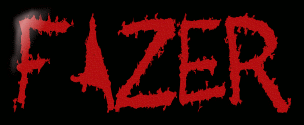
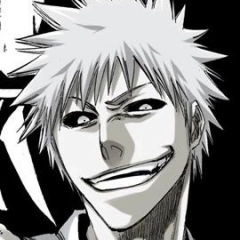




Recommended Posts
Please sign in to comment
You will be able to leave a comment after signing in
Sign In Now