Similar Content
-
Activity
-
0
Football Ground
Once I planned to create a football map, but the idea was scrapped in the early stages. I'm handing over the map to you in an incomplete form (perhaps it will serve as a basis for someone to create their own football ground). Download: [Hidden Content] -
9
Metin2 Closed Beta Content (2003-2004)
Beta maps, Map1 and Map2 Minimaps on game (not sure but %80 i think) Warrior old wait animation -
1
-
1
-
0
Error compile binary Zentoria2
Helo guys, i have a problem with binary Zentoria2. This is the only error i get, and no one know the answer for this error . Can someone help me please ? include and lib are good . -
9
Metin2 Closed Beta Content (2003-2004)
Thanks for the reply. Yes, this is a early concept but they did a beta process and hired like 500 people on korea. When I read, theyre said "This game is so bad" many times on comments. After that, they changed the game and did 3.closed beta process with a different content. (Like 2004 February). [1-2.Closed beta process is this game i shared. (2003 version)] Sorry for bad english. Edit: I found 2.closed beta process started on 2003 July. They removed the PCBANG thing on 2005, because theyre did the game free to play. -
1
Official Cube window does not open
Hello, I have added the worldard cube system, there is no missing addition and I specify that there is no syserr The problem is that dear users cannot open any screen with quest or /cube open. As I said there is nothing missing in the codes, as I said, I checked it many times, I compared it with a few people who added it and what was added is the same. What could be the problem I am stuck here please help Translated with DeepL.com (free version) -
1
United/Club/Midgard serverfiles?
Hello, Anyone have the serverfiles for this servers? I cannot find a similar server so i would like to try and start one. -
-
-
Recently Browsing
- No registered users viewing this page.







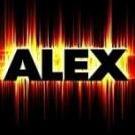


Recommended Posts