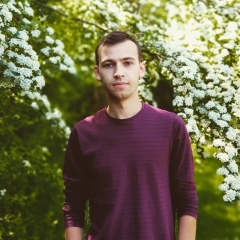-
Posts
170 -
Joined
-
Last visited
-
Feedback
100%
About nazox
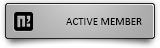
- Birthday 12/01/1996
Informations
-
Gender
Male
Social Networks
-
Discord
nazox96#0243
-
Skype
krone.krone2
Recent Profile Visitors
1520 profile views
nazox's Achievements
-
Thanks @ Malí work great :).
-

official Official Client Locale String[REVERSED]
nazox replied to Mali's topic in Features & Metin2 Systems
Thanks @ Malí for the system, you are incredible! and @ Owsap for the script, all work great!. (Forgot the names of NPC i don't translate that.) Hello, you add in quest_functions: in questlib.lua: If even with this, you have this error, you can try the script that Owsap provided us, with which you can translate the translate.lua and not worry about the quests, since you will execute the corresponding LC according to the phrase for example "gameforge.metin2" in translate.lua would have something like "gameforge.metin2 = Hello" with the script it would become something like "gameforge.metin2 = [LC;01]" and within the game, it would execute the file "locale_quest 01 = Hello" like the photo I posted in my post. -
Nice work I love it !
-
You don't need create new folder with name "ymir work", you need add in etc folder, etc/ymir work/ui/pattern/thinboardcircle <- add here your files, if you don't have folder name thinboardcircle you can create, compile with your eternexus/eterpack and enjoy.
-
I can't try to fix all kingdoms because I can't work this system, I think the problem for me is from DayType system because I have DayType NIGHT on BoundingSpherePosition but doesn't work. So sorry I can't help you with other kingdoms xD
-
I have the same problem of the last time, in day and night the lantern is on, i try add with crc, without crc, reinstaling 10 times the system and reinstall the system DayType, compare with other guys from this post working but i can't, i try to add effect with World Editor but idk, any idea?, thanks.
-
Hello again @ Owsap again thanks for the system work very great: But maybe people have a few problems, because don't have functions or like that. The first, you need to change certain functions as mentioned @Dominic. in Uicommon.py: and uiEscapePopoup.py: If you have the problem with Change with: If you lost some functions like (SetLineHeight, GetLineHeight, etc) you need add the system (or functions) from here: (you can use this version or @ Mali version). Thanks again :).
-
Thanks @ Owsap i'm fixing button, but work, nice released thanks! edit1: if someone don't have you cand add on def Destroy:
-
Remove ride quest and all mounts quest.
- 1 reply
-
- 1
-

-
Hello @ Mali thanks for the system, and sorry to revive this, this is a little update to after use the command and the players are kicked, the account automaticaly have "BLOCK" on navicat Open ipban.cpp and replace function with: It's a shame we have to restart to apply the changes, because until then you can continue connecting/creating accounts, I'm still looking into this, anyway, thank you very much, you always do an incredible job.
-
Hello, you can edit your npc.txt with excel or something like that, and edit "dir" to rotate your npc, are 9 possible values: 1. South direction 2. South-East direction 3. East direction 4. North-East direction 5. North direction 6. North-West direction 7. West direction 8. Southwest direction 0. Random direction (among the 8 previous ones) and this is a useful image to guide you: you can read more here: thanks to @ Veltor88 for the guide.
-

[CREATE ITEM]- Problem in Item_proto
nazox replied to nazox's topic in Community Support - Questions & Answers
Idk this i don't remember this problem xd, but when you have this problem on item_proto or mob_proto is because you need compile src: 1.Src game 2.Src DB 3.Dump_proto from item and mob 4.shutdown -r now 5.play and have fun. -

official Official Environment Effect Options [REVERSED]
nazox replied to Mali's topic in Features & Metin2 Systems
Try: /x1 and /xmas_snow 1 and try -
Thanks i don't read this post from Mali, my fault.
-
Someone?