-
Posts
14 -
Joined
-
Last visited
-
Feedback
0%
About PeterCZ
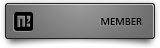
Recent Profile Visitors
The recent visitors block is disabled and is not being shown to other users.
PeterCZ's Achievements
-
PeterCZ started following Ship Defense (Hydra Dungeon) , Ulthar SF V2 (TMP4 Base) and PetAffectShowerRefresh
-
Can I ask for a link to a used offline shop ? Thank you for the reply
-
Hello, I am solving a problem with the Growth Pet system. 1211 21:01:55852 :: Traceback (most recent call last): 1211 21:01:55852 :: File "game.py", line 2870, in BINARY_ServerCommand_Run 1211 21:01:55852 :: File "stringCommander.py", line 65, in Run 1211 21:01:55853 :: File "stringCommander.py", line 33, in __call__ 1211 21:01:55853 :: File "stringCommander.py", line 22, in __call__ 1211 21:01:55853 :: File "game.py", line 2446, in SetGrowthPetSkillInfo 1211 21:01:55853 :: File "game.py", line 2507, in PetAffectShowerRefresh 1211 21:01:55853 :: AttributeError 1211 21:01:55853 :: : 1211 21:01:55853 :: 'NoneType' object has no attribute 'PetAffectShowerRefresh' 1211 21:01:55853 :: 1211 21:01:55853 :: Unknown Server Command SetGrowthPetSkillInfo 10070299 3 0 0 0 0 0 0 | SetGrowthPetSkillInfo This occurs in syserr after teleporting to another map Thank you for your help
-

Shaman System - Equipment
PeterCZ replied to PeterCZ's topic in Community Support - Questions & Answers
Hello, Has anyone fixed the loading of placed items into the system ? So that when you insert and reopen the window, you can see the costume and hairstyle and possibly take them out. Thank you -
Hello I am still solving this problem 0926 18:17:29551 :: File "networkModule.py", line 263, in SetGamePhase 0926 18:17:29552 :: File "game.py", line 156, in __init__ 0926 18:17:29552 :: File "uiTarget.py", line 1169, in __init__ 0926 18:17:29552 :: AttributeError 0926 18:17:29552 :: : 0926 18:17:29552 :: 'Gauge' object has no attribute 'ShowToolTip' 0926 18:17:29552 :: How to solve this? Thank you
-

Real random number Generator using c++ library
PeterCZ replied to TheDragster's topic in Programming & Scripts
Hello, you probably wouldn't share how to add this possibly send in a private message or share the full instructions. Thank you -
PeterCZ started following Real random number Generator using c++ library
-

Real random number Generator using c++ library
PeterCZ replied to TheDragster's topic in Programming & Scripts
Hello, I'm very sorry this is off topic. I would like to ask you if you have any instructions on how to add animation when picking up an object. Thank you very much -
PeterCZ started following WOLFMAN - Error on one spell , Adding ANTIFLOOD failed , How to avoid getting flooded in 2021 and 1 other
-
Hi, I'm trying to add this [Hidden Content] according to the instructions but I get an error when compiling. compiling char.cpp compiling char_affect.cpp char.cpp:183:2: error: use of undeclared identifier 'analize_protect_count'; did you mean 'analyze_protect_count'? analize_protect_count = 0; ^~~~~~~~~~~~~~~~~~~~~ analyze_protect_count ./char.h:649:6: note: 'analyze_protect_count' declared here int analyze_protect_count; ^ char.cpp:557:2: error: use of undeclared identifier 'analize_protect_count'; did you mean 'analyze_protect_count'? analize_protect_count = 0; ^~~~~~~~~~~~~~~~~~~~~ analyze_protect_count ./char.h:649:6: note: 'analyze_protect_count' declared here int analyze_protect_count; ^ 2 errors generated. gmake: *** [Makefile:107: .obj/char.o] Error 1 gmake: *** Waiting for unfinished jobs.... How to solve this and where exactly to put this in the char.h file int analyze_protect; int analyze_protect_count; Thank you very much Resolved. I've been looking at the PC for a few hours and didn't notice a minor bug. I apologize.
-

How to avoid getting flooded in 2021
PeterCZ replied to Speachless's topic in Hack Protection & Security
Hello, where exactly to add this in the char.h file int analyze_protect; int analyze_protect_count; search public: LPCHARACTER FindCharacterInView(const char* name, bool bFindPCOnly); void UpdatePacket(); Add under #ifdef ENABLE_FLOOD_PRETECTION int analyze_protect; int analyze_protect_count; #endif -
Hello, I'm solving a problem with an offline shop causing a server crash. Here I send dump from core. Thank you for your help in finding the problem Dump1.txt > dump1.txt Dump2.txt > dump2.txt offline_shop.cpp > offline_shop.cpp
-
Hello, I'm here for advice on how to solve this problem. For the character WOLFMAN, I don't see the option to upgrade him for one spell. I am attaching a picture where the problem can be seen. Most likely this is just a visual bug (the spell works gives DMG). Even when setting the skill to level 2 and after reaching a new character level, the option to upgrade it does not show up again. Thank you for your help to find and solve this problem (The spell has been upgraded with a command (that's why it's level 2)) Video
-
Hello, I would like to ask for your help. I am solving a problem with Shaman system (Support buff character). Costume and hair equipment for the character. Unfortunately, the GUI does not show the icon of the fitted costume. The costume on the character can be seen. See picture. Thank you for your help supportinformationwindow.py import uiScriptLocale ROOT_PATH = "d:/ymir work/ui/game/windows/" ROOT = "d:/ymir work/ui/game/" SUPPORT_DIRECTORY = "d:/ymir work/ui/support/" SMALL_VALUE_FILE = "d:/ymir work/ui/public/Parameter_Slot_00.sub" MIDDLE_VALUE_FILE = "d:/ymir work/ui/public/Parameter_Slot_01.sub" LARGE_VALUE_FILE = "d:/ymir work/ui/public/Parameter_Slot_03.sub" XLARGE_BUTTON_FILE = "d:/ymir work/ui/public/xlarge_button_03.sub" BASE_SLOT_FILE = "d:/ymir work/ui/public/Slot_Base.sub" SUPPORT_BG_WIDTH = 352 SUPPORT_BG_HEIGHT = 416 LONG_LABEL_WIDTH = 266 LONG_LABEL_HEIGHT = 19 SHORT_LABLE_WIDTH = 90 SHORT_LABLE_HEIGHT = 20 MIDDLE_LABLE_WIDTH = 168 MIDDLE_LABLE_HEIGHT = 20 EXP_GAGUE_INTERVAL = 2 EXP_IMG_WIDTH = 16 EXP_IMG_HEIGHT = 16 GOLD_COLOR = 0xFFFEE3AE WHITE_COLOR = 0xFFFFFFFF ORANGE_COLOR = 0xFFF2A505 window = { "name" : "SupportInformationWindow", "style" : ("movable", "float",), "x" : SCREEN_WIDTH - 176 -200 -146 -145, "y" : SCREEN_HEIGHT - 37 - 565, "width" : SUPPORT_BG_WIDTH, "height" : SUPPORT_BG_HEIGHT, "children" : ( { "name" : "board", "type" : "window", "x" : 0, "y" : 0, "width" : SUPPORT_BG_WIDTH, "height" : SUPPORT_BG_HEIGHT, "children" : ( ## Support UI BG { "name" : "PetUIBG", "type" : "expanded_image", "style" : ("attach",), "x" : 0, "y" : 0, "image" : "d:/ymir work/ui/support/support_bg.tga" }, ## Support Information Title { "name" : "TitleWindow", "type" : "window", "x" : 10, "y" : 10, "width" : SUPPORT_BG_WIDTH-10-15, "height" : 15, "style" : ("attach",), "children" : ( {"name":"TitleName", "type":"text", "x":0, "y":0, "text":"Support Character System", "all_align" : "center"}, ), }, ## Close Button { "name" : "CloseButton", "type" : "button", "x" : SUPPORT_BG_WIDTH -10-15, "y" : 10, "tooltip_text" : "Close", "default_image" : "d:/ymir work/ui/public/close_button_01.sub", "over_image" : "d:/ymir work/ui/public/close_button_02.sub", "down_image" : "d:/ymir work/ui/public/close_button_03.sub", }, { "name" : "SlotSupportImage", "type" : "slot", "x" : 25, "y" : 226, "width" : 32, "height" : 32, "slot" : ({"index":0, "x":0, "y":0, "width":32, "height":32},), }, ## Support Name Window { "name" : "SupportsNameWindow", "type" : "window", "x" : 227, "y" : 30, "width" : SHORT_LABLE_WIDTH, "height" : SHORT_LABLE_HEIGHT, "style" : ("attach",), "children" : ( {"name":"SupportsNameWindows", "type":"text", "x":0, "y":0, "text": "Name", "color":GOLD_COLOR, "all_align" : "center"}, ), }, ##Slot Support { "name" : "CombSlot", "type" : "slot", "x" : 8, "y" : 90, "width" : 300, "height" : 300, "slot" : ( {"index":1, "x":69, "y":220, "width":31, "height":96}, {"index":2, "x":243, "y":243, "width":32, "height":32}, ), "children" : ( { "name" : "Slot1_Name", "type":"text", "x":85, "y":200, "text" : "Costume", "text_horizontal_align":"center" }, { "name" : "Slot2_Name", "type":"text", "x":260, "y":200, "text" : "Hair", "text_horizontal_align":"center" }, ), }, ## Support Name { "name" : "NameWindow", "type" : "window", "x" : 136, "y" : 26+SHORT_LABLE_HEIGHT+3, "width" : LONG_LABEL_WIDTH, "height" : LONG_LABEL_HEIGHT, "style" : ("attach",), "children" : ( {"name":"SupportsName", "type":"text", "x":0, "y":0, "text": "", "r":1.0, "g":1.0, "b":1.0, "a":1.0, "all_align" : "center"}, ), }, ## Level Title { "name" : "LevelWindow", "type" : "window", "x" : 228, "y" : 72, "width" : SHORT_LABLE_WIDTH, "height" : SHORT_LABLE_HEIGHT, "style" : ("attach",), "children" : ( {"name":"LevelTitle", "type":"text", "x":0, "y":0, "text": "Level", "color":GOLD_COLOR, "all_align" : "center"}, ), }, ## Level Value { "name" : "LevelValueWindow", "type" : "window", "x" : 228, "y" : 69+SHORT_LABLE_HEIGHT+3, "width" : SHORT_LABLE_WIDTH, "height" : SHORT_LABLE_HEIGHT, "style" : ("attach",), "children" : ( {"name":"LevelValue", "type":"text", "x":0, "y":0, "text": "", "color":WHITE_COLOR, "all_align" : "center"}, ), }, ## Specialita Title { "name" : "SpecialityWindow", "type" : "window", "x" : 228, "y" : 115, "width" : SHORT_LABLE_WIDTH, "height" : SHORT_LABLE_HEIGHT, "style" : ("attach",), "children" : ( {"name":"SpecialityTitle", "type":"text", "x":0, "y":0, "text": "Speciality", "color":GOLD_COLOR, "all_align" : "center"}, ), }, ## Speciality Value { "name" : "SpecialityValueWindow", "type" : "window", "x" : 228, "y" : 111+SHORT_LABLE_HEIGHT+3, "width" : SHORT_LABLE_WIDTH, "height" : SHORT_LABLE_HEIGHT, "style" : ("attach",), "children" : ( {"name":"SpecialityValue", "type":"text", "x":0, "y":0, "text": "", "color":WHITE_COLOR, "all_align" : "center"}, ), }, ## EXP Title { "name" : "ExpWindow", "type" : "window", "x" : 228, "y" : 158, "width" : SHORT_LABLE_WIDTH, "height" : SHORT_LABLE_HEIGHT, "style" : ("attach",), "children" : ( {"name":"ExpTitle", "type":"text", "x":0, "y":0, "text": "Experience", "color":GOLD_COLOR, "all_align" : "center"}, ), }, ## EXP Gauge { "name" : "UpBringing_Support_EXP_Gauge_Board", "type" : "window", "style": ("ltr",), "x" : 232, "y" : 180, "width" : EXP_IMG_WIDTH * 5 + EXP_GAGUE_INTERVAL * 4, "height" : EXP_IMG_HEIGHT, "children" : ( { "name" : "UpBringing_Support_EXPGauge_01", "type" : "expanded_image", "x" : 0, "y" : 0, "image" : SUPPORT_DIRECTORY + "exp_gauge/exp_on.sub", }, { "name" : "UpBringing_Support_EXPGauge_02", "type" : "expanded_image", "x" : EXP_IMG_WIDTH + EXP_GAGUE_INTERVAL + 1, "y" : 0, "image" : SUPPORT_DIRECTORY + "exp_gauge/exp_on.sub", }, { "name" : "UpBringing_Support_EXPGauge_03", "type" : "expanded_image", "x" : EXP_IMG_WIDTH * 2 + EXP_GAGUE_INTERVAL * 2 + 3, "y" : 0, "image" : SUPPORT_DIRECTORY + "exp_gauge/exp_on.sub", }, { "name" : "UpBringing_Support_EXPGauge_04", "type" : "expanded_image", "x" : EXP_IMG_WIDTH * 3 + EXP_GAGUE_INTERVAL * 3 + 4, "y" : 0, "image" : SUPPORT_DIRECTORY + "exp_gauge/exp_on.sub", }, ), }, #End of EXP { "name" : "AbilitiesWindow", "type" : "window", "x" : 43, "y" : 202, "width" : LONG_LABEL_WIDTH, "height" : LONG_LABEL_HEIGHT, "style" : ("attach",), "children" : ( {"name":"AbilitiesName", "type":"text", "x":0, "y":0, "text": "Bonus", "color":ORANGE_COLOR, "all_align" : "center"}, ), }, ##Equip { "name" : "EquipWindow", "type" : "window", "x" : 43, "y" : 265, "width" : LONG_LABEL_WIDTH, "height" : LONG_LABEL_HEIGHT, "style" : ("attach",), "children" : ( {"name":"EquipName", "type":"text", "x":0, "y":0, "text": "Equipment", "color":ORANGE_COLOR, "all_align" : "center"}, ), }, ## Int Title { "name" : "IntWindow", "type" : "window", "x" : 25, "y" : 232, "width" : MIDDLE_LABLE_WIDTH, "height" : MIDDLE_LABLE_HEIGHT, "style" : ("attach",), "children" : ( {"name":"IntTitle", "type":"text", "x":0, "y":0, "text": "Intelligence Value", "color":GOLD_COLOR, "all_align" : "center"}, ), }, ## Int Value { "name" : "IntValueWindow", "type" : "window", "x" : -10 + MIDDLE_LABLE_WIDTH, "y" : 232, "width" : MIDDLE_LABLE_WIDTH, "height" : MIDDLE_LABLE_HEIGHT, "style" : ("attach",), "children" : ( {"name":"SupportIntValue", "type":"text", "x":0, "y":0, "text": "", "color":WHITE_COLOR, "all_align" : "center"}, ), }, ), }, ), } uisupportsystem.py import os import ui import player import mouseModule import net import app import snd import item import player import chat import grp import uiScriptLocale import localeInfo import constInfo import ime import wndMgr import uiToolTip AFFECT_DICT = { item.APPLY_INT : localeInfo.TOOLTIP_INT, } def checkdiv(n): x = str(n/10.0) if len(x) > 3: return str(x)[0:3] return str(x) def pointop(n): t = int(n) if t / 10 < 1: return "0."+n else: return n[0:len(n)-1]+"."+n[len(n)-1:] class SupportMainGui(ui.ScriptWindow): class TextToolTip(ui.Window): def __init__(self, y): ui.Window.__init__(self, "TOP_MOST") textLine = ui.TextLine() textLine.SetParent(self) textLine.SetHorizontalAlignLeft() textLine.SetOutline() textLine.Show() self.y = y self.textLine = textLine def __del__(self): ui.Window.__del__(self) def SetText(self, text): self.textLine.SetText(text) def OnRender(self): (mouseX, mouseY) = wndMgr.GetMousePosition() self.textLine.SetPosition(mouseX, mouseY - 60 + self.y) def __init__(self, vnum = 0): ui.ScriptWindow.__init__(self) self.vnum = vnum self.__LoadWindow() def __del__(self): ui.ScriptWindow.__del__(self) def Show(self): ui.ScriptWindow.Show(self) def Close(self): self.Hide() constInfo.SUPPORTGUI = 0 def OnPressEscapeKey(self): self.Close() return TRUE def __LoadWindow(self): try: pyScrLoader = ui.PythonScriptLoader() pyScrLoader.LoadScriptFile(self, "uiscript/supportinformationwindow.py") except: import exception exception.Abort("supportinformationwindow.LoadWindow.LoadObject") try: self.board = self.GetChild("board") self.boardclose = self.GetChild("CloseButton") self.slotimage = self.GetChild("SlotSupportImage") self.supportname = self.GetChild("SupportsName") self.speciality = self.GetChild("SpecialityValue") self.suppexp = self.GetChild("UpBringing_Support_EXP_Gauge_Board") self.tooltipexp = [] for i in range(0,4): self.tooltipexp.append(self.TextToolTip(15*i)) self.tooltipexp[i].Hide() self.supportlvl = self.GetChild("LevelValue") self.combSlot = self.GetChild("CombSlot") self.petexpa = self.GetChild("UpBringing_Support_EXPGauge_01") self.petexpb = self.GetChild("UpBringing_Support_EXPGauge_02") self.petexpc = self.GetChild("UpBringing_Support_EXPGauge_03") self.petexpd = self.GetChild("UpBringing_Support_EXPGauge_04") self.petexppages = [] self.petexppages.append(self.petexpa) self.petexppages.append(self.petexpb) self.petexppages.append(self.petexpc) self.petexppages.append(self.petexpd) for exp in self.petexppages: exp.SetSize(0, 0) self.supportint = self.GetChild("SupportIntValue") self.SetDefaultInfo() self.boardclose.SetEvent(ui.__mem_func__(self.Close,)) self.combSlot.SetSelectEmptySlotEvent(ui.__mem_func__(self.__OnSelectEmptySlot)) except: import exception exception.Abort("PetInformationWindow.LoadWindow.BindObject") def SetDefaultInfo(self): self.supportname.SetText("") self.speciality.SetText("") self.supportlvl.SetText("") self.supportint.SetText("") self.slotimage.ClearSlot(0) for i in xrange(4): self.combSlot.ClearSlot(i) self.SetExperience(0,0) def SetImageSlot(self, vnum): self.slotimage.SetItemSlot(0, int(vnum), 0) self.slotimage.SetAlwaysRenderCoverButton(0, True) def SetName(self, name , name2): real_name = name + name2 self.supportname.SetText(real_name) def SetLevel(self, level): self.supportlvl.SetText(level) def SetSpeciality(self, speciality): self.speciality.SetText(speciality) def SetInt(self, ints): self.supportint.SetText(ints +"%") def SetExperience(self, expm, exptot): expm = int(expm) exptot = int(exptot) if exptot > 0: totalexp = exptot totexpm = int(float(totalexp) / 100 * 100 ) totexpi = totalexp - totexpm expmp = float(expm) / totexpm * 100 else: totalexp = 0 totexpm = 0 totexpi = 0 expmp = 0 curPoint = int(min(expm, totexpm)) curPoint = int(max(expm, 0)) maxPoint = int(max(totexpm, 0)) maxPointi = int(max(totexpi, 0)) quarterPoint = maxPoint / 4 quarterPointi = maxPointi FullCount = 0 if 0 != quarterPoint: FullCount = min(4, curPoint / quarterPoint) for i in xrange(3): self.petexppages[i].Hide() self.petexppages[3].Hide() for i in xrange(FullCount): self.petexppages[i].SetRenderingRect(0.0, 0.0, 0.0, 0.0) self.petexppages[i].Show() if 0 != quarterPoint: if FullCount < 4: Percentage = float(curPoint % quarterPoint) / quarterPoint - 1.0 self.petexppages[FullCount].SetRenderingRect(0.0, Percentage, 0.0, 0.0) self.petexppages[FullCount].Show() ##### self.tooltipexp[0].SetText("Experience : %d of %d" % (expm, totexpm)) self.tooltipexp[1].SetText("Experience : %.2f%%" % expmp) def __OnSelectEmptySlot(self, selectedSlotPos): isAttached = mouseModule.mouseController.isAttached() if isAttached: attachedSlotType = mouseModule.mouseController.GetAttachedType() attachedSlotPos = mouseModule.mouseController.GetAttachedSlotNumber() targetIndex = player.GetItemIndex(attachedSlotPos) if attachedSlotType != player.SLOT_TYPE_INVENTORY: return mouseModule.mouseController.DeattachObject() item.SelectItem(targetIndex) itemType = item.GetItemType() itemSubType = item.GetItemSubType() itemVnum = player.GetItemIndex(attachedSlotPos) if itemType != item.ITEM_TYPE_COSTUME: chat.AppendChat(chat.CHAT_TYPE_INFO, localeInfo.COMB_ALERT3) return if itemSubType == item.ITEM_TYPE_COSTUME: chat.AppendChat(chat.CHAT_TYPE_INFO, "<Support System> You can not put this item!") return if item.IsAntiFlag(item.ITEM_ANTIFLAG_FEMALE): chat.AppendChat(chat.CHAT_TYPE_INFO, "<Support System> You can not put this item. Your support is male!") return self.combSlot.SetItemSlot(selectedSlotPos, player.GetItemIndex(attachedSlotPos), player.GetItemCount(attachedSlotPos)) if selectedSlotPos == 1: net.SendChatPacket("/support_system %s" % (str(itemVnum))) else: net.SendChatPacket("/support_system_d %s" % (str(itemVnum))) for i in xrange(4): self.combSlot.ClearSlot(i) def OnUpdate(self): if TRUE == self.suppexp.IsIn(): for i in range(0,4): self.tooltipexp[i].Show() else: for i in range(0,4): self.tooltipexp[i].Hide()
-
Good day, I would like to ask you for help at Metin2-Discord-Rich-Presence [Hidden Content] I compiled the LIB from discord-rpc-master.7z. Only the character name and map name work. Race and empire do not work. I use Visual Studio 2015 Pro. It compiles everything right, but std::get<0>(RaceData).c_str(); and std::get<0>(EmpireData).c_str(); do not receive any value. Thank you for your help


.gif.ba5ce10a47c3090cc1cc1b6fc854cb9b.gif)


