-
Posts
356 -
Joined
-
Last visited
-
Days Won
3 -
Feedback
0%
Content Type
Forums
Store
Third Party - Providers Directory
Feature Plan
Release Notes
Docs
Events
Posts posted by Hunger
-
-
There should be a refresh also in interfacemodule.py. Check that.
-
 1
1
-
-
I think the attach works with both right and left click. So you only need to make the item attach on left click and not right. Try pressing right click and drag an item to test the theory. I can’t remember well.
i am not sure about the item 0 error. Do you get it when you sell?
-
It’s showing red because you actually drag the item over the other ones. The white one appears because you attach the item to your cursor.
-
-
I wasn’t talking about your code. I said in the first post it’s not a good idea to send them live then you disagreed & posted that.
-
Some dudes from Webzen decided to better send npc’s from a file instead of the server but there are self-named developers like you installing every single system/release from porkmmo just to look better nevermind performance.
They didn’t change that just for Penger so he can crack the code they were trying to fix old stupid code. But yes, you are better than Webzen’s developers. He should do as you tell him to because: yes. -
Sorry i will log out you have 3 layers of brain. Check out Penger’s post about atlas info via text from the client. Cheers!
-
Just now, PetePeter said:
What are you talking about ? That's just the same packet as the NPC position, just need to add an exception for boss and add the respawn time.
Like that:
// sectree_manager.h struct npc_info { BYTE bType; const char* name; long x, y; DWORD dwVnum; #ifdef ENABLE_SHOW_BOSS_POS DWORD dwTime; npc_info(BYTE bType, const char* name, long x, long y, DWORD dwVnum, DWORD dwTime) : bType(bType), name(name), x(x), y(y), dwVnum(dwVnum), dwTime(dwTime) {} #else npc_info(BYTE bType, const char* name, long x, long y, DWORD dwVnum) : bType(bType), name(name), x(x), y(y), dwVnum(dwVnum) {} #endif }; // sectree_manager.cpp { np.bType = it->bType; strlcpy(np.name, it->name, sizeof(np.name)); np.x = it->x; np.y = it->y; np.dwVnum = it->dwVnum; #ifdef ENABLE_SHOW_BOSS_POS np.dwTime = it->dwTime; #endif buf.write(&np, sizeof(np)); }That's not a complete code, juste to give you hint about it
What are you talking about? Npc’s are static. Even Nakajima which is a moving NPC. Are you going to send packages each time a boss moves around the map? Good stuff. Keep up the good work

-
 1
1
-
-
I think is going to kill your server if that info is live (i’m talking about the respawn time & coordinates). Better a static message with a dict for each mob/map via python.
-
On 10/29/2021 at 1:50 PM, narcisxb said:
Ok, so this fix will make Malis Official 6/7 ATTR System FAIL every single time you try to add a new bonus.
Any ideea why? I want to use the fix but at the same time I love his system.
The code above has nothing to do with the adding chance

-
 1
1
-
-
Check localeInfo.py
-
That page has lots of bugs. Try activate the enchanted blade for sura and then switch to horse page then back. The activate effect goes off. A complete re-write would be a fix.
-
PK protection applies only in your empire. Sometimes i wonder if any of you know how this game works.
-
 1
1
-
-
Quote
I hope Vegas is not sad because I use the system
He is crying still for the past 6 hours what have you done!!!!!!
-
 1
1
-
 5
5
-
-
Just do what everybody else did. IGNORE IT. I don’t think it’s such a big deal.
-
 1
1
-
 1
1
-
-
I don't think what i've posted can cause this problem.
https://metin2.download/video/7ZpGLd5ctW7GZWKhYKPA52eR6DcJIg5C/.mp4
-
 1
1
-
 1
1
-
-
DO NOT use that launcher or you will cry (just saying).
-
 1
1
-
-
Wtf rumenia
-
I saw this feature on a romanian private server. To avoid the spam you could do a countdown timer to disable the button for 10 seconds or whatever.
Demo:
https://metin2.download/picture/GGsif6y94i4wuoP4B241s0rL9GRLq083/.gif
uiinventory.py:
self.wndBeltInventoryLayer = None self.wndBeltInventorySlot = None self.expandBtn = None self.minBtn = None ##activateall self.UseItemBelt = None self.expandBtn = self.GetChild("ExpandBtn") self.minBtn = self.GetChild("MinimizeBtn") ##activateall self.UseItemBelt = self.GetChild("UseBeltItemsButton") self.expandBtn.SetEvent(ui.__mem_func__(self.OpenInventory)) self.minBtn.SetEvent(ui.__mem_func__(self.CloseInventory)) ##activateall self.UseItemBelt.SetEvent(self.ActivateAll) self.wndBeltInventorySlot.RefreshSlot() ##activateall def ActivateAll(self): for i in xrange(item.BELT_INVENTORY_SLOT_COUNT): slotNumber = item.BELT_INVENTORY_SLOT_START + i net.SendItemUsePacket(slotNumber)Beltinventorywindow.py:
import uiScriptLocale import item EQUIPMENT_START_INDEX = 90 BUTTON_ROOT = "d:/ymir work/ui/public/" window = { "name" : "BeltInventoryWindow", ## 600 - (width + 오른쪽으로 부터 띄우기 24 px) "x" : SCREEN_WIDTH - 176 - 148, "y" : SCREEN_HEIGHT - 37 - 565 + 209 + 32, # "x" : -148, # "y" : 241, "width" : 148, "height" : 169, "type" : "image", "image" : "d:/ymir work/ui/game/belt_inventory/bg.tga", "children" : ( ## Expand Buttons { "name" : "ExpandBtn", "type" : "button", "x" : 2, "y" : 15, "default_image" : "d:/ymir work/ui/game/belt_inventory/btn_expand_normal.tga", "over_image" : "d:/ymir work/ui/game/belt_inventory/btn_expand_over.tga", "down_image" : "d:/ymir work/ui/game/belt_inventory/btn_expand_down.tga", "disable_image" : "d:/ymir work/ui/game/belt_inventory/btn_expand_disabled.tga", }, ## Belt Inventory Layer (include minimize button) { "name" : "BeltInventoryLayer", # "type" : "board", # "style" : ("attach", "float"), "x" : 5, "y" : 0, "width" : 148, "height" : 169, "children" : ( ## Minimize Button { "name" : "MinimizeBtn", "type" : "button", "x" : 2, "y" : 15, "width" : 10, "default_image" : "d:/ymir work/ui/game/belt_inventory/btn_minimize_normal.tga", "over_image" : "d:/ymir work/ui/game/belt_inventory/btn_minimize_over.tga", "down_image" : "d:/ymir work/ui/game/belt_inventory/btn_minimize_down.tga", "disable_image" : "d:/ymir work/ui/game/belt_inventory/btn_minimize_disabled.tga", }, ## Real Belt Inventory Board { "name" : "BeltInventoryBoard", "type" : "board", "style" : ("attach", "float"), "x" : 10, "y" : 0, "width" : 138, "height" : 169, "children" : ( ## Belt Inventory Slots { "name" : "BeltInventorySlot", "type" : "grid_table", "x" : 5, "y" : 5, "start_index" : item.BELT_INVENTORY_SLOT_START, "x_count" : 4, "y_count" : 4, "x_step" : 32, "y_step" : 32, "image" : "d:/ymir work/ui/public/Slot_Base.sub" }, ##activateall { "name" : "UseBeltItemsButton", "type" : "button", "x" : 0, "y" : 138, "horizontal_align" : "center", "default_image" : BUTTON_ROOT + "AcceptButton00.sub", "over_image" : BUTTON_ROOT + "AcceptButton01.sub", "down_image" : BUTTON_ROOT + "AcceptButton02.sub", }, ), }, ) }, ), }
I’m not a python expert so if you can improve the code you are welcome to do so.
-
 6
6
-
 1
1
-
 1
1
-
 1
1
-
 8
8
-
 1
1
-
 7
7
-
-
Ui/characterdetails.py
-
Set the last number to 9 in the vnum and socket 3.
-
You’ll need to check the empty space too before using the sex change item.
-
 1
1
-
-
Check if the affect is active then return.
char_item.cpp:
example:
case APPLY_ATT_SPEED: if (FindAffect(AFFECT_ATT_SPEED, POINT_ATT_SPEED)) { ChatPacket(CHAT_TYPE_INFO, LC_TEXT("이미 효과가 걸려 있습니다.")); return false; } else { AddAffect(AFFECT_ATT_SPEED, POINT_ATT_SPEED, item->GetValue(2), AFF_ATT_SPEED_POTION, item->GetValue(1), 0, true); #ifdef ENABLE_EFFECT_EXTRAPOT EffectPacket(SE_SPEEDUP_GREEN); #endif } break;
-
it's not fat just fluffy
 lovely mount mate gg
lovely mount mate gg
-
 1
1
-




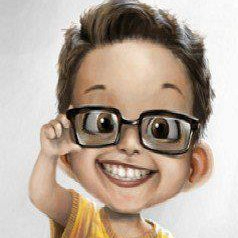



problem on unmounting (CRaceManager::GetRaceDataPointer: cannot load data by dwRaceIndex)
in Community Support - Questions & Answers
Posted
Check if you have any mount quest installed. You shouldn’t.