

ladcatalin
Inactive Member-
Posts
36 -
Joined
-
Last visited
-
Feedback
0%
About ladcatalin
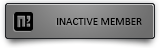
Informations
-
Gender
Male
Recent Profile Visitors
The recent visitors block is disabled and is not being shown to other users.
ladcatalin's Achievements
-

Absolute GM Restriction System
ladcatalin replied to Mind Rapist's topic in Features & Metin2 Systems
For offline shop: offlineshop_manager.cpp search: void COfflineShopManager::Buy(LPCHARACTER ch, BYTE pos) and after LPOFFLINESHOP pkOfflineShop = ch->GetOfflineShop(); add: if (ch->IsGM()) { ch->ChatPacket(CHAT_TYPE_INFO, "GameMasters cannot buy items from players' shops."); return; } -

Syerr error @shopoffline
ladcatalin replied to ladcatalin's topic in Community Support - Questions & Answers
#push -
Hi. After i make a offline shop on my server, when i try to open it (by click), it disapear and i recive this error in syserr: SYSERR: Aug 17 20:49:52 :: DirectQuery: AsyncSQL::DirectQuery : mysql_query error: Unknown column 'applytype0' in 'field list' query: SELECT pos,count,vnum,price,socket0,socket1,socket2, attrtype0, attrvalue0, attrtype1, attrvalue1, attrtype2, attrvalue2, attrtype3, attrvalue3, attrtype4, attrvalue4, attrtype5, attrvalue5, attrtype6, attrvalue6, applytype0, applyvalue0, applytype1, applyvalue1, applytype2, applyvalue2, applytype3, applyvalue3, applytype4, applyvalue4, applytype5, applyvalue5, applytype6, applyvalue6, applytype7, applyvalue7 FROM offline_shop_item WHERE owner_id = 1183
-

Binary compilation error
ladcatalin replied to ladcatalin's topic in Community Support - Questions & Answers
Solved ^^^ I added in enum EPacketShopSubHeaders from Packet.h this: SHOP_SUBHEADER_GC_CHECK_RESULT, -

Binary compilation error
ladcatalin replied to ladcatalin's topic in Community Support - Questions & Answers
push -

Binary compilation error
ladcatalin replied to ladcatalin's topic in Community Support - Questions & Answers
Error 295 error C2653: 'CPythonPlayer' : is not a class or namespace name e:\Sursa server\SursaLauncher BUNA\UserInterface\PythonNetworkStreamPhaseGameItem.cpp 897 UserInterface Error 296 error C2039: 'HasOfflineShop' : is not a member of 'CPythonNetworkStream' e:\Sursa server\SursaLauncher BUNA\UserInterface\PythonNetworkStreamPhaseGameItem.cpp 897 UserInterface I solved this ^. I added #include PythonPlayer.h in PythonNetworkStreamPhaseGameItem.cpp header. But i cant fix 3rd and 4th error... -
Hello. I tried to install offline shop system on my server and when i tried to compile binary i had 4 errors: Error 295 error C2653: 'CPythonPlayer' : is not a class or namespace name e:\Sursa server\SursaLauncher BUNA\UserInterface\PythonNetworkStreamPhaseGameItem.cpp 897 UserInterface Error 296 error C2039: 'HasOfflineShop' : is not a member of 'CPythonNetworkStream' e:\Sursa server\SursaLauncher BUNA\UserInterface\PythonNetworkStreamPhaseGameItem.cpp 897 UserInterface Error 297 error C2065: 'SHOP_SUBHEADER_GC_CHECK_RESULT' : undeclared identifier e:\Sursa server\SursaLauncher BUNA\UserInterface\PythonNetworkStreamPhaseGame.cpp 4325 UserInterface Error 298 error C2051: case expression not constant e:\Sursa server\SursaLauncher BUNA\UserInterface\PythonNetworkStreamPhaseGame.cpp 4325 UserInterface
-

How To Install Global GameLauncher Community Version
ladcatalin replied to cndR_s's topic in Guides & HowTo
Can you give me this files? I dont have this in extern/include/boost boost/property_tree/ptree.hpp boost/property_tree/ini_parser.hpp -

Remove empire flag
ladcatalin replied to ladcatalin's topic in Community Support - Questions & Answers
Thanks very much. It works. -

Remove empire flag
ladcatalin replied to ladcatalin's topic in Community Support - Questions & Answers
up -

How To Install Global GameLauncher Community Version
ladcatalin replied to cndR_s's topic in Guides & HowTo
This looks very good, but i have a error when i try to compile binary source: Error 1 fatal error C1083: Cannot open include file: 'boost/property_tree/ptree.hpp': No such file or directory e:\Sursa server\SursaLauncher BUNA\UserInterface\PythonSystem.cpp 6 UserInterface Error 2 error BK1506 : cannot open file '.\Release\PythonSystem.sbr': No such file or directory BSCMAKE UserInterface -
Hi. I want to remove empire flag from players. (e.q: If you are in blue, and you see a player from red, you will see a red flag) How i can remove it? I have full source (launcher, game, db.)
-
I have a problem.. gm (lykan) is on blue kingdom and vip (ninja) is on red. When i login at lykan i see two effects on vip character (flag+vip): [Hidden Content] This is commented: if (IsVIP()) return;
-

Db compile error
ladcatalin replied to ladcatalin's topic in Community Support - Questions & Answers
Was defined, but the problem was in lenght.h. It dont 'see' #define. solved. -
Solved. I removed #ifdef and #endif from lenght.h Now it works. thanks. in lenght.h was #ifdef __VIP_SYSTEM__ GM_VIP, #endif







.gif.ba5ce10a47c3090cc1cc1b6fc854cb9b.gif)